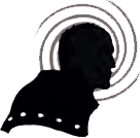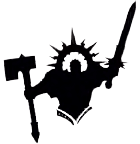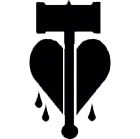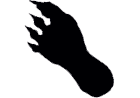The Core Rules
This page explains how to play games of Warhammer Age of Sigmar with your collection of Citadel Miniatures. It also includes the Player’s Code, a handy set of guidelines that will help you and your opponent get the most out of your games.Books
| Book | Kind | Edition | Last update | |
 Warhammer Age of Sigmar: Core Rules Warhammer Age of Sigmar: Core Rules | ||||
 Warhammer Age of Sigmar: Core Rules Warhammer Age of Sigmar: Core Rules | Rulebook | 3 | February 2024 | |
THE PLAYER’S CODE
There is a famous adage that goes, ‘It matters not if you win or lose, it’s how you play the game.’We believe that Warhammer Age of Sigmar is a game best played in this spirit, and to help with this, we’ve put together a set of guidelines that we call the ‘Player’s Code’, which you can see below.
The cardinal rules of the Player’s Code are all you really need to follow, as the principles that come below them are really just examples of the cardinal rules in practice. If you follow the Player’s Code, you’ll find yourself having more fun, and what’s more, you’ll be playing Warhammer Age of Sigmar as it’s meant to be played – as an enjoyable pastime played in a spirit of friendly rivalry.
THE CORE RULES
The core rules are the foundation of playing games of Warhammer Age of Sigmar. These rules show you how your models move, cast magic spells, shoot their missile weapons, charge into battle and fight with their close-range weapons – basically everything you need to start waging war with your Citadel Miniatures! The core rules provide you with the key mechanics that govern how everything works – from battlehardened infantry to gigantic monsters – allowing you to quickly build up from your first few simple games to grand spectacles of large-scale conflict.THE PLAYER’S CODE
CARDINAL RULES
PRINCIPLES
| ||
THE CORE RULES
The following rules explain how to use your collection of Citadel Miniatures to play a game of Warhammer Age of Sigmar.1.0 Core Concepts
This section of the core rules contains important principles that are used in all games of Warhammer Age of Sigmar.| Some words appear in rules bold. This indicates that these are important terms that are used throughout the rules for Warhammer Age of Sigmar. | ||
1.1 Factions, Battletomes and Battlepacks
To play a game of Warhammer Age of Sigmar, first you must pick the factions you wish to include in your army (see 1.4). Each faction has its own battletome, which contains the warscrolls (see 1.3.1), Pitched Battle profiles (see 25.0) and allegiance abilities (see 27.0) for that faction. Then, you and your opponent must agree upon a battlepack to use (see 28.0). The battlepack contains instructions on how to pick your army, set up the battlefield (see 2.0), and what you need to do in order to win the battle.1.2 Models
The Citadel Miniatures that make up your army are referred to as models. Most models have a plastic base that allows them to be stood on the battlefield and that are used when measuring distances to or from the model (see 1.5.1). The base is considered to be part of the model for rules purposes. A model cannot be set up or end a move on top of another model, either wholly or partially.| Citadel Miniatures are also used to represent terrain features (see 17.0), endless spells (see 19.3) and invocations (see 20.3). However, only the Citadel Miniatures that represent the warriors in your army are considered to be ‘models’ for rules purposes. | ||
1.2.1 Friendly and Enemy Models
Models from your army are referred to as friendly models, and models from your opponent’s army are referred to as enemy models. If a rule states that it affects models without specifying whether they are friendly or enemy, then it affects friendly and enemy models.1.2.2 Removed from Play
Sometimes models will be removed from play, most commonly if they are slain (see 14.2) or flee (see 15.1) or to make their unit coherent (see 1.3.3). Place models that have been removed from play to one side, so they are no longer on the battlefield. They are no longer part of your army.1.3 Units
Models are organised into units. A unit is a group of one or more models that use the same warscroll (see 1.3.1). The number of models in a unit is shown on its Pitched Battle profile (see 25.0). A unit is destroyed when the last model in the unit is removed from play.1.3.1 Warscrolls
Every unit has a warscroll, which provides information that is needed to use it in a game. You can find out more about warscrolls in section 22.0. Warscrolls are also provided for endless spells (see 19.3), invocations (see 20.3) and faction terrain features (see 23.0).1.3.2 Keywords
Every warscroll includes a list of keywords that apply to all of the models in a unit that uses that warscroll. Keywords appear in KEYWORD BOLD in the rules and are used to identify one or more units. For example, a rule might say that it applies to STORMCAST ETERNALS units. This means that the rule would apply to all units that have the STORMCAST ETERNALS keyword on their warscroll.| The singular and plural forms of a keyword are synonymous for rules purposes. For example, a ‘BLOODLETTER unit’ means the same as a ‘BLOODLETTERS unit’. | ||
1.3.3 Unit Coherency
Units must be set up and finish every move as a single coherent group. A unit with 2 to 6 models is coherent if each model in the unit is within 1" horizontally and 6" vertically of at least 1 other model in the unit. A unit with more than 6 models is coherent if each model in the unit is within 1" horizontally and 6" vertically of at least 2 other models in the unit. If a friendly unit is not coherent at the end of a turn or after you set it up, you must remove models in the unit from play, one at a time, until it is coherent.| Units that are set up in a location other than on the battlefield, for example, reserve units (see 3.1), are always considered to be set up in a coherent group. | ||

1.4 Armies
Each player in a game of Warhammer Age of Sigmar is the commander of an army. All of the units in your army must be from the factions you picked for your army (see 1.1). The battlepack you are using will explain how to pick the units in your army (see 28.0). An army roster that can be used to record the units in your army is included at the end of the rules.1.4.1 Endless Spells, Invocations and Faction Terrain
Your army can include 1 endless spell (see 19.3) for each WIZARD in your army and 1 invocation (see 20.3) for each PRIEST in your army. In addition, your army can include 1 faction terrain feature (see 23.0).1.4.2 Your General
After you have picked your army, you must pick 1 model in your army to be your general. Generals are used to generate command points (see 6.0).1.5 Tools of War
In order to play a game of Warhammer Age of Sigmar, you will need some six-sided dice and a ruler or tape measure marked in inches (").1.5.1 Measuring Distances
Distances in Warhammer Age of Sigmar are measured in inches ("). The distance between two models is measured between the closest points on the bases of the models. If a model does not have a base, measure to and from the closest point on the model instead. You can measure distances whenever you wish.When measuring the distance between units, always measure between the closest models from each unit. For example, a unit is within 12" of another unit as long as at least one model in one of the units is 12" or less from at least one model in the other unit.
Sometimes a rule will require you to draw a straight line between two models or two points on the battlefield. When this is the case, the line is an imaginary one and is assumed to be 1mm wide.
| Sometimes a rule will say that a model or unit needs to be wholly within a distance of something else. A model is wholly within a certain distance of something if every part of its base is within the stated distance. A unit is wholly within a certain distance of something if every part of the bases of all of the models in the unit are within the stated distance. | ||
1.5.2 Dice
Warhammer Age of Sigmar uses six-sided dice (sometimes abbreviated to D6). Often when a dice is rolled, a target number must be equalled or exceeded for the roll to be a success. A target number is usually written as a number followed by a plus sign. For example, if a roll requires a roll of 3 or more to be a success, the target number would be ‘3+’.Some rules refer to 2D6, 3D6, and so on. These are referred to collectively as xD6 rolls. When making an xD6 roll, roll a number of dice equal to ‘x’ and add them together. A double is a 2D6 roll where the dice used to make the roll show the same number before modifiers are applied. If a rule requires you to roll a D3, roll a dice and halve the total, rounding up.
1.5.3 Rolling Off
Sometimes a rule may require the players to roll off. To roll off, each player rolls a dice, and whoever rolls highest wins. If a roll-off is tied, roll off again. You cannot re-roll or modify the dice when you roll off.1.5.4 Re-rolls
Some rules refer to re-rolls. To make a re-roll, roll the dice used for the roll again. You cannot re-roll a dice roll more than once. If a rule allows you to re-roll an xD6 roll, you must re-roll all of the dice used for the roll.1.5.5 Dice Roll Modifiers
Sometimes a modifier will apply to a dice roll. Modifiers are applied after re-rolls. Rules that refer to an unmodified roll are referring to the dice roll after re-rolls have been made but before modifiers are applied. If a rule instructs you to pick or change a roll, do so after re-rolls are made but before modifiers are applied.| In most cases, modifiers are cumulative. However, some dice rolls, such as hit and wound rolls, will specify that the roll cannot be modified by more than +1 or -1. When this is the case, add up all the modifiers that apply, and if the total is more than +1 or -1, treat it as being either +1 or -1 as appropriate. | ||
1.6 Abilities and Effects
Every warscroll includes abilities, each of which has an effect. When an ability is used, its effect is applied. In addition, most effects have restrictions. Abilities can also be found in sets of allegiance abilities (see 27.0) and in the rules for battalions (see 26.0). An example ability is shown below:| Hawk of the Celestial Skies: The sight of Yndrasta’s seraphic form soaring overhead inspires her warriors with immeasurable resolve. Do not take battleshock tests for friendly STORMCAST ETERNALS and CITIES OF SIGMAR units wholly within 12" of this unit. | ||
If the effect of an ability is applied to units in both armies, the player whose turn is taking place applies the effect of the ability to their units first, one at a time, in the order they desire. Their opponent then does the same.
Designer’s Note: For example, if the effect of the Burning Sigil of Tzeentch’s ‘Radiant Transmogrification’ ability is applied to units in both armies, the player whose turn is taking place must roll for each affected friendly unit to see if those units suffer mortal wounds before their opponent does the same.
| The effect of the ‘Hawk of the Celestial Skies’ ability is that the player commanding the unit with the ability does not take battleshock tests for the listed units; the restriction is that the effect only applies to those units if they are wholly within 12" of the unit with the ability. | ||
| If the effect of an ability modifies a core rule, then all restrictions that apply to the core rule still apply unless the effect specifically notes otherwise. | ||
| Some abilities have an area of effect. For example, Yndrasta’s ‘Hawk of the Celestial Skies’ ability affects all friendly STORMCAST ETERNALS and CITIES OF SIGMAR units wholly within 12" of her. In such cases, the effect of the ability is considered to be applied as soon as the affected unit is within the specified distance, not necessarily when it benefits from the effect. | ||
1.6.1 Abilities and Phases
Most abilities are used in one of the phases of a turn (see 5.0). Abilities can only be used in the phase specified in their rules.An ability may say that it is used at the start of the phase or at the end of the phase. If it does not specify, then it is used during the phase. Abilities that are used at the start of a phase are used before anything else happens in the phase, while abilities used at the end of the phase are used after anything else happens in the phase. Abilities that are used during a phase can be used at any time in the phase, as long as they are used after abilities that are used at the start of the phase and before abilities that are used at the end of the phase.
| Effects that allow a unit to fight at the start or end of the combat phase are called strike-first effects and strike-last effects respectively. Special rules apply to when units with these effects attack (see 12.4). | ||
1.6.2 Simultaneous Effects
If the effects of two or more abilities would be applied at the same time in a turn, the player whose turn is taking place applies the effects of their abilities first, one at a time, in the order they desire. Their opponent then does the same.If the effects of two or more abilities would be applied at the same time other than during a turn, the players roll off and the winner applies the effects of their abilities first, one at a time, in the order they desire. Their opponent then does the same.
| When something is affected by an ability, it means that the effect of that ability is applied to the thing in question. | ||
1.6.3 Contradictory Effects
When the effects of two or more abilities are contradictory, the last one that was applied takes precedence.| If the effect of an ability contradicts a core rule, then the effect takes precedence. | ||
1.6.4 Triggered Effects
The effects of some abilities are applied when a dice roll triggers them. For example, the effect of an ability might be triggered if the unmodified hit roll for an attack is 6. A triggered effect is applied immediately after the roll that triggered it. If two or more effects are triggered by the same roll, only one of those effects can be applied. The player who made the roll must pick which effect is applied.1.6.5 Shooting or Fighting More Than Once
The effects of some abilities allow a unit, or models in a unit, to shoot (see 10.1) or fight (see 12.1.1) more than once in the same phase. However, the effect of an ability cannot allow models in a unit to shoot or fight more than twice in the same phase (this is an exception to the principle that the effects of abilities take precedence over core rules).2.0 The Battlefield
The battlefield is a flat surface upon which the models can stand, such as a dining table or the floor. The size of the battlefield will be determined by the battlepack you have decided to use (see 28.0). The terrain on the battlefield is represented by scenery pieces from the Warhammer Age of Sigmar range, which are called terrain features in the rules (see 17.0). The battlepack you are using will tell you how to set up the terrain features (see 28.2.3). The rest of the battlefield is open ground.| If the players agree, they can use a battlefield that has been modelled to include hills and slopes. When this is the case, the hills and slopes are considered to be open ground. | ||
3.0 Deployment
After the battlefield has been prepared, you and your opponent must deploy your armies. The battlepack you are using will explain how deployment takes place (see 28.2.4).3.1 Reserve Units and Summoned Units
Sometimes a rule will allow you to set up a unit in a location other than the battlefield as a reserve unit. A unit that is added to your army once the battle is underway is called a summoned unit.When you set up a reserve unit, either during deployment or once the battle is underway, you must tell your opponent that the unit is in reserve and keep it to one side instead of placing it on the battlefield. At the start of the fourth battle round, units that are still in reserve are destroyed. Units cannot cast spells or use abilities while they are in reserve unless the spell or ability specifically says it can be used by reserve units.
| Reserve units are picked as part of your army before the battle begins, while summoned units are units added to your army once the battle is underway. Models that have been removed from play can be used as part of a summoned unit. | ||
4.0 Battle Rounds
A battle is fought in a series of battle rounds. At the start of the battle round, the players make a priority roll and then each player takes 1 turn. Each turn is split into 6 phases. Once the second turn has finished, it is the end of the battle round and then a new one begins.| When a rule refers to one of your phases (for example, your hero phase), it means that phase in your turn. When a rule refers to the or a phase (for example, the hero phase or a hero phase), it means that phase in either player’s turn. | ||
4.1 The Priority Roll
At the start of each battle round, the players must roll off. This is called the priority roll. The winner has priority in that battle round and must decide who will take the first turn and who will take the second turn.In the event of a tied priority roll, do not roll off again. Instead, if it is the first battle round, the player who finished deploying their army first has priority. Otherwise, the player who went first in the previous battle round has priority.
4.1.1 Starting Command Points
After determining who will take which turn, the player who will take the first turn receives 1 command point (see 6.0) and the player who will take the second turn receives 2 command points.5.0 Turn Sequence
When it is your turn, you must carry out the phases in your turn in the following turn sequence.1 Hero Phase (see 7.0)
2 Movement Phase (see 8.0)
3 Shooting Phase (see 10.0)
4 Charge Phase (see 11.0)
5 Combat Phase (see 12.0)
6 Battleshock Phase (see 15.0)
6.0 Command Points
Command points allow you to use command abilities. You receive command points at the start of the battle round after priority is determined (see 4.1). In addition, if your general is on the battlefield at the start of the hero phase, you receive 1 command point. At the end of the battle round (see 16.0), any command points that have not been used are lost.6.1 Using Command Abilities
To use a command ability, you must spend 1 command point, pick 1 friendly model to issue the command, and pick 1 friendly unit to receive the command. Unless noted otherwise, the models that can issue commands and the units they can issue them to are as follows:- Unit champions can issue commands to their own unit (see 22.3.2).
- HEROES can issue commands to units that are wholly within 12" of them.
- Generals can issue commands to units that are wholly within 18" of them.
- TOTEMS can issue commands to units that are wholly within 18" of them.
7.0 Hero Phase
At the start of the hero phase, starting with the player whose turn is taking place, each player can pick 1 HERO to perform a heroic action (see 7.1), and each player receives 1 command point if their general is on the battlefield (see 6.0). In addition, in your hero phase, you can use friendly WIZARDS to attempt to cast spells (see 19.0), friendly PRIESTS to chant prayers and attempt to banish invocations (see 20.0), and both to attempt to dispel endless spells (see 19.3). In the enemy hero phase you can use friendly WIZARDS to attempt to unbind spells (see 19.2).7.1 Heroes and Heroic Actions
A unit with the HERO keyword on its warscroll is a HERO. At the start of the hero phase, you can carry out 1 heroic action from the table below with 1 friendly HERO. The effect of the heroic action is treated in the same way as the effect of an ability for rules purposes (see 1.6).
| ||||||||||
7.2 Hero Phase Command Abilities
You can use the following command ability in the hero phase (see 6.1):8.0 Movement Phase
In your movement phase, you can pick 1 friendly unit that is more than 3" from all enemy units and declare that it will make a normal move or that it will run, or you can pick 1 friendly unit that is within 3" of an enemy unit and declare that it will retreat.Once you have moved the models in that unit, you can pick another friendly unit and declare that it will make a normal move, run or retreat, and so on, until as many units as you wish have either made a normal move, run or retreated. Once you have made a normal move, run or retreated with a unit, you cannot pick it again in that phase.
8.1 Normal Move
When you pick a unit to make a normal move, you can move each model in that unit a distance in inches equal to or less than the Move characteristic shown on the unit’s warscroll. Units cannot move within 3" of enemy units when making a normal move. Units cannot make a normal move if they are within 3" of an enemy unit.8.2 Retreat
When you pick a unit to retreat, you can move each model in that unit a distance in inches equal to or less than the Move characteristic shown on the unit’s warscroll. The unit must end the move more than 3" from all enemy units. You cannot shoot or attempt a charge later in the turn with a unit that has retreated. Units cannot retreat if they are not within 3" of an enemy unit.| You can either choose for a unit to run or choose for it to retreat. It cannot do both. | ||
8.3 Run
When you pick a unit to run, you must make a run roll for the unit by rolling a dice. Add the run roll to the Move characteristic of all models in the unit until the end of that phase. You can then move each model in that unit a distance in inches equal to or less than their modified Move characteristic. No part of a run can be within 3" of an enemy unit. You cannot shoot or attempt a charge later in the turn with a unit that has run. Units cannot run if they are within 3" of an enemy unit.8.4 Movement Phase Command Abilities
You can use the following command abilities in the movement phase (see 6.1):9.0 Movement
You can change the position of a model on the battlefield by making a move with the model. Models can be moved in the movement phase (see 8.0), the charge phase (see 11.0) and the combat phase (see 12.0), and some abilities allow you to move a model at other times, such as in the hero phase.To move a model, first trace a path over the surface of the battlefield showing the route the model will travel. You can trace the path in any direction or combination of directions, as long as it does not pass through other models or over the edge of the battlefield, and as long as the length of the path is not greater than the distance the model is allowed to move.
Then, move the model along the path to the new location. You can pivot the model freely as you move it along the path. No part of the model’s base can pass across the base of another model or over the edge of the battlefield, and at the end of the move no part of the model’s base can be further from its starting location than the distance the model is allowed to move.
9.1 Unit Coherency
After you have moved all of the models in a unit, it must be coherent (see 1.3.3). If it is impossible for a unit to be coherent after it has moved, you cannot move that unit.9.2 Remaining Stationary
If you make a move with any models in a unit, all of the models in the unit are considered to have made a move in that phase. If you wish, instead of making a move with a unit, you can choose for it to remain stationary. If you do so, you cannot move any of the models in the unit in that phase, but none of the models in the unit are considered to have made a move in that phase.
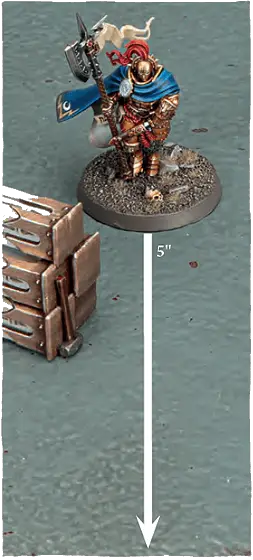
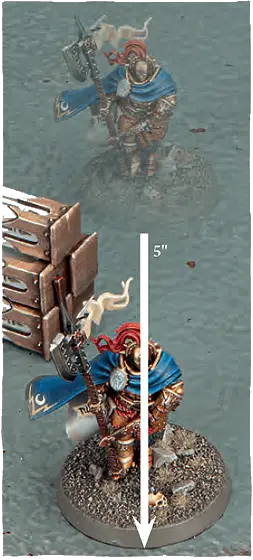
9.3 Terrain
When you move a model, you can trace the path of its move over terrain features but not through them. When you move the model, it follows the path along the surfaces of the terrain features but its base is assumed to remain parallel to the surface of the battlefield as it does so.9.3.1 Jumping Down from Terrain Features
When you move a model that is on a terrain feature, you can say it will jump down from the edge of the terrain feature to land on a lower part of the same or different terrain feature or to land on the battlefield. To do so, you must trace the path of the model’s move to the edge of the terrain feature and then directly down to the surface below. The distance the model drops down counts towards the distance it has moved.9.4 Flying
If the warscroll used by a model says that it can fly, you can ignore other models and terrain features when you trace the path of its move across the battlefield (it flies over them). In addition, when a model that can fly starts or finishes a move on a terrain feature, instead of tracing its move across the battlefield, you can trace it ‘through the air’, as shown in the diagram below.A flying model cannot finish a move on top of another model or finish a normal move, run or retreat within 3" of an enemy unit.
9.4.1 Passing Across
Some abilities require a model that can fly to pass across another model. For it to pass across another model, the path of the flying model’s move must be traced across part of the other model’s base.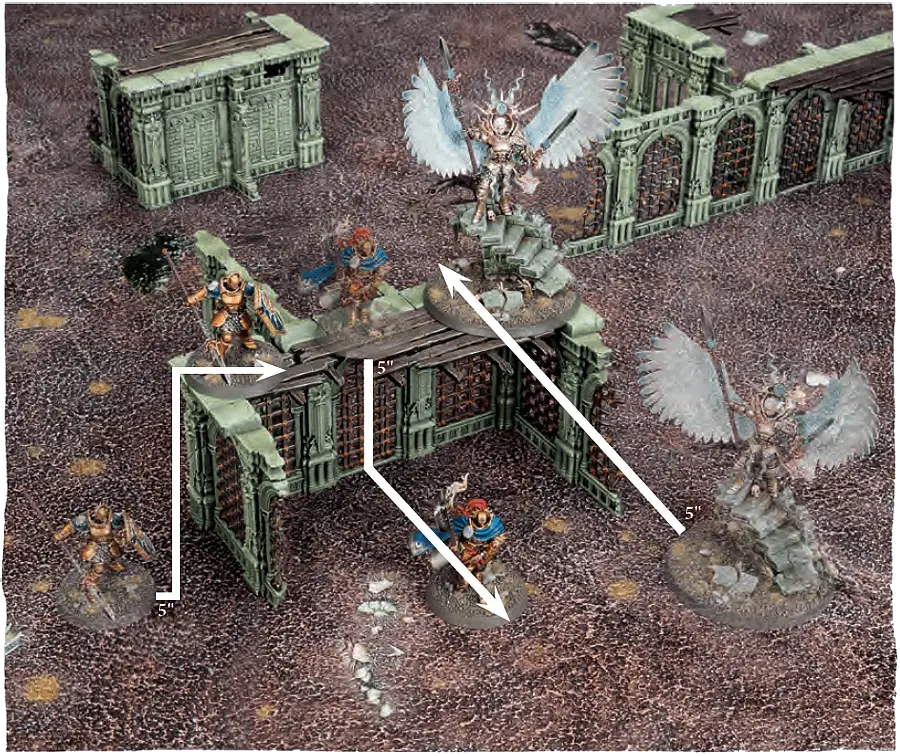
10.0 Shooting Phase
In your shooting phase, you can pick a friendly unit and shoot with it. When you shoot with a unit, you make shooting attacks with each model in the unit until you have shot with all the models you want to. You can then pick another friendly unit that has not shot and shoot with it, and so on, until you have shot with as many of your units as you wish.| When shooting with a unit, you do not have to shoot with all of the models in the unit if you do not want to. This is different to when you are making combat attacks with a unit, in which case all of the models in the unit must attack if they are able to (see 12.3). | ||
| A unit cannot shoot if it ran or retreated earlier in the turn. | ||
10.1 Shooting Attacks
When you make shooting attacks with a model, it attacks with any of the missile weapons it is armed with (see 13.1.1).10.1.1 Shooting Near Enemy Units
A unit that is within 3" of any enemy units can only target enemy units that are within 3" of it.| A unit can shoot at an enemy unit that is within 3" of another friendly unit without penalty. | ||
10.1.2 Look Out, Sir!
You must subtract 1 from the hit roll (see 13.3) for an attack made with a missile weapon if the target is an enemy HERO within 3" of an enemy unit that has 3 or more models. If that HERO does not have a mount (with the exception of companions), it also cannot be targeted by attacks made with missile weapons if the attacking model is more than 12" away from them. The Look Out, Sir! rule does not apply if the enemy HERO has a Wounds characteristic of 10 or more.11.0 Charge Phase
In your charge phase, you can pick a friendly unit that is within 12" of an enemy unit to attempt a charge. You can then pick another friendly unit within 12" of an enemy unit to attempt a charge, and so on, until you have attempted a charge with as many units as you wish. A unit cannot attempt a charge more than once in the same phase.| A unit cannot attempt a charge if it ran or retreated earlier in the turn or if it is within 3" of an enemy unit. | ||
11.1 Charge Moves
When you attempt a charge with a unit, make a charge roll for the unit by rolling 2D6. You can then make a charge move with each model in that unit by moving the model a distance in inches that is equal to or less than the charge roll. The first model you move in a unit attempting a charge must finish the move within 1/2" of an enemy unit. If this is impossible, no models in the unit can make a charge move.| You do not have to pick a target for a charge attempt before making the charge roll. | ||
11.2 Charge Phase Command Abilities
You can use the following command abilities in the charge phase (see 6.1):12.0 Combat Phase
In the combat phase, the players alternate picking a friendly unit to fight, starting with the player whose turn is taking place.| Both sides fight in the combat phase. | ||
12.1 Fight Sequence
When it is your go to pick a unit to fight, you must either pick 1 eligible friendly unit to fight or you must pass. A unit is eligible to fight if it is within 3" of an enemy unit and it has not fought in that phase, or if it made a charge move in the same turn and it has not fought in that phase. You cannot pass if there is a friendly unit that is eligible to fight.| A unit that is not within 3" of the enemy at the start of the combat phase is allowed to fight later during that combat phase if an enemy unit finishes a move within 3" of it later in that phase. This means that units with strike-first effects can still be picked to fight later in the phase even if they were not within 3" of an enemy unit at the start of the phase. | ||
12.1.1 Fight
When you pick a unit to fight, first you can make a pile-in move with each model in the unit (see 12.2) and then you must make combat attacks with the models in the unit (see 12.3). That unit has then fought.| In the combat phase, you must pick a unit to fight with if you have any eligible to do so, and the models in the unit must attack with all of the weapons they are allowed to use that are within range of an enemy unit. | ||
12.1.2 Pass
If you pass, you do nothing and the option to fight or pass goes back to your opponent. If both players pass in succession, the combat phase ends unless there are any units with strike-last effects (see 12.4).12.2 Pile In
You can move a model making a pile-in move up to 3". When you make a pile-in move with a model, it must finish the move no further from the nearest enemy unit than it was at the start of the move.12.3 Combat Attacks
After you have made all of the pile-in moves for a unit, you must make combat attacks with each model in the unit that is within range of an enemy model (see 13.1.2).12.4 Strike-first and Strike-last EffectsSome abilities have an effect that allows a unit to fight at either the start or the end of the combat phase. These effects are called strike-first effects and strike-last effects respectively. The rules in sections 1.6.1-1.6.3 do not apply to these effects: use the rules here instead.If a strike-first effect applies to any units, those units fight before all other units fight. If a strike-last effect applies to any units, those units fight after all other units fight. If a strike-first effect applies to units from both players’ armies, the players alternate fighting with those units, starting with the player whose turn it is. Similarly, if a strike-last effect applies to units from both players’ armies, the players alternate fighting with those units, starting with the player whose turn it is. If a strike-first effect and a strike-last effect apply to the same unit at the same time, then they cancel each other out and neither effect applies to that unit. Example: The player whose turn is taking place has two units with strike-first effects (units A and B) and one with a strike-last effect (unit C), while their opponent has one unit with a strike-first effect (unit D) and two units with no strike-first or strike-last effects (units E and F). The players alternate fighting with the strike-first units, starting with the player whose turn is taking place, so unit A fights, then unit D, and then unit B. Next, units with no strike-first or strike-last effects fight, so units E and F fight. Finally units with strike-last effects fight, so unit C fights. 12.5 Strike-first and Strike-last Sequencing1. Start of combat phase abilities are used2. Units with strike-first effects attack 3. Units without strike-first/strike-last effects attack 4. Units with strike-last effects attack 5. End of combat phase abilities are used | ||
13.0 Attacking
When you shoot or fight with a unit, you make attacks with the weapons the models in the unit are armed with. The weapons that the models in a unit are armed with are listed on the unit’s warscroll. Missile weapons are used when models make shooting attacks, and melee weapons are used when models make combat attacks.13.1 Picking Targets
When you shoot or fight with a unit, before you make any attacks, you must pick the target unit (or units) for all of the attacks that will be made by the models in the unit. Only enemy units can be picked as the target for an attack. Once the targets for the unit’s attacks have been picked, you can make the attacks in the order you wish.13.1.1 Shooting Attacks
When a friendly unit shoots, you can make shooting attacks with any of the missile weapons the models in the unit are armed with that they are allowed to use (including missile weapons used by mounts).The target of a shooting attack must be within a number of inches of the attacking model equal to the Range characteristic of the weapon being used to make the attack. The range must be measured to the closest visible model in the target unit (if you are unsure whether a model is visible, stoop down and take a look from behind the shooting model). Models can see through other models in their unit.
Some missile weapons have a Range characteristic with a minimum range (e.g. 6"-48"). Units wholly within the minimum range cannot be targeted with these weapons.
13.1.2 Combat Attacks
When a friendly unit fights, you must make combat attacks with all of the melee weapons the models in the unit are armed with that they are allowed to use (including melee weapons used by the unit’s mounts, if there are any).The target of a combat attack must be within a number of inches of the attacking model equal to the Range characteristic of the weapon being used to make the attack (the target does not have to be visible).
13.2 Number of Attacks
The number of attacks you make with a weapon is equal to its Attacks characteristic. Make the attacks one at a time, unless you are making combined attacks (see 13.2.1). If a weapon has an Attacks characteristic of more than 1, you can split the attacks between target units.Some models are armed with two of the same weapon (often referred to as paired weapons). When this is the case, the Attacks characteristic for the weapon will already take the extra weapon into account, or the model will have an ability to represent the model dual-wielding.
13.2.1 Combined Attacks
You can make combined attacks if all of the attacks are made by models from the same unit, with the same type of weapon, against the same target unit, and where the same re-rolls and modifiers apply to the attacks. If this is the case, make all of the hit rolls at the same time, then make all of the wound rolls, and finally make all of the save rolls.13.3 Attack Sequence
Use the following attack sequence for each attack made by a friendly model. In some cases, you can roll the dice for multiple attacks at the same time (see 13.2.1).1. Hit Roll
Roll a dice. If the roll equals or beats the attacking weapon’s To Hit characteristic, the attack scores a hit and you must make a wound roll. If not, the attack fails and the attack sequence ends. An unmodified hit roll of 1 always fails and an unmodified hit roll of 6 always hits. A hit roll cannot be modified by more than +1 or -1 (this is an exception to the principle that abilities take precedence over core rules).Sometimes an ability will allow a single hit roll to score two or more hits. If this is the case, make all of the wound and save rolls for those hits at the same time.
2. Wound Roll
Roll a dice. If the roll equals or beats the attacking weapon’s To Wound characteristic, the attack wounds the target and your opponent must make a save roll. If not, the attack fails and the attack sequence ends. An unmodified wound roll of 1 always fails and an unmodified wound roll of 6 always wounds. A wound roll cannot be modified by more than +1 or -1 (this is an exception to the principle that abilities take precedence over core rules).3. Save Roll
Your opponent rolls a dice, modifying the roll by the attacking weapon’s Rend characteristic. If the roll equals or beats the target unit’s Save characteristic, the target is saved and the attack sequence ends. If not, the attack is successful and you must determine the damage that is inflicted on the target. An unmodified save roll of 1 always fails. A save roll cannot be modified by more than +1 (this is an exception to the principle that abilities take precedence over core rules).Designer’s Note: Save rolls do not always succeed on an unmodified roll of 6, and they can be modified by more than -1.
4. Damage
Each successful attack inflicts damage on the target unit equal to the Damage characteristic of the weapon used for the attack.13.3.1 Allocate Wounds
Once all of a friendly unit’s attacks have been made, add up the damage that was inflicted on each target unit. The player commanding each target unit must allocate a number of wounds to that unit equal to the damage that was inflicted on it (see 14.1). Once all of the damage inflicted by a unit’s attacks has been allocated, that unit’s attacks have been resolved.13.4 Attack Command Abilities
You can use the following command abilities during an attack. Command abilities that affect an attack must be used before the attack sequence for that attack has started (this is an exception to the principle that abilities take precedence over core rules).All-out AttackWith a singular purpose, these warriors attack with all of their might.You can use this command ability when you pick a friendly unit to shoot in your shooting phase or fight in the combat phase. That unit must receive the command. Add 1 to hit rolls for attacks made by that unit until the end of that phase. All-out DefenceWith consummate skill, these cunning warriors protect themselves from attack.You can use this command ability when a friendly unit is picked as the target of an attack in the shooting or combat phase. That unit must receive the command. Add 1 to save rolls for attacks that target that unit until the end of that phase. | ||
14.0 Wounds
Units suffer wounds when damage is inflicted on them by attacks (see 13.0) and when mortal wounds are caused to them (see 14.5).14.1 Allocating Wounds
Wounds are allocated to the models in a unit 1 wound at a time. You can allocate the wounds caused to your units as you see fit. However, once you have allocated a wound to a model, you cannot allocate wounds to other models in the unit until that model is slain (see 14.2). If a unit is destroyed, all wounds that remain to be allocated to the unit are negated and have no effect.14.2 Slain Models
Once the number of wounds allocated to a model equals its Wounds characteristic, the model is slain and you cannot allocate any more wounds to it. A slain model is removed from play (see 1.2.2) after all of the wounds caused to its unit have been allocated and all attacks that inflicted damage on the unit have been resolved.14.2.1 Returning Slain Models
Some abilities allow you to return slain models to a unit. Set up the models, one at a time, within 1" of a model from their unit that was not returned to the unit earlier in the phase. Slain models can only be set up within 3" of an enemy unit if a model in the unit they are returning to that was not returned to the unit in the same phase is already within 3" of that enemy unit.14.3 Wards
Some abilities allow you to roll a dice to negate a wound or mortal wound, or to allocate a wound or mortal wound to a unit other than the original target. Abilities of this type are referred to as wards, and the dice roll is referred to as a ward roll. Unless stated otherwise, the ward roll is made before the wound is allocated to the model in question. Up to 1 ward roll can be made for each wound or mortal wound, unless specified otherwise. If the ward roll is successful, the wound or mortal wound is negated and has no effect on the model. If a wound or mortal wound cannot be negated, you cannot make a ward roll for that wound or mortal wound.14.4 Healing Wounds
Some abilities allow you to heal wounds that have been allocated to a model. For each wound that is healed, reduce the number of wounds allocated to the model by 1, to a minimum of 0. You cannot heal wounds on a model that is slain.14.5 Mortal Wounds
Some attacks, spells and abilities cause mortal wounds. Do not make hit, wound or save rolls for mortal wounds. Instead, the damage inflicted on the target is equal to the number of mortal wounds that were caused.Mortal wounds caused while a unit is attacking are allocated at the same time as wounds caused by the unit’s attacks: after all of the unit’s attacks have been made. Mortal wounds caused at other times are allocated as soon as they are caused. Mortal wounds are allocated in the same way as wounds and are treated in the same manner as wounds for rules purposes.
15.0 Battleshock Phase
In the battleshock phase, the players must take a battleshock test for each friendly unit that had models slain in that turn. The player whose turn is taking place takes all their battleshock tests first, followed by the other player.15.1 Battleshock Tests
You must make a battleshock roll for each friendly unit that has to take a battleshock test. To make a battleshock roll, roll a dice and add the number of models in the unit that were slain in that turn to the roll. If the battleshock roll is greater than the unit’s Bravery characteristic, the battleshock test has been failed. If the test is failed, for each point by which the battleshock roll exceeds the unit’s Bravery characteristic, 1 model in that unit must flee. You decide which models flee. A model that flees is removed from play.| If a slain model is returned to its unit in the same turn that it is slain, it still counts as having been slain in that battle round for the purposes of battleshock tests. | ||
15.2 Split Units
If a friendly unit is not a single coherent group at the end of a turn, you must remove models in the unit from play, one at a time, until it is a single coherent group (see 1.3.3). If units in both armies are not coherent at the end of a turn, the player whose turn is taking place must remove models from each of their units that are not coherent, in the order they desire. Their opponent then does the same.| Models removed from play as a result of their unit being split have fled. Models that have fled are treated as having been slain for rules purposes, unless noted otherwise. In addition, rules that allow a model to do something (e.g. fight) when slain are not triggered when a model flees. | ||
15.3 Battleshock Phase Command Abilities
You can use the following command abilities in the battleshock phase:16.0 End of Battle Round
The end of the battle round is reached once the battleshock phase of the player taking the second turn has finished. The players must then check the battlepack they are using to see if the battle ends or if any special actions must be carried out. If the battle did not end, all command points that the players have remaining are lost and a new battle round begins.17.0 Terrain
The terrain over which a battle takes place is represented by scenery pieces from the Warhammer Age of Sigmar range called terrain features. The battlepack you are using will tell you how to set up terrain features (see 28.0), and the rules for movement explain how models can move over and onto terrain features (see 9.3). Terrain features cannot be picked as the target of an attack unless noted otherwise.| Terrain is represented by scenery pieces, while the warriors in your army are represented by models. A group of one or more scenery pieces is a terrain feature, and a group of one or more models is a unit. | ||
17.0.1 Wholly on Terrain
Sometimes a rule will require you to determine if a model is wholly on a terrain feature. A model is wholly on a terrain feature if its base is touching the terrain feature and no part of its base extends beyond the edge of the terrain feature. If a model does not have a base, it is wholly on a terrain feature if it is touching the terrain feature and no part of the model extends beyond the edge of the terrain feature.| Terrain that is too small to have an effect on a battle, or is otherwise inconsequential, is called scattered terrain. Its use is purely decorative, and you can ignore it when moving units, making attacks or checking visibility. | ||

17.0.2 Behind Terrain
A target unit is considered to be behind a terrain feature if all of the following criteria are met:- The target unit is more than 3" from the attacking unit.
- All of the models in the target unit are within 1" of a terrain feature.
- It is impossible for the attacker to draw a straight line from the closest point of a model in the attacking unit to the closest point of a model in the target unit without that line passing across a terrain feature.
17.0.3 Faction Terrain
Faction terrain is a special type of terrain that is taken as part of an army. A faction terrain feature has a faction terrain warscroll (see 23.0), which will tell you how it is set up and what additional rules apply to it.17.1 Scenery Rules
Terrain features have one or more scenery rules. The scenery rules for a terrain feature are determined by its size and appearance as described below.17.1.1 Cover
A target unit is in cover if all of the models in the unit are wholly on a terrain feature or behind a terrain feature. Add 1 to save rolls for attacks that target a unit that is in cover. A unit that has a Wounds characteristic of 10 or more or that has made a charge move in the same turn does not receive the benefit of being in cover.
17.1.2 Defensible Terrain
Defensible terrain features are structures that it is possible for entire units to enter and defend, such as intact buildings or fortifications like towers or bastions. Defensible terrain features can be garrisoned (see 17.2). You cannot move models over a defensible terrain feature unless the model can fly, and you cannot move a model onto a defensible terrain feature (even if it can fly) unless it is garrisoning the terrain feature.| Most defensible terrain features include areas upon which models can stand. Garrisoning models can be placed on these areas but are treated as being in the garrison for rules purposes. | ||
17.1.3 Large and Very Large Terrain
Terrain features that are extremely big are referred to as large or very large terrain features. A terrain feature that is more than 12" and up to 19" across at its widest point is a large terrain feature. A terrain feature that is more than 19" across at its widest point is a very large terrain feature.Large and very large defensible terrain features can be garrisoned by more models than normal defensible terrain features (see 17.2). In addition, if the battlepack you are using for a battle specifies the number of terrain features that you can set up on the battlefield, then each large terrain feature counts as 2 terrain features towards the number of terrain features on the battlefield, and each very large terrain feature counts as 4 terrain features towards the number of terrain features on the battlefield.
17.1.4 Wyldwood Terrain
Forests and woods in games of Warhammer Age of Sigmar are called wyldwoods. Targets that lie within them are concealed from sight by thick foliage. If the scenery pieces that make up a wyldwood terrain feature are formed into a circle with an area of open ground inside the circle, then the area of open ground inside the circle is considered to be part of the wyldwood terrain feature.Visibility between 2 models is blocked if a straight line 1mm wide drawn between the closest points of the 2 models passes across more than 3" of a wyldwood terrain feature. Visibility to or from models with a Wounds characteristic of 10 or more is not blocked by wyldwood terrain features.

17.2 Garrisons
Units can garrison defensible terrain features (see 17.1.2). Up to 60 models can garrison a very large terrain feature, up to 30 models can garrison a large terrain feature, and up to 15 models can garrison other defensible terrain features. Models with a Wounds characteristic of 10 or more cannot garrison terrain features. Units and models garrisoning a terrain feature are in that terrain feature’s garrison.| If restrictions preclude any of the models in a unit from garrisoning a defensible terrain feature, then that unit cannot garrison it. | ||
| A model in a garrison can still do anything it could do if it were on the battlefield, apart from moving. For example, it can cast spells, issue commands, and so on. When it does so, measure the range and visibility from the terrain feature. | ||
17.2.1 Joining a Garrison
During deployment, a friendly unit can be set up in a defensible terrain feature’s garrison if the terrain feature is wholly within an area in which friendly units can be set up. In addition, a friendly unit can garrison a defensible terrain feature instead of making a normal move if all of the models in the unit are within 6" of the terrain feature and no enemy models are in the terrain feature’s garrison. Units that garrison a terrain feature are removed from the battlefield and are assumed to be ‘inside’ the terrain feature. Friendly units must treat terrain features that are being garrisoned by enemy units as if they were enemy models.Subtract 1 from hit rolls and add 1 to save rolls for attacks that target a unit in a garrison. The range and visibility to and from models in the unit are determined using the terrain feature instead of the models themselves.
| A friendly unit can garrison a defensible terrain feature that is within 3" of an enemy model as long as the terrain feature is not being garrisoned by the enemy. | ||
17.2.2 Leaving a Garrison
A friendly unit in a garrison can leave the garrison at the end of your movement phase. If it does so, set it up so that all models in the unit are within 6" of the terrain feature and more than 3" from all enemy units. A unit cannot join and leave a garrison in the same turn.17.2.3 Demolish
Sometimes a rule will allow you to demolish a defensible terrain feature. When a defensible terrain feature is demolished, all units garrisoning it must leave and it is no longer treated as defensible. If a defensible terrain feature is being garrisoned when it is demolished, roll a dice for each model in the garrison. On a 1, that model is slain. The surviving models from the garrison must then be set up within 6" of the terrain feature and more than 3" from all enemy units.| A defensible terrain feature that has been demolished is left on the battlefield. It can no longer be garrisoned but models can move onto and across it. | ||
18.0 Objectives
Battles are fought to gain control of vitally important locations. These locations are called objectives and each is usually indicated with an objective marker.| An objective marker is simply an object, such as a coin or an appropriate miniature, that you use to mark the location of an objective on the battlefield. It is perfectly acceptable to move the marker to one side as long as you measure distances to the objective using the marker’s original location. | ||
18.1 Objective Markers
The battleplan being used for a battle will show or explain how objectives are placed (see 28.2.3). When measuring distances to and from objectives, always measure to and from the centre of the objective marker. If an objective is placed on the border between two territories, it is considered to be within both of them.| If the way in which terrain features have been set up means that an objective has to be placed on a terrain feature, the objective marker is placed so that it stays in the indicated position horizontally but is as close to the battlefield as possible vertically. For example, if the location where you are required to place an objective is occupied by a multi-level ruin, the objective marker would need to be placed on the lowest level of that ruin. | ||
18.1.1 Objective Marker Control
After set-up is complete but before the first battle round begins, after any abilities used before the first battle round begins have been resolved, each player gains control of all objectives that are within 6" of any friendly models and more than 6" from all enemy models. In addition, at the end of each turn (after the battleshock phase), you must check to see if you have gained control of any objectives. To do so, you must count the number of friendly models that are contesting each objective (see 18.1.2). You gain control of an objective if there are more friendly models contesting it than enemy models. Once you gain control of an objective, it remains under your control until your opponent gains control of it.18.1.2 Contesting Objectives
A model must be within 6" of an objective in order to contest it. Unless noted otherwise, each MONSTER model counts as 5 models for the purposes of contesting objectives, and each model with a Wounds characteristic of 5 or more that is not a MONSTER counts as 2 models for the purposes of contesting objectives.When determining control of objectives, a unit can only be counted towards gaining control of a single objective. Starting with the player whose turn it is, for each unit under their command that is contesting two or more objectives, they must pick 1 of those objectives to have the models in that unit that are contesting that objective count towards gaining control of that objective. Their opponent then does the same.
Designer’s Note: For purposes other than determining control of objectives, a unit can contest more than one objective.
| If a model has an ability that allows it to count as more than 1 model when contesting an objective, you must use that ability instead of counting it as 5 models if it is a MONSTER or 2 models if it is not a MONSTER but has a Wounds characteristic of 5 or more. | ||
18.2 Terrain Control
Sometimes a battleplan will require that you gain control of a terrain feature. Terrain features are controlled in the same manner as an objective (see 18.1.1), except that friendly models only need to be within 3" of any part of the terrain feature to contest it, instead of needing to be within 6" of its centre. If that terrain feature is defensible, any models garrisoning that terrain feature contest that terrain feature (in addition to those within 3" of it). In addition, unlike objectives, terrain features do not remain under your control if there are no longer any friendly models contesting them.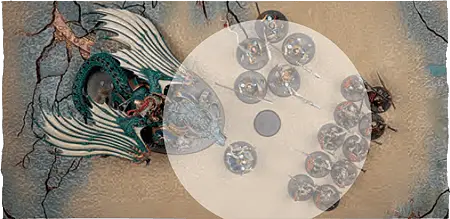
19.0 Wizards
A unit with the WIZARD keyword on its warscroll is a WIZARD. You can use a friendly WIZARD to cast spells that they know in your hero phase and to unbind spells in the enemy hero phase. The number of spells you can attempt to cast or unbind with a WIZARD is noted on their warscroll (see 22.0). All WIZARDS know the Arcane Bolt and Mystic Shield spells (see 19.2). In addition, a WIZARD knows all of the spells on their warscroll and on the warscrolls of endless spells (see 19.3) in the same army as them.| Sometimes an ability will allow a model that is not a WIZARD to attempt to cast or unbind spells. These models do so using the following rules and are affected by abilities that modify casting and unbinding rolls, but they are not WIZARDS for other rules purposes. | ||
19.1 Casting Spells
In your hero phase, you can attempt to cast spells with friendly WIZARDS. You cannot attempt to cast the same spell more than once in the same hero phase, even with a different WIZARD. In order to attempt to cast a spell, pick a friendly WIZARD, say which of the spells that they know will be attempted, and then make a casting roll by rolling 2D6. If the casting roll is equal to or greater than the casting value of the spell, the spell is successfully cast.19.1.1 Miscasts
On an unmodified casting roll of 2, the spell is miscast. The spell is not successfully cast, the caster suffers D3 mortal wounds, and the caster cannot attempt to cast any more spells in that hero phase.19.1.2 Unbinding Spells
If a spell is successfully cast, your opponent can pick 1 of their WIZARDS that is within 30" of the caster to attempt to unbind the spell before its effects are applied. In order to attempt to unbind a spell, first say which WIZARD will attempt to unbind it. Then make an unbinding roll by rolling 2D6. If the unbinding roll is greater than the roll used to cast the spell, then the spell is unbound and its effects are not applied. The number of spells a WIZARD can attempt to unbind is noted on their warscroll. Only 1 unbinding attempt can be made for each spell.19.2 Spells
All spells have a casting value followed by an effect. In addition, a spell may have a range. The effect of the spell is treated in the same way as an effect of an ability for rules purposes (see 1.6). Some abilities allow a unit to roll a dice to ignore the effect of a spell, or ignore the abilities of an endless spell. If more than one ability would allow you to roll a dice to ignore the effect of a spell or ignore the abilities of an endless spell, only one of those effects can be applied. The player whose unit would be affected by that spell or endless spell must pick which effect is applied.| The first sentence of a spell will always list the casting value of the spell. It will also list the range of the spell if it has one. The rest of the rule is the effect of the spell. | ||
| The range of a spell is always measured from the caster. | ||
Arcane BoltThe caster calls forth a ball of crackling arcane energy that hovers above their outstretched hand, ready to be hurled at a foe.Arcane Bolt is a spell that has a casting value of 5 and a range of 12". If successfully cast, at the start of any 1 phase before your next hero phase, you can pick 1 enemy unit within range and visible to the caster. That unit suffers 1 mortal wound. If that unit is within 3" of the caster, it suffers D3 mortal wounds instead of 1. Mystic ShieldThe caster conjures up a shield of shimmering energy to protect themselves or an ally from harm.Mystic Shield is a spell that has a casting value of 5 and a range of 12". If successfully cast, pick 1 friendly unit wholly within range and visible to the caster. Add 1 to save rolls for attacks that target that unit until your next hero phase. | ||
19.3 Endless Spells
An endless spell is a magical entity that is summoned to the battlefield by casting the spell on its endless spell warscroll (see 24.0). Unless noted otherwise, an endless spell cannot be attacked or be affected by abilities. You can move models across or through an endless spell as if it were not there, but you cannot finish a model’s move on an endless spell.| The battlepack you are using will tell you if you can include endless spells in your army. The endless spells you include in your army are not set up until they have been summoned. | ||
19.3.1 Summoning Endless Spells
In your hero phase, you can attempt to summon 1 endless spell with each friendly WIZARD. When the spell used to summon an endless spell is successfully cast and not unbound, the endless spell is set up on the battlefield as described on its warscroll. If any restrictions make it impossible to set up the endless spell, the casting attempt is unsuccessful.| You cannot attempt to summon more than 1 endless spell with the same WIZARD in the same turn, even if they are allowed to attempt to cast more than 1 spell per hero phase. | ||
| The spell used to summon an endless spell is still a spell for rules purposes. It therefore counts as 1 of the spells a WIZARD is allowed to attempt to cast in your hero phase. | ||
19.3.2 Dispelling Endless Spells
At the start of the hero phase, each player can attempt to dispel 1 endless spell with each friendly WIZARD and friendly PRIEST. The player whose turn is taking place makes all of their dispelling attempts first. If a WIZARD attempts to dispel an endless spell, they can attempt to cast or unbind 1 fewer spell in that hero phase. If a PRIEST attempts to dispel an endless spell, they can chant 1 fewer prayer in that hero phase. The same player cannot attempt to dispel the same endless spell more than once per phase.To attempt to dispel an endless spell, pick 1 endless spell that is within 30" of a friendly WIZARD or friendly PRIEST and that is visible to them. Then make a dispelling roll by rolling 2D6. If the roll is greater than the casting value of that endless spell, it is dispelled and removed from play. An endless spell cannot be summoned again in the turn that it is removed from play.
19.3.3 Removing Endless Spells
An endless spell remains in play until it is removed from play. An endless spell is removed from play if:a) The endless spell is dispelled.
b) The endless spell touches the edge of the battlefield after it is moved.
c) A method on the endless spell’s warscroll is used to remove it from play.
| After an endless spell is removed from play, it can be summoned again if the spell on its warscroll is successfully cast in a different hero phase (it cannot be set up on the turn it is removed). | ||
19.4 Units of WizardsWIZARDS are usually units consisting of a single model. If a unit with the WIZARD keyword has more than 1 model, it counts as a single WIZARD for rules purposes and you must pick 1 model in the unit with which to cast or unbind a spell before you attempt to cast or unbind it. Determine the range and visibility for the attempt using that model. | ||
19.5 Predatory Endless Spells
Many endless spells are immobile, and once summoned, they remain in the same location. However, some can move across the battlefield. These are noted on their warscroll as being a predatory endless spell. Predatory endless spells are moved at the end of the hero phase. If either player has any abilities that can be used at the end of the hero phase, they must be used after all predatory endless spells have been moved.| The distance a predatory endless spell can move will be noted on its warscroll. Some predatory endless spells can fly; this too will be noted on its warscroll. An endless spell is moved in the same way as a model, unless noted otherwise. | ||
19.5.1 Predatory Endless Spell Control
Before moving predatory endless spells, you must first determine which are controlled and which are wild. A predatory endless spell within 30" of the model that summoned it is controlled by that model. A WIZARD can control 1 predatory endless spell per hero phase. If there is more than 1 predatory endless spell that a friendly WIZARD could control, you must pick which they will control. Predatory endless spells that are not controlled are wild.19.5.2 Moving Predatory Endless Spells
After determining control of predatory endless spells, the player whose turn is taking place moves all of the predatory endless spells controlled by friendly WIZARDS. Their opponent then does the same. Once all controlled predatory endless spells have been moved, the players alternate picking 1 wild predatory endless spell to move, starting with the player whose turn is taking place, until all of the wild predatory endless spells have been moved. A player must pick a wild predatory endless spell to move if any are eligible to do so and cannot pick a wild predatory endless spell that has already moved in that phase.When a player picks a predatory endless spell to move, they are considered to be the commanding player of that predatory endless spell until the start of the next hero phase. All other endless spells are under the command of the player that summoned them.
20.0 Priests
A unit with the PRIEST keyword on its warscroll is a PRIEST. Each friendly PRIEST can chant 1 prayer that they know in your hero phase. All PRIESTS know the Bless and Smite prayers (see 20.2). In addition, a PRIEST knows all prayers on their warscroll and on the warscrolls of invocations (see 20.3) in the same army as them.20.1 Chanting Prayers
In your hero phase, you can chant prayers with friendly PRIESTS. You cannot chant the same prayer more than once in the same hero phase, even with a different PRIEST. In order to chant a prayer, pick a friendly PRIEST, say which of the prayers that they know will be chanted, and then make a chanting roll by rolling a dice. If the chanting roll is equal to or greater than the answer value of the prayer, the prayer is answered.20.1.1 Divine Wrath
On an unmodified chanting roll of 1, the chanting PRIEST suffers divine wrath. The prayer is not answered and the chanting PRIEST suffers 1 mortal wound.20.2 Prayers
All prayers have an answer value followed by an effect. In addition, a prayer may have a range. The effect of the prayer is treated in the same way as an effect of an ability for rules purposes (see 1.6).| The range of a prayer is always measured from the chanter. | ||
BlessThe priest calls upon the gods to protect the faithful.Bless is a prayer that has an answer value of 4 and a range of 12". If answered, pick 1 friendly unit wholly within range and visible to the chanter. Until the start of your next hero phase, that unit has a ward of 6+. SmiteThe priest calls upon the gods to vanquish a heretic.Smite is a prayer that has an answer value of 2 and a range of 48". If answered, pick 1 enemy PRIEST within range and visible to the chanter. That enemy PRIEST suffers 1 mortal wound. If the chanting roll was 6 or more, that enemy PRIEST suffers D3 mortal wounds instead of 1. | ||
20.3 Invocations
An invocation is a divine entity that is summoned to the battlefield by chanting the prayer on its invocation warscroll (see 24.0). Unless noted otherwise, an invocation cannot be attacked or be affected by abilities. You can move models across or through an invocation as if it were not there, but you cannot finish a model’s move on an invocation. Invocations are under the command of the player who summoned them. After an invocation is removed from play (see 20.3.3), it can be summoned again if the prayer on its warscroll is successfully chanted in a different hero phase (it cannot be set up in the turn in which it is removed).20.3.1 Summoning Invocations
In your hero phase, you can attempt to summon 1 invocation with each friendly PRIEST. When the prayer used to summon the invocation is answered, the invocation is set up on the battlefield as described on its warscroll. If any restrictions make it impossible to set up the invocation, then the prayer is not answered.20.3.2 Banishing Invocations
At the start of your hero phase, you can attempt to banish 1 invocation with each friendly PRIEST instead of chanting a prayer with that PRIEST in that hero phase. The same player cannot attempt to banish the same invocation more than once per phase.To attempt to banish an invocation, pick 1 invocation within 48" of a friendly PRIEST that is visible to them. Then make a banishment roll by rolling a dice. If the roll is greater than the answer value of that invocation, it is banished and removed from play. An invocation cannot be summoned again in the turn that it is removed from play.
| PRIESTS can attempt to dispel endless spells and banish invocations, but WIZARDS can only attempt to dispel endless spells. | ||
20.3.3 Removing Invocations
An invocation remains in play until it is removed from play. An invocation is removed from play if:a) The invocation is banished.
b) The invocation touches the edge of the battlefield after it is moved.
c) A method on the invocation’s warscroll or in an allegiance ability is used to remove it from play.
21.0 Monsters
A unit with the MONSTER keyword on its warscroll is a MONSTER.21.1 Monstrous Rampage
At the end of the charge phase, each player can carry out 1 monstrous rampage from the table below with each friendly MONSTER. The player whose turn is taking place carries out all of their monstrous rampages first. The same player cannot carry out the same monstrous rampage more than once per phase. The effect of the monstrous rampage is treated in the same way as the effect of an ability for rules purposes (see 1.6).
| ||||||||||
| Because you cannot carry out the same monstrous rampage more than once in the same phase, this means that you can carry out a maximum of 4 monstrous rampages per phase (if you have enough MONSTERS in your army). | ||
22.0 Warscrolls
Every set of Citadel Miniatures in the Warhammer Age of Sigmar range has its own warscroll, which provides you with all of the information needed to use those miniatures as a unit in a game.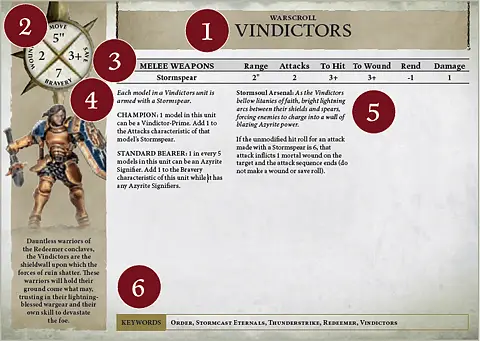
1. Name
2. Characteristics (model)
3. Characteristics (weapons)
4. Description
5. Abilities
6. Keywords
| When we republish a warscroll, the new version takes precedence over all versions with an earlier publication date or no publication date. | ||
22.1 Name and Type
Every warscroll has a name at the top, which corresponds to the name of the models used to make up the unit. Units that use the same warscroll are all considered to be of the same type.22.2 Characteristics
Warscrolls contain a set of characteristics that are referred to in the rules and that determine how the model can be used in the game.| If a characteristic says ‘See below’, the warscroll will include an ability that explains how to determine it or what to do instead of using that characteristic. | ||
22.2.1 Characteristic Modifiers
Modifiers can never reduce a characteristic to less than 0.22.2.2 Rend Modifiers
While most modifiers add to or subtract from a characteristic, the Rend characteristic is improved or worsened. Modifiers can never make the Rend characteristic worse than ‘-’.| Example: A Rend characteristic of -1 that is improved by 1 becomes Rend -2. A Rend characteristic of -1 that is worsened by 1 becomes Rend ‘-’. | ||
22.2.3 Save of ‘-’
A Save characteristic of ‘-’ means that you must roll a 7 or more when making a save roll for the unit. In most cases this will be impossible, so no roll needs to be made, but sometimes modifiers will make a roll of 7 possible, in which case you can attempt to make the roll.22.2.4 Random Characteristics
Sometimes, the Move, Range, Attacks or Damage characteristics on a warscroll will show a random characteristic roll instead of a fixed value. When this is the case, the value of the characteristic is generated each time you need to use the characteristic, as described below. If a modifier applies to a random characteristic, determine the value of the characteristic first and then apply the modifier to it.Example: A unit’s Move characteristic might be 2D6", or a weapon’s Damage characteristic might be D3.
| Apply modifiers that multiply or divide a value before applying modifiers that add to or subtract from a value. | ||
Random Move: If you need to know the value of a random Move characteristic for a unit, make the random characteristic roll shown on the unit’s warscroll. The roll is the Move characteristic for all models in that unit for the rest of that phase.
Random Range: If you need to know the value of a random Range characteristic for a weapon being used by a unit, make the random characteristic roll shown on the unit’s warscroll. The roll is the Range characteristic for all weapons of that type used by all models in that unit for the rest of that phase.
Random Attacks or Damage: If you need to know the value of a random Attacks or Damage characteristic for a weapon being used by a unit to make an attack, make the random characteristic roll shown on the unit’s warscroll. The roll is the characteristic for that attack. If you need to know the value of a random Attacks or Damage characteristic for a weapon at a time other than when it is being used to make an attack, count it as having a value of 1.
22.3 Description
All warscrolls include a description, which will tell you what weapons the models in the unit are armed with. It may also include other important information, such as whether the unit is a WIZARD.22.3.1 Mounts, Companions and Crew
Sometimes the description on a warscroll will say whether the models in the unit have mounts, companions or a crew. When a model attacks, its mount, companions and crew attack too, and when the model is removed from play, its mount, companions and crew are removed too. For rules purposes, companions and crew are treated in the same manner as mounts.22.3.2 Command Models
Some units can include uniquely named champions, standard bearers or musicians. These are known collectively as command models and the warscroll may include upgrades that apply only to them or abilities that can only be used if they are part of the unit.22.3.3 Weapon Options and Upgrades
Many warscrolls allow weapon options or upgrades to be taken by ‘1 in every x’ models. When this is the case, if the unit has fewer than ‘x’ models, the weapon or upgrade cannot be taken.22.4 Abilities
Most warscrolls include one or more abilities (see 1.6). You must use the rules on a unit’s warscroll if the unit is part of your army. The abilities section will also include information about any command abilities or magic the unit can use.22.5 Damage Tables
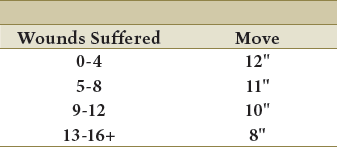
22.6 Keywords
Every warscroll includes a list of keywords that apply to the unit the warscroll describes and to each of the models in the unit (see 1.3.2). Sometimes you will be allowed to give a keyword to a unit for a battle. If you do so, treat the unit as having that keyword on its warscroll for the duration of the battle.23.0 Faction Terrain Warscrolls
The information needed to use a faction terrain feature in a battle is found on its faction terrain warscroll.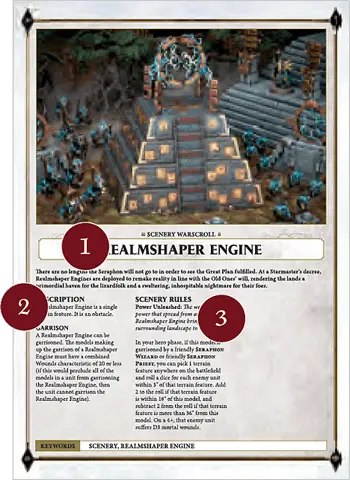
2. Set-up
3. Scenery Rules
23.1 Name
Every faction terrain warscroll has a name at the top, which corresponds to the name of the scenery piece or combination of scenery pieces that represent the terrain feature.23.2 Set-up
All faction terrain warscrolls include set-up instructions. These will tell you if the terrain feature consists of a single scenery piece or multiple scenery pieces, and how to set them up on the battlefield. The set-up instructions may also contain other important information that tells you how to use the faction terrain feature in a game.23.3 Scenery Rules
Faction terrain warscrolls include a list of scenery rules that the terrain feature has in addition to any other scenery rules that it may have. The effect of a scenery rule is treated in the same way as the effect of an ability for rules purposes (see 1.6).24.0 Endless Spell and Invocation Warscrolls
The information needed to use an endless spell in a battle is found on its endless spell warscroll. Similarly, the information needed to use an invocation in a battle is found on its invocation warscroll.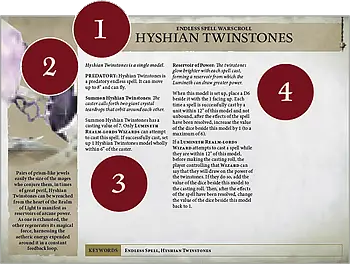
1. Name
2. Parts
3. Summoning
4. Abilities
24.1 Name
Every endless spell warscroll and invocation warscroll has a name at the top, which corresponds to the name of the miniature or combination of miniatures that represent the endless spell or invocation.24.2 Parts
This will tell you if the endless spell or invocation is made up of more than one part. Each part will have its own base and all of the parts together are considered to be a single endless spell or invocation. The warscroll will explain how the different parts must be set up.24.3 Summoning
This entry on the warscroll lists the spell or prayer that is used to summon that endless spell or invocation.24.4 Abilities
Endless spell and invocation warscrolls include abilities that apply to that endless spell or invocation.| The effects of endless spell and invocation abilities are not the same as the effects of spells or prayers. Therefore, abilities that allow a unit to ignore the effects of spells or prayers will not work on them. For example, an artefact of power that allows the bearer to ignore the effects of spells will not allow them to ignore the effects of endless spell abilities. | ||
 Incarnates
Incarnates
An incarnate is an entity born of pure realm energy. Incarnates are allied units that can be included in any army if they are bonded to a HERO in the army. An incarnate is treated as a unit consisting of 1 model.
An army that includes an incarnate cannot include any other allied units. However, an incarnate can be included in an army even if its points cost exceeds the maximum number of points that you can spend on allies in the battlepack you are using.
Designer’s Note: Once an incarnate reverts to its wild form, it can attack and be attacked by units in either army. Remember that a model must attack in the combat phase if it is able to do so, which may force you to attack units in your own army with the incarnate, and for those units to attack it back!
Under certain circumstances, an incarnate s level can go up or down. When this happens, their state changes to that of their new level. For example, if an incarnate’s level went up from 2 to 3, it would go from a primal state to an empowered state. An incarnate can never go above a level of 3 and is removed from play when it reaches a level 0.
Instead, in the battleshock phase, if any wounds are allocated to an incarnate, its commanding player rolls 3D6. If the roll is less than or equal to the number of wounds allocated to the incarnate, its level is reduced by 1. Then all of the wounds allocated to the incarnate are healed.
For all rules purposes and abilities that refer to a Wounds characteristic, an incarnate is treated as having a Wounds characteristic of 18. If an incarnate is affected by an ability that slays the target without any wounds or mortal wounds being allocated, then the level of the incarnate goes down by 1 instead.
Bonding
An incarnate must be bonded to a HERO in the army it is part of. Bonding an incarnate to a HERO is a unique enhancement. Record which HERO the incarnate is bonded to on your army roster. A HERO cannot be bonded to more than 1 incarnate, and an incarnate cannot be bonded to more than 1 HERO.An army that includes an incarnate cannot include any other allied units. However, an incarnate can be included in an army even if its points cost exceeds the maximum number of points that you can spend on allies in the battlepack you are using.
Wild Form
If the HERO an incarnate is bonded to is slain, the incarnate reverts to its wild form. An incarnate in its wild form remains part of your army, but it treats other units in your army as enemy units, and other units in your army treat it as an enemy unit. In addition, special rules apply to an incarnate in its wild form, as described on its warscroll (see below).Designer’s Note: Once an incarnate reverts to its wild form, it can attack and be attacked by units in either army. Remember that a model must attack in the combat phase if it is able to do so, which may force you to attack units in your own army with the incarnate, and for those units to attack it back!
Incarnate States
Incarnates have states. Each state has a level and a domination range, as shown on the State table on its warscroll. Incarnates start a battle at level 2 (primal state).Under certain circumstances, an incarnate s level can go up or down. When this happens, their state changes to that of their new level. For example, if an incarnate’s level went up from 2 to 3, it would go from a primal state to an empowered state. An incarnate can never go above a level of 3 and is removed from play when it reaches a level 0.
Damage
Wounds are allocated to incarnates in the same way as they are to any other model. However, because an incarnate does not have a Wounds characteristic, it cannot be slain.Instead, in the battleshock phase, if any wounds are allocated to an incarnate, its commanding player rolls 3D6. If the roll is less than or equal to the number of wounds allocated to the incarnate, its level is reduced by 1. Then all of the wounds allocated to the incarnate are healed.
For all rules purposes and abilities that refer to a Wounds characteristic, an incarnate is treated as having a Wounds characteristic of 18. If an incarnate is affected by an ability that slays the target without any wounds or mortal wounds being allocated, then the level of the incarnate goes down by 1 instead.
Incarnate Warscrolls
The information needed to use an incarnate in a battle is found on its incarnate warscroll. The information on an incarnate warscroll works in the same way as the information on a unit’s warscroll unless noted otherwise.BONDING
The effect that being bonded has on the incarnate and the HERO they are bonded to is recorded here.EMPOWERMENT
The method by which the level of the incarnate can be increased.WILD FORM
The effect that being in its wild form has on the incarnate is recorded here.25.0 Pitched Battle Profiles
Every unit in Warhammer Age of Sigmar has a Pitched Battle profile. Pitched battle profiles can be found in the latest ‘Pitched Battle Profiles’ book, and each battletome has the Pitched Battle profiles for all of the units found in it. You will need the Pitched Battle profiles when you pick your army (see 1.4).| When we republish a set of Pitched Battle profiles, the new version takes precedence over versions with an earlier publication date or no publication date. | ||
25.1 Faction
Pitched battle profiles are organised into tables, each of which contains the Pitched Battle profiles for one faction (see 1.1).25.2 Type
The first entry in a Pitched Battle profile lists the type of unit that the Pitched Battle profile is for (see 22.1).25.3 Unit Size
These entries list the minimum number of models a unit must have. When you select a unit to be part of your army, you must take it at the minimum unit size unless it can be taken as an understrength unit or a reinforced unit (see below).| During a battle, if a unit is at its maximum unit size, no further models can be added to it and any that would be added to it are removed from play. | ||
25.3.1 Understrength Units
An understrength unit is one that has fewer models than its minimum unit size.25.3.2 Reinforced Units
A reinforced unit has twice as many models as its minimum unit size. If you can include reinforced units in your army, you can reinforce units with the Battleline battlefield role twice. A unit that is reinforced twice has 3 times as many models as its minimum unit size and counts as 2 units towards the number of reinforced units you can include in your army. If the description for a unit says that it is a single model, it cannot be reinforced.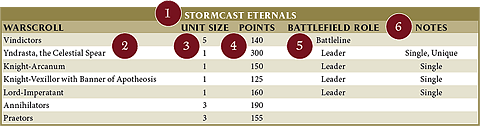
2. Type
3. Unit Size
4. Points
5. Battlefield Role
6. Notes
25.4 Points Value
This entry lists the points value of a unit with this Pitched Battle profile. Points are used in some battlepacks when picking an army. For example, a battlepack may say you can take units in your army with a combined value of 1,000 points.When this is the case, spending the appropriate number of points on a unit allows you to take 1 unit of that type, with any of the optional upgrades to which it is entitled and that you wish to take. If you take a reinforced unit, double the points value of the unit. If you take a unit that has been reinforced twice, triple the points value of the unit. If you take an understrength unit, you still have to pay the points value of a unit that has the minimum number of models.
25.5 Battlefield Roles
Some units are assigned one or more battlefield roles, which appear in this entry on their Pitched Battle profile. Sometimes a battlepack or battleplan will limit the number of units with a specific battlefield role that you can take or require you to take a unit with a specific battlefield role. For example, a battlepack might say you must have at least 1 unit with the Leader battlefield role and cannot have more than 3 units with the Behemoth battlefield role.25.5.1 Conditional Battlefield Roles
Sometimes, the Notes column on a Pitched Battle profile will tell you to change the battlefield role of units of that type if certain conditions are met. For example, choosing a certain model to be your general can mean the battlefield role of certain units changes to Battleline. Where this is the case, unless noted otherwise, the unit loses all of the battlefield roles in the Battlefield Role column of its Pitched Battle profile and just has the battlefield role specified in the Notes column instead.A unit that has a conditional battlefield role keeps it for the entire battle, even if the conditions that required it to have that battlefield role in the first place change during the battle (your general is slain, for example).
| Example: Royal Terrorgheists in a Flesh-eater Courts army from the Gristlegore subfaction become Battleline units. They are no longer Behemoth units as noted in the Battlefield Role column on their Pitched Battle profile. | ||
25.6 Notes
This entry contains any special rules that apply if you want to take a unit that uses this Pitched Battle profile in your army.25.6.1 Unique and Single
If the Pitched Battle profile for a unit says ‘Unique’ in the Notes column, it means that you cannot include more than 1 unit of that type in your army. If it says ‘Single’, then units of that type cannot be reinforced.25.7 Terrain, Endless Spells and Invocations
The Pitched Battle profiles table for a faction also includes the faction terrain, endless spells and invocations that are part of that faction (if there are any).25.8 Allies
Below a faction’s Pitched Battle profiles table, you will find a list of allies that can be taken in an army from that faction (see 27.1). The allies list will detail which factions you can take allied units from and any restrictions that apply to their use. Allied units cannot be generals.26.0 Battalions
Battalions are formations of specific units that give you access to additional abilities. There are two types of battalion: warscroll battalions and core battalions. The battlepack you are using will say whether you can use battalions and which types of battalion you can use. Battalions are picked after you have picked the units for your army.Warscroll Battalion
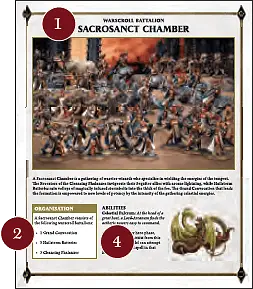
Core Battalion
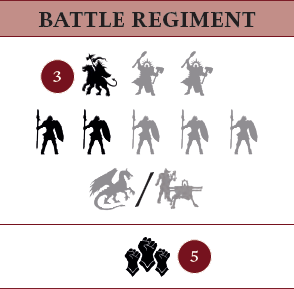
2. Organisation
3. Unit Icon
4. Ability
5. Ability Icon
| When we republish a warscroll battalion, the new version takes precedence over versions with an earlier publication date or no publication date. | ||
26.1 Organisation
Each battalion is made up of units from your army and can only be taken if the appropriate units from your army are available. The organisation section lists the units that can or must be included in the battalion.In a warscroll battalion, the units are listed by unit type or keyword. For example, ‘1 Liberators unit’ means a unit that uses the Liberators warscroll, while ‘1 PALADIN unit’ means a unit that has the PALADIN keyword on its warscroll.
In a core battalion, the units are listed by unit icon. Refer to the key on the right to see which units are indicated by which unit icons. Units that must be included are indicated by mandatory unit icons, while units that can be taken are indicated by optional unit icons.
| Usually, a unit can only belong to one battalion. However, some very large battalions include other, smaller battalions. In this case, it is possible for a unit to belong to two different battalions at the same time. | ||
26.2 Battalion Abilities
Each battalion has one or more battalion abilities. Battalion abilities are used in the same way as abilities on a warscroll (see 1.6).The abilities for a warscroll battalion appear on the battalion’s warscroll. The abilities for a core battalion are listed by battalion ability icon. Refer to the key on the right to see which battalion abilities are indicated by which battalion ability icon. If several battalion ability icons are separated by a ‘/’, you must pick which of those abilities the battalion has when you take the battalion for your army.
26.2.1 One-drop Deployment
If a core battalion has the Unified icon (see below), then after you set up a unit from the battalion, you must set up all of the other units from the battalion, one after the other, and you are not allowed to set up units that are not part of the battalion until all of the units in the battalion have been set up. In addition, if the set-up instructions for a battle say that the players must alternate setting up units one at a time, then after you set up a unit from the battalion, you must set up all of the other units from the battalion, one after the other, before your opponent is allowed to set up another unit.| The only battalions that can use the one-drop deployment rule are core battalions that have the Unified battalion ability icon. | ||
26.3 Core Battalions
You can include any of the following core battalions in your army if the battlepack you are using says that you can use core battalions.
|
|
|
|
|
|
| ||||||||||||
| ||||||||||||||
 Regiments of Renown
Regiments of Renown
These rules allow any army to include a fixed group of units called a regiment of renown. There are 6 regiments of renown on the corresponding faction pages. Depending on your general’s keywords, you will be able to include 1 of these regiments of renown in your army.
- All units in a regiment of renown gain the REGIMENT OF RENOWN keyword.
- You can include a regiment of renown in your army even though its number of units and points values exceeds the amount allowed for allied units. If you do so, no other allied units can be included in your army.
- If your army has an ORDER general but is not a Sylvaneth army, you can include the Elthwin’s Thorns regiment of renown.
- If your army has an ORDER general but is not a Cities of Sigmar army, you can include the Norgrimm’s Rune Throng regiment of renown.
- If your army has a CHAOS general but is not a Disciples of Tzeentch army, you can include The Coven of Thryx regiment of renown.
- If your army has a CHAOS general but is not a Slaves to Darkness army, you can include the Hargax’s Pit-beasts regiment of renown.
- If your army has a DEATH general but is not a Soulblight Gravelords army, you can include the Veremord’s Shamblers regiment of renown.
- If your army has a DESTRUCTION general but is not a Kruleboyz army, you can include the Big Grikk’s Kruleshots regiment of renown.
- The units in a regiment of renown must belong to the Regiment of Renown core battalion shown below.
|
| ||||||
27.0 Allegiance Abilities
If all of the units in your army are from a single faction, then you can use that faction’s allegiance abilities. Allegiance abilities are split into two types: battle traits and enhancements. Sets of allegiance abilities are included in the battletomes published for Warhammer Age of Sigmar, and a set of universal enhancements that can be used by any army are included in section 27.5.| If all of the units in your army are from the Stormcast Eternals faction, then your army is known as a ‘Stormcast Eternals’ army. Likewise, if all of the units in your army are from the Ossiarch Bonereapers faction, your army is known as an ‘Ossiarch Bonereapers army’, and so on. | ||
| An army that is made up of two or more factions (not including allies) cannot use allegiance abilities, unless noted otherwise. | ||
27.1 Allied Units
1 in 4 units in your army can be allies (see 25.8). Allied units are ignored when determining if the units in the army are from a single faction.27.2 Battle Traits
Most battle traits are abilities that can be used by all or some of the units in the army. However, many battle traits have other effects, such as changing the way the player picks their army or allowing the player to summon new units mid-battle.27.2.1 Subfactions
Some factions contain one or more subfactions. The battle traits for the faction will tell you how or if you can pick a subfaction for your army.| If you pick a subfaction for your army, your army is still considered to be an army from the faction that the subfaction is part of. For example, if you pick the Hammers of Sigmar subfaction for your army, your army is both a Stormcast Eternals army and a Hammers of Sigmar army. | ||
27.3 Enhancements
Each set of allegiance abilities includes a number of enhancements that are given to specific units in an army. Enhancements are divided into command traits, artefacts of power, spell lores, prayer scriptures, mount traits, triumphs and one or more sets of unique enhancements.Enhancements are picked after you have chosen the battalions for your army (see 26.0). You can always take 1 enhancement of each type for your army, and the battalions or battlepack you are using may allow you to take additional enhancements for your army.
27.3.1 Enhancement Restrictions
Enhancements cannot be given to Unique units (see 25.6.1) or allied units, unless noted otherwise. In addition, artefacts of power and command traits that affect attacks made by friendly models do not affect attacks made by their mounts, unless noted otherwise.| If a rule forces you to give an enhancement to a Unique unit, the unit cannot use it during the battle and it has no effect. | ||
27.3.2 Command Traits
Each time you take a command trait enhancement, you can pick 1 command trait and give it to your general. You can never pick more than 1 command trait for your army, and command traits can only be given to a general that is a HERO.27.3.3 Artefacts of Power
Each time you take an artefact of power enhancement, you can pick 1 artefact of power and give it to a HERO in your army. A HERO cannot have more than 1 artefact of power. An army cannot include duplicates of the same artefact of power.| Most rules for artefacts of power refer to the bearer. The bearer is the model to which an artefact of power has been given (see section 27.5.2 for some examples). | ||
27.3.4 Spell Lores
Each time you take a spell lore enhancement, you can pick 1 spell for each WIZARD in your army from any of the spell lores available to that WIZARD (you can pick different spells from different spell lores for different WIZARDS). Each WIZARD knows the spell that you picked for them in addition to the other spells they know.| Taking a spell lore enhancement allows every WIZARD in the army to know 1 spell from a spell lore. | ||
27.3.5 Prayer Scriptures
Each time you take a prayer scripture enhancement, you can pick 1 prayer for each PRIEST in your army from any of the prayer scriptures available to that PRIEST (you can pick different prayers from different prayer scriptures for different PRIESTS). Each PRIEST knows the prayer that you picked for them in addition to the other prayers they know.| Taking a prayer scripture enhancement allows every PRIEST in the army to know 1 prayer from a prayer scripture. | ||
27.3.6 Triumphs
Each time you take a triumph enhancement, you can pick 1 triumph for your army. Each triumph you pick can be used only once per battle, and can only be used if the points total of your army is less than that of your opponent’s army.| If you are allowed to take more than 1 triumph, you can pick the same triumph more than once if you wish. | ||
27.3.7 Unique Enhancements
Some sets of allegiance abilities include unique enhancements. Each set of unique enhancements will explain how they are used if you take one or more of them for your army.27.3.8 Mount Traits
Some sets of allegiance abilities include mount traits. Each time you take a mount trait enhancement, you can pick 1 mount trait and give it to an eligible unit in your army. A unit cannot have more than 1 mount trait and an army cannot include duplicates of the same mount trait.27.4 Subfaction Allegiance Abilities
Sometimes the rules for a subfaction will give you access to a further set of allegiance abilities. If the allegiance abilities for a subfaction include a command trait and the general of your army has the keyword for that subfaction, then that command trait must be the one you give to your general. If the allegiance abilities for a subfaction include an artefact of power and any HEROES in your army have the keyword for that subfaction, then that artefact of power must be the first artefact of power given to one of those HEROES.| Many factions in Warhammer Age of Sigmar are very large and diverse. For example, the Ossiarch Bonereapers are organised into different ‘Legions’, each with their own fighting styles, relics and idiosyncrasies. Subfaction allegiance abilities allow you to theme your army even further, should you wish, and to reflect these differences in your battles. | ||
27.5 Universal Enhancements
The following enhancements can be used by any army.27.5.1 Universal Command Traits
Battle-lustThis general is always eager for combat.You can re-roll run rolls and charge rolls for this general. High PriestThis general is a wise and experienced cleric.You can re-roll chanting rolls for this general. Skilled LeaderThis general directs their forces with consummate skill.If this general is on the battlefield at the start of your hero phase, roll a dice. On a 5+, you receive 1 extra command point. Heroic StatureThis mighty general towers over those under their command.Add 1 to this general’s Wounds characteristic. Master of MagicThis general’s knowledge of the arcane is unsurpassed.Once per hero phase, you can re-roll 1 casting roll, dispelling roll or unbinding roll for this general. | ||
27.5.2 Universal Artefacts of Power
Amulet of DestinyThis amulet subtly influences the fate of the one who bears it.The bearer has a ward of 6+. Vial of Manticore VenomThis potent venom can be applied to a weapon’s edge, rendering it even deadlier.Pick 1 of the bearer’s melee weapons. Add 1 to wound rolls for attacks made with that weapon. Arcane TomeThe pages of this ancient grimoire grant the bearer arcane power.HERO that does not have the WIZARD, PRIEST or KHORNE keyword. The bearer becomes a WIZARD that can only cast Arcane Bolt, Mystic Shield and spells to summon endless spells on your army roster. They can attempt to cast 1 spell in your hero phase and attempt to unbind 1 spell in the enemy hero phase. Designer’s Note: When using the Pitched Battles 2023-24 battlepack in the General’s Handbook, if a HERO with a Wounds characteristic of 9 or less is given the Arcane Tome, it gains the ANDTORIAN LOCUS keyword. Seed of RebirthThis seed-shaped gem hails from Ghyran, the Realm of Life.You can re-roll heroic recovery rolls for the bearer. | ||
27.5.3 Universal Spell Lore
Flaming WeaponOne of the caster’s weapons is engulfed by arcane fire.Flaming Weapon is a spell that has a casting value of 4. If successfully cast, pick 1 of the caster’s melee weapons. Add 1 to Damage characteristic of that weapon until your next hero phase. LevitateThe spellcaster makes themselves or an ally lighter than air.Levitate is a spell that has a casting value of 8 and a range of 18". If successfully cast, pick 1 friendly unit wholly within range and visible to the caster. That unit can fly until your next hero phase. Ghost-mistAt the wizard’s command, a thick pall of mist descends over a nearby area of the battlefield.Ghost-mist is a spell that has a casting value of 5 and a range of 6". If successfully cast, pick 1 terrain feature within range and visible to the caster. Until your next hero phase, visibility between 2 models is blocked if a straight line 1mm wide drawn between the closest points of the 2 models passes across more than 3" of that terrain feature. This effect does not block visibility to or from models with a Wounds characteristic of 10 or more. | ||
27.5.4 Universal Prayer Scripture
GuidanceThe gods speak to their faithful, guiding them towards victory.Guidance is a prayer that has an answer value of 5. If answered, you receive 1 command point. HealThe gods listen to the prayers of their followers, healing the wounds they have suffered.Heal is a prayer that has an answer value of 3 and a range of 12". If answered, pick 1 friendly model within range and visible to the chanter. You can heal up to D3 wounds allocated to that model. CurseThe priest calls upon the gods to render their enemies helpless before the battle zeal of the faithful.Curse is a prayer that has an answer value of 4 and a range of 9". If answered, pick 1 enemy unit within range and visible to the chanter. Until your next hero phase, if the unmodified hit roll for an attack that targets that unit is 6, that unit suffers 1 mortal wound in addition to any normal damage. | ||
27.5.5 Universal Triumphs
BloodthirstyVictory has made this army eager for the fight.Once per battle, after you make a charge roll for a friendly unit, you can say that it is bloodthirsty. If you do so, you can re-roll that charge roll. InspiredThe warriors of this army are filled with such conviction that they cut down their foes without pause or mercy.Once per battle, after you pick a friendly unit to shoot or fight, you can say that it is inspired. If you do so, add 1 to wound rolls for attacks made by that unit until the end of that phase. IndomitableThe dauntless warriors that make up this army will stand fast even in the face of overwhelming odds.Once per battle, after you take a battleshock test for a friendly unit, you can say it is indomitable. If you do so, no models from that unit will flee in that battleshock phase. | ||
28.0 Battlepacks
Before you can wage war in a game of Warhammer Age of Sigmar, you must select a battlepack.| Sometimes a battleplan will require you to pick the location in the Mortal Realms where the battle is taking place. Depending on the location you pick, one or more realm rules will apply in the battle. These rules will be included in the battlepack that is being used. | ||
28.1 Battlepack Instructions
All battlepacks include sections that explain how to select the units in your army and what special rules apply when fighting battles using the battlepack. These sections are followed by the battleplans that are used when fighting battles using that battlepack.28.1.1 Army Selection
This section of the battlepack explains how to pick an army when you fight a battle using the battlepack.28.1.2 Special Rules
This section of the battlepack will tell you which optional core rules, such as allegiance abilities and battalion abilities, you must use. It may also include additional special rules that are used when you fight a battle using that battlepack.28.1.3 Mysterious TerrainSome battlepacks will instruct one or both of the players to roll on the Mysterious Terrain table, below, to determine additional scenery rules that apply to certain terrain features. If this is the case, the rules for the battlepack will specify who rolls on the table and for which terrain features.
| |||||||||||||||||
28.2 Battleplans
Every battlepack includes one or more battleplans. You will need to pick one of these battleplans to use for your battle. It will explain how to set up the battlefield and deploy your armies, how long the battle will last and how the winner is determined. A battleplan may also include additional special rules that are used when you fight a battle using that battleplan.
|
| Over the years we have published dozens of battleplans for Warhammer Age of Sigmar. Many of the older battleplans will not follow the format described here, but you should not let this stop you using them if you wish to. You will find it is very easy to update old battleplans for use with the latest version of the Warhammer Age of Sigmar rules. | ||
28.2.1 Title
Each battleplan has a unique name, which appears at the top. It also includes a short description of the circumstances of the battle to give you an idea of what the armies are trying to achieve.28.2.2 The Armies
Some battleplans include additional restrictions that apply when the players are picking their armies.28.2.3 The Battlefield
Each battleplan contains instructions that tell you how to set up terrain and objectives on the battlefield (if there are any). These instructions are used in addition to the instructions in the battlepack that is being used.28.2.4 Deployment
Each battleplan includes a set of instructions that explain how the players deploy their armies.28.2.5 Special Rules
Many battleplans include one or more special rules. These may be unique abilities that certain units can use during the battle.28.2.6 Battle Length
Each battleplan will tell you if the battle lasts for a certain number of battle rounds or if the battle ends after certain conditions have been met.28.2.7 Glorious Victory
Each battleplan will tell you how the winner of the battle is determined.28.2.8 Map
Each battleplan includes a map showing the location of each player’s territory and any objectives that are being fought over. Rather than using measurements, each map shows the battlefield divided into 4 large quarters, each of which is divided into 4 small quarters. This allows you to use the same map for any size of battlefield. Some maps may include additional information, such as the location of certain terrain features or where to set up a specific model.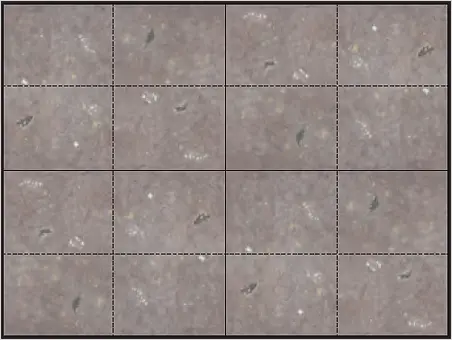
| When setting up the battlefield or during deployment, if the players are following different rules that would be carried out at the same time, then they must roll off and the winner carries out all of their instructions first, in any order they choose. Then their opponent does the same. | ||
Rules Reference
| ||||||||||||||||||||
14.2 Slain Models
Once the number of wounds allocated to a model equals its Wounds characteristic, the model is slain and you cannot allocate any more wounds to it. A slain model is removed from play (see 1.2.2) after all of the wounds caused to its unit have been allocated and all attacks that inflicted damage on the unit have been resolved.
15.1 Battleshock Tests
You must make a battleshock roll for each friendly unit that has to take a battleshock test. To make a battleshock roll, roll a dice and add the number of models in the unit that were slain in that turn to the roll. If the battleshock roll is greater than the unit’s Bravery characteristic, the battleshock test has been failed. If the test is failed, for each point by which the battleshock roll exceeds the unit’s Bravery characteristic, 1 model in that unit must flee. You decide which models flee. A model that flees is removed from play.| If a slain model is returned to its unit in the same turn that it is slain, it still counts as having been slain in that battle round for the purposes of battleshock tests. | ||
3.1 Reserve Units and Summoned Units
Sometimes a rule will allow you to set up a unit in a location other than the battlefield as a reserve unit. A unit that is added to your army once the battle is underway is called a summoned unit.When you set up a reserve unit, either during deployment or once the battle is underway, you must tell your opponent that the unit is in reserve and keep it to one side instead of placing it on the battlefield. At the start of the fourth battle round, units that are still in reserve are destroyed. Units cannot cast spells or use abilities while they are in reserve unless the spell or ability specifically says it can be used by reserve units.
| Reserve units are picked as part of your army before the battle begins, while summoned units are units added to your army once the battle is underway. Models that have been removed from play can be used as part of a summoned unit. | ||
1.3.3 Unit Coherency
Units must be set up and finish every move as a single coherent group. A unit with 2 to 6 models is coherent if each model in the unit is within 1" horizontally and 6" vertically of at least 1 other model in the unit. A unit with more than 6 models is coherent if each model in the unit is within 1" horizontally and 6" vertically of at least 2 other models in the unit. If a friendly unit is not coherent at the end of a turn or after you set it up, you must remove models in the unit from play, one at a time, until it is coherent.| Units that are set up in a location other than on the battlefield, for example, reserve units (see 3.1), are always considered to be set up in a coherent group. | ||
The STORMCAST ETERNALS keyword is used in the following Stormcast Eternals warscrolls:
Hit Roll
Roll a dice. If the roll equals or beats the attacking weapon’s To Hit characteristic, the attack scores a hit and you must make a wound roll. If not, the attack fails and the attack sequence ends. An unmodified hit roll of 1 always fails and an unmodified hit roll of 6 always hits. A hit roll cannot be modified by more than +1 or -1 (this is an exception to the principle that abilities take precedence over core rules).Sometimes an ability will allow a single hit roll to score two or more hits. If this is the case, make all of the wound and save rolls for those hits at the same time.
Wound Roll
Roll a dice. If the roll equals or beats the attacking weapon’s To Wound characteristic, the attack wounds the target and your opponent must make a save roll. If not, the attack fails and the attack sequence ends. An unmodified wound roll of 1 always fails and an unmodified wound roll of 6 always wounds. A wound roll cannot be modified by more than +1 or -1 (this is an exception to the principle that abilities take precedence over core rules).
1.5.5 Dice Roll Modifiers
Sometimes a modifier will apply to a dice roll. Modifiers are applied after re-rolls. Rules that refer to an unmodified roll are referring to the dice roll after re-rolls have been made but before modifiers are applied. If a rule instructs you to pick or change a roll, do so after re-rolls are made but before modifiers are applied.| In most cases, modifiers are cumulative. However, some dice rolls, such as hit and wound rolls, will specify that the roll cannot be modified by more than +1 or -1. When this is the case, add up all the modifiers that apply, and if the total is more than +1 or -1, treat it as being either +1 or -1 as appropriate. | ||
1.5.4 Re-rolls
Some rules refer to re-rolls. To make a re-roll, roll the dice used for the roll again. You cannot re-roll a dice roll more than once. If a rule allows you to re-roll an xD6 roll, you must re-roll all of the dice used for the roll.
14.5 Mortal Wounds
Some attacks, spells and abilities cause mortal wounds. Do not make hit, wound or save rolls for mortal wounds. Instead, the damage inflicted on the target is equal to the number of mortal wounds that were caused.Mortal wounds caused while a unit is attacking are allocated at the same time as wounds caused by the unit’s attacks: after all of the unit’s attacks have been made. Mortal wounds caused at other times are allocated as soon as they are caused. Mortal wounds are allocated in the same way as wounds and are treated in the same manner as wounds for rules purposes.
1.5.3 Rolling Off
Sometimes a rule may require the players to roll off. To roll off, each player rolls a dice, and whoever rolls highest wins. If a roll-off is tied, roll off again. You cannot re-roll or modify the dice when you roll off.
19.1 Casting Spells
In your hero phase, you can attempt to cast spells with friendly WIZARDS. You cannot attempt to cast the same spell more than once in the same hero phase, even with a different WIZARD. In order to attempt to cast a spell, pick a friendly WIZARD, say which of the spells that they know will be attempted, and then make a casting roll by rolling 2D6. If the casting roll is equal to or greater than the casting value of the spell, the spell is successfully cast.
19.1.2 Unbinding Spells
If a spell is successfully cast, your opponent can pick 1 of their WIZARDS that is within 30" of the caster to attempt to unbind the spell before its effects are applied. In order to attempt to unbind a spell, first say which WIZARD will attempt to unbind it. Then make an unbinding roll by rolling 2D6. If the unbinding roll is greater than the roll used to cast the spell, then the spell is unbound and its effects are not applied. The number of spells a WIZARD can attempt to unbind is noted on their warscroll. Only 1 unbinding attempt can be made for each spell.
19.3.2 Dispelling Endless Spells
At the start of the hero phase, each player can attempt to dispel 1 endless spell with each friendly WIZARD and friendly PRIEST. The player whose turn is taking place makes all of their dispelling attempts first. If a WIZARD attempts to dispel an endless spell, they can attempt to cast or unbind 1 fewer spell in that hero phase. If a PRIEST attempts to dispel an endless spell, they can chant 1 fewer prayer in that hero phase. The same player cannot attempt to dispel the same endless spell more than once per phase.To attempt to dispel an endless spell, pick 1 endless spell that is within 30" of a friendly WIZARD or friendly PRIEST and that is visible to them. Then make a dispelling roll by rolling 2D6. If the roll is greater than the casting value of that endless spell, it is dispelled and removed from play. An endless spell cannot be summoned again in the turn that it is removed from play.
Save Roll
Your opponent rolls a dice, modifying the roll by the attacking weapon’s Rend characteristic. If the roll equals or beats the target unit’s Save characteristic, the target is saved and the attack sequence ends. If not, the attack is successful and you must determine the damage that is inflicted on the target. An unmodified save roll of 1 always fails. A save roll cannot be modified by more than +1 (this is an exception to the principle that abilities take precedence over core rules).Designer’s Note: Save rolls do not always succeed on an unmodified roll of 6, and they can be modified by more than -1.
14.4 Healing Wounds
Some abilities allow you to heal wounds that have been allocated to a model. For each wound that is healed, reduce the number of wounds allocated to the model by 1, to a minimum of 0. You cannot heal wounds on a model that is slain.
6.1 Using Command Abilities
To use a command ability, you must spend 1 command point, pick 1 friendly model to issue the command, and pick 1 friendly unit to receive the command. Unless noted otherwise, the models that can issue commands and the units they can issue them to are as follows:- Unit champions can issue commands to their own unit (see 22.3.2).
- HEROES can issue commands to units that are wholly within 12" of them.
- Generals can issue commands to units that are wholly within 18" of them.
- TOTEMS can issue commands to units that are wholly within 18" of them.
8.3 Run
When you pick a unit to run, you must make a run roll for the unit by rolling a dice. Add the run roll to the Move characteristic of all models in the unit until the end of that phase. You can then move each model in that unit a distance in inches equal to or less than their modified Move characteristic. No part of a run can be within 3" of an enemy unit. You cannot shoot or attempt a charge later in the turn with a unit that has run. Units cannot run if they are within 3" of an enemy unit.
8.1 Normal Move
When you pick a unit to make a normal move, you can move each model in that unit a distance in inches equal to or less than the Move characteristic shown on the unit’s warscroll. Units cannot move within 3" of enemy units when making a normal move. Units cannot make a normal move if they are within 3" of an enemy unit.
8.2 Retreat
When you pick a unit to retreat, you can move each model in that unit a distance in inches equal to or less than the Move characteristic shown on the unit’s warscroll. The unit must end the move more than 3" from all enemy units. You cannot shoot or attempt a charge later in the turn with a unit that has retreated. Units cannot retreat if they are not within 3" of an enemy unit.
9.4 Flying
If the warscroll used by a model says that it can fly, you can ignore other models and terrain features when you trace the path of its move across the battlefield (it flies over them). In addition, when a model that can fly starts or finishes a move on a terrain feature, instead of tracing its move across the battlefield, you can trace it ‘through the air’, as shown in the diagram below.A flying model cannot finish a move on top of another model or finish a normal move, run or retreat within 3" of an enemy unit.
13.1.1 Shooting Attacks
When a friendly unit shoots, you can make shooting attacks with any of the missile weapons the models in the unit are armed with that they are allowed to use (including missile weapons used by mounts).The target of a shooting attack must be within a number of inches of the attacking model equal to the Range characteristic of the weapon being used to make the attack. The range must be measured to the closest visible model in the target unit (if you are unsure whether a model is visible, stoop down and take a look from behind the shooting model). Models can see through other models in their unit.
Some missile weapons have a Range characteristic with a minimum range (e.g. 6"-48"). Units wholly within the minimum range cannot be targeted with these weapons.
22.3.1 Mounts, Companions and Crew
Sometimes the description on a warscroll will say whether the models in the unit have mounts, companions or a crew. When a model attacks, its mount, companions and crew attack too, and when the model is removed from play, its mount, companions and crew are removed too. For rules purposes, companions and crew are treated in the same manner as mounts.
11.1 Charge Moves
When you attempt a charge with a unit, make a charge roll for the unit by rolling 2D6. You can then make a charge move with each model in that unit by moving the model a distance in inches that is equal to or less than the charge roll. The first model you move in a unit attempting a charge must finish the move within 1/2" of an enemy unit. If this is impossible, no models in the unit can make a charge move.| You do not have to pick a target for a charge attempt before making the charge roll. | ||
12.2 Pile In
You can move a model making a pile-in move up to 3". When you make a pile-in move with a model, it must finish the move no further from the nearest enemy unit than it was at the start of the move.
13.1.2 Combat Attacks
When a friendly unit fights, you must make combat attacks with all of the melee weapons the models in the unit are armed with that they are allowed to use (including melee weapons used by the unit’s mounts, if there are any).The target of a combat attack must be within a number of inches of the attacking model equal to the Range characteristic of the weapon being used to make the attack (the target does not have to be visible).
20.1 Chanting Prayers
In your hero phase, you can chant prayers with friendly PRIESTS. You cannot chant the same prayer more than once in the same hero phase, even with a different PRIEST. In order to chant a prayer, pick a friendly PRIEST, say which of the prayers that they know will be chanted, and then make a chanting roll by rolling a dice. If the chanting roll is equal to or greater than the answer value of the prayer, the prayer is answered.
25.3.2 Reinforced Units
A reinforced unit has twice as many models as its minimum unit size. If you can include reinforced units in your army, you can reinforce units with the Battleline battlefield role twice. A unit that is reinforced twice has 3 times as many models as its minimum unit size and counts as 2 units towards the number of reinforced units you can include in your army. If the description for a unit says that it is a single model, it cannot be reinforced.
1.4.2 Your General
After you have picked your army, you must pick 1 model in your army to be your general. Generals are used to generate command points (see 6.0).
The PALADIN keyword is used in the following Stormcast Eternals warscrolls:
All-out Attack
With a singular purpose, these warriors attack with all of their might.You can use this command ability when you pick a friendly unit to shoot in your shooting phase or fight in the combat phase. That unit must receive the command. Add 1 to hit rolls for attacks made by that unit until the end of that phase.
All-out Defence
With consummate skill, these cunning warriors protect themselves from attack.You can use this command ability when a friendly unit is picked as the target of an attack in the shooting or combat phase. That unit must receive the command. Add 1 to save rolls for attacks that target that unit until the end of that phase.
Unleash Hell
These warriors have prepared their missile weapons so they can unleash a devastating volley at the last possible moment.You can use this command ability after an enemy unit finishes a charge move. The unit that receives the command must be within 6" of that enemy unit and more than 3" from all other enemy units. Models in the unit that receives the command that are within 6" of the target unit can shoot in that phase, but when they do so, you must subtract 1 from hit rolls for their attacks and they can only target the unit that made the charge move.
At the Double
Eager for battle, the warriors pick up their pace and surge towards the enemy.You can use this command ability after you declare that a friendly unit will run. That unit must receive the command. The run roll is not made for that unit. Instead, 6" is added to that unit’s Move characteristic in that phase. The unit is still considered to have run.
Forward to Victory
Nothing will stop these ferocious warriors from reaching combat.You can use this command ability after you make a charge roll for a friendly unit. That unit must receive the command. You can re-roll the charge roll for that unit.
14.3 Wards
Some abilities allow you to roll a dice to negate a wound or mortal wound, or to allocate a wound or mortal wound to a unit other than the original target. Abilities of this type are referred to as wards, and the dice roll is referred to as a ward roll. Unless stated otherwise, the ward roll is made before the wound is allocated to the model in question. Up to 1 ward roll can be made for each wound or mortal wound, unless specified otherwise. If the ward roll is successful, the wound or mortal wound is negated and has no effect on the model. If a wound or mortal wound cannot be negated, you cannot make a ward roll for that wound or mortal wound.
Arcane Bolt
The caster calls forth a ball of crackling arcane energy that hovers above their outstretched hand, ready to be hurled at a foe.Arcane Bolt is a spell that has a casting value of 5 and a range of 12". If successfully cast, at the start of any 1 phase before your next hero phase, you can pick 1 enemy unit within range and visible to the caster. That unit suffers 1 mortal wound. If that unit is within 3" of the caster, it suffers D3 mortal wounds instead of 1.
Mystic Shield
The caster conjures up a shield of shimmering energy to protect themselves or an ally from harm.Mystic Shield is a spell that has a casting value of 5 and a range of 12". If successfully cast, pick 1 friendly unit wholly within range and visible to the caster. Add 1 to save rolls for attacks that target that unit until your next hero phase.