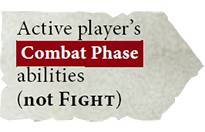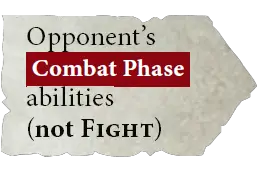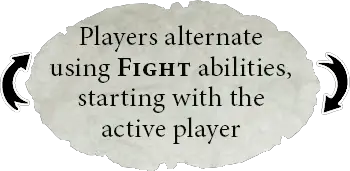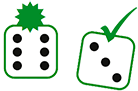The Core Rules
This page explains how to play games of Warhammer Age of Sigmar with your collection of Citadel Miniatures.Contents | ||
Books
| Book | Kind | Edition | Last update | |
 Warhammer Age of Sigmar: Core Rules Warhammer Age of Sigmar: Core Rules | ||||
 Warhammer Age of Sigmar: Core Rules Warhammer Age of Sigmar: Core Rules | Rulebook | 4 | April 2025 | |
 Rules Updates Rules Updates | ||||
 Rules Updates Rules Updates | Rulebook | 4 | January 2026 | |
2.2 DICE
CORE RULES
The Core Rules explain the basic concepts of the game, including how your units move, shoot, charge and light. These rules are used in all games of Warhammer Age of Sigmar.1.0 Core Concepts
Battles in Warhammer Age of Sigmar are fought on a surface that is referred to as the battlefield. Each battle uses a scenario called a battleplan, which will explain how to set up the battlefield and how to determine the winner.Each player is the commander of an army. Each army belongs to a faction and is made up of groups of models called units. Models and units in your army are referred to as friendly models and units, and models and units in your opponent’s army are referred to as enemy models and units.
The Most Important RuleWhile you’re playing Warhammer Age of Sigmar, you might encounter a rules situation that you aren’t sure how to resolve. If you’re new to the game, we recommend discussing with your opponent and agreeing on a fair and reasonable solution so you can get on with the game as quickly as possible. Otherwise, the Special Rules section includes detailed instructions on how to resolve these situations. | ||
Rules Summaries
| ||
2.0 Tools of War
To fight a battle, you will need:- A tape measure
- Some dice
- A surface to play on (the battlefield)
- 2 armies of Citadel Miniatures
2.1 Measuring Distances

2.1.1 Within and Wholly Within
A model is within a certain distance of something (e.g. another unit, a territory or an objective) if any part of its base is within that distance. A model is wholly within a certain distance of something if every part of its base is within that distance.A unit is within a certain distance of something if any part of the base of any model in the unit is within that distance. A unit is wholly within a certain distance of something if every part of the bases of all of the models in the unit is within that distance.
2.2 Dice

- Some rules refer to ‘2D6’, ‘3D6’ and so on - in such cases, roll a number of dice equal to the number before ‘D6’ and add the results together.
- A roll of ‘2+’ means a roll of 2 or more, a roll of ‘3+’ means a roll of 3 or more, and so on.
- If a rule requires you to roll a D3, roll a dice and halve the total, rounding up. For D3 rolls, a roll of ‘2+’ means a result of 2 or more after halving the total and rounding up.
- Effects that allow you to modify a dice roll are called modifiers.
- If you are instructed to roll off, each player should roll a dice. Whichever player has a higher roll wins the roll-off. If the result is a tie, each player should roll off again until there is a clear winner, unless otherwise specified.
- Some rules allow you to re-roll a dice roll, which means you get to roll some or all of the dice again. You cannot re-roll a dice more than once, and re-rolls happen before modifiers to the roll (if any) are applied.
| Q: | If an ability allows me to re-roll one dice from an XD6 roll (e.g. the Blades of the Hollow King ‘Aurelias’ ability), could I then use a different ability to re-roll the entire XD6 roll? |
| A: | No. |
3.0 Factions
Each army belongs to a faction, e.g. Stormcast Eternals or Skaven. Each faction has a set of faction rules, which include battle traits, battle formations, enhancements and lores. These can be found in various publications but most commonly in the faction’s battletome.4.0 Warscrolls
The rules for each unit are contained on a warscroll:
| Q: | How should I resolve an ability that refers to an enemy’s Control characteristic (e.g. Ushoran’s ‘Shroudcage Fragment’) if the target does not have a Control characteristic (e.g. a manifestation)? |
| A: | The target is treated as having a Control characteristic of 0. |
5.0 Abilities
The vast majority of things that units can do in Warhammer Age of Sigmar are called abilities. This is an example of an ability: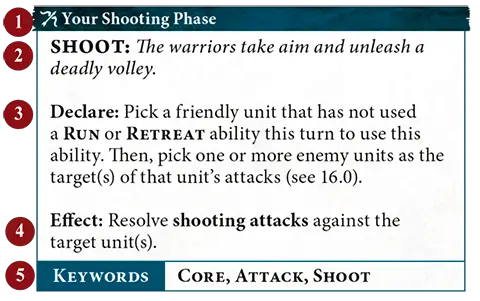
Ability icons give you an idea what kind of effect the ability has at a glance. Movement Ability Movement Ability Offensive Ability Offensive Ability Defensive Ability Defensive Ability Shooting Ability Shooting Ability Rallying Ability Rallying Ability Special Ability Special Ability Control Ability Control Ability | ||
| Q: | Some abilities (e.g. ‘All-out Attack’) have a red timing bar. Can these abilities only be used in the combat phase? |
| A: | No. The words in the timing bar or, in the case of reactions and passive abilities, the specific wording of the ability will let you know exactly when you can use it; the colour is just there as a play aid. If a phase is not specified, the colour indicates the most common phase it is used in or, if it is used in multiple phases equally, the timing bar is black. |
| Q: | Some abilities (e.g. ‘All-out Attack’) have a red timing bar. Can these abilities only be used in the combat phase? |
| A: | No. The words in the timing bar or, in the case of reactions and passive abilities, the specific wording of the ability will let you know exactly when you can use it; the colour is just there as a play aid. If a phase is not specified, the colour indicates the most common phase it is used in or, if it is used in multiple phases equally, the timing bar is black. |
| Q: | Some abilities have a green timing bar. What does this mean? |
| A: | The green timing bar is used to indicate defensive abilities, many of which can be used in multiple phases. |
| Q: | Are non-passive abilities such as ‘Burning Wyrdflame’ optional to use? |
| A: | Yes. You must apply the effects of passive abilities and abilities that state that they must be used if it is possible to do so, but all other abilities are optional to use. |
5.1 Keywords
Some abilities have one or more keywords listed at the bottom of the ability on their keywords bar, e.g. the ‘Shoot’ ability shown above has the CORE, ATTACK and SHOOT keywords. Units also have a keywords bar on their warscroll.Keywords let you know which abilities can be used or which units can be picked as targets for an ability. For example, the ‘Charge’ ability can only be used by a unit if it did not use an ability with the RUN or RETREAT keyword earlier in the turn. The singular and plural forms of a keyword are synonymous for rules purposes.
| Q: | In ‘Pick a friendly non-HERO LEGION OF THE FIRST PRINCE DAEMON INFANTRY or CAVALRY unit that has been destroyed to be the target’ (and similar wordings with multiple keywords), does ’CAVALRY unit’ mean just that (i.e. with no other keywords) or does it mean ’friendly non-HERO LEGION OF THE FIRST PRINCE DAEMON CAVALRY unit’? |
| A: | It means ’friendly non-HERO LEGION OF THE FIRST PRINCE DAEMON CAVALRY unit’. |
| Q: | Where an ability references multiple keywords but has ’non-’ at the start of the sequence of keywords (for example, the Skaven Brood Terror’s Lend a Claw ability which targets ’non-SKRYRE MOULDER’ units’), does this mean the target must not have any of the keywords listed (in this example, the target couldn’t have SKRYRE or MOULDER keywords), or does it mean the target cannot have the first keyword but must have the second (in this example, it cannot have SKRYRE but must have MOULDER)? |
| A: | The ’non-’ only relates to the keyword it is directly attached to. Therefore, in the example given, the target cannot have the SKRYRE keyword but must have the MOULDER keyword. If the intent were to exclude both keywords, then it would be expressed as ‘non-SKRYRE non-MOULDER’. |
5.2 Using AbilitiesThe timing of an ability tells you when it can be used. When using an ability, follow these steps:1. Declare the Ability: Tell your opponent which ability is being used. If the ability has Declare instructions, resolve them at this step. 2. Use Reactions: Starting with the player using the ability, the players alternate using any abilities with an appropriate Reaction timing. Players can choose to pass instead of using a reaction, but once both players consecutively pass, no further reactions to that ability can be used. 3. Resolve the Effect: Follow the instructions in the Effect part of the ability.
| ||||||||||
5.3 The Rules of One
- A unit cannot use more than 1 CORE ability per phase (see 14.0).
- A unit cannot use the same ability more than once per phase, unless specified otherwise.
- A unit cannot be affected by the same passive ability more than once at the same time. For example, if a unit is within range of two different terrain features that have the ‘Cover’ passive ability, the effect only applies to it once.
| Q: | Are reaction abilities subject to the Rules of One? For example, if a unit has a reaction ability on their warscroll, could they only use it once per phase? |
| A: | Yes. |
Abilities Example
Ben and Jes are fighting a battle, and Ben’s Rat Ogors have charged into Jes’s Liberators. It is Ben’s turn to pick a unit to fight. The following example shows how abilities are used, but don’t worry too much about the specific abilities, as they will be explained later in the rules.1 Ben uses the ‘Fight’ ability. Tie first step is to resolve any Declare instructions for the ability. In this case, Ben picks his unit of Rat Ogors to use the ability, then they make a pile-in move. Finally, Ben picks Jes’s Liberators unit as the target of all the Rat Ogors’ attacks.
FIGHT: Locked in a deadly melee, the fighters strike out at their foes. Effect: Resolve combat attacks against the target unit(s).
 | ||||||||
2 After declaring the ability, Ben has the first opportunity to use any reactions. As ‘Fight’ has the ATTACK keyword, Ben is able to use the ‘All-out Attack’ ability to improve his Rat Ogors’ attacks.
ALL-OUT ATTACK: The warriors fight with a frenzied vigour. Effect: Add 1 to hit rolls for attacks made as part of that ATTACK ability. This also affects weapons that have the Companion weapon ability. For the rest of the turn, subtract 1 from save rolls for the unit using this ability. After Ben uses ‘All-out Attack’, Jes uses the ‘All-out Defence’ ability to try to protect his Liberators against the upcoming onslaught. Ben then passes on using any further reactions, then Jes does the same.
ALL-OUT DEFENCE: The soldiers close ranks to hold off an incoming attack. Effect: Add 1 to save rolls for that unit until that ATTACK ability has been resolved. ‘All-out Attack’ and ‘All-out Defence’ are examples of Advanced Rules, which are used in certain battlepacks. | ||||||||||
3 Now that the Declare instructions have been resolved and both players have had a chance to use reactions, Ben can resolve the effect of the ability, resulting in 2 Liberators being slain (see 18.3).
FIGHT: Locked in a deadly melee, the fighters strike out at their foes. Effect: Resolve combat attacks against the target unit(s).
 | ||||||||
6.0 Visibility
A target model is visible to another model (which we’ll call the ‘observing model’) if you can draw a straight line through the air (whether horizontal, diagonal or vertical) from any point on the observing model to any point on the target model that does not intersect any objects except for other models in the observing model’s unit. A target unit is visible to an observing unit if at least 1 model in the target unit is visible to at least 1 model in the observing unit. A model is always considered to be visible to itself.If a rule or ability requires a target to be both within a given range of and visible to the unit using that ability, or to a model in that unit, both conditions must be met by the same model in the target. You could not, for instance, target a unit where one model is within range but not visible and another model is not in range but is visible.
| ||
| In some cases, it might not be immediately clear whether a model is visible. If so, stoop down to get a look from behind the observing model. If any part of the other model is visible, even if it is just the tip of a spear, then that model is visible for rules purposes. | ||



7.0 Combat Range
A model is considered to be in combat with an enemy unit if that unit is within the model’s combat range and visible to it’
| ||
| Q: | If a model in base-to-base contact with an enemy model retreats 3" directly away from the enemy model, is it still in combat with that enemy model? |
| A: | No. |
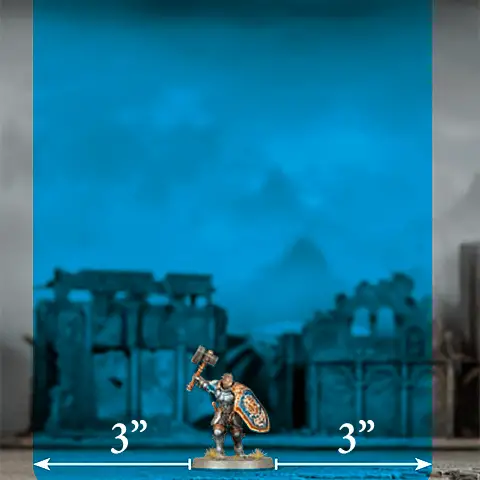
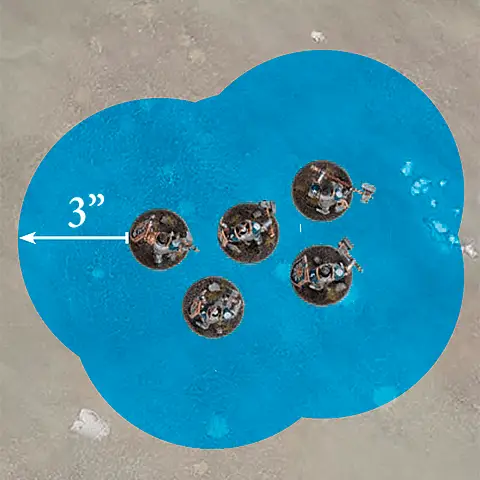

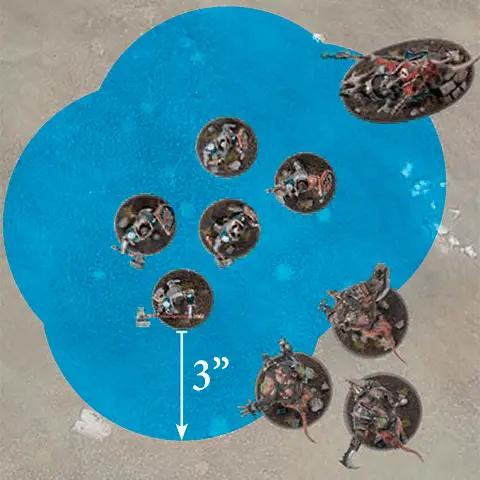
Setting Up for Battle
Unless specified otherwise in the battlepack or battleplan:
| ||
8.0 The Armies
Before starting a battle, both players will need an army. Some battlepacks use pre-made armies, while others include rules on how to fill your army roster.9.0 Battleplans
Before any battle, you’ll need to pick a battleplan. A variety of battleplans are available in each battlepack, and additional battleplans are available in other publications. Each battleplan is a scenario to play - it outlines territories, objectives and victory conditions, in addition to any special rules that apply to that battle.9.1 Battlefield Map
Each battleplan includes a battlefield map that is divided into quarters. The map will show the locations of any objectives and the players’ territories. Each battlepack or battleplan will indicate the recommended battlefield size based on the size of game you are playing.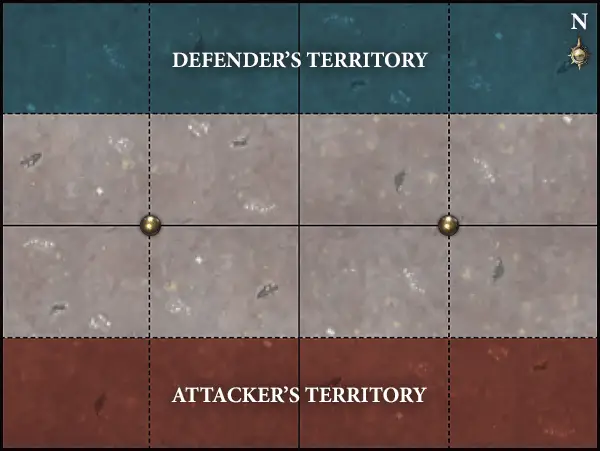
9.1.1 Setting Up Objectives and Terrain Features
Many battlefields have key locations called objectives, and almost all battlefields have terrain features such as buildings, ruins and woods. Unless otherwise specified, players should first set up objective markers at the locations indicated by a gold circles ( ) on the deployment map, then set up terrain features in a mutually agreeable manner. Many battlepacks and battleplans include further instructions for setting up terrain.
) on the deployment map, then set up terrain features in a mutually agreeable manner. Many battlepacks and battleplans include further instructions for setting up terrain.| Q: | If a battleplan instructs you to set up an objective on a corner of the battlefield, should you place the entire 40mm objective marker on the battlefield, or should the centre of the objective marker be on the corner? |
| A: | The centre of the objective marker should be on the corner. |
9.1.2 Territories
Unless otherwise specified in the battlepack or battleplan, after terrain has been set up, the players should roll off. The winner decides which territory belongs to which player. Their opponent decides which player begins deployment.- A unit is within a territory if any part of the base of any model in the unit is within that territory.
- A unit is wholly within a territory if every part of the base of every model in the unit is within that territory.
- The area of the battlefield that is neither player’s territory is neutral territory.
| Q: | If a rule requires that a unit be ‘outside of friendly territory’ or ‘wholly outside of friendly territory’, would a unit that is not on the battlefield (for example a destroyed unit or a unit in reserve) count? |
| A: | No. |
10.0 The Deployment Phase
Step 1 - Deploy Faction Terrain Features
Step 2 - Deploy Armies
Step 3 - Use Deployment Phase Abilities
| ||
10.1 Universal Deployment Phase Abilities
 Deployment Phase Deployment Phase |
Effect: Set up the target unit wholly within friendly territory and more than 9" from enemy territory. After you have done so, it has been deployed.
| KEYWORDS | DEPLOY |
 Deployment Phase Deployment Phase |
Effect: Set up the target faction terrain feature wholly within friendly territory, more than 3" from all objectives and other terrain features. After you have done so, it has been deployed.
| KEYWORDS | DEPLOY TERRAIN |
DEPLOY REGIMENT: A mighty hero leads their retinue into battle. Effect: Keep using DEPLOY abilities without alternating until all units in that regiment have been deployed. You cannot pick units that are not in that regiment as the target of any of those DEPLOY abilities.
A regiment is a collection of units. It is one of the main building blocks of an army (see ‘Army Composition’ in the Advanced Rules). Some factions have special DEPLOY abilities, such as the ‘Scions of the Storm’ ability of the Stormcast Eternals. | ||||||||
| Q: | Can you choose to deploy units that are in a regiment using the ‘Deploy Unit’ ability instead of ‘Deploy Regiment’? |
| A: | Yes. However, once a unit in a regiment has been deployed in this manner, you can no longer use ‘Deploy Regiment’ to deploy the remaining units in that regiment, since the declare step of that ability specifies that ‘No units in that regiment can have already been deployed.’ |
| Q: | Is it mandatory for players to set up a faction terrain feature (if one is included on their roster) during the deployment phase? |
| A: | No. A player can choose not to use the ‘Deploy Faction Terrain’ ability. However, if both players choose to set up a faction terrain feature, the player who begins deployment must set up their faction terrain features first (as specified in Step 1 of 10.0). |
The Battle
| ||
11.0 Battle Sequence
Each battle lasts a number of battle rounds, specified in the battleplan. During each battle round, each player will take a turn. Each turn is broken down into multiple phases (see 13.0).12.0 Start of Battle Round
At the start of each battle round, follow these steps:1. Determine the Active Player: If it is the first battle round, the player who finished setting up their army first decides who will take the first turn (unless otherwise specified in the battlepack or battleplan).
If it is not the first battle round, the players make a roll-off called the priority roll and the winner decides who will take the first turn. If the roll-off is a tie, the player who took the first turn in the previous battle round decides who will take the first turn in the current battle round.
When it is a player’s turn, regardless of whether they take the first or second turn, they are referred to as the active player.
2. Determine the Underdog: Whichever player has the fewest victory points is the underdog for the battle round. If the players are tied (e.g. in the first battle round), then there is no underdog, unless otherwise specified.
3. Start of Battle Round Abilities: The active player can use any
| Q: | When determining the active player, how do you determine when a player has ‘finished setting up their army’? |
| A: | A player has finished setting up their army when all units in their army have been deployed. This means that non-D Deployment Phase abilities (e.g. The Masque’s ‘The Endless Dance’ ability) happen after your army has ‘finished setting up’. |
13.0 Turn Phases
Each player’s turn is broken down into 7 phases, as shown below. In each phase, the active player can use any abilities with the ‘Your (...) Phase’ or ‘Any (...) Phase’ timing in the order of their choosing. For example, in the Movement Phase, the active player could use abilities with theOnce the active player has finished using abilities, their opponent can then use any abilities with an ‘Enemy (...) Phase’ or ‘Any (...) Phase’ timing, in the order of their choosing.
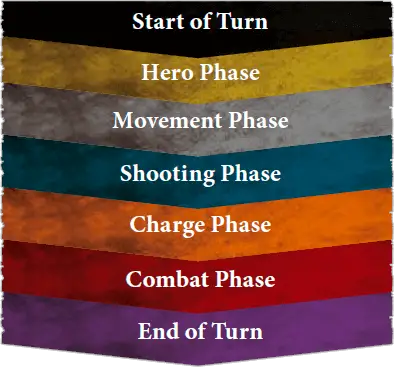
13.1 Fight Abilities
Abilities with the FIGHT keyword follow a different sequence to other abilities. When the players are usingAfter the players have finished using
Once a player has no more units that are eligible to use a FIGHT ability, the other player continues to pick units that are eligible to use a FIGHT ability, one after another, until there are no more units that are eligible to use a FIGHT ability.
| ||
|
14.0 Universal Core Abilities
The following CORE abilities can be used by any unit. Remember that each unit can use a maximum of 1 CORE ability per phase (see 5.3).14.1 Movement Phase
 Your Movement Phase Your Movement Phase |
Effect: That unit can move a distance up to its Move characteristic. That unit cannot move into combat during any part of that move.
| KEYWORDS | CORE, MOVE |
 Your Movement Phase Your Movement Phase |
Effect: Make a run roll of D6. That unit can move a distance up to its Move characteristic added to the run roll. That unit cannot move into combat during any part of that move.
| KEYWORDS | CORE, MOVE, RUN |
 Your Movement Phase Your Movement Phase |
Effect: Inflict D3 mortal damage on that unit. That unit can move a distance up to its Move characteristic. That unit can move through the combat ranges of any enemy units but cannot end that move within an enemy unit’s combat range.
| KEYWORDS | CORE, MOVE, RETREAT |
14.2 Shooting Phase
 Your Shooting Phase Your Shooting Phase |
Effect: Resolve shooting attacks against the target unit(s).
| KEYWORDS | CORE, ATTACK, SHOOT |
14.3 Charge Phase
 Your Charge Phase Your Charge Phase |
Effect: That unit can move a distance up to the value of the charge roll. That unit can move through the combat ranges of any enemy units and must end that move within 1/2" of a visible enemy unit. If it does so, the unit using this ability has charged.
| KEYWORDS | CORE, MOVE, CHARGE |
| Q: | When using the 'Charge' ability, does my unit need to end the charge move within ½" of an enemy unit that was visible to the charging unit at the start of that charge move? |
| A: | No. It must end the charge move within ½" of an enemy unit that is visible to the charging unit when it finishes that charge move. |
| Q: | If an ability adds or subtracts to the number of dice that make up a charge roll, is that a modifier to the charge roll? |
| A: | No. |
14.4 Combat Phase
 Any Combat Phase Any Combat Phase |
Effect: Resolve combat attacks against the target unit(s).
| KEYWORDS | CORE, ATTACK, FIGHT |
Movement
15.0 Movement
Some abilities allow a unit to move. When a unit moves, each model in that unit can move, one at a time, in the order chosen by that unit’s commander.When a model moves, it can pivot and change direction as often as you like, but no part of that model’s base can move a greater total distance than the maximum allowed by the ability used. Models cannot move beyond the edge of the battlefield or through other models, and they can never end a move standing on top of another model (the base counts as part of the model).
A model’s base is assumed to remain parallel with the battlefield as it moves. If a model ends its move on an uneven surface, it must be able to stand up by itself with its base as close to parallel with the battlefield as possible (in other words, models cannot lie flat on the battlefield or lean against terrain to stop them from falling over).

| ||
15.1 Coherency
Any time a unit is set up or ends a move, it must be in a single group. A unit is considered to be in a coherent group if each model in that unit is within coherency range, measured horizontally, of at least 1 other model in that unit (ignore differences in height between the two models).For the majority of units, coherency range is 1/2", though some units (particularly those with large models with overhanging parts) have a longer coherency range noted on their warscroll for ease of play. While there are 7 or more models in a unit, that unit is considered to be in a coherent group if each model in that unit is within coherency range of at least 2 other models in that unit.
If it is not possible for a unit to end a move in a single coherent group, that move cannot be made.
| ||
15.2 Moving Across Terrain
When a model moves, it can move over terrain features but not through them. A model can be moved over terrain features that are 1" or less in height as if they were not there. A model can be moved vertically in order to climb up or down any terrain features that are taller than 1", counting the vertical distance as part of its move. Models cannot end a move mid-climb.
| ||
15.2.1 Jumping Down
When a model that is on a terrain feature moves, it can jump down from the edge of the terrain feature to land on a lower part of the same or a different terrain feature or to land on the battlefield. To do so, you must trace the path of the model’s move to the edge of the terrain feature. Then, that model can jump down any distance, but doing so immediately ends their move. Models cannot end any kind of move mid-jump - if it is not possible to end the move as a result, that move cannot be made.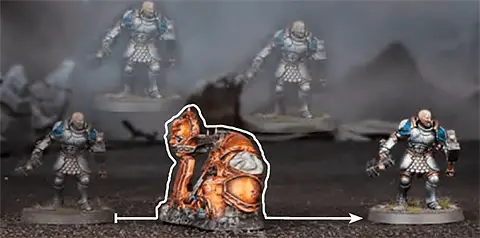
15.3 Pile-in Moves
Some abilities, such as FIGHT abilities, allow a unit to make a short move called a pile-in move to get into a better position for combat. To do so:If your unit is in combat: Pick an enemy unit your unit is in combat with to be the target of the pile-in move. Each model in your unit can move up to 3". That move can pass through the combat ranges of any enemy units, but each model must end that move no further from the target unit. At the end of the move, your unit must still be in combat with all units that it was in combat with at the start of the move.
If your unit is not in combat: Each model in your unit can move 3" in any direction. That move can pass through and end within the combat ranges of any enemy units.
| ||
15.4 Flying
Units with the FLY keyword have the following passive ability: Passive Passive |
| When moving flying units, move them horizontally in any direction, ignoring intervening models and terrain, and place them where you wish, so long as they are allowed to end their move on that spot. Note that some units have the FLY keyword even if that unit can’t really fly. This often represents units that bounce, bound or skitter across the battlefield so adeptly that they might as well be flying! | ||
| Q: | If an ability that allows a unit to move states that the unit cannot move into combat (e.g. Normal Move), does Fly allow that unit to move across an enemy unit’s combat range? |
| A: | Yes. |
15.5 Overhanging Models
Some models overhang their base. When moving models, overhanging parts should be treated as if they do not exist when determining where a model could be placed. Where possible, a model should be rotated to allow for another model to end a move in proximity to it. When rotating a model this way, the base must occupy the same position – a circular base may be rotated any amount, while an oval base may only be rotated 180°. Otherwise, mark down the location of where the model should end its move (such as with an empty base of the same size) and place the model to the side. Return the model to the table as soon as it is physically possible to do so.Attacking
| ||
16.0 Picking Targets
When declaring an ATTACK ability for a unit, you must pick the target unit(s) for its attacks. The number of attacks each model can make is equal to the Attacks characteristic of the weapons it is using. In most cases, models attack with every weapon on their warscroll (melee weapons for combat attacks, ranged weapons for shooting attacks), though some warscrolls specify that certain models in the unit are armed with special weapons or that the unit must pick between multiple weapons when it attacks.If the unit is in combat, it can only target units that are in combat with it. If a model has more than one attack, you can split the attacks between eligible targets as you wish.
- Combat attacks are made with melee weapons. The target unit(s) must be within the combat range of the attacking model and visible to it. The model must attack with all of the melee weapons it is armed with.
- Shooting attacks are made with ranged weapons. The target unit(s) must be within a distance equal to the Range characteristic of the weapon being used and visible to the attacking model. Models cannot make shooting attacks if their unit is in combat, unless otherwise specified (see 20.0 Weapon Abilities).
| Q: | When making shooting attacks, can all models in the attacking unit shoot even if the target unit is not visible to some of those models? |
| A: | No, the only models in the attacking unit that can make shooting attacks are those that the target unit is visible to. |
| Q: | When a unit uses a SHOOT ability, does it have to shoot with all of the ranged weapons that it is armed with? |
| A: | Yes. |
17.0 The Attack Sequence
Resolve steps 1-4 below for each attack made against a target unit, one attack at a time. If you picked more than one target unit for the ATTACK ability, resolve all the attacks made against one unit before moving on to the next, in an order of your choosing. Once you are familiar with the attack sequence, see ‘Fast Dice Rolling’ (see 17.3) if you want to speed up play.- Hit Roll: Roll a dice. If the roll equals or exceeds the attacking weapon’s Hit characteristic, the attack scores a successful hit: move on to the next step. If not, the attack fails and the attack sequence ends. Unmodified hit rolls of 1 always fail. If an unmodified hit roll for an attack made with a weapon is a 6, that attack is a critical hit.
Critical hits have no effect on their own but often trigger additional effects (see 20.0 Weapon Abilities). - Wound Roll: Roll a dice. If the roll equals or exceeds the attacking weapon’s Wound characteristic, the attack successfully wounds: move on to the next step. If not, the attack fails and the attack sequence ends. Unmodified wound rolls of 1 always fail.
- Save Roll: The commander of the target unit rolls a dice, subtracting the attacking weapon’s Rend characteristic from the roll. Unmodified save rolls of 1 always fail. If the roll equals or exceeds the Save characteristic of the target unit, the attack fails and the attack sequence ends. If not, it is a successful attack: move on to the next step.
- Determine Damage: The attack inflicts a number of damage points on the unit equal to the Damage characteristic of the weapon. Inflicted damage points are added to a temporary damage pool for the target unit.
Keep track of the number of damage points in the damage pools of target units. Placing dice next to those units is a handy way of doing this.
| Q: | If an ability allows a unit to score critical hits on unmodified rolls of 5+, but that unit needs a 6 to hit (e.g. as a result of subtracting 1 from hit rolls), would unmodified hit rolls of 5 hit the target? If so, would they still trigger any critical hit effects? |
| A: | Although the hits would count as critical hits, the attacks would not score a successful hit. As the attack sequence ends if an attack fails, effects such as Crit (2 Hits) or Crit (Auto-wound) would have no effect. However, effects that are resolved immediately, such as Crit (Mortal), would still be triggered by those critical hits. |
17.1 Attack Modifiers and Caps
Modifiers to hit rolls, wound rolls and save rolls are capped to prevent overwhelming combinations of abilities. When making a hit roll or a wound roll, add up all positive and negative modifiers that apply to the roll, then cap the result at a maximum of +1 (if positive) or a minimum of -1 (if negative).When making a save roll, add up all the positive and negative modifiers that apply to the roll, then cap the result at a maximum of +1. Note that, unlike hit rolls and wound rolls, there is no cap on the amount that can be subtracted from save rolls.
17.2 Mortal Damage
Some abilities inflict mortal damage. If an ability inflicts mortal damage on a unit, add that number of damage points to the unit’s damage pool for that ability (see 18.2 Allocating Damage).17.3 Fast Dice Rolling
In order to speed up play, it is often possible to make several attacks at once. If you choose to do so, all of the attacks must have the same Hit, Wound, Rend and Damage characteristics, the same weapon abilities (if any - see 20.0), and they must target the same enemy unit. If this is the case, make all of the hit rolls at the same time, then all of the wound rolls and finally all of the save rolls. Then, add up all the damage points inflicted on the target unit and move on to the damage sequence (see 18.0).If the attack sequence ends for an attack made while fast dice rolling, it doesn’t stop the attack sequence for all the attacks, just that specific attack.
18.0 The Damage Sequence
After resolving the effect of any ability that inflicts damage points on a unit, follow the steps below. If the ability inflicted damage points on more than one unit, follow the steps below for each of those units, one at a time. Each commander allocates damage points to their own units, in the order of their choosing, starting with the active player.- Resolve ward saves for all damage points in the target unit’s damage pool, if applicable (see 17.0).
- Allocate the damage points in the unit’s damage pool and remove slain models (see 18.3).
18.1 Ward Saves
Units with the WARD keyword have the ‘Ward Save’ passive ability. The number after the WARD keyword indicates the ward value for the ward save. If a unit had WARD (5+), for example, its ward value would be 5. If a unit has more than one ward save, only the ward save with the lowest value applies to it; the other has no effect. Passive Passive |
18.2 Allocating Damage
After resolving the effect of any ability that inflicts damage points (whether via attacks, mortal damage or both), you must allocate the damage points.When allocating damage points to a unit, the damage points in its damage pool are allocated to it one at a time. Each time the number of damage points allocated to the unit equals the Health characteristic of that unit, 1 model in that unit is slain (and removed from play) and the number of damage points allocated to that unit is reset to 0. Keep allocating damage points until there are none left in the damage pool.
If the number of damage points allocated to a unit is not enough to slay a model, keep track of the number of damage points currently allocated to the unit (most players place a dice or markers next to the unit). While a unit has any damage points allocated to it, it is damaged.
18.3 Slain Models
The commander of a unit must pick which model(s) in the unit are slain. However, after each slain model is removed, the unit must be in a single coherent group (see 15.1). If this is not possible, continue to remove models, one at a time, until the unit is in a single coherent group. You must remove the fewest models possible to make the unit a single coherent group.| Q: | Do models removed as a result of a unit being out of coherency count as having been slain? |
| A: | Yes. |
Attacking Diagram
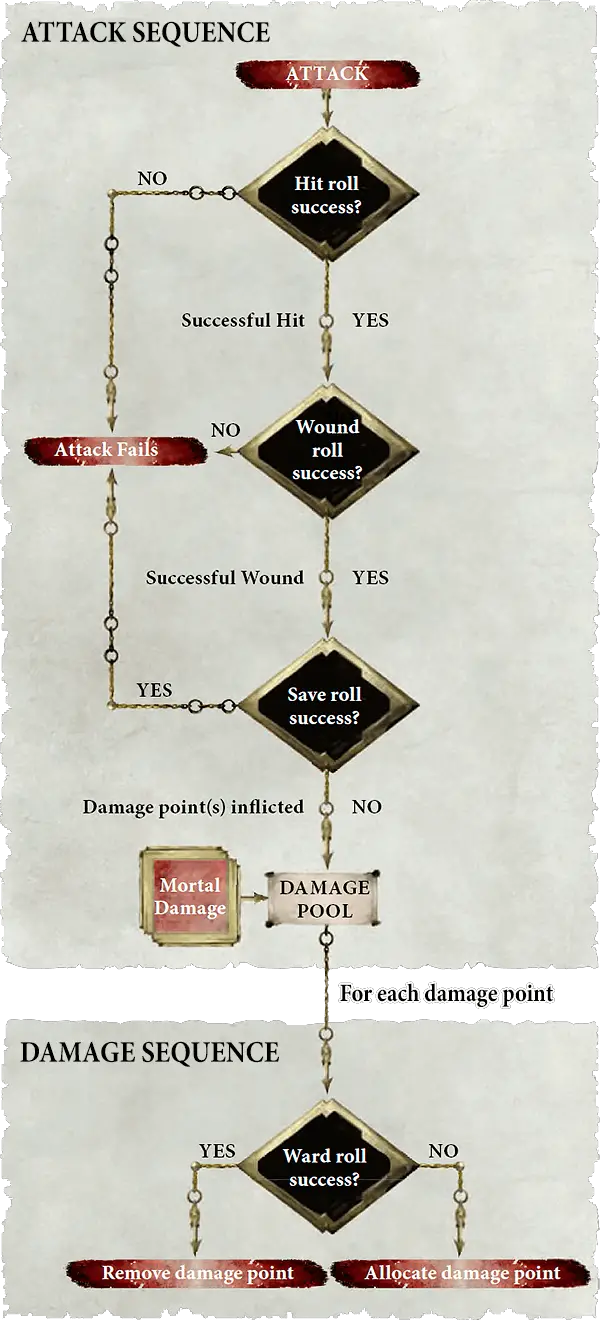
| ||
Attacking Example
Erik’s Stormcast Eternals are facing off against Emma’s Skaven in a close game of Spearhead. Erik’s Liberators have charged (see 14.3), and in the declare step of the ‘Fight’ ability, they have piled in towards Emma’s Clawlord (see 15.3) and targeted that unit with all of their attacks (see 16.0). In this example we’ll be using fast dice rolling to speed up play.1 Erik’s 4 Liberators armed with Warhammers attack first. They can each make 2 attacks (as a Warhammer has an Attacks characteristic of 2), and Erik needs to make hit rolls equal to or higher than their Hit characteristic of 3+. The Liberators score 5 successful hits out of 8 attacks.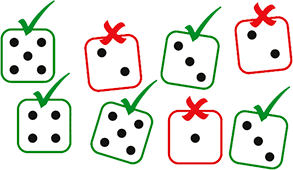 Erik’s hit rolls 
| |||||||||||||||||||||||||||||||||||||||||
2 Erik then makes a wound roll for each of the 5 hits. The Warhammers have a Wound characteristic of 3+. The Liberators successfully wound with 3 of their attacks.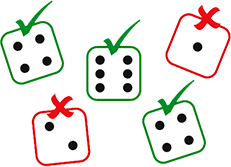 Erik’s wound rolls  | ||
3 Emma makes a save roll for each of the 3 successful wounds. Her Clawlord has a Save characteristic of 4+, but the Warhammers have a Rend characteristic of 1, so Emma must subtract 1 from each roll, meaning she now needs to roll a 5 or more.The Clawlord successfully saves 1 of the 3 attacks, resulting in 2 damage points being added to his damage pool (1 for each Warhammer, as they have a Damage characteristic of 1). 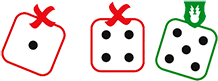 Emma’s save rolls  | ||
4 Erik repeats this process with the remaining Liberator in the unit, who wields a mighty Grandhammer. He scores 2 hits, one of which is a critical hit of 6. This result triggers the Grandhammer’s Crit (Mortal) weapon ability, which inflicts 2 mortal damage (see 17.2), directly adding 2 damage points to the damage pool.
Erik then makes a wound roll for the other hit, which successfully wounds. 
| ||||||||||||||||||||||||||||||||||||||||||||||||
5 Emma makes a save roll for the successful wound, and again must subtract 1 from the roll due to the Grandhammer’s Rend characteristic of 1. Unfortunately, her save roll is unsuccessful, resulting in another 2 damage points being added to the damage pool, as the Grandhammer has a Damage characteristic of 2.The Liberators’ attacks are resolved, so Emma must move on to the damage sequence.  Emma’s save roll  | ||
6 The Clawlord is in grave peril, with 6 damage points in the damage pool (and only 7 Health!). Fortunately, he has WARD (6+), which gives him one last chance to avoid the damage. Emma makes a ward roll for each of the 6 damage points in the damage pool, and 2 of those rolls are sixes, meaning 2 damage points are removed from the damage pool.The remaining 4 damage points are allocated to the Clawlord. Emma places a dice next to the Clawlord to keep track of the number of damage points that are currently allocated to that unit. The Clawlord is now damaged - luckily for Emma, this allows her Clawlord to use his ‘Cornered Rat’ ability to exact revenge on the dastardly Liberators... 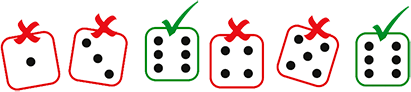 Emma’s ward rolls  | ||
Special Rules
19.0 Strike-first and Strike-last
If there are any STRIKE-FIRST units in combat after any non-FIGHT combat phase abilities have been used, other units cannot be picked to use a FIGHT ability until those units have been picked to use a FIGHT ability. After all those STRIKE-FIRST units have fought, the active player picks the next unit to fight.If there are any STRIKE-LAST units in combat, they cannot be picked to use a FIGHT ability if there are any units in combat that do not have STRIKE-LAST and have not yet used a FIGHT ability.
If a unit has STRIKE-FIRST and STRIKE-LAST, treat it as if it had neither.
| There may be situations when a unit that has STRIKE-FIRST is not in combat at the start of the phase, but because of moves such as pile-in moves, it is ‘pulled into combat’ later in the phase. In such cases, STRIKE-FIRST has no effect on that unit because it was not in combat at the start of the phase. Abilities that allow a unit to use a FIGHT ability immediately after another unit do not override the STRIKE-FIRST or STRIKE-LAST constraints, so you could not pick a unit with STRIKE-LAST to fight immediately after a unit with STRIKE-FIRST. | ||
| Q: | Can I use an ability that allows a friendly unit that does not have STRIKE-FIRST to fight immediately after a friendly unit that has STRIKE-FIRST if there are one or more enemy units with STRIKE-FIRST that have not yet been picked to fight? |
| A: | No. As mentioned in the sidebar next to 19.0, abilities that allow a unit to use a FIGHT ability immediately after another unit do not override the STRIKE-FIRST constraints, so you cannot pick a unit that does not have STRIKE-FIRST to fight until all other units that have STRIKE-FIRST have fought. |
| Q: | If a friendly unit is the only unit that has STRIKE-FIRST on the battlefield and it has an ability that allows a friendly unit to fight immediately after it, in what order would units be picked to fight? |
| A: | If you are the active player, the unit that has STRIKE-FIRST would fight first, then you could use the ability to allow another friendly unit to fight immediately after it, and then you would pick the next unit to fight (i.e. three friendly units would fight back to back). If your opponent is the active player, the unit that has STRIKE-FIRST would fight first, you could still use the ability to allow another friendly unit to fight, and then your opponent would pick the next unit to fight. |
| Q: | In the combat phase, if all eligible non-STRIKE-LAST units have used a FIGHT ability, which player gets to pick the first STRIKE-LAST unit to fight? |
| A: | The alternating sequence of picking units to use a FIGHT ability would continue and so the player who did not pick the last non-STRIKE-LAST unit would get to pick the first eligible STRIKE-LAST unit in their army to use a FIGHT ability. |
20.0 Weapon Abilities
Some weapons have one or more of the passive weapon abilities below. If a weapon has multiple weapon abilities that apply on a critical hit, before the attack sequence starts, the commander of the attacking model must pick 1 of those abilities to use.
|
| The Companion weapon ability restricts things like mounts from benefiting from most effects that augment a unit’s capabilities. | ||
| Q: | Can I combine multiple instances of the same weapon ability? For example, if a weapon already has Anti-INFANTRY (+1 Rend) and it can also gain that ability from another source, would it now have +2 Rend against INFANTRY units? |
| A: | No. |
| Q: | If a weapon has the Companion weapon ability, would it be affected by friendly abilities that grant new weapon abilities or that modify weapon abilities that the weapon already has? |
| A: | No, unless the ability specifically names the weapon or states that it affects Companion weapons. |
| Q: | Can I make a shooting attack with a weapon with the Shoot in Combat weapon ability if the unit using that weapon is in combat and that unit or the target of that shooting attack is affected by an ability such as the DAUGHTERS OF KHAINE 'Prophecy of Shelter' effect of the Scourge of Ghyran Krethusa the Croneseer’s 'Blood Ritual' ability, which has an effect that results in weapon abilities other than Companion having no effect? |
| A: | No. |
21.0 Healing
Some abilities allow you to heal a unit. To heal a unit, remove a number of damage points from the unit equal to the number in brackets after ‘Heal’, e.g. Heal (2).| Q: | If an ability (e.g. ‘Seed of Rebirth’) would allow a unit that would be destroyed to negate all remaining damage points then heal to prevent that unit from being destroyed, and another ability (e.g. ‘Quenching the Flames’) prevents that unit from healing, would that unit still be destroyed? |
| A: | Yes. |
22.0 Returning and Adding Models
Some abilities allow you to return slain models to a unit or add new models to a unit. In either case, set up those models, one at a time within coherency range (see 15.1) of the model(s) in that unit that were not returned or added this phase. If that unit has 7 or more models (including the model being set up), it must be set up within coherency range of at least 2 other models in that unit that were not returned or added this phase. The new models can only be set up in combat with an enemy unit if their unit is already in combat with that enemy unit.
| ||
23.0 Tokens
Tokens are not considered to be models for rules purposes and can be ignored or moved out of the way for purposes of visibility, coherency or abilities. They cannot be picked as the target of abilities. Their purpose is to indicate persisting effects on units they are placed next to. Each time a unit with a token finishes a move or is set up, place the token next to the unit.24.0 Setting Up Units
Some abilities allow you to set up a unit on the battlefield. When doing so, you must set up all models in that unit. If this is impossible, you cannot use that ability. A unit set up on the battlefield in a phase other than the deployment phase cannot use MOVE abilities in the movement phase of the same turn.| Q: | Can a unit use a MOVE ability and then be affected by an ability which removes them from the battlefield and sets them up again in the same movement phase? For example, could a friendly non-MONSTER STORMCAST ETERNALS unit move to be wholly within 6" of a Stormreach Portal, and then in the same movement phase use the ‘Step Into the Storm’ ability? |
| A: | Yes. Units cannot use MOVE abilities in the movement phase after being set up on the battlefield that turn, but are able to use MOVE abilities before doing so. |
24.2 Replacement Units
Some abilities allow you to set up a replacement unit. When setting up that unit, it should have the same warscroll type, weapon options and number of models as the original unit, unless otherwise specified in the ability. Many of these abilities specify the proportion of models in the replacement unit (e.g. half the number of models from the original unit). In these cases, you can pick which models from the original unit are set up.The replacement unit is otherwise treated as a new unit; any keywords or abilities the original unit gained during the battle, and any persisting effects that applied to it, do not apply to the replacement unit. Each unit can only be replaced once, and you cannot replace replacement units.
| Because a replacement unit is treated as a completely new unit, it could, for instance, use a Once Per Battle ability on its warscroll even if the unit it replaced used that ability earlier in the battle. | ||
| Q: | If a destroyed unit had an enhancement, and an ability allows me to set up a replacement of that unit, would the replacement unit also have that enhancement? |
| A: | No. |
| Q: | If an ability allows a replacement unit to be set up with half the models from the original unit, and the original unit has to have a certain proportion of models equipped with specific weapons, does the new unit also need to adhere to the same restrictions? |
| A: | No. As stated in 24.2, you can pick any models from the original unit to be set up in the replacement unit. |
| Q: | If an ability allows a replacement unit to be set up with half the models from the original unit, could I then use an ability such as 'Rally' to return models to that unit until it reached the unit size of the original unit? |
| A: | No. A replacement unit is treated as a new unit with a new unit size. |
25.0 Guarded Heroes
 Passive Passive |
- Subtract 1 from hit rolls for shooting attacks that target this HERO.
- If this HERO is INFANTRY, they cannot be picked as the target of shooting attacks made by models more than 12" from them.
| Understandably, MONSTERS and WAR MACHINES don’t benefit from the ‘Guarded Hero’ ability. These units are very conspicuous targets even if they are surrounded by their fellows! | ||
| Q: | If an ability allows me to ignore the effects of the 'Guarded Hero' ability when picking targets (e.g. the Warlock Engineer’s 'Sniper- master' ability), would the attacking unit still be affected by the -1 to hit penalty from 'Guarded Hero'? |
| A: | Yes. |
26.0 Random Characteristics
Some warscrolls show a random characteristic roll instead of a fixed value. When this is the case, the value of the characteristic is generated by the commander of the unit in question each time an ability requires that characteristic.In the case of random weapon characteristics, generate a random Attacks characteristic for each model in the attacking unit each time you declare an ATTACK ability, and generate a random Damage characteristic each time you inflict damage with that weapon (roll once for each attack).
| ||
| Q: | Do you roll a random characteristic roll before or after declaring a RUN ability? |
| A: | After declaring it and after all reactions are used. |
27.0 Modifier Order
The effects of some abilities modify a characteristic or roll. Unless stated otherwise, a characteristic or roll cannot be modified to less than 1. The exception to this is Rend, which can be modified to a minimum of 0 (‘-’).If a characteristic uses a random characteristic roll (see above), apply characteristic modifiers after that characteristic has been generated.
If a characteristic or roll is halved or would be modified to a value that is not a whole number, round it down to the nearest whole number.
Apply characteristic modifiers in the following order:
1. Modifiers that set a characteristic to a fixed value.
2. Modifiers that multiply or divide a characteristic.
3. Modifiers that add to or subtract from a characteristic.
If there are multiple modifiers of the same type (e.g. that set a characteristic), apply them in the Order of Effects (see 30.0).
28.0 Advanced Ability Rules
- Unless stated otherwise, units using or picked as part of an ability must be on the battlefield.
- If an effect states that a unit can do something, its commander can choose whether to resolve that part of the effect or not.
- If an effect states that a unit must do something, its commander has no choice and must resolve that part of the effect. If this is impossible, no part of the effect is applied but the ability is still considered to have been used.
- When ‘this unit’ appears in ability text (most often on warscrolls), it means the unit that is using the ability.
- If an ability affects more than one unit, the player who used the ability can choose the order in which units are affected by it.
- When resolving an effect, if you need to roll a dice for multiple affected units, roll and resolve the effect for one unit before moving on to the next.
- If an ability instructs you to pick more than 1 unit, each unit you pick must be a different unit unless stated otherwise.
| Q: | If a rule says to pick a number of units with one keyword or another (e.g. 'Pick up to 3 friendly SKINK INFANTRY or CAVALRY units'), could you pick a combination of units with either keyword, or do all the units you pick need to have the same keyword? |
| A: | You can mix and match. In the example given, you could pick 1 SKINK INFANTRY unit and 2 SKINK CAVALRY units. |
| Q: | If a persisting effect applies to a unit that is destroyed, and another ability allows that unit to return to the battlefield (e.g. the 'Resurrection' prayer from the Path to Glory: Ascension battlepack), does the persisting effect apply to the returned unit? |
| A: | No. |
| Q: | If a part of an ability’s effect does not state that you 'can' or 'must' do it, is it mandatory to resolve that part of the effect? |
| A: | Yes. Any part of an effect that is not optional is mandatory. If you cannot resolve one part of an effect, none of it applies. For instance, if a player picked the WIZARD casting 'The Hand of Gork' to also be the target of the spell, the effect could not be fully resolved – it would be impossible for the target to be removed from the battlefield and set up again wholly within 24" of the caster – and so the spell would have no effect. |
28.1 Persisting Effects
Some abilities have effects that aren’t immediately resolved (e.g. ‘add 1 to save rolls for this unit for the rest of the turn’ or ‘this unit has WARD (5+) for the rest of the turn’). These effects count as the effects of passive abilities (see 5.4) for their duration.28.2 ‘Once per’ Timings
The timing part of some abilities says Once Per Phase, Once Per Turn or Once Per Battle. If the ability is used by a unit, it can be used a maximum of one time in that phase, turn or battle by each unit that can use the ability. If the ability is used by a player, it can be used a maximum of one time in that timing window by that player.Some abilities that are used by units say Once Per Phase (Army), Once Per Turn (Army) or Once Per Battle (Army). These abilities can be used a maximum of one time in that phase, turn or battle regardless of the number of units in the army that can use the ability.
| Q: | If an ability that is not on a unit’s warscroll has the 'Once Per Turn', 'Once Per Battle' or 'Once Per Battle Round' timing (without '(Army)' afterwards), can multiple friendly units use that ability in that time period? |
| A: | It depends on who is using the ability (see the sidebar next to 28.2). If a unit is using the ability (i.e. the declare step specifically says to pick a unit to use it), then each unit could use that ability in that time period. If the player is using the ability (i.e. nothing in the ability specifically says that it is used by a unit), it can only be used once in that time period. Note that picking the target of an ability is not the same as picking a unit to use that ability. |
Who is Using the Ability?Most abilities are found on warscrolls, but many appear elsewhere - the best examples being the Universal Core Abilities (see 14.0).While abilities on warscrolls are always used by the unit whose warscroll it is, some abilities that do not appear on warscrolls will tell you explicitly to pick a unit to use the ability. In both cases, it should be clear which unit is using the ability. Some abilities that do not appear on warscrolls, most commonly enhancements (see Army Composition, 4.1), are given to certain units in your army. In such cases, the unit to which the enhancement was given is the one using the ability. Abilities that neither appear on a warscroll nor tell you to pick a unit to use the ability are used by you, the player. Finally, for the purposes of the rules in this section, when a rule refers to a player using an ability, this includes abilities used by units in that player’s army. | ||
29.0 Contradictory Rules
If two or more rules contradict, if one of those rules states that something cannot do something, this takes precedence over rules that state it can or must do that thing, unless the second rule specifically overrides the restriction of the first. For example, while the ‘Normal Move’ ability states you cannot move into combat during that move, the ‘Fly’ ability specifies to ignore the combat ranges of enemy models during a move.Excepting the above, the effect of the most recently used ability takes precedence.
30.0 Order of Effects
The effects of passive abilities are considered to be applied more recently than the effects of other abilities and rules.The effects of the active player’s passive abilities are considered to be applied more recently than the effects of their opponent’s passive abilities, whose passive abilities are considered to be applied more recently than the effects of neutral passive abilities (e.g. passive abilities on a terrain feature that is in neither player’s army). The active player chooses the order in which neutral passive effects are applied.
Some abilities have a delayed effect (e.g. ‘each time a friendly unit uses a FIGHT ability, after that ability has been resolved, Heal (D3) that unit’). If more than one of these effects would be resolved at the same time, the active player resolves the delayed effects of their abilities first, in an order of their choosing, then their opponent does the same.
End of Turn
| ||
31.0 End of Turn Overview
At the end of each turn, follow these steps:1. The active player can use any abilities with the
2. Determine which player controls each objective (if any).
3. The active player scores victory points as described in the battleplan.
32.0 Objectives
Many battleplans award victory points for controlling objectives, which are represented by objective markers. Unless otherwise specified, objective markers are round and 40mm wide. Models can move over and end their moves on objective markers. If an objective marker is on the border between territories, it is within all those territories but wholly within none of them. Objective markers don’t block visibility.32.1 Contesting Objectives
Unless otherwise specified, if an objective is within a model’s combat range, that model is contesting that objective. If any models in a unit are contesting an objective, that unit is contesting that objective.Each unit can only count as contesting a single objective for the purposes of determining objective control (see 32.2). Before determining objective control, for each of their units contesting two or more objectives, the active player must pick one of those objectives for it to contest. Then, their opponent does the same.
Designer’s Note: For purposes other than determining objective control, a unit can contest more than one objective.
32.2 Objective Control
In the deployment phase after all Deployment Phase abilities have been used and at the end of each turn, follow this sequence for each objective in an order chosen by the active player:- Starting with the active player, each player determines the control score of each of their units that is contesting that objective. A unit’s control score is the combined Control characteristics of all the models in that unit that are contesting the objective. Some abilities modify a unit’s control score, but it cannot be reduced to less than 1.
- Each player adds up the control scores of all of their units contesting that objective. This is their army control score for that objective.
- The players compare their army control scores for that objective. If one player’s score is higher, that player gains control of that objective. Once a player gains control of an objective, it remains under their control until their opponent gains control of it.
| Sometimes objective markers get accidentally nudged while you are moving models around. This is perfectly fine - just remember to put them back in their proper positions when determining objective control. | ||
32.3 Terrain Control
Some battleplans require you to gain control of terrain features. Terrain features are contested and controlled in the same way as objectives, but terrain features do not remain in your control if your units are no longer contesting them. For the purposes of determining objective control and terrain feature control, each unit can contest 1 objective and 1 terrain feature at the same time.Designer’s Note: For purposes other than determining terrain feature control, a unit can contest more than one terrain feature.
33.0 End of Battle Round
At the end of each battle round, the active player can use any ADVANCED RULES 2025-26
ADVANCED RULES 2025-26
BUILD YOUR OWN BATTLEPACK There are many, many ways to play Warhammer Age of Sigmar, from Path to Glory battlepacks, which focus on narrative-driven battles linked in an ongoing campaign, to Spearhead and Matched Play battlepacks, in which the emphasis is on balance and competitive play.In addition to using official battlepacks, we’d encourage you to use the rules in this section as a toolbox, mixing and matching the elements within to build your own battleplan or battlepack to play with your friends. Are you excited to field your entire collection against your friends or to see which monster reigns supreme? Maybe you want to design your own battleplans and special rules, or perhaps you want to keep things simple in order to teach a younger sibling how to play. These rules provide an open framework that makes each of these things possible. Here are some ideas to get you started:
| ||
 Commands 2025-26
Commands 2025-26
| ||
1.0 Commands Overview
Some abilities, called commands, require that you spend one or more command points ( ) to use that ability. Any ability that has a command point cost (indicated in the top right corner of the ability) is a command.
) to use that ability. Any ability that has a command point cost (indicated in the top right corner of the ability) is a command.1.1 Earning Command Points
At the start of each battle round, after determining the underdog, each player gains 4 command points. If there is an underdog, they gain 1 extra command point. At the end of the battle round, the players’ command points are reset to 0 (any that have not been used are lost).2.0 Hero Phase Commands
 Any Hero Phase Any Hero Phase | 1 |
Effect: Make 6 rally rolls of D6. For each 4+, you receive 1 rally point. Rally points can be spent in the following ways:
- For each rally point spent, Heal (1) that unit.
- You can spend a number of rally points equal to the Health characteristic of that unit to return a slain model to that unit.
 Enemy Hero Phase Enemy Hero Phase | 1 |
Effect: That friendly unit can use a SPELL or PRAYER ability (as appropriate) as if it were your hero phase. If you do so, subtract 1 from casting rolls or chanting rolls made as part of that ability.
3.0 Movement Phase Commands
 Enemy Movement Phase Enemy Movement Phase | 1 |
Effect: Each model in that unit can move up to D6". That move cannot pass through or end within the combat range of an enemy unit.
| KEYWORDS | MOVE, RUN |
 Reaction: You declared a RUN ability Reaction: You declared a RUN ability | 1 |
Effect: Do not make a run roll as part of that RUN ability. Instead, add 6" to that unit’s Move characteristic to determine the distance each model in that unit can move as part of that RUN ability.
| Q: | If an ability modifies a run roll, does that ability modify the roll made in the 'Redeploy' ability, since 'Redeploy' has the RUN keyword? |
| A: | No, named rolls such as run roll are only modified by abilities that specifically call out that type of roll. |
4.0 Shooting Phase Commands
 Enemy Shooting Phase Enemy Shooting Phase | 1 |
Effect: Resolve shooting attacks for the unit using this ability against the target. You must subtract 1 from the hit rolls for those attacks.
| KEYWORDS | SHOOT, ATTACK |
| Q: | If a friendly unit is in combat and is armed with a weapon that has Shoot in Combat, can it use the ‘Covering Fire’ command? |
| A: | No, you can only pick units that are not in combat to use that ability. |
| Q: | If a unit cannot be picked to be the target of shooting attacks (e.g. an Infantry Hero affected by the 'Guarded Hero' ability) but is the closest unit to a friendly unit using the 'Covering Fire' command, do I still have to target that unit? |
| A: | No, you can only pick units that are not in combat to use that ability. |
| Q: | If a faction terrain feature is closer to a friendly unit using the ‘Covering Fire’ command than any other units, do I have to target that faction terrain feature? Can I choose to? |
| A: | No to both. However, some faction terrain features (such as the Shrine Luminor) allow a unit to be placed on them. Since, in these cases, you measure range and visibility to and from the terrain feature instead of the unit, you would have to target that terrain feature if it was closest. |
| Q: | If a MANIFESTATION is closer to a friendly unit using the 'Covering Fire' command than any other units, do I have to target that manifestation? Can I choose to? |
| A: | No to both. |
5.0 Charge Phase Commands
 Enemy Charge Phase Enemy Charge Phase | 2 |
Effect: That unit can use a CHARGE ability as if it were your charge phase.
 Reaction: You declared a CHARGE ability Reaction: You declared a CHARGE ability | 1 |
Effect: You can re-roll the charge roll.
6.0 Attacking (Shooting and Combat) Commands
 Reaction: You declared an ATTACK ability Reaction: You declared an ATTACK ability | 1 |
Effect: Add 1 to hit rolls for attacks made as part of that ATTACK ability. This also affects weapons that have the Companion weapon ability. For the rest of the turn, subtract 1 from save rolls for the unit using this ability.
7.0 Defensive Commands
 Reaction: Opponent declared an ATTACK ability Reaction: Opponent declared an ATTACK ability | 1 |
Effect: Add 1 to save rolls for that unit until that ATTACK ability has been resolved.
8.0 End of Turn Commands
 End of Any Turn End of Any Turn | 1 |
Effect: Inflict D3 mortal damage on the target. Then, the unit using this ability can move a distance up to its Move characteristic. It can pass through and end that move within the combat ranges of enemy units that were in combat with it at the start of the move, but not those of other enemy units. It does not have to end the move in combat.
| KEYWORDS | MOVE |
| Q: | When using the 'Power Through' command, can my models pass through enemy models in the target unit or only through the target unit’s combat range? |
| A: | Your models can only pass through the target unit’s combat range, unless your unit has FLY or is otherwise allowed to pass through models. |
| Q: | Can faction terrain or manifestations be picked as the target for 'Power Through'? |
| A: | Yes, if it has a Move characteristic greater than ‘-’. |
 Terrain 2025-26
Terrain 2025-26
1.0 Terrain Overview
Terrain features add interest and tactical challenges to the battlefield. The battleplan or battlepack you are using will explain how to set up terrain.| The Citadel Terrain List includes a list of Warhammer Age of Sigmar terrain features and tells you which terrain abilities each of them has. | ||
1.1 Wholly on Terrain and Behind Terrain
A model is wholly on a terrain feature if its base is on that terrain feature and no part of its base extends past the edge of that terrain feature. A unit is wholly on a terrain feature if every model in that unit is wholly on that terrain feature.When a unit is targeted by an attack, if it is impossible to draw a straight line from the closest point on the attacking model’s base to the closest point on the base of a model in the target unit that is in range without that line passing over that terrain feature, the target unit is considered to be behind a terrain feature for the attack made by that attacking model. Ignore parts of the terrain feature within the attacking model’s combat range for the purposes of determining if the target is behind that terrain feature.
1.2 Universal Terrain Abilities
Each terrain feature has one or more of the following passive abilities:
|
 Once Per Turn (Army), Start of Any Turn Once Per Turn (Army), Start of Any Turn |
Effect: Pick 1 of the following effects:
- Cauterising Pollen: Roll a dice. On a 1, inflict 1 mortal damage on each unit (friendly and enemy) within 6" of any Places of Power. On a 3+, Heal (2) each unit (friendly and enemy) wholly within 6" of the target.
- Rapid Sprouting: Pick a Ghyranite objective or visible non-FACTION TERRAIN terrain feature within 12" of that HERO and roll a dice. On a 3+, that objective or terrain feature has the ‘Obscuring’ ability (see 1.2) for the rest of the battle.
- Tap the Ley Lines: For the rest of the turn, if that HERO is not a WIZARD or PRIEST, they can use the ‘Unbind’ or ‘Banish Manifestation’ ability as if they had WIZARD (1).
| KEYWORDS | CORE |
| Q: | While every model in a friendly non-MONSTER unit is within 1" of an Obscuring terrain feature, are they visible to friendly units? |
| A: | Yes. They are just not visible to enemy units outside of their combat range. |
| Q: | When a HERO uses 'Activate Place of Power' and picks Tap the Ley Lines, can they use both the 'Unbind' ability and the 'Banish Manifestation' ability in the same phase? |
| A: | No. |
1.3 Terrain Sizes
- Terrain that fits into an area no larger than 7" x 7" is small.
- Terrain that is not small and fits into an area no larger than 7" x 12" is medium.
- Terrain that is too big to fit into an area 7" x 12" is large.
1.4 Terrain Types
Each terrain feature in Warhammer Age of Sigmar is one of the following types:- Obstacle
- Obscuring Terrain
- Area Terrain
- Place of Power
- Faction Terrain
Before the battle begins, players must agree on which type applies to each terrain feature.
1.5 Faction Terrain
Some factions have special terrain features called faction terrain features. Faction terrain features have their own warscrolls. They are not considered to be units, with the following exceptions:- In the combat phase, they are treated as if they were units for the purposes of movement, combat range and being in combat. Units can finish a charge move within ½" of an enemy faction terrain feature as if it were a unit.
- They are affected by all enemy abilities as if they were units.
- They can be damaged in the same manner as units. However, when they are removed from play, they count as being demolished instead of slain or destroyed (this means that they do not count as destroyed units for the purposes of abilities, scoring battle tactics etc.).
- Faction terrain features cannot contest objectives even while they are garrisoned.
- If a terrain feature has any melee or ranged weapons, it can use the ‘Fight’ and ‘Shoot’ CORE abilities as if it were a unit.
- Terrain features that have a Move characteristic of 0" (‘-’) cannot move (note that pile-in moves are a type of move).
- Faction terrain features with a Move characteristic greater than ‘-’ are treated as if they were units in all phases for the purposes of movement, combat range, being in combat and setting up terrain features, other manifestations and other units.
Some faction terrain features allow you to place a unit on them (this will be clearly specified in that terrain feature’s rules). When doing so, instead of measuring range or visibility to and from the unit that is on that terrain feature, measure to and from the terrain feature instead. Unless otherwise specified, units on a faction terrain feature cannot use FIGHT abilities.
If a unit placed on a terrain feature is removed from it (e.g. if an ability removes them from the battlefield), that unit counts as having left that terrain feature and loses any special role or benefits it had as a result of being placed on it.
| The Citadel Terrain List shows the number of scenery pieces each terrain feature can consist of. If you are using terrain features that are not included on that list, agree with your opponent before setting up the battlefield how many scenery pieces make up each terrain feature. | ||
| Q: | Are faction terrain features still subject to the restrictions in Core Rules, 5.3 The Rules of One? |
| A: | Yes. |
| Q: | If an ability requires you to set up a unit more than 9" from all enemy units, could you set up a unit within 9" of a faction terrain feature? |
| A: | Yes. However, some faction terrain features (such as the Shrine Luminor) allow a unit to be placed on them. Since, in these cases, you measure range and visibility to and from the terrain feature instead of the unit, you would not be able to set up a unit within 9" of a faction terrain feature that has a unit on it. |
| Q: | Are faction terrain features affected by friendly abilities (e.g. those that give units the WARD keyword)? |
| A: | No. |
| Q: | Can faction terrain features use command abilities? |
| A: |
| Q: | If an ability or battle tactic requires a unit to be destroyed (e.g. 'The Blood Tithe'), does destroying a faction terrain feature count? |
| A: | No. |
| Q: | Can a unit placed on a faction terrain feature be picked as the target of enemy abilities (as opposed to the target of attacks)? For example, if I were to pick a Shrine Luminor as the target of the Realmshaper Engine’s 'Power Unleashed' ability, could I pick the hero placed on the Shrine Luminor as a target of that ability? |
| A: | Yes. |
| Q: | Do I need to use a RETREAT ability to move away from a faction terrain feature that has a Move characteristic of 0"? |
| A: | No, you can use any MOVE ability. However, some faction terrain features (such as the Shrine Luminor) allow a unit to be placed on them. Since, in these cases, you measure range and visibility to and from the terrain feature instead of the unit, you would have to use a RETREAT ability to move away from a terrain feature that has a unit on it. |
| Q: | If a hero is garrisoning a faction terrain feature, can it still be picked as the target of abilities other than attacks? |
| A: | Yes. |
1.5.1 Garrisoning Faction Terrain Features
Some faction terrain features allow you to place another unit on them using an ability on the terrain feature’s warscroll. While a faction terrain feature has another unit on it that was placed there in this way, that terrain feature is garrisoned.Garrisoned terrain features can use abilities and be affected by enemy abilities, but they cannot be affected by friendly abilities other than CORE abilities, abilities on their warscroll and abilities that specifically affect terrain features. Any time you would measure range or visibility to or from a unit that is on a garrisoned terrain feature (including if that unit is contesting an objective), measure to and from the terrain feature instead. Unless otherwise specified, units on a faction terrain feature are not eligible to use FIGHT abilities.
Units cannot move while they are garrisoned on a terrain feature.
1.6 Charging Units on Terrain
In some cases, it is not possible to reach an enemy unit using a CHARGE ability when they are wholly on a terrain feature (e.g. a unit on top of a tower) because the charging unit is unable to end their move mid-way up the terrain feature and there is not enough room for the models to be placed at the top. In these cases, the charging unit can end their charge within ½" of that terrain feature instead if this would result in the charging unit ending their move in combat with any enemy units wholly on a terrain feature.1.7 Scenery Pieces
Some terrain features, such as wyldwoods or collections of smaller timeworn ruins, are made up of multiple scenery pieces. Each scenery piece that makes up a part of the same terrain feature must be set up so that all of the scenery pieces fit into the area that corresponds to the terrain feature’s size (see 1.3). The full collection of scenery pieces is considered to be a single terrain feature.
| This battlefield uses Citadel terrain, so the players were able to simply look up the terrain type of each terrain feature in the Citadel Terrain List. 1 Ruined Domicile (Obstacle)2 Domicile Shell (Obstacle)3 Guardian Idol (Obstacle)4 Cleansing Aqualith (Place of Power)5 Nexus Syphon (Place of Power) 6 Wyldwood (Obscuring Terrain) | ||

| The second battlefield uses scratch-built terrain. Before setting up the terrain, both players discussed and agreed on the terrain type of each terrain feature they were using, as shown below. 1 Place of Power2 Area Terrain3 Obstacle4 Obscuring Terrain | ||
Citadel Terrain List
This list shows you which terrain types apply to which sets of Citadel Terrain and the number of scenery pieces (Terrain, 1.7) that make up each terrain feature. New terrain will be added to this list as it is released. Note that not all of this terrain is currently available, but it is included here for players who have those terrain features in their collections. If a terrain feature lists multiple options for its number of scenery pieces and size, pick which apply to it before setting it up.
|
 Magic 2025-26
Magic 2025-26
| Q: | Can units in my army use the example spell and example prayer from the sidebar? |
| A: | No. |
| ||
1.0 Wizards and Priests
WIZARDS are special units that can cast spells, and PRIESTS are special units that can chant prayers. Spells and prayers are powerful abilities that can have a dramatic impact on the battle.1.1 Power Level
Each WIZARD and PRIEST has a power level shown after the keyword, e.g. WIZARD (2). A WIZARD’s casting power level determines how many Spell abilities they can use per phase. A PRIEST’s chanting power level determines how many PRAYER abilities they can use per phase.- If an ability references a unit’s power level and that unit has more than one power level, use whichever power level is higher.
- If an ability modifies a unit’s power level and that unit has more than one power level, it modifies both.
| Q: | If a unit has multiple power levels (e.g. a HERO that is both a WIZARD and a PRIEST), and another ability modifies that unit’s power level (e.g. the 'Witchbane Curse' prayer), which power level does it modify? |
| A: | If that ability only targets WIZARD or only targets PRIEST, it modifies the corresponding power level. If it could target either or does not specify the target, it modifies both. |
2.0 Spells
The declare step of each spell will tell you to make a casting roll of 2D6. If the roll does not equal or exceed the spell’s casting value (at the top-right corner of the spell), the spell fails and its effect is not resolved.If the unmodified casting roll includes 2 or more rolls of 1, the spell is miscast: the spell fails, its effect is not resolved, D3 mortal damage is inflicted on the WIZARD that used it, and that WIZARD cannot use any more spells in that phase.
Enemy reactions can only be used if the casting roll equals or exceeds the spell’s casting value. So long as the spell is not unbound (see 4.0), then it is successfully cast: resolve its effect.
 Your Hero Phase Your Hero Phase | 6 |
Effect: The target has WARD (6+) this turn.
| KEYWORDS | SPELL |
| Q: | Is mortal damage inflicted by a miscast considered to be 'mortal damage inflicted by a SPELL ability' for the purposes of abilities like the Tzeentch effect of the 'Marks of Chaos' ability? |
| A: | No. |
3.0 Prayers
The declare step of each prayer will tell you to make a chanting roll of D6. On an unmodified chanting roll of 1, the prayer fails, its effect is not resolved and you must remove D3 ritual points from the PRIEST using the prayer.Otherwise, pick one of the following
- Give a number of ritual points to the PRIEST equal to the chanting roll (ritual points can be accumulated over multiple turns).
- Add the PRIEST’s ritual points to the chanting roll. If the chanting roll equals or exceeds the prayer’s chanting value (at the top-right corner of the prayer), it is answered: resolve the effect of the prayer, then reset the PRIEST’s ritual points total to 0.
All PRIESTS know the following prayer:
 Your Hero Phase Your Hero Phase |
Effect: Give a number to ritual points to the PRIEST equal to the unmodified chanting roll and do not reset the PRIEST’s ritual points to 0.
| KEYWORDS | PRAYER, UNLIMITED |
 Once Per Battle, Your Hero Phase Once Per Battle, Your Hero Phase | 7 |
Effect: Pick a friendly INFANTRY HERO that has been slain and return them to the battlefield. Set up that HERO wholly within 3" of this PRIEST.
| KEYWORDS | PRAYER |
4.0 Unbinding Spells
Each WIZARD can use the ‘Unbind’ reaction a number of times per phase equal to their power level. Th is is an exception to The Rules of One (Core Rules, 5.3). Reaction: Opponent declared a SPELL ability Reaction: Opponent declared a SPELL ability |
Effect: Make an unbinding roll of 2D6. If the roll exceeds the casting roll tor the spell, then the spell is unbound and its effect is not resolved. This reaction cannot be used more than once per casting roll.
| KEYWORDS | UNBIND |
5.0 Jealous Mages and Fickle Gods
No more than 1 friendly WIZARD can cast the same spell per turn, unless that spell has the UNLIMITED keyword. Likewise, no more than 1 friendly PRIEST can chant the same prayer per turn, unless that prayer has the UNLIMITED keyword. Keep in mind that each unit can still only use any given spell or prayer ability once per phase (see The Rules of One, Core Rules, 5.3).6.0 Known Spells and Prayers
WIZARDS and PRIESTS can only use spells or prayers that they know. Each WIZARD and PRIEST knows any spells or prayers on its warscroll, plus all of the spells and prayers in the spell lores, manifestation lores and prayer lores you take for your army (see the Army Composition module).7.0 Manifestations
There are two types of manifestation: endless spells, which can be summoned by WIZARDS, and invocations, which can be summoned by PRIESTS. Each manifestation has its own warscroll, and the spell or prayer that allows that manifestation to be summoned will be found in the appropriate manifestation lore. No more than 1 friendly WIZARD or PRIEST can attempt to summon the same manifestation per turn, and a friendly WIZARD or PRIEST cannot attempt to summon a friendly manifestation that was removed from play in the same turn.
|
|
|
| Q: | Are manifestations still subject to the restrictions in Core Rules, 5.3 The Rules of One? |
| A: | Yes. |
| Q: | Are manifestations affected by friendly abilities that would normally affect units (e.g. those that give units the WARD keyword)? |
| A: | No, except for those permitted in Magic, 7.0, and those that specifically affect manifestations (such as ‘Banish Manifestation’). |
| Q: | Can manifestations use command abilities? |
| A: | No, unless that command is on the manifestation’s warscroll. |
| Q: | If an ability or battle tactic requires a unit to be destroyed (e.g. 'The Blood Tithe'), does destroying a manifestation count? |
| A: | No. |
| Q: | Do I need to use a RETREAT ability to move away from a manifestation that has a Move characteristic of 0"? |
| A: | No, you can use any MOVE ability. |
| Q: | If a manifestation has a Move characteristic that is greater than 0", can it use Move abilities in the movement phase of the same turn in which it was set up? |
| A: | No. |
| Q: | If a power level 2 or higher wizard miscasts their first spell, could they still use the 'Banish Manifestation' ability in that phase? |
| A: | Yes. Miscasting only prevents that wizard from using any more spells in that phase. |
| Q: | If a manifestation has multiple parts (e.g. Geminids of Uhl-Gysh) and is in combat, can one part of the manifestation be 'in combat' while the other is not? If one part is in combat can the other part make a pile-in move? |
| A: | If any part of a manifestation is considered to be in combat, the entire manifestation is considered to be in combat. If one part can pile in, all parts can pile in (but must all pile in towards the same enemy unit as per the rules for piling in). |
| Q: | How does the Prismatic Palisade’s 'Blinding Light' ability interact with picking targets for shooting attacks? |
| A: | A model in the attacking unit can only make shooting attacks against the target unit if a straight line can be drawn from that model to any model in the target unit without that line crossing the Prismatic Palisade. |
| Q: | Can manifestations use MOVE abilities in the movement phase of the turn they were set up? |
| A: | No. |
| Q: | Can 'Magical Intervention' be used to use the 'Banish Manifestation' ability after gaining the ability to use 'Banish Manifestation' from a Place of Power. |
| A: | No. |
| Q: | Are manifestations affected by the 'Obscuring' terrain ability? |
| A: | No. |
7.1 Severed Connection
If the WIZARD or PRIEST that summoned a manifestation is destroyed, that manifestation is removed from the battlefield.7.2 Banishing Manifestations
Instead of using a SPELL or PRAYER ability (including when using the ‘Magical Intervention’ ability), each WIZARD and PRIEST can use the ‘Banish Manifestation’ ability: Your Hero Phase Your Hero Phase |
Effect: If the banishment roll equals or exceeds the banishment value listed on the MANIFESTATION’s warscroll, it is banished and removed from play.
| KEYWORDS | BANISH |
 Army Composition 2025-26
Army Composition 2025-26
| ||
1.0 Getting Started
1.1 Army Roster
These rules will explain how to create an army roster to prepare for a battle. You can find a blank army roster printable copy below:
1.2 Points Limit
Before you start filling your roster, you and your opponent must agree on a points limit for the battle. You can agree on any points limit, but most players use a limit of 1000 points, 2000 points or somewhere in between. If a unit, Regiment of Renown, faction terrain feature, enhancement or lore has a points value, you must spend that number of points to include it on your army roster. The total points value of the options you have picked in your army must not exceed the agreed points limit of the battle. No more than half of your points can be spent on a single unit.1.2.1 Underspending
In many cases, the total points cost of your army will not add up to the exact points limit, but you might not have enough points left to add something else. If the points cost of your army is 50 or more points lower than the points limit of the battle, you gain 1 extra command point at the start of the first battle round.1.3 Battle Profiles
The information you’ll need when building your army roster is found in each unit’s battle profile. The battle profile for a unit will be in the same publication as its warscroll (usually a battletome).| Battle profiles are regularly updated to improve balance. When we republish them, the new version takes precedence over versions with an earlier publication date or no publication date. | ||
2.0 Factions
The first thing you need to do when building your army roster is to pick your faction (e.g. Stormcast Eternals or Skaven).Each faction has its own warscrolls, battle profiles and faction rules. These can be found in various publications but most commonly in the faction’s battletome.
2.1 Battle Formations
Many factions contain one or more battle formations. Each battle formation grants unique benefits to your army. The faction rules for your faction will explain any battle formation options.2.2 Armies of Renown
Some factions have access to rules for themed armies called Armies of Renown. If you choose to use an Army of Renown, the rules for that army of renown replace the normal faction rules for that army.| Q: | When using an Army of Renown, can I pick a faction terrain feature to include on my roster? |
| A: | Yes, unless that Army of Renown’s rules specifically state that you cannot include a faction terrain feature. |
| Q: | Can I use Scourge of Ghyran enhancements, lores and battle formations in an Army of Renown? |
| A: | No. |
| Q: | When ability A references ability B, where B is in a different ruleset from the one I am using, can I use ability B? For example, if I am playing the Big Waaagh! army of renown and I have Gordrakk in my army, can I use WAAAGH! abilities (i.e. the ‘Ironjawz Waaagh!’ ability) referenced by Gordrakk’s ‘Voice of Gork’ ability? |
| A: | No. In the example above, ‘Voice of Gork’ is a reaction to a Waaagh! ability, and as there are no such abilities in the Big Waaagh! faction rules, then the ‘Voice of Gork’ ability cannot be used in a Big Waaagh! army, and neither does it grant access to Waaagh! abilities. |
3.0 Adding Units
3.1 Regiments
Armies are made up of one or more regiments, each of which is led by a Hero. You must have at least 1 regiment in your army, and you can include a maximum of 5 regiments. To add a regiment, pick 1 HERO from your faction, then pick up to 3 non‑HERO units to accompany them.Each HERO’s battle profile lists which units can be added to their regiment, and each non-HERO unit’s battle profile lists any relevant keywords it has. The battle profiles of some HEROES may say that they can be added to the regiment of another HERO in place of a non-HERO unit in that regiment.
| Q: | If a HERO is able to join another HERO’s regiment (e.g. The Shadow Queen joining Morathi-Khaine or an Assassin joining a Dreadlord on Black Dragon), do they take the place of a non-HERO unit in that regiment? |
| A: | Yes. |
| Q: | Can I add units from other factions to my HERO’ regiments? |
| A: | No. The only way to add units from other factions to your army is by taking an eligible Regiment of Renown. |
| Q: | If a Hero’s regiment options contain multiple excluded keywords (e.g. non-BEAST non-MONSTER), can it include units in its regiment that have only one of those keywords? |
| A: | No, it cannot include units with any of those keywords. |
| Q: | Can my army include a WARMASTER (e.g. Sigvald, Prince of Slaanesh) in another hero’s regiment? |
| A: | Yes, but only if your army includes another WARMASTER unit, since your general must lead a regiment, and you must pick a WARMASTER as your general if there are any WARMASTER units in your army. |
3.2 The General
You must pick 1 HERO in your army that is leading a regiment to be your general. If any units in your army have the WARMASTER keyword, you must pick one of those units to be your general. Your general’s regiment can include up to 4 non-HERO units in addition to your general.3.3 Reinforced Units
When you add a unit to your army roster, you can add it as a reinforced unit. A reinforced unit has twice as many models as its minimum unit size and costs twice as many points. If a unit has a minimum unit size of 1, it cannot be reinforced. In addition, some units with a unit size of more than 1 can not be reinforced. This will be noted on their battle profile.3.4 Unique Units
You cannot include the same UNIQUE unit more than once in your army. UNIQUE units cannot be reinforced.3.5 Regiments of Renown
In addition to creating your own regiments, you can also spend points to include 1 Regiment of Renown. Regiments of Renown are pre-built regiments, each with their own special abilities. The rules for each Regiment of Renown will specify which factions can include it. A unit in a Regiment of Renown cannot be your general even if it is a WARMASTER.- You cannot include more than one Regiment of Renown in your army unless otherwise specified in the notes column of that regiment’s battle profile.
- Units in a Regiment of Renown cannot use (but can be picked as the target of, if otherwise eligible) any faction rules from the faction they are allied into, including enhancements and lores.
- If an ability allows you to set up a replacement unit (Core Rules, 24.2) for a unit in a Regiment of Renown, that unit also counts as being part of that Regiment of Renown.
| Q: | If a Regiment of Renown includes a WIZARD, could that WIZARD cast spells from a universal manifestation lore that was picked for that army? |
| A: | Yes. |
| Q: | If a Regiment of Renown (e.g. the Coven of Thryx) includes one or more manifestations, do those manifestations replace picking a manifestation lore for my army? |
| A: | No, they are in addition. |
| Q: | Does a Regiment of Renown require a HERO to lead it? |
| A: | No. As stated in 3.5, Regiments of Renown are pre-built regiments, so they only include the units stated in their unit summary/organisation section. |
3.6 Auxiliary Units
Auxiliary units allow you to take any units from your faction without the constraints of regiments, at the cost of potentially giving your opponent an advantage. You can add any number of units to the auxiliary units section of your army roster. However, the player with the fewest auxiliary units on their roster gains 1 extra command point at the start of each battle round (if the players have the same number of auxiliary units, neither player receives an extra command point). HEROES that have compulsory regiment options cannot be taken as auxiliary units.3.7 Faction Terrain Features
If your faction has a faction terrain feature, or a set of faction terrain features, you can pick 1 to include on your army roster. Faction terrain features do not cost any points.4.0 Finishing Touches
4.1 Enhancements
Each set of faction rules include a number of enhancements that can be given to units, e.g. heroic traits and artefacts of power. You can take 1 enhancement from each enhancement table in your faction rules. Each enhancement table lists which units are eligible to be given that enhancement. UNIQUE units cannot be given enhancements.While some abilities allow you to take extra enhancements, the same unit can never have more than 1 enhancement of the same type, and you can never include the same enhancement in your army more than once. Enhancements cannot be given to Regiment of Renown units unless they have a keyword that matches that faction’s name.
| Q: | If an ability allows a unit to gain an enhancement during a battle (for example, the Sons of Behemat ‘More Stuff for me Collection’ ability) and I pick an enhancement that costs points, do I need to have sufficient spare points in my army roster in order to pay for that enhancement? |
| A: | No. Enhancements added to your army during a battle do not cost any points. |
4.2 Lores
You can pick 1 spell lore available to your faction. If you do, all WIZARDS in your army with the same faction keyword as your general know all spells from that lore.You can pick 1 prayer lore available to your faction. If you do, all PRIESTS in your army with the same faction keyword as your general know all prayers from that lore.
You can pick 1 manifestation lore available to your faction. If you do, all WIZARDS in your army know all spells from that lore, and all PRIESTS know all prayers from that lore.
4.3 Battle Tactics Cards
You can pick up to 2 battle tactics cards from the Battle Tactics 2025-26 module for your army. Make a note of these battle tactics in the appropriate section on your army roster.Command Models
1.0 Champions
Units with the CHAMPION keyword have one or more champion models. If there is a number after the CHAMPION keyword, that number indicates the proportion of models in that unit that can be champions. In any other case, 1 model in the unit can be a champion. Units with the CHAMPION keyword have the following passive ability: Passive Passive |
| If a unit had CHAMPION (1/10) on its keywords bar, then 1 model in that unit could be a champion for every 10 models in the unit. | ||
2.0 Musicians
Units with the MUSICIAN keyword have one or more musician models. The number after the MUSICIAN keyword indicates the proportion of models in that unit that can be musicians. Units with the MUSICIAN keyword have the following passive ability: Passive Passive |
3.0 Standard Bearers
Units with the STANDARD BEARER keyword have one or more standard bearer models. The number after the STANDARD BEARER keyword indicates the proportion of models in that unit that can be standard bearers. Units with the STANDARD BEARER keyword have the following passive ability: Passive Passive |
| Let your opponent know which models in a unit are champions, musicians and standard bearers if it’s not already clear from the miniatures. | ||
Battle Tactics
| ||
1.0 Battle Tactics Overview
During a battle, each player can score extra victory points by completing battle tactics.2.0 Picking Battle Tactics
Battle tactics are picked by using the ‘Tactical Gambit’ ability, below. Once Per Battle Round, Start of Your Turn Once Per Battle Round, Start of Your Turn |
Effect: Pick 1 battle tactic that you have not yet attempted. You can attempt to complete that battle tactic this turn.
2.1 Completing Battle Tactics
If, at the end of your turn, you have completed the battle tactic you chose to attempt this turn, you score 4 victory points.3.0 Universal Battle Tactics
|
BATTLEPACKS
Each battlepack is associated with one of the three different ways to play Warhammer Age of Sigmar: Spearhead, Path to Glory and Matched Play.
Spearhead
Spearhead is the simplest way to play Warhammer Age of Sigmar, but it has amazing tactical depth and re-playability. The armies used in games of Spearhead are pre-made, and the battles are fought on fold-out, double-sided gameboards. You can walk straight into your nearest Warhammer store and grab a Spearhead army and gaming pack off the shelf.Each Spearhead army has its own set of Spearhead rules that you can download from warhammer-community.com, including warscrolls designed specially for use with Spearhead battlepacks. If you wish to experiment with a wide variety of factions on the tabletop, Spearhead is the perfect choice. This gaming mode is also ideal for newcomers to Warhammer Age of Sigmar.
Path to Glory
Path to Glory allows you to play through a series of linked battles called a campaign. You begin with a warlord and a small group of units, but, eventually, your army will grow in size and your units will unlock powerful new abilities via the Path system. Path to Glory is all about the story of your army - it’s less about winning or losing and more about the narrative that arises from your decisions in battle - and, of course, your dice rolls!Many Path to Glory players like to keep a diary or some other record of how their army fares over the course of its campaign, which can be great ‘imagination fuel’ for writing a story of your own in which the heroes and units in your army are the protagonists. It’s not uncommon for two Path to Glory armies, or even specific warriors within those armies, to develop ongoing rivalries. Many characters in the universes of Warhammer have arisen from campaigns just like those in Path to Glory!
Although it’s entirely possible to play Path to Glory by yourself (you will still need an opponent for each battle, of course), this battlepack really shines as a campaign system involving several players with Path to Glory armies. That way, the story you create together and the influence your armies have on one another becomes all the more compelling. The beginner battlepack for Path to Glory is Ascension.
Matched Play
Matched Play is a gaming mode designed for balance and equal victory conditions for both players. The starter battlepack for Matched Play is First Blood. It makes use of the most common Advanced Rules, and it includes a set of three battleplans that use different numbers of objectives in symmetrical arrangements. Most Matched Play battlepacks use the Army Composition rules. For many players, experimenting with different army rosters, sometimes called ‘list-building’, is one of the most enjoyable aspects of the hobby. Your knowledge of not only the units available to your faction but also those from opposing factions will be pivotal in this selection process. These choices may be hard to make at first, but once you’ve got a few games under your belt, you’ll be crafting competitive rosters in no time!Matched Play battlepacks are great for gaming clubs and events. It is the ideal format for ‘pick-up’ games between players who might not have met or played each other before. You can just select an army in advance according to the rules in the battlepack, turn up at the club or event, find an opponent who has done the same and then play, knowing that the game will be as fair as possible. The simplicity of the battlepack means that, with a group of experienced players, you can play several games over the course of a day.
A model is considered to be in combat with an enemy unit if that unit is within the model’s combat range and visible to it’
| ||
 Your Movement Phase Your Movement Phase |
Effect: That unit can move a distance up to its Move characteristic. That unit cannot move into combat during any part of that move.
| KEYWORDS | CORE, MOVE |
 Your Movement Phase Your Movement Phase |
Effect: Make a run roll of D6. That unit can move a distance up to its Move characteristic added to the run roll. That unit cannot move into combat during any part of that move.
| KEYWORDS | CORE, MOVE, RUN |
 Your Movement Phase Your Movement Phase |
Effect: Inflict D3 mortal damage on that unit. That unit can move a distance up to its Move characteristic. That unit can move through the combat ranges of any enemy units but cannot end that move within an enemy unit’s combat range.
| KEYWORDS | CORE, MOVE, RETREAT |
For the majority of units, coherency range is 1/2", though some units (particularly those with large models with overhanging parts) have a longer coherency range noted on their warscroll for ease of play. While there are 7 or more models in a unit, that unit is considered to be in a coherent group if each model in that unit is within coherency range of at least 2 other models in that unit.
If it is not possible for a unit to end a move in a single coherent group, that move cannot be made.
| ||
When a model moves, it can pivot and change direction as often as you like, but no part of that model’s base can move a greater total distance than the maximum allowed by the ability used. Models cannot move beyond the edge of the battlefield or through other models, and they can never end a move standing on top of another model (the base counts as part of the model).
A model’s base is assumed to remain parallel with the battlefield as it moves. If a model ends its move on an uneven surface, it must be able to stand up by itself with its base as close to parallel with the battlefield as possible (in other words, models cannot lie flat on the battlefield or lean against terrain to stop them from falling over).

| ||
When allocating damage points to a unit, the damage points in its damage pool are allocated to it one at a time. Each time the number of damage points allocated to the unit equals the Health characteristic of that unit, 1 model in that unit is slain (and removed from play) and the number of damage points allocated to that unit is reset to 0. Keep allocating damage points until there are none left in the damage pool.
If the number of damage points allocated to a unit is not enough to slay a model, keep track of the number of damage points currently allocated to the unit (most players place a dice or markers next to the unit). While a unit has any damage points allocated to it, it is damaged.
- Starting with the active player, each player determines the control score of each of their units that is contesting that objective. A unit’s control score is the combined Control characteristics of all the models in that unit that are contesting the objective. Some abilities modify a unit’s control score, but it cannot be reduced to less than 1.
- Each player adds up the control scores of all of their units contesting that objective. This is their army control score for that objective.
- The players compare their army control scores for that objective. If one player’s score is higher, that player gains control of that objective. Once a player gains control of an objective, it remains under their control until their opponent gains control of it.
| Sometimes objective markers get accidentally nudged while you are moving models around. This is perfectly fine - just remember to put them back in their proper positions when determining objective control. | ||
- Hit Roll: Roll a dice. If the roll equals or exceeds the attacking weapon’s Hit characteristic, the attack scores a successful hit: move on to the next step. If not, the attack fails and the attack sequence ends. Unmodified hit rolls of 1 always fail. If an unmodified hit roll for an attack made with a weapon is a 6, that attack is a critical hit.
Critical hits have no effect on their own but often trigger additional effects (see 20.0 Weapon Abilities). - Wound Roll: Roll a dice. If the roll equals or exceeds the attacking weapon’s Wound characteristic, the attack successfully wounds: move on to the next step. If not, the attack fails and the attack sequence ends. Unmodified wound rolls of 1 always fail.
- Save Roll: The commander of the target unit rolls a dice, subtracting the attacking weapon’s Rend characteristic from the roll. Unmodified save rolls of 1 always fail. If the roll equals or exceeds the Save characteristic of the target unit, the attack fails and the attack sequence ends. If not, it is a successful attack: move on to the next step.
- Determine Damage: The attack inflicts a number of damage points on the unit equal to the Damage characteristic of the weapon. Inflicted damage points are added to a temporary damage pool for the target unit.
Keep track of the number of damage points in the damage pools of target units. Placing dice next to those units is a handy way of doing this.
Keywords let you know which abilities can be used or which units can be picked as targets for an ability. For example, the ‘Charge’ ability can only be used by a unit if it did not use an ability with the RUN or RETREAT keyword earlier in the turn. The singular and plural forms of a keyword are synonymous for rules purposes.
If a rule or ability requires a target to be both within a given range of and visible to the unit using that ability, or to a model in that unit, both conditions must be met by the same model in the target. You could not, for instance, target a unit where one model is within range but not visible and another model is not in range but is visible.
| ||
| In some cases, it might not be immediately clear whether a model is visible. If so, stoop down to get a look from behind the observing model. If any part of the other model is visible, even if it is just the tip of a spear, then that model is visible for rules purposes. | ||
If the unit is in combat, it can only target units that are in combat with it. If a model has more than one attack, you can split the attacks between eligible targets as you wish.
- Combat attacks are made with melee weapons. The target unit(s) must be within the combat range of the attacking model and visible to it. The model must attack with all of the melee weapons it is armed with.
- Shooting attacks are made with ranged weapons. The target unit(s) must be within a distance equal to the Range characteristic of the weapon being used and visible to the attacking model. Models cannot make shooting attacks if their unit is in combat, unless otherwise specified (see 20.0 Weapon Abilities).
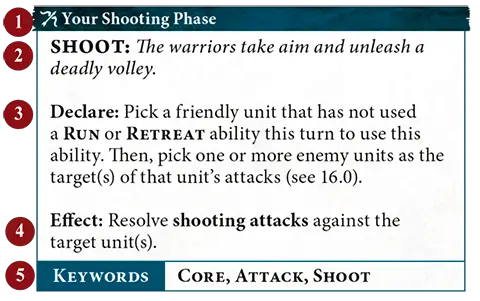
Ability icons give you an idea what kind of effect the ability has at a glance. Movement Ability Movement Ability Offensive Ability Offensive Ability Defensive Ability Defensive Ability Shooting Ability Shooting Ability Rallying Ability Rallying Ability Special Ability Special Ability Control Ability Control Ability | ||
 Your Charge Phase Your Charge Phase |
Effect: That unit can move a distance up to the value of the charge roll. That unit can move through the combat ranges of any enemy units and must end that move within 1/2" of a visible enemy unit. If it does so, the unit using this ability has charged.
| KEYWORDS | CORE, MOVE, CHARGE |
 Your Shooting Phase Your Shooting Phase |
Effect: Resolve shooting attacks against the target unit(s).
| KEYWORDS | CORE, ATTACK, SHOOT |
 Any Combat Phase Any Combat Phase |
Effect: Resolve combat attacks against the target unit(s).
| KEYWORDS | CORE, ATTACK, FIGHT |
|
|
|
| Critical hits have no effect on their own but often trigger additional effects (see 20.0 Weapon Abilities). | ||
 Reaction: You declared an ATTACK ability Reaction: You declared an ATTACK ability | 1 |
Effect: Add 1 to hit rolls for attacks made as part of that ATTACK ability. This also affects weapons that have the Companion weapon ability. For the rest of the turn, subtract 1 from save rolls for the unit using this ability.
- In the combat phase, they are treated as if they were units for the purposes of movement, combat range and being in combat. Units can finish a charge move within ½" of an enemy faction terrain feature as if it were a unit.
- They are affected by all enemy abilities as if they were units.
- They can be damaged in the same manner as units. However, when they are removed from play, they count as being demolished instead of slain or destroyed (this means that they do not count as destroyed units for the purposes of abilities, scoring battle tactics etc.).
- Faction terrain features cannot contest objectives even while they are garrisoned.
- If a terrain feature has any melee or ranged weapons, it can use the ‘Fight’ and ‘Shoot’ CORE abilities as if it were a unit.
- Terrain features that have a Move characteristic of 0" (‘-’) cannot move (note that pile-in moves are a type of move).
- Faction terrain features with a Move characteristic greater than ‘-’ are treated as if they were units in all phases for the purposes of movement, combat range, being in combat and setting up terrain features, other manifestations and other units.
Some faction terrain features allow you to place a unit on them (this will be clearly specified in that terrain feature’s rules). When doing so, instead of measuring range or visibility to and from the unit that is on that terrain feature, measure to and from the terrain feature instead. Unless otherwise specified, units on a faction terrain feature cannot use FIGHT abilities.
If a unit placed on a terrain feature is removed from it (e.g. if an ability removes them from the battlefield), that unit counts as having left that terrain feature and loses any special role or benefits it had as a result of being placed on it.
| The Citadel Terrain List shows the number of scenery pieces each terrain feature can consist of. If you are using terrain features that are not included on that list, agree with your opponent before setting up the battlefield how many scenery pieces make up each terrain feature. | ||
 Once Per Turn (Army), End of Any Turn Once Per Turn (Army), End of Any Turn |
The non-SKRYRE MOULDER keyword is used in the following Skaven warscrolls:
The MOULDER keyword is used in the following Skaven warscrolls:
The MAGGOTKIN OF NURGLE and WIZARD keywords are used in the following Maggotkin of Nurgle warscrolls:
 Passive Passive |
If the unmodified casting roll includes 2 or more rolls of 1, the spell is miscast: the spell fails, its effect is not resolved, D3 mortal damage is inflicted on the WIZARD that used it, and that WIZARD cannot use any more spells in that phase.
Enemy reactions can only be used if the casting roll equals or exceeds the spell’s casting value. So long as the spell is not unbound (see 4.0), then it is successfully cast: resolve its effect.
 Your Hero Phase Your Hero Phase | 6 |
Effect: The target has WARD (6+) this turn.
| KEYWORDS | SPELL |
 Your Charge Phase Your Charge Phase |
Effect: That unit can move a distance up to the value of the charge roll. That unit can move through the combat ranges of any enemy units and must end that move within 1/2" of a visible enemy unit. If it does so, the unit using this ability has charged.
| KEYWORDS | CORE, MOVE, CHARGE |
 Your Hero Phase Your Hero Phase | 7 |
Effect: Until the start of your next turn:
- Halve the target’s Move characteristic.
- If the target’s Save characteristic is 3+ or better, subtract 1 from run rolls and charge rolls for the target.
| KEYWORDS | SPELL |
After the players have finished using
Once a player has no more units that are eligible to use a FIGHT ability, the other player continues to pick units that are eligible to use a FIGHT ability, one after another, until there are no more units that are eligible to use a FIGHT ability.
| ||
- A unit cannot use more than 1 CORE ability per phase (see 14.0).
- A unit cannot use the same ability more than once per phase, unless specified otherwise.
- A unit cannot be affected by the same passive ability more than once at the same time. For example, if a unit is within range of two different terrain features that have the ‘Cover’ passive ability, the effect only applies to it once.
 ) on the deployment map, then set up terrain features in a mutually agreeable manner. Many battlepacks and battleplans include further instructions for setting up terrain.
) on the deployment map, then set up terrain features in a mutually agreeable manner. Many battlepacks and battleplans include further instructions for setting up terrain.

1. Determine the Active Player: If it is the first battle round, the player who finished setting up their army first decides who will take the first turn (unless otherwise specified in the battlepack or battleplan).
If it is not the first battle round, the players make a roll-off called the priority roll and the winner decides who will take the first turn. If the roll-off is a tie, the player who took the first turn in the previous battle round decides who will take the first turn in the current battle round.
When it is a player’s turn, regardless of whether they take the first or second turn, they are referred to as the active player.
2. Determine the Underdog: Whichever player has the fewest victory points is the underdog for the battle round. If the players are tied (e.g. in the first battle round), then there is no underdog, unless otherwise specified.
3. Start of Battle Round Abilities: The active player can use any
Each HERO’s battle profile lists which units can be added to their regiment, and each non-HERO unit’s battle profile lists any relevant keywords it has. The battle profiles of some HEROES may say that they can be added to the regiment of another HERO in place of a non-HERO unit in that regiment.
 Deployment Phase Deployment Phase |
Effect: Set up the target unit wholly within friendly territory and more than 9" from enemy territory. After you have done so, it has been deployed.
| KEYWORDS | DEPLOY |
 Deployment Phase Deployment Phase |
Effect: Keep using DEPLOY abilities without alternating until all units in that regiment have been deployed. You cannot pick units that are not in that regiment as the target of any of those DEPLOY abilities.
| KEYWORDS | DEPLOY |
 Deployment Phase Deployment Phase |
Effect: Set up the target faction terrain feature wholly within friendly territory, more than 3" from all objectives and other terrain features. After you have done so, it has been deployed.
| KEYWORDS | DEPLOY TERRAIN |
If your unit is in combat: Pick an enemy unit your unit is in combat with to be the target of the pile-in move. Each model in your unit can move up to 3". That move can pass through the combat ranges of any enemy units, but each model must end that move no further from the target unit. At the end of the move, your unit must still be in combat with all units that it was in combat with at the start of the move.
If your unit is not in combat: Each model in your unit can move 3" in any direction. That move can pass through and end within the combat ranges of any enemy units.
| ||
 Passive Passive |
 Any Combat Phase Any Combat Phase |
Effect: Resolve combat attacks against the target unit(s).
| KEYWORDS | CORE, ATTACK, FIGHT |
If there are any STRIKE-LAST units in combat, they cannot be picked to use a FIGHT ability if there are any units in combat that do not have STRIKE-LAST and have not yet used a FIGHT ability.
If a unit has STRIKE-FIRST and STRIKE-LAST, treat it as if it had neither.
| There may be situations when a unit that has STRIKE-FIRST is not in combat at the start of the phase, but because of moves such as pile-in moves, it is ‘pulled into combat’ later in the phase. In such cases, STRIKE-FIRST has no effect on that unit because it was not in combat at the start of the phase. Abilities that allow a unit to use a FIGHT ability immediately after another unit do not override the STRIKE-FIRST or STRIKE-LAST constraints, so you could not pick a unit with STRIKE-LAST to fight immediately after a unit with STRIKE-FIRST. | ||
 Enemy Shooting Phase Enemy Shooting Phase | 1 |
Effect: Resolve shooting attacks for the unit using this ability against the target. You must subtract 1 from the hit rolls for those attacks.
| KEYWORDS | SHOOT, ATTACK |
 Passive Passive |
 Passive Passive |
The non-MONSTER STORMCAST ETERNALS keyword is used in the following Stormcast Eternals warscrolls:
The replacement unit is otherwise treated as a new unit; any keywords or abilities the original unit gained during the battle, and any persisting effects that applied to it, do not apply to the replacement unit. Each unit can only be replaced once, and you cannot replace replacement units.
| Because a replacement unit is treated as a completely new unit, it could, for instance, use a Once Per Battle ability on its warscroll even if the unit it replaced used that ability earlier in the battle. | ||
 Any Hero Phase Any Hero Phase | 1 |
Effect: Make 6 rally rolls of D6. For each 4+, you receive 1 rally point. Rally points can be spent in the following ways:
- For each rally point spent, Heal (1) that unit.
- You can spend a number of rally points equal to the Health characteristic of that unit to return a slain model to that unit.
 Passive Passive |
- Subtract 1 from hit rolls for shooting attacks that target this HERO.
- If this HERO is INFANTRY, they cannot be picked as the target of shooting attacks made by models more than 12" from them.
The effects of the active player’s passive abilities are considered to be applied more recently than the effects of their opponent’s passive abilities, whose passive abilities are considered to be applied more recently than the effects of neutral passive abilities (e.g. passive abilities on a terrain feature that is in neither player’s army). The active player chooses the order in which neutral passive effects are applied.
Some abilities have a delayed effect (e.g. ‘each time a friendly unit uses a FIGHT ability, after that ability has been resolved, Heal (D3) that unit’). If more than one of these effects would be resolved at the same time, the active player resolves the delayed effects of their abilities first, in an order of their choosing, then their opponent does the same.

- Some rules refer to ‘2D6’, ‘3D6’ and so on - in such cases, roll a number of dice equal to the number before ‘D6’ and add the results together.
- A roll of ‘2+’ means a roll of 2 or more, a roll of ‘3+’ means a roll of 3 or more, and so on.
- If a rule requires you to roll a D3, roll a dice and halve the total, rounding up. For D3 rolls, a roll of ‘2+’ means a result of 2 or more after halving the total and rounding up.
- Effects that allow you to modify a dice roll are called modifiers.
- If you are instructed to roll off, each player should roll a dice. Whichever player has a higher roll wins the roll-off. If the result is a tie, each player should roll off again until there is a clear winner, unless otherwise specified.
- Some rules allow you to re-roll a dice roll, which means you get to roll some or all of the dice again. You cannot re-roll a dice more than once, and re-rolls happen before modifiers to the roll (if any) are applied.
The SKINK and INFANTRY keywords are used in the following Seraphon warscrolls:
The SKINK and CAVALRY keywords are used in the following Seraphon warscrolls:
Otherwise, pick one of the following
- Give a number of ritual points to the PRIEST equal to the chanting roll (ritual points can be accumulated over multiple turns).
- Add the PRIEST’s ritual points to the chanting roll. If the chanting roll equals or exceeds the prayer’s chanting value (at the top-right corner of the prayer), it is answered: resolve the effect of the prayer, then reset the PRIEST’s ritual points total to 0.
All PRIESTS know the following prayer:
 Your Hero Phase Your Hero Phase |
Effect: Give a number to ritual points to the PRIEST equal to the unmodified chanting roll and do not reset the PRIEST’s ritual points to 0.
| KEYWORDS | PRAYER, UNLIMITED |
 Once Per Battle, Your Hero Phase Once Per Battle, Your Hero Phase | 7 |
Effect: Pick a friendly INFANTRY HERO that has been slain and return them to the battlefield. Set up that HERO wholly within 3" of this PRIEST.
| KEYWORDS | PRAYER |
The PRIEST keyword is used in the following Blades of Khorne warscrolls:
 Once Per Battle, Your Hero Phase Once Per Battle, Your Hero Phase | 7 |
Effect: Pick a friendly INFANTRY HERO that has been slain and return them to the battlefield. Set up that HERO wholly within 3" of this PRIEST.
| KEYWORDS | PRAYER |
The GLOOMSPITE GITZ and WIZARD keywords are used in the following Gloomspite Gitz warscrolls:
 Your Hero Phase Your Hero Phase | 7 |
Effect: Remove the target from the battlefield and set it up again on the battlefield wholly within 24" of the caster and more than 9" from all enemy units.
| KEYWORDS | SPELL |
While some abilities allow you to take extra enhancements, the same unit can never have more than 1 enhancement of the same type, and you can never include the same enhancement in your army more than once. Enhancements cannot be given to Regiment of Renown units unless they have a keyword that matches that faction’s name.
Each unit can only count as contesting a single objective for the purposes of determining objective control (see 32.2). Before determining objective control, for each of their units contesting two or more objectives, the active player must pick one of those objectives for it to contest. Then, their opponent does the same.
Designer’s Note: For purposes other than determining objective control, a unit can contest more than one objective.
 Passive Passive |
 Passive Passive |
 Passive Passive |
 Enemy Movement Phase Enemy Movement Phase | 1 |
Effect: Each model in that unit can move up to D6". That move cannot pass through or end within the combat range of an enemy unit.
| KEYWORDS | MOVE, RUN |
 End of Any Turn End of Any Turn | 1 |
Effect: Inflict D3 mortal damage on the target. Then, the unit using this ability can move a distance up to its Move characteristic. It can pass through and end that move within the combat ranges of enemy units that were in combat with it at the start of the move, but not those of other enemy units. It does not have to end the move in combat.
| KEYWORDS | MOVE |
When a unit is targeted by an attack, if it is impossible to draw a straight line from the closest point on the attacking model’s base to the closest point on the base of a model in the target unit that is in range without that line passing over that terrain feature, the target unit is considered to be behind a terrain feature for the attack made by that attacking model. Ignore parts of the terrain feature within the attacking model’s combat range for the purposes of determining if the target is behind that terrain feature.
- That unit is only visible to enemy units that are within its combat range.
- The Range characteristic of that unit’s ranged weapons is halved (rounding down to the nearest inch).
Terrain Abilities: Cover, Place of Power, Unstable, Obscuring
 Reaction: Opponent declared a SPELL ability Reaction: Opponent declared a SPELL ability |
Effect: Make an unbinding roll of 2D6. If the roll exceeds the casting roll tor the spell, then the spell is unbound and its effect is not resolved. This reaction cannot be used more than once per casting roll.
| KEYWORDS | UNBIND |
 Your Hero Phase Your Hero Phase |
Effect: If the banishment roll equals or exceeds the banishment value listed on the MANIFESTATION’s warscroll, it is banished and removed from play.
| KEYWORDS | BANISH |
- If an ability references a unit’s power level and that unit has more than one power level, use whichever power level is higher.
- If an ability modifies a unit’s power level and that unit has more than one power level, it modifies both.
 Once Per Turn (Army), Start of Any Turn Once Per Turn (Army), Start of Any Turn |
Effect: Pick 1 of the following effects:
- Cauterising Pollen: Roll a dice. On a 1, inflict 1 mortal damage on each unit (friendly and enemy) within 6" of any Places of Power. On a 3+, Heal (2) each unit (friendly and enemy) wholly within 6" of the target.
- Rapid Sprouting: Pick a Ghyranite objective or visible non-FACTION TERRAIN terrain feature within 12" of that HERO and roll a dice. On a 3+, that objective or terrain feature has the ‘Obscuring’ ability (see 1.2) for the rest of the battle.
- Tap the Ley Lines: For the rest of the turn, if that HERO is not a WIZARD or PRIEST, they can use the ‘Unbind’ or ‘Banish Manifestation’ ability as if they had WIZARD (1).
| KEYWORDS | CORE |
Terrain Abilities: Cover, Obscuring, Unstable
Terrain Abilities: Cover, Obscuring, Unstable
 Your Hero Phase Your Hero Phase |
Effect: If the banishment roll equals or exceeds the banishment value listed on the MANIFESTATION’s warscroll, it is banished and removed from play.
| KEYWORDS | BANISH |
 Once Per Turn (Army), Reaction: You declared a CHARGE ability Once Per Turn (Army), Reaction: You declared a CHARGE ability | 0 |
Effect: Roll a dice. You can replace one of the dice in the charge roll with that value. If you do so, inflict D3 mortal damage on the unit using that CHARGE ability after that ability is resolved.
| KEYWORDS | BLOOD TITHE |
 Once per Turn, Start of Any Turn Once per Turn, Start of Any Turn | 1 |
Effect: Roll a dice for each target. On a 3+, subtract 1 from the target’s power level, to a minimum of 0, until the start of the next turn.
| KEYWORDS | BLOOD TITHE |
 Once Per Turn (Army), Your Combat Phase Once Per Turn (Army), Your Combat Phase | 1 |
Effect: Roll a dice. On a 1-2, inflict 1 mortal damage on each target. On a 3+, inflict 1 mortal damage on each enemy target.
| KEYWORDS | BLOOD TITHE |
 Once Per Turn (Army), Your Hero Phase Once Per Turn (Army), Your Hero Phase | 2 |
Declare: Pick up to 4 enemy MANIFESTATIONS to be the target(s).
Effect: Make a banishment roll of 2D6 for each target. If the banishment roll equals or exceeds the banishment value listed on that MANIFESTATION’s warscroll, inflict D3 mortal damage on each enemy unit within 3" of it and then it is banished and removed from play.
| KEYWORDS | BLOOD TITHE |
 Passive Passive | 2 |
Effect: Subtract 1 from hit rolls for shooting attacks that target friendly BLADES OF KHORNE units.
| KEYWORDS | BLOOD TITHE |
 Passive Passive | 3 |
Effect: Other than the Companion weapon ability, weapon abilities for combat attacks made by enemy units that charged this turn and that target a friendly BLADES OF KHORNE unit have no effect.
| KEYWORDS | BLOOD TITHE |
 Passive Passive | 4 |
Effect: Add 1 to the Attacks characteristic of weapons used by friendly BLADES OF KHORNE units that charged in the same turn.
| KEYWORDS | BLOOD TITHE |
 Passive Passive | 4 |
Effect: Add 1 to hit rolls for combat attacks made by friendly BLADES OF KHORNE units.
| KEYWORDS | BLOOD TITHE |
Garrisoned terrain features can use abilities and be affected by enemy abilities, but they cannot be affected by friendly abilities other than CORE abilities, abilities on their warscroll and abilities that specifically affect terrain features. Any time you would measure range or visibility to or from a unit that is on a garrisoned terrain feature (including if that unit is contesting an objective), measure to and from the terrain feature instead. Unless otherwise specified, units on a faction terrain feature are not eligible to use FIGHT abilities.
Units cannot move while they are garrisoned on a terrain feature.
- Obstacle
- Obscuring Terrain
- Area Terrain
- Place of Power
- Faction Terrain
Before the battle begins, players must agree on which type applies to each terrain feature.
 Reaction: Opponent declared a SPELL ability Reaction: Opponent declared a SPELL ability |
Effect: Make an unbinding roll of 2D6. If the roll exceeds the casting roll tor the spell, then the spell is unbound and its effect is not resolved. This reaction cannot be used more than once per casting roll.
| KEYWORDS | UNBIND |
 Enemy Hero Phase Enemy Hero Phase | 1 |
Effect: That friendly unit can use a SPELL or PRAYER ability (as appropriate) as if it were your hero phase. If you do so, subtract 1 from casting rolls or chanting rolls made as part of that ability.
- You cannot include more than one Regiment of Renown in your army unless otherwise specified in the notes column of that regiment’s battle profile.
- Units in a Regiment of Renown cannot use (but can be picked as the target of, if otherwise eligible) any faction rules from the faction they are allied into, including enhancements and lores.
- If an ability allows you to set up a replacement unit (Core Rules, 24.2) for a unit in a Regiment of Renown, that unit also counts as being part of that Regiment of Renown.
| Battle profiles are regularly updated to improve balance. When we republish them, the new version takes precedence over versions with an earlier publication date or no publication date. | ||
You can pick 1 prayer lore available to your faction. If you do, all PRIESTS in your army with the same faction keyword as your general know all prayers from that lore.
You can pick 1 manifestation lore available to your faction. If you do, all WIZARDS in your army know all spells from that lore, and all PRIESTS know all prayers from that lore.
The IRONJAWZ and HERO keywords are used in the following Ironjawz warscrolls:
 ‘Once Per Turn (Army), Your Charge Phase ‘Once Per Turn (Army), Your Charge Phase |
Effect: For the rest of the turn, the following effects apply to friendly IRONJAWZ units while they are wholly within 18" of the target:
- Add 1 to charge rolls for those units.
- Add 1 to the Attacks characteristic of those units’ melee weapons.
| KEYWORDS | WAAAGH! |
The non-UNIQUE HERO keyword is used in the following Sons of Behemat warscrolls:
 Once Per Battle, Deployment Phase Once Per Battle, Deployment Phase |
Effect: Give that HERO 1 artefact of power from ‘Titanic Trophies’.
Designer’s Note: This artefact of power is given to the unit during the deployment phase, not during army composition.
 Once Per Battle Round, Start of Your Turn Once Per Battle Round, Start of Your Turn |
Effect: Pick 1 battle tactic that you have not yet attempted. You can attempt to complete that battle tactic this turn.
A unit is within a certain distance of something if any part of the base of any model in the unit is within that distance. A unit is wholly within a certain distance of something if every part of the bases of all of the models in the unit is within that distance.
Contents | ||