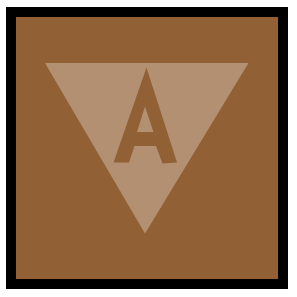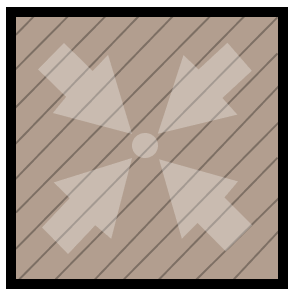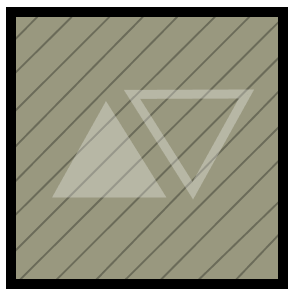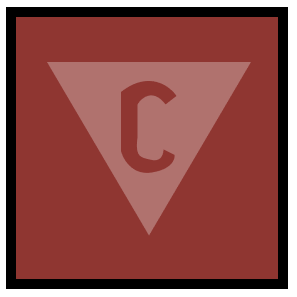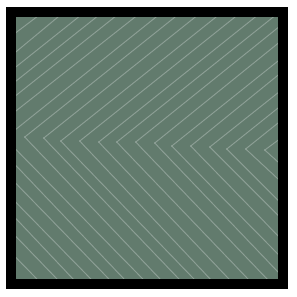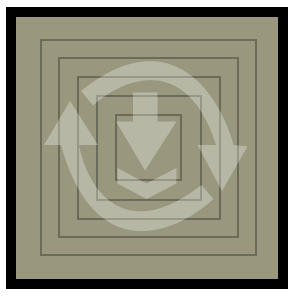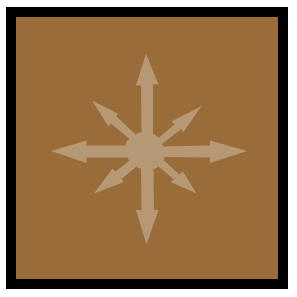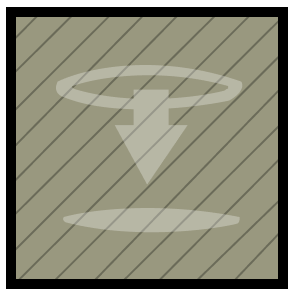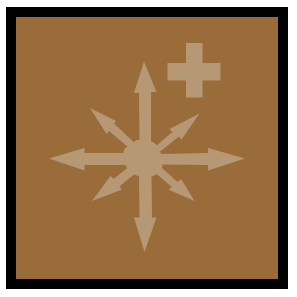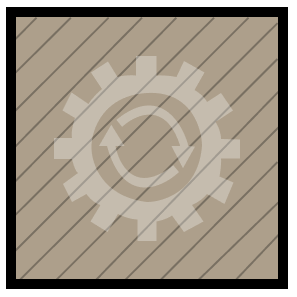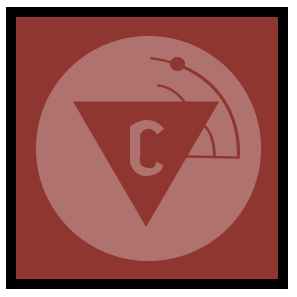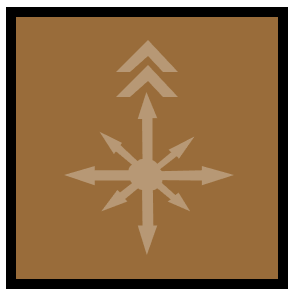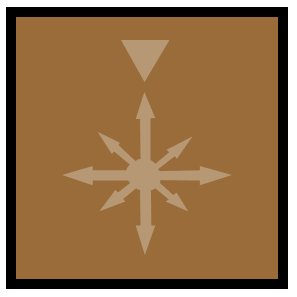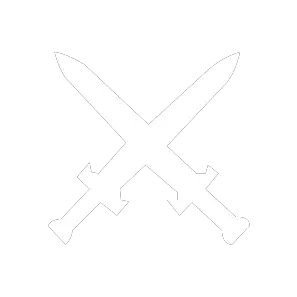Boarding Action Rules
Books
| Book | Kind | Edition | Version | Last update |
 Boarding Actions Boarding Actions | ||||
 Boarding Actions Boarding Actions | Expansion | 10 | 1.1 | July 2025 |
Introduction
While many Warhammer 40,000 battles feature large armies clashing on the field of battle, Boarding Actions missions allow you to play out those crucial assaults that can turn the tide of the greater conflict. Boarding Actions armies will also look different to what you might be used to. Your forces will not have access to the Detachment rules, Enhancements or Stratagems featured in your Codex or Index, but can instead utilise a new range of bespoke options specifically tailored to this deadly form of combat, found both within this book and other publications.
Besides these rules, in order to take your forces out to fight amongst the stars, you will need to pick up a copy of the Warhammer 40,000: Boarding Actions Terrain Set.
This set provides everything that you see here, with a myriad of different wall pieces, hatchways and architectural elements included. In addition, it also contains two fully detailed game boards depicting the crumbling decking and pipework of the ships you are fighting aboard - everything you need to begin battling your way across the void craft of the 41st Millennium.
Boarding Actions Battlefields
Boarding Actions battles involve a series of new components that differ from those you may have used in other games of Warhammer 40,000. Additional details on how to use these can be found below.Boarding Action Boards
When fighting a Boarding Actions battle, your battlefield will be made up of two Boarding Actions game boards, laid side by side to create the battlefield area. Each mission will contain a mission map that not only shows you the important details required to play that mission, but also shows the layout of the two game boards and how they should be set up. In some missions this will be so that they are touching, but in others, it may require the two game boards to be separated.Each game board is made up of a series of squares, called Zones, like the one shown below.

These squares will often be used to denote certain areas of the battlefield, most commonly Entry Zones, which are used when setting up your units on the battlefield.
Terrain
Most of the terrain in Boarding Actions games consists of Walls (which includes any attached Pillars), and in amongst these will be Hatchways, which include a Hatch that can be opened. An example of such a piece of scenery is shown below.
Hatchways can be in one of two states: closed or open. When a Hatchway is closed, it will prevent movement and visibility. When a Hatchway is open, models will be able to move freely through it and see through it.


Boarding Actions can be used to play battles with your Crusade force in the normal way - your units still have all of their Battle Honours and other upgrades as they would in any other game. However, some of the Agendas found within various publications are not appropriate for Boarding Actions games, either because they reference rules mechanics that do not exist in these battles, such as deployment zones, or because narratively they do not fit within the environment. We recommend players have a discussion before the game to mutually agree which Agendas from their factions are appropriate for the game they are about to play.
Set Up
Boarding Actions battles use unique terrain to lay out the claustrophobic corridors of the spacecraft where your fights will take place. This terrain is highly modular and can be attached together in a large variety of configurations. If you are playing a Boarding Actions mission, the mission map will also show you where to set up the terrain features, along with the positions of each Hatchway.Each piece of terrain on the mission map will be coded, allowing you to quickly identify which piece it corresponds to, and where that piece should be positioned on the game boards. You can find a key denoting the code for each piece in Components section. We also recommend painting or writing the codes for each piece onto the underside of that piece - this will allow you to identify them quickly when setting up your game.
When placing these terrain pieces on the game board, the Wall sections line up with the lines between the Zones on the board, and any Pillars line up with the smaller squares in the corner of each Zone, as shown below.

Rules Adaptations
In this section you will find a number of additional rules or amendments to the Core Rules for Warhammer 40,000 that are used when fighting Boarding Action battles.The following documents, all available on warhammer-community.com, have particular relevance to Boarding Actions games.
MUSTERING RULES
The Boarding Actions Mustering Rules document is the go-to place for the most up-to-date rules you need to put your forces on the battlefield. It includes army construction rules for every faction, as well as any updates to their datasheets to account for the unique constraints of Boarding Actions games. This document will be updated as new Codexes and models are released and, over time, it will supersede the mustering rules found within this book.
Before the Battle
DEEP STRIKE ABILITYPlayers decide whether units with this ability are placed into Reserves at the start of the Deploy Armies step, instead of in the Declare Battle Formations step. In addition, at least half the units in a players army must be set up normally and cannot be placed into Reserves using this rule.
During the battle, unless specified otherwise, players can only set up units from their army on the battlefield using this ability in the second and third battle rounds, and when doing so, cannot set up more than one unit per battle round in this manner. Any units placed into Reserves using this ability that are not set up by the end of the third battle round are considered to be destroyed.
Movement Phase
Impassable Terrain and Other Models
Walls, closed Hatchways and other models are considered impassable, meaning models cannot move through or end a move overlapping them.
IMPASSABLE TERRAIN
Model A and Model B are 5" apart, as the Wall cannot be measured through (indicated by the dashed red line).
Open Hatchways
Models can move through open Hatchways without hindrance, even if their base is wider than that of the Hatchway, but a model cannot end a move with its base in the middle of an open Hatchway. The Hatch of an open Hatchway is ignored for all purposes.
HATCHWAYS
Model A and Model B are 5" apart, as the Hatchway on the left is closed and so must be measured around (indicated by the white lines). However, the Hatchway on the right is open and so is measured through.
Measurement
When measuring the distance between two points, you cannot measure through Walls or closed Hatchways - instead you must measure the closest path around these. If you cannot trace a path between two points, they are considered to be an infinite distance apart.Engagement Range
When measuring through an open Hatchway, while a model is within 2" horizontally of an enemy model, those models are within Engagement Range of each other.
ENGAGEMENT RANGE
- Both Models B and C are within Engagement Range of Model A, as the shortest distance between them passes through an open Hatchway and they are within 2" of Model A.
- However, Model D is not within 2" of Model A, so these two models are not within Engagement Range of each other.
Each player will have one or more deployment zones called Entry Zones. Each time a unit is set up, it must be set up wholly within one of your Entry Zones. If a unit will not fit wholly within an Entry Zone, all of its models must be set up as close to the centre of that Entry Zone as possible.
In the Deploy Armies step, you can set up a maximum of one unit without the CHARACTER keyword and a maximum of one unit with the CHARACTER keyword in each Entry Zone. Each time a unit is set up using an Entry Zone, if every model in that unit has the Infiltrators ability, that unit can instead be set up anywhere on the battlefield wholly within 6" of that Entry Zone (normal Infiltrators rules do not apply), but counts as having been set up in that Entry Zone.
During the battle, you cannot set up a unit within an Entry Zone if any other unit is within that Entry Zone. Rules that prevent a unit from being set up within a specific distance of another model or unit cannot prevent a unit from being set up within an Entry Zone.
Deep Strike Ability
Each time a model with this ability is set up on the battlefield using this ability, when measuring the horizontal distance to enemy models, Walls and closed Hatchways are ignored. This also applies to abilities that prevent units from being set up using the Deep Strike ability.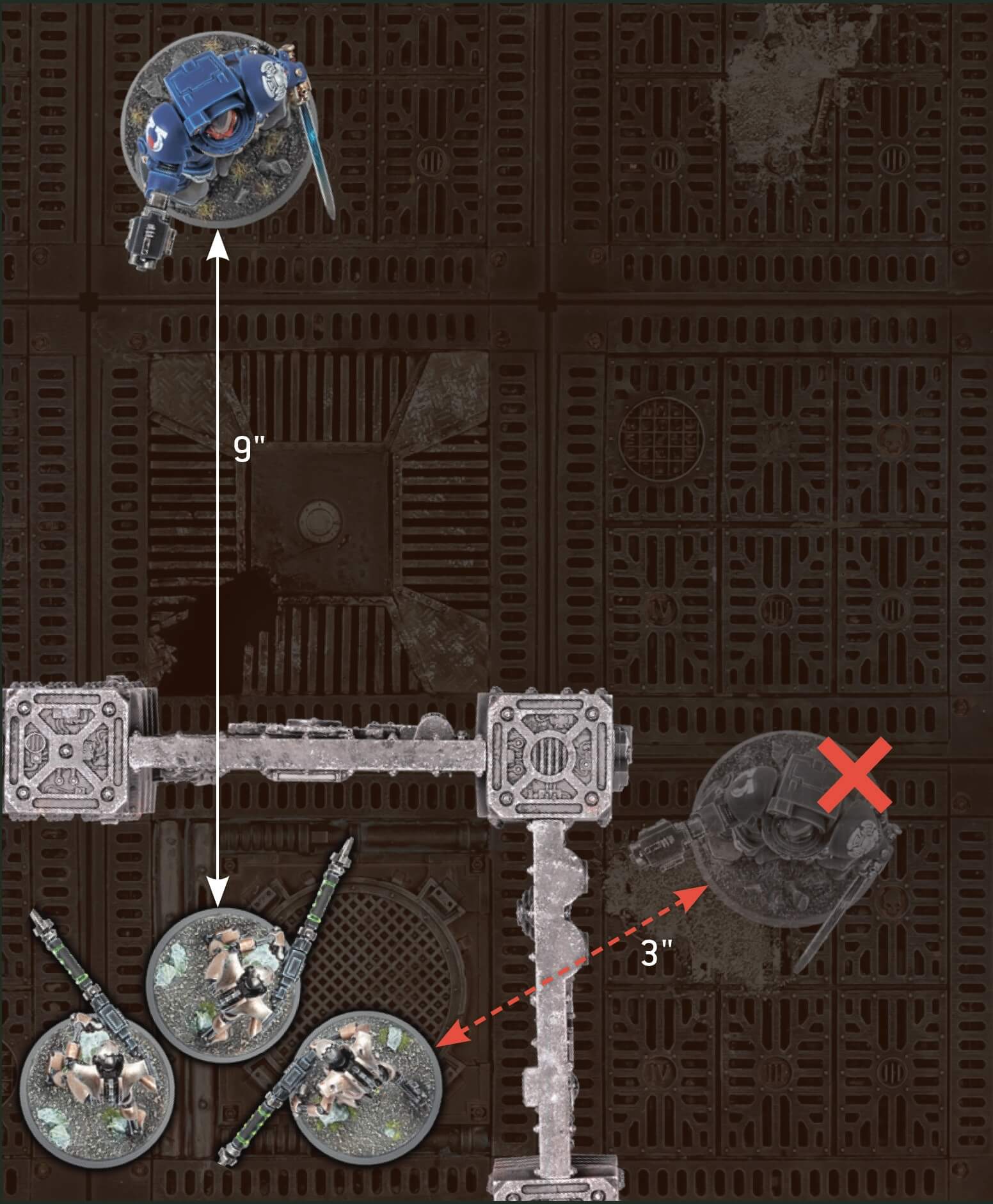
DEEP STRIKE ABILITY
The TERMINATOR model cannot be deployed to the position on the right using the Deep Strike ability, as while normally when measuring the distance between two points we would measure around Walls and closed Hatchways (thereby making the distance greater than 9" and valid for deployment), for the purpose of the Deep Strike ability these terrain features are ignored, meaning that this position would be considered to be within 9" of the enemy models and therefore invalid. The deployment position at the top is valid, however, as it is more than 9" away from the enemy models while ignoring the Walls and Hatchway.
Opposite Sides of a Hatchway
If the shortest line between two models would pass through a Hatchway when it is opened, regardless of whether or not it is open at the time, then those models are said to be on the opposide sides of that Hatchway from one another. If every model in a unit is on the opposite side of a Hatchway from every model in another unit, then those units are said to be wholly on the opposite sides of that Hatchway from one another.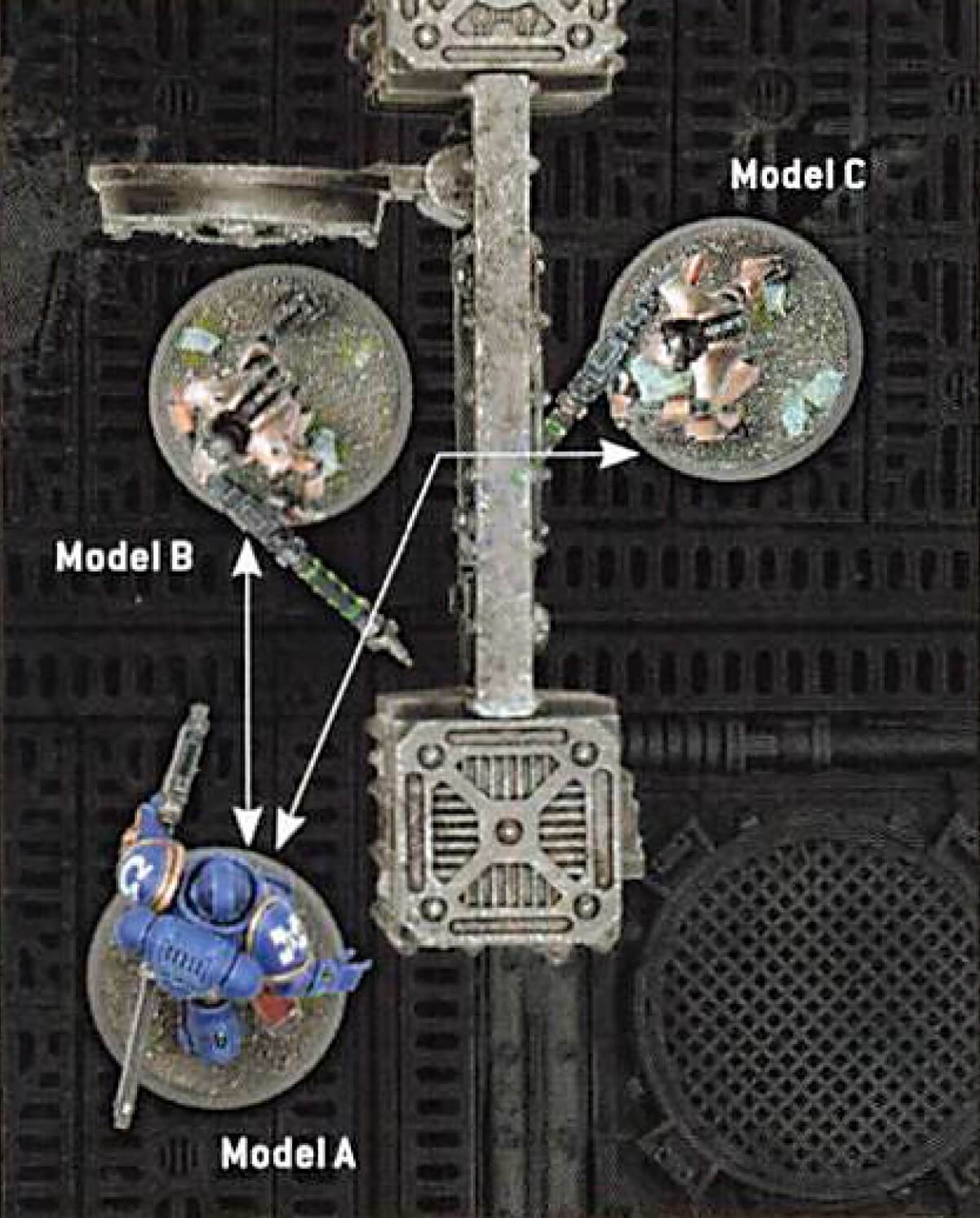
MODELS ON OPPOSITE SIDES OF A HATCHWAY
In this example, Model C is on the opposite side of the Hatchway from Model A, as the shortest distance between them passes through the open Hatchway. This is not the case for Models A and B, however. As such, the Necrons unit is not wholly on the opposite side of the Hatchway from the Space Marines unit.
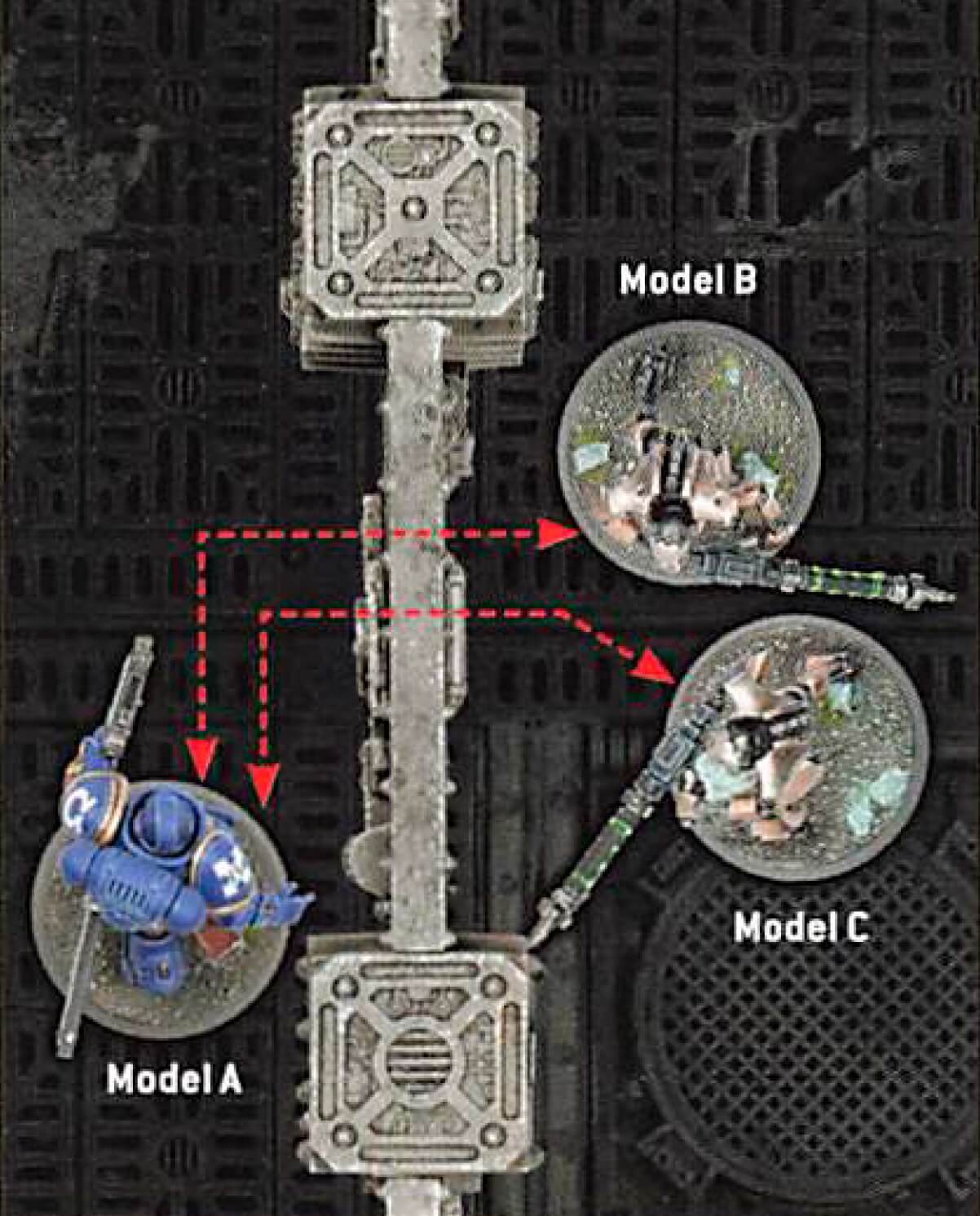
UNITS ON OPPOSITE SIDES OF A HATCHWAY
In this example, although the Hatchway is closed, the shortest distance between Model A and Models B and C would pass through the Hatchway if it was opened. Not only does this mean that each Necrons model is on the opposite side of the Hatchway from Model A, but their unit is also considered wholly on the opposite side of the Hatchway from Model As unit.
Flying
While on the battlefield, models lose the Fly keyword if they have it, and cannot Fly. In addition, at the start of the battle, if their Move characteristic is greater than 9", it is reduced to 9".Objective Markers
Models can move over objective markers as if they were not there, and they can end a move on top of an objective marker. A model is within range of an objective marker if it is within 1" horizontally of that objective marker.Operating Hatchways
At the end of the Move Units step of each players Movement phase, one or more units from that players army (excluding units that are within Engagement Range of one or more enemy models) can attempt to operate one Hatchway each. For a unit to do so, that player must select a Hatchway within 1" of their unit. If there are any enemy units on the opposite side of and within 1" of that Hatchway, their opponent can choose for one of those enemy units to try to prevent that Hatchway from being operated. If they do, the players roll off, each adding the Toughness characteristic of one of the models from their respective units to their results. If the player attempting to operate the Hatchway wins that roll off, or if their opponent does not try to prevent them from doing so, that Hatchway changes from open to closed or from closed to open, depending on its current state.If a Hatchway opens and units on opposite sides of that Hatchway now find themselves within Engagement Range of each other, then those units will be eligible to fight during the subsequent Fight phase, but none of those units count as having made a Charge move this turn.
If a rule specifies that a unit from a player’s army can operate a Hatchway, then a unit from the opponent’s army can attempt to prevent it in the normal manner described above. If, however, a rule says explicitly to open or close a Hatchway, then this cannot be prevented.
A Hatchway can never be closed if there are models from the same unit on opposite sides of that Hatchway, no matter the reason.


Shooting Phase
Visibility
A model is visible to an observing model if you can trace a straight line from any part of its base to any part of the observing models base, without that line passing through any of the following:- A Wall.
- A closed Hatchway.
- A model that is not part of the target models unit.
If you can draw a straight line to every part of a model’s base from any part of an observing model’s base, as described above, then that model is said to be fully visible to the observing model.

- Model A cannot see Model B as it is not possible to draw a line from Model As base to Model B’s base without it passing through a Wall.
- Model A can see Model C as a line can be drawn, but part of Model C is still hidden from Model A by the Wall. As such, it will have the Benefit of Cover against ranged attacks made by Model A.
- Model D is fully visible to Model A, so Model D will not have the Benefit of Cover.

- Model B cannot see Model A as it is not possible to draw a line from Model B’s base to Model As base without it passing through either a Wall or a closed Hatchway.
- Model B can see Model C as such a line can be drawn through an open Hatchway and Model C is considered fully visible to it.

- Models B, C and D are all from the same unit.
- When Model D’s unit is selected to shoot, Model D cannot make any ranged attacks against Model A, as it is not possible to draw a line between their bases without it passing through Models B or C.
- However, when Model A is selected to shoot, because Models B and C are part of the same unit as Model D, Model D is considered visible for the purposes of allocating attacks to it.
- Model D is fully visible to Model A, and so Model D would not have the Benefit of Cover.

- Models B and C are from one unit. Models D and E are from a different unit.
- When Model A is selected to shoot, it cannot make any ranged attacks against Model D's unit, as it is not possible to draw a line between their bases without it passing through Models B or C, which are not part of Model D’s unit.
Blast Weapons
Each time a model makes an attack with a weapon with the [BLAST] ability, when determining how many models are in the target unit for the purpose of that ability, only count the models that are visible to the attacking model.Allocating Attacks
When allocating ranged attacks to a model in a unit that has not already lost one or more wounds, that attack must be allocated to a model that is visible to one or more models in the shooting unit. If there is no such model to allocate the attack to, the attack sequence ends.Benefit of Cover
Each time a ranged attack is allocated to a model, that model has the Benefit of Cover against that attack unless it is fully visible to one or more models in the attacking unit.Tactical Manoeuvres
At the start of your Shooting phase, you can select one or more units from your army to each perform one Tactical Manoeuvre.In order for a unit to perform a Tactical Manoeuvre:
- It must not be Battle-shocked.
- It must not be within Engagement Range of one or more enemy models.
- It must not have Advanced or Fallen Back this turn.
- It must not have been set up on the battlefield this turn.
That player can then select one of the following Tactical Manoeuvres for that unit to perform and, until the end of the turn, that unit is not eligible to shoot or declare a charge.
Some mission rules will add new Tactical Manoeuvres that units from your army can perform. When doing so, all of the rules above also apply to those Tactical Manoeuvres.
Secure Site
BATTLELINE units only. Select one objective marker you control that is within range of that unit. At the start of your next Command phase, provided that unit is not Battle-shocked, is still within range of that objective marker, and you still control that objective marker, that unit Seizes that objective marker (see bellow).Set to Defend
Until the start of your next Command phase, each time a model in that unit makes a melee attack, add 1 to the Hit roll.Set Overwatch
Until the end of your opponents next turn, just after an enemy unit is set up or when an enemy unit ends a Normal, Advance or Fall Back move, declares a charge, or opens a Hatchway, your unit can fire Overwatch at that enemy unit.Each time a unit fires Overwatch, it can shoot as if it were your Shooting phase, but when doing so:
- Models in that unit can only make attacks that target that enemy unit (and only if it is an eligible target).
- Each time a model in that unit makes an attack, an unmodified Hit roll of 6 is required to score a hit, irrespective of the attacking weapons Ballistic Skill or any modifiers.
- Critical Hits are only ever scored on an unmodified Hit roll of 6, irrespective of any other abilities.
- Each unit cannot fire Overwatch more than once per turn.
When a players unit Seizes an Objective Marker, that objective marker is Secured by that player’s army. When an objective marker is Secured by a players army, that objective marker is controlled by that player and remains so, even if they have no models within range of it, until their opponent controls it at the start or end of any turn. Note that some rules allow an army to Secure an objective marker without having a unit actually Seize it.
Charge Phase
Fight Phase
Pile-in and Consolidation Moves
Each time a model makes a Pile-in or Consolidation move:- It cannot end that move within Engagement Range of a unit that was not visible to its own unit when it started that move.
- It does not need to end that move closer to the closest enemy model, provided it ends that move as close as possible to the closest enemy unit that is visble to its own unit.
Leaders
Units with the Leader ability are normally able to be attached to Bodyguard units, starting the battle as a single unit. In Boarding Actions battles this is not the case - Leaders cannot be attached to Bodyguard units and instead remain as their own independent unit for the entire battle.Leader Abilities
Many Character units have abilities that they confer while attached to a Bodyguard unit, that begin with the phrase ‘while this model is leading a unit’ or ‘while this unit is leading a unit’. Such abilities are called Leader abilities and can still be conferred onto friendly units using the Battlefield Command Stratagem.When using this Stratagem, you can select one friendly unit that your Leader could normally be attached to; that unit will gain the effects of that Leader ability as if that Leader was attached to it. Note, however, that the Leader cannot itself benefit from such abilities; only the selected unit will benefit.
- Alpha Warrior: While this model is leading a unit, weapons equipped by models in that unit have the [SUSTAINED HITS 1] ability.
Once the effect of the Battlefield Command Stratagem has been applied, there is no requirement for the TYRANID WARRIORS WITH MELEE BIO-WEAPONS unit to stay within 6" of that Winged Tyranid Prime.
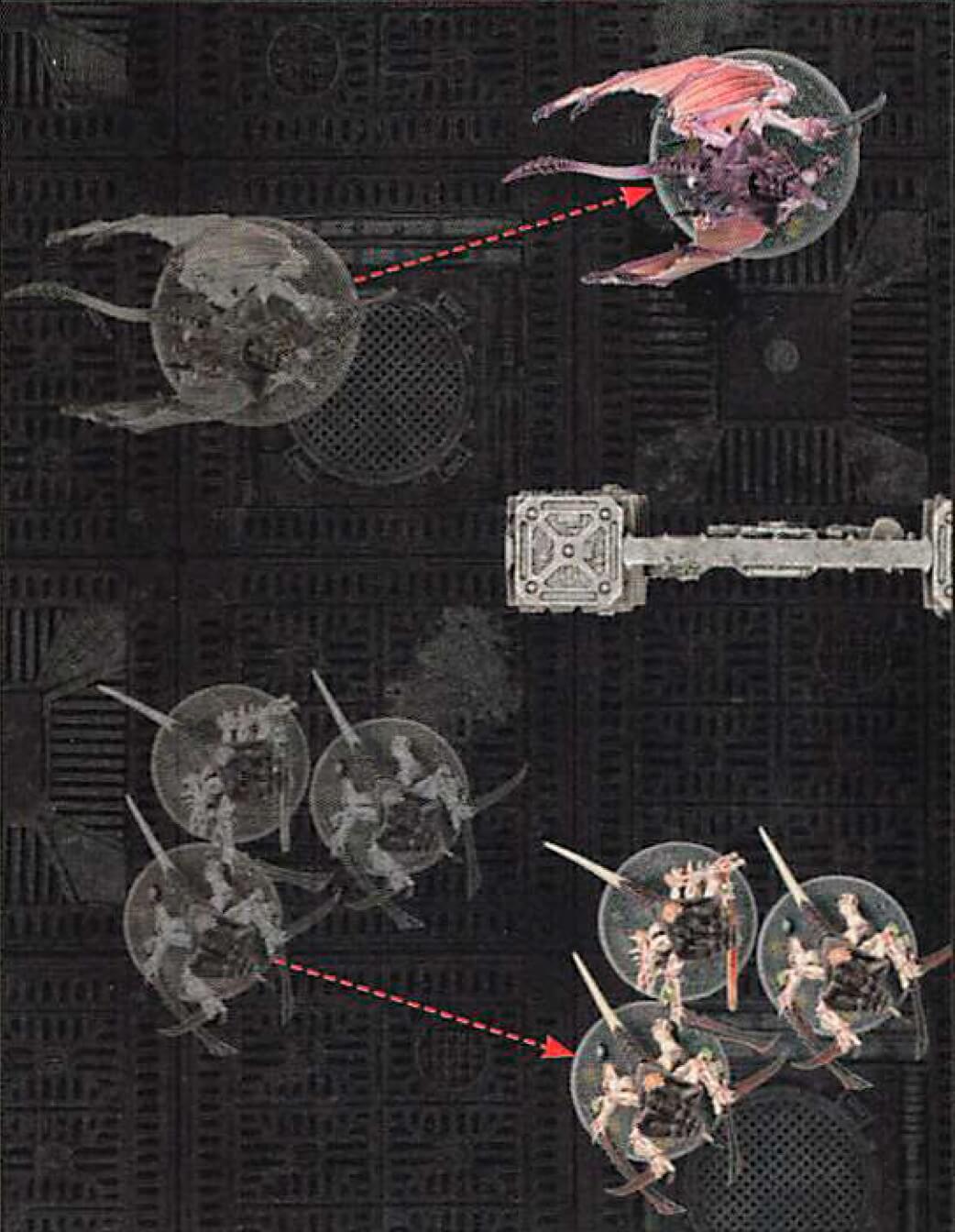
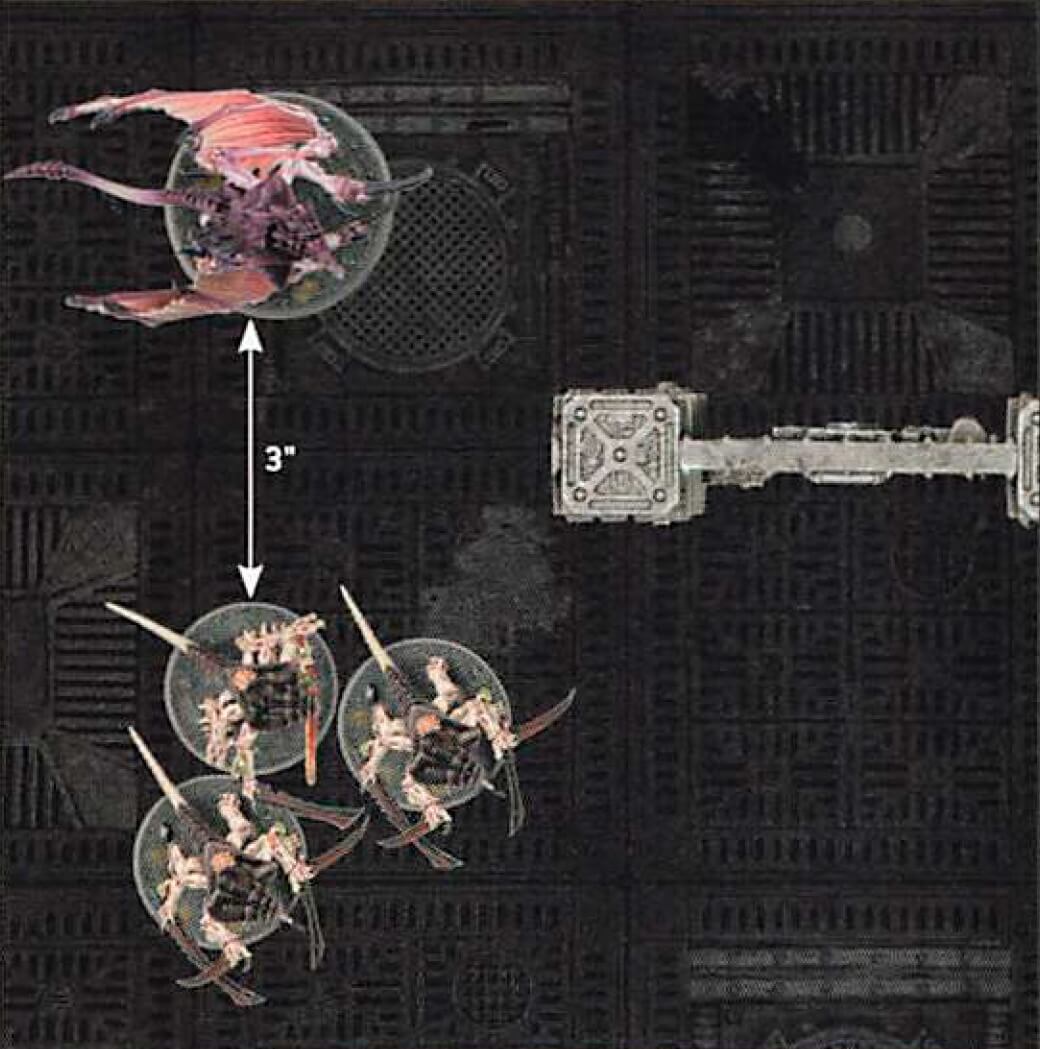
Even though the WINGED TYRANID PRIME and the TYRANID WARRIORS move away from one another, the TYRANID WARRIORS will continue to gain the benefit of the Winged Tyranid Primes Alpha Warrior ability for as long as the Battlefield Command Stratagem allows.
Led-by Abilities
Some units have abilities that take effect while they are being led by a unit with the Leader ability. These typically contain the phrase ‘leading this unit’ and are called Led-by abilities.- Electro-infusion: While a CHARACTER model is leading this unit, each time an attack targets this unit, subtract 1 from the Wound roll.
Stratagems
You cannot use any Stratagems other than the ones below and those found within Boarding Actions Detachments.
TARGET: That unit or model from your army.
EFFECT: You re-roll that roll, test or saving throw.
TARGET: One Leader unit from your army and one friendly Bodyguard unit within 6" of it that it could normally be attached to.
EFFECT: Select one of your Leader unit’s Leader abilities. Until the start of your next Command phase, that Bodyguard unit is treated as being led by that Leader unit for the purposes of that Leader ability.
RESTRICTIONS: Once you target a unit with this Stratagem, that unit cannot be targeted with it again until your next Command phase.
TARGET: One unit from your army that is within Engagement Range of one or more enemy units and that has not already been selected to fight this phase.
EFFECT: Your unit fights next.
TARGET: The unit from your army that Battle-shock test was just taken for (even though your Battle-shocked units cannot normally be affected by your Stratagems).
EFFECT: Your unit is treated as having passed that test instead, and is not Battle-shocked as a result.
TARGET: One unit from your army that has not been selected to shoot this phase.
EFFECT: Select one model in your unit that is equipped with a weapon with the [BLAST] ability. Until the end of the phase, when determining how many models are in the target unit for the purpose of that ability, include models that are not visible to the attacking model. In addition, attacks made with that weapon can be allocated to models that are not visible to the attacking model.
Enhancements
In Boarding Actions, you cannot use the Enhancements found within Codexes or Indexes. Instead, the Enhancements below and those found within Boarding Actions Detachments can be used when mustering your Boarding Patrol, and doing so costs no additional points. When selecting an Enhancement found within a Boarding Actions Detachment, it can only be given to a unit that has that Detachment’s Faction keyword.Superior Boarding Tactics This leader is a veteran of ship-to-ship battles, directing their forces with ease to secure their objectives and destroy their foes. You start the battle with 2CP. |
Close-Quarters Killer Exulting in the thrill of close-quarters combat, boarding actions are the natural environment for this commander, whose martial prowess shines when face to face with their foe. Each time the bearer makes a melee attack, you can re-roll the Wound roll. |
Peerless Leader This commander observes the battle with masterful insight, enabling them to guide multiple squads with precision. Once per battle round, the bearer can be targeted with the Battlefield Command Stratagem for 0CP, even if you have already targeted a different unit with that Stratagem this phase. |
Expert Breacher This officer has perfected the art of moving their forces swiftly from chamber to chamber and catching the foe off their guard. The bearer’s unit can attempt to operate a Hatchway at the start or end of the Move Units step of your Movement phase. The bearer’s unit cannot attempt to operate more than one Hatchway per turn. |
Personal Teleporter This leader is able to attack their foe from unexpected angles. The bearer has the Deep Strike ability. |
Trademark Weapon This leader wields an iconic weapon whose sheer killing might is guaranteed to fell enemies in short order. When you select this Enhancement, select one ranged weapon equipped by the bearer (excluding Torrent weapons) and make a note of this on your Army Roster. Add 1 to the Strength and Damage characteristics of that weapon. |
Mustering your Boarding Patrol
In order to play a game of Boarding Actions, you will need to muster a Boarding Patrol. To do so, follow the sequence below.
You can download blank Army Roster sheets from this link.
In Boarding Actions games, players will build a Boarding Patrol containing up to 500 points of units. Points are a measure of a unit’s power on the battlefield; the higher a unit’s points value, the more powerful that unit is.
You can only include a unit in your army if:
- You have enough points remaining.
- That unit is allowed by your Detachment’s Mustering Rules, and you have not reached the maximum number of that unit that your army can include. Note that the Mustering Rules will also specify the valid Starting Strengths for each unit you can include.
If the mustering rules for your Detachment allow you to take a unit at a size that is not in the Munitorum Field Manual and there is an entry for it at twice that size, the smaller unit’s points value is half that of the larger unit’s (rounding up).
Up to two CHARACTER models from your army (excluding EPIC HERO models) can be given one Enhancement each. You cannot include the same Enhancement more than once. Make a note on your Army Roster which, if any, Enhancements your models have. Enhancements do not cost any points to include in your army.
Boarding Actions Missions
SYMMETRIC MISSIONS
These missions feature the same objectives for both players, alongside matching deployments and terrain setups, ensuring the most balanced experience possible. For new players, we recommend starting here as you familiarise yourself with the rules.
ASYMMETRIC MISSIONS
All of the missions in this section feature an Attacker and a Defender, with very different objectives for each. These battles take the strong narrative elements of the Symmetric Missions and ramp them up to a new level, providing very different experiences not just between the missions themselves but between which of the two roles a player takes on.
THE ROCK BESIEGED CAMPAIGN MISSIONS
These interlinked missions allow two players to play through the Rock Besieged campaign in their Boarding Actions games. Thesc battles have been designed to work best when played in sequence as part of an ongoing narrative for two players, but have also been balanced to be playable as standalone missions, if you so choose.
NARRATIVE MISSIONS
These missions capture some of the more monumental events that have taken place in the void craft warfare of Warhammer 40,000, and feature powerfully evocative rules that ensure no two battles will play the same. If you ever wanted to see what happens to a ship when its Geller field goes down, this is where vou can find out!
BREACHING OPERATION MISSIONS
These missions require the Killzone Upgrade: Soulshackle set to play, and offer a unique experience as units can blow holes in walls, taking the shipboard devastation to a new level as your troops fashion their own doorways and access routes.
DARK DEPTHS MISSION
This mission is specially designed to provide a highly strategic offering for experienced players, with a plethora of potential map layouts based on the army mustering decisions of each player. This allows you to select a board half that best suits your forces style of fighting, lending a new decision-making aspect to the army mustering process.
MULTIPLAYER MISSIONS
These missions are designed for three to four players - but can also be played in two-player mode - featuring both team play and all-against-all mayhem. With many sides constantly jostling for supremacy, frantic and exciting gameplay is guaranteed.
Components
Long Walls
Long Wall


Long Wall with Pillars


Long Wall with Hatchway


Long Wall with Hatchway and Pillars


Short Walls
Short Wall with Hatchway and Pillars



Battlefield Key
|
Symmetric Missions
A symmetric Boarding Actions mission is waged by following the sequence below.
Muster Boarding Patrol
Players must first muster their Boarding Patrol. Each player must then provide a copy of their Army Roster for their opponent to read through. If, when players compare their points total, one players is at least 30 points less than their opponent’s, then the player with the smaller points total is the Underdog, and they may receive an Underdog Bonus as detailed in the mission they are playing.Determine Mission
Players determine which mission will be used for the battle; they can choose from the Boarding Actions missions in this book, or those found in any other publications. This will determine the deployment map that players use, as well as the specific mission briefing. Players can either simply agree which they will use with their opponent, or they can roll a D33 to randomly select a mission using the table below. To roll a D33, roll two D3s one after the other; the first dice result determines the ‘tens’ and the second determines the ‘units’. For example, if the first result is a 2 and the second is a 1, then the D33 result is a 21.
| ||||||||||||||||||||||
Read Mission Briefing
Each mission has a mission briefing that will detail the aims of the battle. Each mission will also list one or more additional mission rules that will apply for the duration of the battle, and a series of primary objectives that award Victory points to players. Players should read and familiarise themselves with these before proceeding.Create the Battlefield and Place Objective markers
Players now create the battlefield and set up terrain features. Missions are played on Boarding Actions battlefields and the position of all terrain features - Walls and Hatchways - and objective markers that must be placed on the battlefield will be shown on the deployment map of the mission players arc playing. Each mission will also specify which Hatchways start the mission open and which start the mission closed.Form Boarding Squads
Each unit in a player’s Boarding Patrol that has a Starting Strength of 10 must now be split into two units, each containing 5 models. When splitting a unit, players should make a note of which models form each of the two new units. From this point onwards, these split units count as independent units for all rules purposes. The points cost of each split unit is considered to be half that of the original unit (rounding up).Determine Attacker and Defender
Players roll off and the winner decides who will be the Attacker and who will be the Defender. The Attacker’s and Defender’s Entry Zones are labelled on the deployment map.Deploy Armies
Players alternate setting up their units one at a time, starting with the Defender. For each of a player’s Entry Zones (as shown in the mission map), that player sets up one unit within that Entry Zone.If one player finishes deploying all their units, their opponent continues deploying the remainder of their units, until either all players have set up one unit per Entry Zone, or all units have been deployed.
Determine Reserves
Any units in a players army that do not start the battle on the battlefield, will start the battle in Strategic Reserves.In the Reinforcements step of a players Movement phase (starting from the first battle round onwards), that player can select one of their Strategic Reserves units for each of their Entry Zones that has no models within it and set those units up within those Entry Zones.
If one or more of a players Strategic Reserves units has the Deep Strike ability, then in each of that players turns (starting from the second battle round onwards), one of those units can be set up on the battlefield as described by their rule that turn, instead of being set up within an Entry Zone. Any Strategic Reserves units that have not arrived on the battlefield by the end of the third battle round count as having been destroyed (this does not apply to units that are placed into Strategic Reserves, after the first battle round has started).
Determine First Turn
Players roll off and the winner takes the first turn.Begin the Battle
The first battle round begins. Players continue to resolve battle rounds until the battle ends.Ending the Battle
The battle ends after five battle rounds have been completed. If one player has no models remaining in their army at the start of their turn, the other player may continue to play out their turns until the battle ends.Determine Victor
At the end of the battle, the player with the most Victory points is the winner. If players are lied, the battle is a draw.Each player can score a maximum of 90 Victory points from mission objectives (any excess Victory points awarded are discounted). If every model in a players army was painted to a Battle Ready standard, that player is awarded a bonus 10 Victory points. This gives players a maximum total score out of 100 Victory points.
During the battle, players can earn Victory points by achieving mission objectives. There are two types of mission objectives: End Game and Progressive. Progressive mission objectives are scored during the battle (exactly when is detailed on the objective itself), and can be achieved, and hence award Victory points, several times. End Game mission objectives are scored at the end of the battle.
Access Junction Primus 11
11
 11
11Underdog Bonus: If one player is the Underdog, that player starts the battle with 1 additional CP.
This pivotal intersection must be seized and then held until reliefforces arrive to secure it against all comers. Even should you be forced to pile the bodies of your own slain to form barricades against the foe, the junction cannot be allowed to fall into enemy hands lest the entire ship follow.
- They control one or more objective markers.
- They control two or more objective markers.
- They control more objective markers than their opponent.
So crucial is this confluence of access corridors that both sides are willing to hurl overwhelming forces in to seize it. Should one side succeed in butchering the enemy’s forces while preserving their own, they will then be in a position to capitalise on their conquest and sweep the vessel clear of foes.
- If the total is 125 points or more.
- If the total is 250 points or more.
- If the total is 375 points or more.
Deck Sweepers 12
12
 12
12Underdog Bonus: In the Deploy Armies step, if a player receives an Underdog Bonus, they can use the Underdog Entry Zone in addition to the other Entry Zones marked on the mission map when setting up their units. Once the first battle round has started, the Underdog Entry Zone cannot be used when that player sets up any Strategic Reserve units from their army in an Entry Zone.
It is not enough to engage the enemy as you encounter them aboard the derelict. Your purge of their forces must be structured and thorough, seizing each strategic waypoint in turn and ensuring no foe slips through the gaps lest they endanger your salvage and recovery operations, or outflank your forces.
- They control one or more objective markers.
- They control more objective markers than their opponent controls.
- The player who has the first turn scores VP as described above.
- The player who has the second turn scores VP as described above but does so at the end of their turn instead of at the end of their Command phase.
Deep void salvage operations are hazardous affairs, recovery adepts braving zero-gravity infernos, supernatural terrors and sudden depressurisation as they work. Purge any hostile forces from this area, to allow your salvagers to proceed without the additional danger of incoming enemy fire.

The Pipeline 13
13
 13
13Underdog Bonus: If one player is the Underdog, that player starts the battle with 1 additional CP.
By securing both the primary control shrine and secondary regulator station for a specific conduit, fuel pipe or the like, your forces can either ensure that the flow stays uninterrupted or choke it off entirely. Such control is vital to victory in this battle, whether you seek to keep your vessel operational or cripple the craft and leave it wide open to attack.
- They control one or more objective markers.
- They control two or more objective markers.
- They control more objective markers than their opponent controls.
- They control both objective markers labelled A.
- They control both objective markers labelled B.
- The player who has the first turn scores VP as described above.
- The player who has the second turn scores VP as described above but does so at the end of their turn instead of at the end of their Command phase.
Power Struggle 21
21
 21
21Underdog Bonus: If one player is the Underdog, that player starts the battle with 1 additional CP.
Gaining control of one node in the localised power network is a victory in itself, but the more sequential systems that can be captured, the more widespread becomes the flow of power you command. You must seize as much of the network as you are able to and then hold it against the foe in order to guarantee victory.
- They control one or more objective markers.
- They control two or more objective markers.
- They control more objective markers than their opponent controls.
- They control two or more objective markers that are directly linked by the Power Lines (see left).
- The player who has the first turn scores VP as described above.
- The player who has the second turn scores VP as described above but does so at the end of their turn instead of at the end of their Command phase.
You have the opportunity not only to sever the enemy's grasp upon the power flowing through the vessel, but to also sunder their command and control network by slaying their leader. This may be enough to prevent your foe capitalising on what might otherwise be a victory, or to utterly compound their defeat.
Power Lines
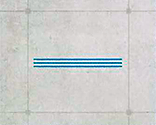
Death in the Dark 22
22
 22
22Lights Out: At the end of each player’s Movement phase, that player rolls one D6 for each Lighting Area: on a 1-3, until the end of the turn, the lights in that area turn off.
When selecting a target for a ranged attack, if the attacking unit or the target are wholly within a Lighting Area that has the lights off:
- If the target is more than 9" away, that attack cannot be made.
- If the target is within 9", subtract 1 from the Hit roll.
- If the potential target is more than 9" away, that unit cannot be a target of that charge.
- If the potential target is within 9", subtract 1 from the Charge roll (to a maximum of -1, regardless of how many target units are in Lighting Areas with the lights off).
Underdog Bonus: If one player is the Underdog, that player starts the battle with 1 additional CP.
When a deck is plunged into darkness or suffers atmospheric or supernatural taint, leaving the situation unchecked can lead to panic or spiralling mayhem. Vie best solution is to seize decisive control of the entire zone before enacting whatever rituals or protocols are required to restore functionality and calm.
- They control one or more objective markers.
- They control two or more objective markers.
- They control more objective markers than their opponent controls.
- The player who has the first turn scores VP as described above.
- The player who has the second turn scores VP as described above but does so at the end of their turn instead of at the end of their Command phase.
Should it prove impossible to fully secure such a compromised area of the ship, it is wise to withdraw to a defensible zone and dig in. Either reinforcements will arrive to allow another forward push, or whatever dangerous fluctuations are occurring will - hopefully - die down.
- They control both objective markers within Lighting Area 1.
- They control both objective markers within Lighting Area 2.
Hull Breach 23
23
 23
23Deadly Decompression: From the second battle round onwards, at the start of the battle round, the Attacker rolls one D6: on a 3+, until the end of the battle round, one of the Compartments is vented to the void by the space battle going on outside. If a Compartment is vented, the Defender rolls one D6 to determine which one. Close all of the open Hatchways within that Compartment and each unit within it suffers D3 mortal wounds. While a Compartment is vented:
- When a unit within that Compartment is selected to make a Normal or Advance move, until the end of the turn, subtract 1" from the Move characteristic of models in that unit.
- Each time an attack is allocated to a model in that Compartment, improve the Armour Penetration characteristic of that attack by 1.
The Datacores: Once in each player’s turn, one unit from that players army can perform the following Tactical Manoeuvre:
Download Data: Select one objective marker you control that is within range of the unit performing this Tactical Manoeuvre and that you have not downloaded data from (see below). At the start of your next Command phase, provided that unit is not Battle-shocked and is still within range of that objective marker, your army is said to have downloaded data from that objective marker.
Underdog Bonus: If one player is the Underdog, that player starts the battle with 1 additional CP.
Even should it cost the lives of every warrior you lead, the precious data held within the cogitator cores must be extracted and relayed back to your commanders. In such an age of ignorance, no prize can be more valuable than wisdom. At least, so they tell you...
The ship might be disintegrating, but if you can secure key points through this deck it should be possible to lock down hatchways and reroute life support long enough to complete your mission. With luck, you might even hold an extraction route open so that some of your warriors can escape alive.
- They control one or more objective markers.
- They control two or more objective markers.
- They control more objective markers than their opponent controls.
- The player who has the first turn scores VP as described above.
- The player who has the second turn scores VP as described above but does so at the end of their turn instead of at the end of their Command phase.
Control Centre 31
31
 31
31Unlock Overrides: In each player’s Command phase, if that player controls objective marker B, has one or more units within range of that objective marker (excluding Battle-shocked units), and at least one of those units is not within Engagement Range of one or more enemy models, that player can unlock the door overrides. If they do, open every Hatchway on the battlefield.
Underdog Bonus: If one player is the Underdog, that player starts the battle with 1 additional CP.
Whatever your objective, it is imperative that it be seized swiftly. However, if you are wise you will seek also to secure the key access ways and secondary relay stations that can be reached without risking a direct offensive. Whoever is able to seize control of the wider strategic battle on this deck will doubtless capture the critical objective in the end.
- They control one or more objective markers.
- They control two or more objective markers.
- They control more objective markers than their opponent controls.
- They control objective marker A.
- The player who has the first turn scores VP as described above.
- The player who has the second turn scores VP as described above but does so at the end of their turn instead of at the end of their Command phase.
It is common to find vital leadership personnel either overseeing a strategic target of such value, or leading the assault against it. Ensuring that the enemy commander does not survive this battle, no matter its wider strategic outcome, is a victory in its own right.
The Furnace 32
32
 32
32
Furnace Control Zone

Rites of Incineration: Once in each players turn, one unit from that player’s army that is within a Furnace Control Zone (see above) can perform the following Tactical Manoeuvre:
Turn on the Burners: At the end of the turn, for each unit within the Furnace, roll one D6 for each model in that unit: for each 4+, that unit suffers 1 mortal wound (to a maximum of 3 mortal wounds per unit per turn).
Worth Dying For: Any unit can perform the Secure Site Tactical Manoeuvre on an objective marker within the Furnace, regardless of whether that unit has the BATTLELINE keyword or not.
Desperate Measures: In each player’s Command phase, if that player controls one or more objective markers within the Furnace, they roll one D6: on a 5+, that player gains 1CP
Underdog Bonus: If one player is the Underdog, that player starts the battle with 1 additional CP
Crucial promethium exchanger shrines are found within this deck. Through them runs the fuel supply required to keep the furnace flames burning. Though it may well be too late to help warriors already battling amidst the hungry flames, securing the exchangers will allow you to either feed the fury of the furnace or starve it into submission by battles end.
- They control one or more objective markers.
- They control two or more objective markers.
- They control more objective markers than their opponent controls.
- They control one or more objective markers within the Furnace.
- The player who has the first turn scores VP as described above.
- The player who has the second turn scores VP as described above but does so at the end of their turn instead of at the end of their Command phase.
Only by your swift actions, and by those of your warriors, can whatever was consigned to the furnace be secured. Whether you choose to save it from the flames or see it all turned to ashes, of course, is up to you.
Rad Leak 33
33
 33
33Rad Exposure: As the battle progresses the radiation fallout from the reactor will spread further across the battlefield and its intensity will grow as it does so. The battlefield is divided up into four Sectors, A through D. Starting with Sector A in battle round 1, the radiation will begin to contaminate the battlefield.
There are three levels of radiation exposure - Mild, High and Extreme - each more severe than the last. At the start of the battle round, depending on which Sectors a unit finds itself within and which battle round it is, that unit will be exposed to different effects (as shown in the table below) until the end of that battle round. If a unit starts the battle round within multiple Sectors, then it suffers from whichever Sector has the most extreme level of radiation.
| |||||||||||||||||||||||||||
The effects of each of these levels are:
- Mild Rad: Worsen the Leadership characteristic of models in this unit by 1.
- High Rad: Subtract 1" from the Move characteristic of models in this unit. This unit also suffers from the effect of Mild Rad.
- Extreme Rad: Subtract 1 from the Toughness characteristic of models in this unit. This unit also suffers from the effect of High Rad and Mild Rad.
The increasingly inimical conditions on this deck do not change the fact that victory is at risk throughout the entire ship. It is imperative that you drive the enemy back and seize all your objectives before conditions become unendurable for your warriors.
- They control one or more objective markers.
- They control two or more objective markers.
- They control more objective markers than their opponent controls.
- The player who has the first turn scores VP as described above.
- The player who has the second turn scores VP as described above but does so at the end of their turn instead of at the end of their Command phase.
The only way to prevent total rad-saturation lies in controlling its salvation shrines. These sacred machineries can reroute plasma flow to isolate the exposed cores and render them quiescent. Of course, sabotaging these shrines would equally doom the enginarium altogether should that be your goal.
Amidst the terror of the rad leak, the opportunity may present itself to strike a deadly blow at the enemy’s command structure.
Asymmetric Missions
An asymmetric Boarding Actions mission is waged by following the sequence below.
Muster Boarding Patrol
Players must first muster their Boarding Patrol. Each player must then provide a copy of their Army Roster for their opponent to read through. If, when players compare their points total, one players is at least 30 points less than their opponents, then the player with the smaller points total is the Underdog, and they may receive an Underdog Bonus as detailed in the mission they are playing.Determine Mission
The players determine which mission to play from the Boarding Actions missions presented in this book. This will determine the deployment map that the players use, as well as the specific mission briefing. You can either simply agree which you will use with your opponent, or you can roll a D6 to randomly select a mission using the table below.
| ||||||||||||||||
Read Mission Briefing
Each mission has a mission briefing that will detail the aims of the battle. Each mission will also list one or more additional mission rules that will apply for the duration of the battle, and a series of objectives that award Victory points to the players. The players should read and familiarise themselves with these before proceeding.Create the Battlefield and Place Objective markers
The players now create the battlefield and set up terrain features. Missions are played on Boarding Actions battlezones and the position of all terrain features - Walls and Hatchways - and objective markers that must be placed on the battlefield will be shown on the deployment map of the mission you are playing. Each mission will also specify which Hatchways start the mission open and which start the battle closed.All of the missions in this book support the additional terrain included in the Killzone: Gallowdark set. If you have the terrain pieces from this set, then you can incorporate them into the battle, and the deployment map will show how to set these up. It is important to note that all of these missions have been designed to offer a fair, balanced and exciting experience, regardless of whether you incorporate these terrain features or not, but they can add an extra level of immersion. The rules for these terrain features can be found in Killzone: Gallowdark.
Form Boarding Squads
Each unit in a player’s Boarding Patrol that has a Starting Strength of 10 must now be split into two units, each containing 5 models. When splitting a unit, players should make a note of which models form each of the two new units. From this point onwards, these split units count as independent units for all rules purposes. The points cost of each split unit is considered to be half that of the original unit (rounding up).Determine Attacker and Defender
Players roll off and the winner decides who will be the Attacker and who will be the Defender. The Attacker’s and Defender’s Entry Zones are labelled on the deployment map.Deploy Armies
Players alternate setting up their units one at a time, starting with the Defender. For each of a player’s Entry Zones (as shown in the mission map), that player sets up one unit within that Entry Zone.If one player finishes deploying all their units, their opponent continues deploying the remainder of their units, until either all players have set up one unit per Entry Zone, or all units have been deployed.
Determine Reserves
Any units in a players army that do not start the battle on the battlefield, will start the battle in Strategic Reserves.In the Reinforcements step of a players Movement phase (starting from the first battle round onwards), that player can select one of their Strategic Reserves units for each of their Entry Zones that has no models within it and set those units up within those Entry Zones.
If one or more of a players Strategic Reserves units has the Deep Strike ability, then in each of that players turns (starting from the second battle round onwards), one of those units can be set up on the battlefield as described by their rule that turn, instead of being set up within an Entry Zone. Any Strategic Reserves units that have not arrived on the battlefield by the end of the third battle round count as having been destroyed (this does not apply to units that are placed into Strategic Reserves, after the first battle round has started).
Determine First Turn
Players roll off and the winner takes the first turn.Begin the Battle
The first battle round begins. Players continue to resolve battle rounds until the battle ends.Ending the Battle
The battle ends after five battle rounds have been completed. If one player has no models remaining in their army at the start of their turn, the other player may continue to play out their turns until the battle ends.Determine Victor
At the end of the battle, the player with the most Victory points is the winner. If players are lied, the battle is a draw.Each player can score a maximum of 90 Victory points from mission objectives (any excess Victory points awarded are discounted). If every model in a players army was painted to a Battle Ready standard, that player is awarded a bonus 10 Victory points. This gives players a maximum total score out of 100 Victory points.
During the battle, players can earn Victory points by achieving mission objectives. There are two types of mission objectives: End Game and Progressive. Progressive mission objectives are scored during the battle (exactly when is detailed on the objective itself), and can be achieved, and hence award Victory points, several times. End Game mission objectives are scored at the end of the battle.
Each player can score a maximum of 90 Victory points from mission objectives (any excess Victory points awarded are discounted). If every model in a players army was painted to a Battle Ready standard, that player is awarded a bonus 10 Victory points. This gives players a maximum total score out of 100 Victory points.
Killzone: Gallowdark
Optional Terrain Features
Terminal

Pipes

Partial Cover: Each time a model makes a ranged attack, if it is not possible to trace straight lines from the attackers base to every part of the targets base without any of those lines passing through this terrain feature, then the target has the Benefit of Cover against that attack.
Collapsed Pipe

Partial Cover: Each time a model makes a ranged attack, if it is not possible to trace straight lines from the attackers base to every part of the targets base without any of those lines passing through this terrain feature, then the target has the Benefit of Cover against that attack.
Electro-nodes

Partial Cover: Each time a model makes a ranged attack, if it is not possible to trace straight lines from the attackers base to every part of the targets base without any of those lines passing through this terrain feature, then the target has the Benefit of Cover against that attack.
Electro-discharge: While a model is within 2" of this terrain feature, each time that model makes a ranged attack, subtract 1 from the Hit roll.
Explosive Canisters

Destructible: This terrain feature counts as a model with the following profile:
|
Any models can make ranged attacks that target this terrain feature and, when it is destroyed, it Explodes (see below). It does not have an Engagement Range, charges cannot be declared against it, and melee attacks cannot be made against it. In each players turn, one or more units from that players army can perform the following Tactical Manoeuvre:
Sabotage: Select one Explosive Canisters terrain feature within 1" of the unit performing this Tactical Manoeuvre. At the end of your next Movement phase, that terrain feature will Explode (see below).
Explodes: When this terrain feature Explodes, roll one D6 for each unit within 3" of it: on a 2-4, that unit suffers 1 mortal wound; on a 5+, that unit suffers 2 mortal wounds. Then remove this terrain feature from the battlefield. This terrain feature can only Explode once.
Void the Ship 1
1
 1
1Security Patrol: The Patrol Entry Zone can only be used by the Defender to set up models from their army in the Deploy Armies step. Once the first battle round has started, that Entry Zone cannot be used when the Defender sets up any Strategic Reserve units from their army in an Entry Zone.
Set Defence: The Defender has the first turn.
Exposed to the Void: Models cannot enter the Inaccessible Area of the battlefield for any reason.
Airlocks: The Hatchways labelled ‘Airlock’ on the map opposite are considered to be Airlocks. Airlocks behave in the same way as normal Hatchways, with the following exceptions:
- An Airlock can only be opened by the Attacker.
- Once opened, an Airlock cannot be closed.
Underdog Bonus: If one player is the Underdog, that player starts the battle with 1 additional 1CP.

The defenders strive to maintain the vessels integrity against their assailants’ efforts to expose the ship to the void.
- The Attacker scores 20VP for each of the Airlocks that have been opened.
- The Defender scores 20VP for each of the Airlocks that remain closed.
It is common to find vital leadership personnel either overseeing defence of a ship’s airlocks, or leading the assault against them. Ensuring that the enemy commander does not survive this battle, no matter its wider strategic outcome, is a victory in its own right.
Pull Their Teeth 2
2
 2
2Rapid Offence: The Attacker has the first turn.
Control Node: The Control Node is the only objective marker that can be Secured by either player’s army. In addition, any unit can perform the Secure Site Tactical Manoeuvre on the Control Node objective marker, regardless of whether that unit has the BATTLELINE keyword or not.
Underdog Bonus: If one player is the Underdog, that player starts the battle with 1 additional CP.
The ship’s weapons batteries depend upon a continuous supply of ammunition to be effective. Should the defenders manage to keep these immense guns firing, the war for the planet below will swing in their favour - all the more so if they can retain control of vital control nodes to ensure deadly accurate fire.
- If the Defender controls the Control Node objective marker, for each Loader objective marker they control, subtract 10VP from the Attacker (to a minimum of 0VP) and the Defender scores 10VP.
- Otherwise, for each Loader objective marker the Defender controls, subtract 5VP from the Attacker (to a minimum of 0VP) and the Defender scores 5VP.
Warship weapons are lethal in the hands of whoever controls them, and the attackers are well aware of this fact. If they can seize the ship’s guns, even if they cannot operate them with the same efficiency as the defenders, they will unleash hell upon their enemies on the ground.
Strongrooms 3
3
 3
3Rapid Offence: The Attacker has the first turn.
Guard Duty: At the start of the Deploy Armies step, for each Strongroom, the Defender selects one unit from their army and sets that unit up anywhere wholly within that Strongroom.
Underdog Bonus: If one player is the Underdog, that player starts the battle with 1 additional CP.
The capture of each enemy artefact is an impressive feat in itself, showing courage, daring and warrior skill in equal measure. Such deeds are not only short-term victories, however, as word of the attackers’ success will undoubtedly buoy the spirits of their comrades across a multitude of other battlefronts.
For every warrior slain in their foolhardy effort to seize the defenders’ most prized possessions, a warning is sent out to any others who might dare to do the same: to attempt this is to be ruthlessly destroyed.
| ||||||||||
Jailbreak 4
4
 4
4Imprisoned: At the start of the Deploy Armies step, the Attacker selects one unit from their army with a minimum points cost of 60 points to be imprisoned. That unit is set up within the Prison Cells. The imprisoned unit:
- Cannot be removed from the battlefield at any point, unless destroyed.
- Cannot make use of any rule that would allow it to move through Walls or terrain features while the Prison Cells’ Hatchway is still closed.
- Can only attempt to operate the Prison Cells’ Hatchway while it is closed if there are no units from the Defender’s army wholly within the Guard Entry Zone. If it does, roll one D6: if the result is greater than or equal to its Toughness characteristic, it is unsuccessful and the Hatchway remains closed; otherwise, open the Hatchway as normal.
Prison Guards: In the Deploy Armies step, the Defender can only set up units from their army within the Guard Entry Zone and the Patrol Entry Zones (they cannot use the Backup Entry Zones), and one unit from their army must be set up within the Guard Entry Zone. Once the first battle round has started, they can only use their Backup Entry Zones when setting up any Strategic Reserve units from their army in an Entry Zone.
Rapid Offence: The Attacker has the first turn.
Silent Infiltration: At the start of the first battle round, the Attacker can begin infiltrating units until the alarm is set off. To do so, they select one unit from their army and roll one D6: on a 2+, the alarm is not set off and that unit can make a Normal Move of up to 6". They can then select another unit from their army that has not yet been selected for this rule and roll again, subtracting 1 from the roll. This continues, subtracting 1 from the roll for each successive unit, until either the alarm goes off or the Attacker has no more units to move.
Underdog Bonus: If one player is the Underdog, that player starts the battle with 1 additional CP.
The captors of imprisoned warriors would rather see their prisoners dead than free, and will fight furiously to stop any breakout efforts. For those attempting to free their captured comrades, meanwhile, the fiercest fighting is often in the escape.
|
Defender Guard Entry Zone

Defender Backup Entry Zone

Defender Patrol Entry Zone

Power the Generators 5
5
 5
5Set Defence: The Defender has the first turn.
Multi-level: When setting up the battlefield, each game board represents a different level within the ship. It is not possible to move units from one game board to the other unless using the Change Level rule (see below), and units on one game board are not visible to those on the other.
Change Level: At the end of each players Movement phase, one or more units from that players army can, if every model in that unit is within an Access Zone, change level. To do so, remove that unit from the battlefield and set it up with every model within the corresponding Access Zone on the other game board (e.g. if a unit changed level while in Access Zone A on the Deck Level, it would be set up within Access Zone A on the Sub-level). When setting a unit up in this way, it can set it up within Engagement Range of enemy units. If this happens, then those units will be eligible to fight during the subsequent Fight phase, but none of them count as having made a charge move this turn.
Fighting Between Decks: During the Fight phase, while a model is within an Access Zone it counts as being visible to and within Engagement Range of any opposing models that are within the corresponding Access Zone on the other game board. This means that those models’ units are eligible to fight and can make melee attacks against one another. Each time a model in such a unit makes a pile-in or consolidation move, that model can move in any direction but must end that move closer to the centre of that Access Zone.
Focused Operatives: Any unit can perform the Secure Site Tactical Manoeuvre on an objective marker, regardless of whether that unit has the BATTLELINE keyword or not.
Underdog Bonus: If one player is the Underdog, that player starts the battle with 1 additional CP.


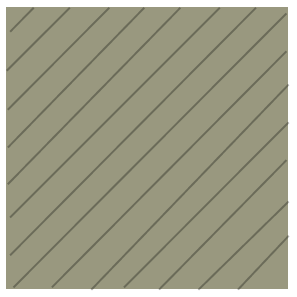 Access Zone
Access ZoneFor every sub-level generator the attackers succeed in activating, a terminal ripe with vital data becomes available to access. Securing such information will no doubt aid their wider war, earning the assaulting warriors much renown.
In the fifth battle round, the Attacker does this at the end of their turn, instead of at the end of their Command phase.
The thought of the enemy seizing such vital intelligence is a terrible one. Every last one must be routed from the area, hunted down and eliminated, to ensure no data is successfully stolen.
|
In addition, at the end of the battle, the Defender scores 20VP if the Attackers WARLORD is destroyed.
Corrupt the Machine Spirit 6
6
 6
6Set Defence: The Defender has the first turn.
Corrupt the Machine Spirit: At the end of the Attackers Command phase, for each objective marker they control, they can attempt to corrupt that objective marker. If they do, roll one D6: on a 2+, that objective marker is corrupted and removed from the battlefield. Each time an objective marker is corrupted, the Attacker can select one of the following consequences that has not already been selected:
- Door Controls: The Attacker can open or close up to three Hatchways.
- Steam Venting Overrides: Until the start of the Attackers next Command phase, ranged attacks cannot target units more than 6" away from the attacking model.
- Gravitational Systems: Until the start of the Attackers next Command phase, units cannot perform the Set to Defend or Set Overwatch Tactical Manoeuvres. Any units on the battlefield that performed these Tactical Manoeuvres in their last Shooting phase, are no longer considered to have done so.
- Communications Network: Until the end of the Attacker’s next Command phase, the Defender cannot gain CP.
Underdog Bonus: If one player is the Underdog, that player starts the battle with 1 additional CP.
The shutdown of a prized enemy ship, one crucial system at a time, is a wonderful thing for attackers to behold. Beyond that, rendering a mighty vessel inert can tip the scales of battle in their favour and see them win much glory.
Nothing less than fighting tooth and nail will be sufficient to defend the ships machine spirits. Every functioning system ensures the vessel has a greater chance of surviving the coming battles, and denies the foe an advantage.
There are several categories of Battle Honours that can be bestowed upon a unit, such as Battle Traits, Weapon Modifications and Crusade Relics. Other categories of Battle Honour may be found in other publications. Each time a unit gains a Battle Honour, you can select from any category.
- Once a unit gains enough XP it will gain a rank.
- Only CHARACTER units can gain the Heroic or Legendary ranks.
- Each time a unit gains a rank, it can gain a Battle Honour.
- There are several categories of Battle Honours, which include:
- Battle Traits: New skills and abilities.
- Weapon Modifications: Upgrade an item of wargear.
- Crusade Relic: Gain a rare and powerful artefact.
- Each time a unit gains a Battle Honour, increase its Crusade points total by 1 (or by 2 if TITANIC).
The Starting Strength of an Attached unit is equal to the combined Starting Strengths of all of its units (i.e. the number of models in the Leader unit added to the number of models in the Bodyguard unit). If either the Leader unit or the Bodyguard unit in an Attached unit is destroyed, the Starting Strength of the remaining unit is changed to be equal to its original Starting Strength.
For the purposes of rules that are triggered when a unit is destroyed, such rules are still triggered when one of the individual units that made up an Attached unit is destroyed (the Leader or the Bodyguard unit).
Scouts form the vanguard of many armies. Unnoticed by the enemy, they range ahead of the main force.
Some units have ‘Scouts x"’ listed in their abilities. If every model in a unit has this ability, then at the start of the first battle round, before the first turn begins, it can make a Normal move of up to x", with the exception that, while making that move, the distance moved by each model in that unit can be greater than that model's Move characteristic, as long as it is not greater than x".DEDICATED TRANSPORT models can make use of any Scouts x" ability listed in their abilities, or a Scouts x" ability that a unit that starts the battle embarked within that DEDICATED TRANSPORT model has (provided only models with this ability are embarked within that DEDICATED TRANSPORT model), regardless of how that embarked unit gained this ability (e.g. listed in their abilities, conferred by an Enhancement or by an attached CHARACTER, etc.).
A unit that moves using this ability must end that move more than 9" horizontally away from all enemy models. If both players have units that can do this, the player who is taking the first turn moves their units first.
- Scouts x": Unit can make a Normal move of up to x" before the first turn begins.
- If embarked in a DEDICATED TRANSPORT, that DEDICATED TRANSPORT can make this move instead.
- Must end this move more than 9" horizontally away from all enemy models.
Many armies employ reconnaissance units who can sit concealed, waiting for the right moment to strike.
During deployment, if every model in a unit has this ability, then when you set it up, it can be set up anywhere on the battlefield that is more than 9" horizontally away from the enemy deployment zone and all enemy models.Some units make their way to battle via tunnelling, teleportation, high-altitude descent or other extraordinary means that allow them to appear suddenly in the thick of the fighting.
During the Declare Battle Formations step, if every model in a unit has this ability, you can set it up in Reserves instead of setting it up on the battlefield. If you do, in the Reinforcements step of one of your Movement phases you can set up this unit anywhere on the battlefield that is more than 9" horizontally away from all enemy models. If a unit with the Deep Strike ability arrives from Strategic Reserves, the controlling player can choose for that unit to be set up either using the rules for Strategic Reserves or using the Deep Strike ability.- Unit can be set up in Reserves instead of on the battlefield.
- Unit can be set up in your Reinforcements step, more than 9" horizontally away from all enemy models.
The TERMINATOR keyword is used in the following Space Marines datasheets:
When a model that can FLY starts or ends a move on a terrain feature, instead of measuring the path it has moved across the battlefield, you instead measure its path ‘through the air’, as shown in the diagram below.
- FLY models can move over enemy models when they make a Normal, Advance or Fall Back move.
- FLY models that start or end a move on a terrain feature measure distance moved through the air when they make a Normal, Advance or Fall Back move.
When setting objective markers up on the battlefield, place them so they are centred on the point specified by the mission. When measuring distances to and from objective markers, measure to and from the closest part of them. Models can move over objective markers as if they were not there, but they cannot end a move on top of an objective marker.
At the start of the battle, each objective marker on the battlefield is said to be contested, and so is not controlled by either player. To control an objective marker, a player will first need to move models within range of it. A model is within range of an objective marker if it is within 3" horizontally and 5" vertically of that objective marker.
Every model has an Objective Control (OC) characteristic listed on its datasheet. To determine a player’s Level of Control over an objective marker, add together the OC characteristics of all the models from that player’s army that are within range of that objective marker. A player will control an objective marker at the end of any phase or turn if their Level of Control over it is greater than their opponent’s. If both players have the same Level of Control over an objective marker, that objective marker is contested.
- A model is within range of an objective marker if within 3" horizontally and 5" vertically.
- Level of Control: Add together the OC characteristics of all of a player’s models within range of the objective marker.
- An objective marker is controlled by the player with the highest Level of Control over it (in a tie, it is contested).
- Models cannot end a move on top of an objective marker.
Models cannot be set up or end a Normal, Advance or Fall Back move within Engagement Range of any enemy models. If for any reason a model cannot meet this condition, that model is destroyed.
- Engagement Range: Within 1" horizontally and 5" vertically.
- Models cannot be set up or end a Normal, Advance or Fall Back move within Engagement Range of any enemy models.
You then make a Charge roll for the charging unit by rolling 2D6. The result is the maximum number of inches each model in that unit can be moved if a Charge move is possible. For a Charge move to be possible, the Charge roll must be sufficient to enable the charging unit to end that move:
- Within Engagement Range of every unit that you selected as a target of the charge.
- Without moving within Engagement Range of any enemy units that were not a target of the charge.
- In Unit Coherency.
- Charge Roll: 2D6".
- Targets of a charge must be within 12" but do not need to be visible.
- If the distance rolled is insufficient to move within Engagement Range of all targets while maintaining Unit Coherency, the charge fails.
- Cannot move within Engagement Range of any unit that was not a target of the charge.
- If the charge is successful, each model makes a Charge move less than or equal to the Charge roll, and must move into base-to-base contact with an enemy model if possible.
Shattered ruins and twisted wreckage afford much-needed shelter from enemy salvoes. Even heavily armoured warriors unfazed by small arms fire are thankful for such cover when foes bring their biggest guns to bear.
Models can sometimes gain a measure of protection from terrain features. The rules below detail the conditions under which a terrain feature confers the Benefit of Cover on a model.Each time a ranged attack is allocated to a model that has the Benefit of Cover, add 1 to the saving throw made for that attack (excluding invulnerable saving throws). Models with a Save characteristic of 3+ or better cannot have the Benefit of Cover against attacks with an Armour Penetration characteristic of 0. Multiple instances of the Benefit of Cover are not cumulative – a model cannot benefit from this rule more than once at any one time.
- Benefit of Cover: Add 1 to armour saving throws against ranged attacks.
- Does not apply to models with a Save of 3+ or better against attacks with an AP of 0.
- Multiple instances are not cumulative.
Indirect fire weapons launch munitions over or around intervening obstacles – nowhere is safe from their fury.
Weapons with [INDIRECT FIRE] in their profile are known as Indirect Fire weapons, and attacks can be made with them even if the target is not visible to the attacking model. These attacks can destroy enemy models in a target unit even though none may have been visible to the attacking unit when you selected that target.If no models in a target unit are visible to the attacking unit when you select that target, then each time a model in the attacking unit makes an attack against that target using an Indirect Fire weapon, subtract 1 from that attack’s Hit roll, an unmodified Hit roll of 1-3 always fails, and the target has the Benefit of Cover against that attack. Weapons with the [TORRENT] ability cannot be fired using the [INDIRECT FIRE] ability.
- Can target and make attacks against units that are not visible to the attacking unit.
- If no models are visible in a target unit when it is selected, then when making an attack against that target with an Indirect Fire weapon, subtract 1 from that attack’s Hit roll, an unmodified Hit roll of 1-3 always fails, and the target has the Benefit of Cover against that attack.
High-explosives can fell several warriors in a single blast, but firing them where your comrades will get caught in the ensuing detonation is simply unwise.
Weapons with [BLAST] in their profile are known as Blast weapons, and they make a random number of attacks. Each time you determine how many attacks are made with a Blast weapon, add 1 to the result for every five models that were in the target unit when you selected it as the target (rounding down). Blast weapons can never be used to make attacks against a unit that is within Engagement Range of one or more units from the attacking model’s army (including its own unit).- Add 1 to the Attacks characteristic for every five models in the target unit (rounding down).
- Can never be used against a target that is within Engagement Range of any units from the attacking model’s army (including its own).
While a unit is Battle-shocked:
- The Objective Control characteristic of all of its models is 0.
- If it Falls Back, you must take a Desperate Escape test for every model in that unit.
- Its controlling player cannot use Stratagems to affect that unit.
Once you have taken Battle-shock tests for all of your units that require them, your Command phase ends and you progress to your Movement phase.
In this step, if for any reason a unit is forced to take a Battle-shock test for being below its Starting Strength, unless otherwise stated, that unit does not also have to take a Battle-shock test for being Below Half-strength. While a unit is Battle-shocked, all models in that unit are also Battle-shocked.
- Take a Battle-shock test for each unit from your army on the battlefield that is Below Half-strength.
- Roll 2D6: if the result is greater than or equal to the unit’s Leadership, the test is passed. Otherwise, the unit is Battle-shocked until the start of your next Command phase.
- Battle-shocked units have an OC of 0 and their controlling player cannot use Stratagems to affect them.
- Battle-shocked units must take Desperate Escape tests if they Fall Back.
- Advance Move: Models move up to M+D6".
- Cannot move within Engagement Range of any enemy models.
- Units that Advance cannot shoot or charge this turn.
A unit cannot shoot or declare a charge in the same turn that it Fell Back.
Desperate Escape Tests
Unlike when making other types of move, models can move over enemy models when making a Fall Back move as if those enemy models were not there, but you must take a Desperate Escape test for each model that will do so (excluding models that are TITANIC or can FLY) before any models in that unit are moved. In addition, if a unit is Battle-shocked when it is selected to Fall Back, you must take a Desperate Escape test for every model in that unit before any are moved.
- Fall Back Move: Models move up to M".
- Units that Fall Back cannot shoot or declare a charge in the same turn.
- Models can move over enemy models when Falling Back, but you must take Desperate Escape tests for them before they do so (excluding models that are TITANIC or can FLY).
- If a Battle-shocked unit is selected to Fall Back, take a Desperate Escape test for every model in that unit.
- Desperate Escape Test: Roll one D6. On a 1-2, one model from that unit is destroyed.
The datasheets using BATTLELINE keyword can be found in the following Factions:
Chaos: Chaos Daemons, Chaos Knights, Chaos Space Marines, Death Guard, Emperor’s Children, Thousand Sons, World Eaters.Imperium: Adepta Sororitas, Adeptus Custodes, Adeptus Mechanicus, Astra Militarum, Grey Knights, Imperial Agents, Imperial Knights, Space Marines.
Xenos: Aeldari, Drukhari, Genestealer Cults, Leagues of Votann, Necrons, Orks, T’au Empire, Tyranids.
The BATTLELINE keyword is used in the following datasheets:
and others...
An unmodified Hit roll of 6 is called a Critical Hit and is always successful. An unmodified Hit roll of 1 always fails. A Hit roll can never be modified by more than -1 or +1.
- Hit Roll (Ranged Attack): A hit is scored if the D6 result equals or exceeds that attack’s BS.
- Hit Roll (Melee Attack): A hit is scored if the D6 result equals or exceeds that attack’s WS.
- Critical Hit: Unmodified Hit roll of 6. Always successful.
- An unmodified Hit roll of 1 always fails.
- A Hit roll can never be modified by more than -1 or +1.
- Normal Move: Models move up to M".
- Cannot move within Engagement Range of any enemy models.

TARGET: One unit from your army that is within 24" of that enemy unit and that would be eligible to shoot if it were your Shooting phase.
EFFECT: If that enemy unit is visible to your unit, your unit can shoot that enemy unit as if it were your Shooting phase.
RESTRICTIONS: You cannot target a TITANIC unit with this Stratagem. Until the end of the phase, each time a model in your unit makes a ranged attack, an unmodified Hit roll of 6 is required to score a hit, irrespective of the attacking weapon’s Ballistic Skill or any modifiers. You can only use this Stratagem once per turn.
Each time a model makes a Pile-in move, it must end that move closer to the closest enemy model. If it can also end that move in base-to-base contact with one or more enemy models while still satisfying all of the conditions above, it must do so. The controlling player chooses the order in which to move their models.
- Pile-in Move: Up to 3".
- Every model that moves must end closer to the closest enemy model, and in base-to-base contact with an enemy model if possible. The unit must end in Unit Coherency and within Engagement Range of at least one enemy unit (or no models can Pile In).
If a unit can end its Consolidation within Engagement Range of one or more enemy units, then each time one of its models makes a Consolidation move, it must end that move closer to the closest enemy model. If it can also end that move in base-to-base contact with one or more enemy models while still satisfying all of the conditions above, it must do so. The controlling player chooses the order in which to move their models.
- Consolidation Move: Up to 3".
- Every model that moves must end closer to the closest enemy model, and in base-to-base contact with an enemy model if possible. The unit must end in Unit Coherency and within Engagement Range of at least one enemy unit if possible.
- If the above is not possible, each model can move towards the closest objective marker, but this must result in the unit being within range of it and in Unit Coherency.
- If the above is also not possible, no models can Consolidate.
If for any reason a model cannot be set up in Unit Coherency, or cannot be set up following any restrictions stated by other rules (e.g. while setting up using the Deep Strike ability), that unit cannot be set up. If a unit cannot end a move in Unit Coherency, it cannot make that move and its models are returned to their previous positions.
At the end of every turn, each player must remove models, one at a time, from any of the units from their armies that are no longer in Unit Coherency, until only a single group of models from each of those units remains in play and in Unit Coherency. Models removed in this way count as having been destroyed, but they never trigger any rules that apply when a model is destroyed.
- Unit Coherency: Within 2" horizontally and 5" vertically of:
- One other model from the same unit (in units of 2-6 models).
- Two other models from the same unit (in units of 7+ models).
- At the end of every turn, if a unit is not in Unit Coherency, the controlling player must remove models until that unit is in Unit Coherency again.
Mighty heroes fight at the forefront of battle.
Some CHARACTER units have ‘Leader’ listed on their datasheets. Such CHARACTER units are known as Leaders, and the units they can lead – known as their Bodyguard units – are listed on their datasheet.During the Declare Battle Formations step, for each Leader in your army, if your army also includes one or more of that Leader’s Bodyguard units, you can select one of those Bodyguard units. That Leader will then attach to that Bodyguard unit for the duration of the battle and is said to be leading that unit. Each Bodyguard unit can only have one Leader attached to it.
While a Bodyguard unit contains a Leader, it is known as an Attached unit and, with the exception of rules that are triggered when units are destroyed, it is treated as a single unit for all rules purposes. Each time an attack targets an Attached unit, until the attacking unit has resolved all of its attacks, you must use the Toughness characteristic of the Bodyguard models in that unit, even if a Leader in that unit has a different Toughness characteristic. Each time an attack sucessfully wounds an Attached unit, that attack cannot be allocated to a CHARACTER model in that unit, even if that CHARACTER model has lost one or more wounds or has already had attacks allocated to it this phase. As soon as the last Bodyguard model in an Attached unit has been destroyed, any attacks made against that unit that have yet to be allocated can then be allocated to CHARACTER models in that unit.
Each time the last model in a Bodyguard unit is destroyed, each CHARACTER unit that is part of that Attached unit is no longer part of an Attached unit. It becomes a separate unit, with its original Starting Strength. If this happens as the result of an attack, they become separate units after the attacking unit has resolved all of its attacks.
Each time the last model in a CHARACTER unit that is attached to a Bodyguard unit is destroyed and there is not another CHARACTER unit attached, that Attached unit’s Bodyguard unit is no longer part of an Attached unit. It becomes a separate unit, with its original Starting Strength. If this happens as the result of an attack, they become separate units after the attacking unit has resolved all of its attacks.
Each time a unit that is part of an Attached unit is destroyed, it does not have the keywords of any other units that make up that Attached unit (unless it has those keywords on its own datasheet) for the purposes of any rules that would be triggered when that unit is destroyed.
- Before the battle, CHARACTER units with the Leader ability can be attached to one of their Bodyguard units to form an Attached unit.
- Attached units can only contain one Leader.
- Attacks cannot be allocated to CHARACTER models in Attached units.
TARGET: One Leader unit from your army and one friendly Bodyguard unit within 6" of it that it could normally be attached to.
EFFECT: Select one of your Leader unit’s Leader abilities. Until the start of your next Command phase, that Bodyguard unit is treated as being led by that Leader unit for the purposes of that Leader ability.
RESTRICTIONS: Once you target a unit with this Stratagem, that unit cannot be targeted with it again until your next Command phase.
Some weapons strike in a flurry of blows, tearing the foe apart with relentless ferocity.
Weapons with [SUSTAINED HITS X] in their profile are known as Sustained Hits weapons. Each time an attack is made with such a weapon, if a Critical Hit is rolled, that attack scores a number of additional hits on the target as denoted by ‘x’.- [SUSTAINED HITS X]: Each Critical Hit scores ‘x’ additional hits on the target.
| ||||||||||||||
If the result of the Wound roll is greater than or equal to the required number shown in the table above, then that Wound roll is successful and scores one wound against the target unit. Otherwise, the attack fails and the attack sequence ends.
An unmodified Wound roll of 6 is called a Critical Wound and is always successful. An unmodified Wound roll of 1 always fails. A Wound roll can never be modified by more than -1 or +1.
- Critical Wound: Unmodified Wound roll of 6. Always successful.
- An unmodified Wound roll of 1 always fails.
- A Wound roll can never be modified by more than -1 or +1.
If the result is greater than or equal to the Save characteristic of the model the attack was allocated to, then that saving throw is successful and the attack sequence ends. Otherwise, that saving throw fails and that model suffers damage.
An unmodified saving throw of 1 always fails. A saving throw can never be improved by more than +1.
- Saving Throw: Roll one D6 and modify by the attack’s AP. If the result is less than the Save of the model being rolled for, the saving throw is failed and that model suffers damage. Otherwise, that attack is saved.
- An unmodified saving throw of 1 always fails.
- A saving throw can never be improved by more than +1.
Weapons powered by unstable and dangerous energy sources pose a substantial risk to the wielder every time they are used.
Weapons with [HAZARDOUS] in their profile are known as Hazardous weapons. Each time a unit is selected to shoot or fight, after that unit has resolved all of its attacks, for each Hazardous weapon that targets were selected for when resolving those attacks, that unit must take one Hazardous test. To do so, roll one D6: on a 1, that test is failed. For each failed test you must resolve the following sequence (resolve each failed test one at a time):- If possible, select one model in that unit that has lost one or more wounds and is equipped with one or more Hazardous weapons.
- Otherwise, if possible, select one model in that unit (excluding CHARACTER models) equipped with one or more Hazardous weapons.
- Otherwise, select one CHARACTER model in that unit equipped with one or more Hazardous weapons.
If a unit from a player’s army is selected as the target of the Fire Overwatch Stratagem in their opponent’s Charge phase, any mortal wounds inflicted by Hazardous tests are allocated after the charging unit has ended its Charge move.
- After a unit shoots or fights, roll one Hazardous test (one D6) for each Hazardous weapon used. For each 1, a model equipped with a hazardous weapon suffers 3 mortal wounds, that must be allocated to the selected model.
Torrent weapons shoot clouds of fire, gas or other lethal substances that few foes can hope to evade.
Weapons with [TORRENT] in their profile are known as Torrent weapons. Each time an attack is made with such a weapon, that attack automatically hits the target.- A Critical Wound inflicts mortal wounds equal to the weapon’s Damage characteristic, instead of any normal damage.
Some attacks are so powerful that no armour or force field can withstand their fury.
Some rules inflict mortal wounds on units. Each time mortal wounds are inflicted on a unit, each of those mortal wounds inflicts one point of damage to that unit, and they are always applied one at a time. Each mortal wound is allocated to a model in the same manner as allocating an attack. Excess damage from mortal wounds is not lost if the damage can be allocated to another model. Instead, keep allocating damage to another model in the target unit until either all the damage has been allocated or the target unit is destroyed.If an attack inflicts mortal wounds in addition to any normal damage, do not make a Wound roll or saving throw (including invulnerable saving throws) against those mortal wounds. If those mortal wounds are inflicted by an attack that has the [PRECISION] ability, the attacking model’s controlling player can allocate those mortal wounds to a CHARACTER model in that unit.
If mortal wounds are being inflicted as a result of the [HAZARDOUS] ability or by an attack with the [DEVASTATING WOUNDS] ability that scored a Critical Wound, each time those mortal wounds are allocated to a model, if that model is destroyed as a result of those mortal wounds, the remaining mortal wounds from that attack are lost, just as with a normal attack.
If, when a unit is selected to shoot or fight, one or more of its attacks can inflict mortal wounds on the target, resolve any normal damage inflicted by the attacking unit’s attacks on that target before inflicting any mortal wounds on that target. If an attack inflicts mortal wounds in addition to any normal damage, but the normal damage is subsequently saved, the target unit still suffers those mortal wounds, as described above.
- Each mortal wound inflicted on a unit causes one model in that unit to lose one wound.
- Unless the source of the mortal wounds is the [HAZARDOUS] ability or an attack with the [DEVASTATING WOUNDS] ability, damage from mortal wounds is not lost if it can be allocated to another model.
- No saving throws can be made against mortal wounds.
- Mortal wounds inflicted by attacks always apply after any normal damage, even if that damage was saved.