Rules Commentary
While streamlined at its core, Warhammer 40,000 is a game of endless variety, and can involve nuanced circumstances that may give even experienced players pause. This commentary is a living resource of definitions, diagrams and examples intended to clarify some of the game’s finer points and resolve niche questions that might otherwise slow down the pace of battle.Books
| Book | Kind | Edition | Version | Last update |
 Rules Commentary Rules Commentary | ||||
 Rules Commentary Rules Commentary | Rulebook | 10 | 1.5 | December 2024 |
Example 2: Sean has two Kustom Boosta-blastas in his army, and targets his opponent’s Aggressor Squad with both of those models’ Rivetin’ Dakka ability. As this ability is not an Aura, it can be applied multiple times to the target unit, but as it applies the ‘suppressed’ condition, its effects will only apply once (subtracting 1 from the Hit roll in this case), regardless of how many times the target unit is suppressed.
Active Player: The player whose turn is taking place is said to be the active player.
Adding Models to a Unit: Some rules allow you to add models to a unit during the battle. Models added to a unit that is on the battlefield must be set up in Unit Coherency with models in that unit that started that phase on the battlefield (i.e. models that were already on the battlefield when that rule was used). Models added to a unit that is not currently on the battlefield do not have to meet this requirement. A model added to a unit during the battle can be set up within Engagement Range of one or more enemy units, but only if those enemy units are already within Engagement Range of the unit that model is being added to. When adding models to a unit as described above, any models that cannot be set up due to insufficient space are considered to have been destroyed, but do not trigger any rules that are triggered when a model is destroyed.
After: See Just After.
Against (an attack): When making an attack, if a saving throw is made, that saving throw is said to be made against that attack.
Against (an attack with an ‘X’ characteristic of ‘Y’): Some rules only apply against an attack with a specific characteristic. If the characteristic involved is AP or Damage, such rules are applied at the Allocate Attack step of the attack sequence (e.g. ‘Each time an attack with a Damage characteristic of 1 is allocated to a model in this unit, add 1 to any armour saving throw made against that attack’). Otherwise, they are applied at the start of the attack sequence.
All Models (in this unit can each have their Weapon A replaced with 1 Weapon B): When this wargear option is selected for a unit, every model in that unit equipped with Weapon A must replace it with Weapon B. It is not possible for only some of those models to replace that weapon and for others not to.
Any Number of Models (can each have their Weapon A replaced with 1 Weapon B): When this wargear option is selected for a unit, any number of models in that unit equipped with Weapon A can each replace it with Weapon B. It is possible for only some of those models to replace that weapon and for others not to.
Any: If a rule applies to ‘any’, it means ‘one or more’. For example, ‘While this model is within Engagement Range of any enemy units’ is the same as ‘While this model is within Engagement Range of one or more enemy units’.
Army: A player’s army consists of every unit on their Army Roster and any units that are added to it over the course of the battle.
Arriving as Reinforcements/from Strategic Reserves: When a Reinforcements/Strategic Reserves unit is set up on the battlefield (other than when disembarking from a TRANSPORT), it is said to have arrived as Reinforcements/from Strategic Reserves.
Attached Units with Multiple Characters (allocating attacks): Some units can have more than one Leader unit attached to them, and so can contain more than one CHARACTER model. Each time an attack with the [PRECISION] ability successfully wounds such a unit, the attacking model’s controlling player can choose to have that attack allocated to any visible CHARACTER model in that unit, rather than following the normal attack sequence.
Attached Units with Multiple Characters (no more than two): Some models have rules that allow them to be attached to a specified unit even if another specified CHARACTER is already attached to that unit (e.g. LIEUTENANT models attaching to units already led by a CAPTAIN or CHAPTER MASTER). In all such cases, only one additional model with rules to this effect can be added to a unit already led by a different CHARACTER.
Attack’s Characteristics: When making an attack, that attack is considered to have the same characteristics and abilities as the weapon making that attack. If any modifiers apply to the characteristics or abilities of an attack, those changes do not apply to the weapon it is made with, nor do they apply to any other attacks made with that weapon.
Automatically Hits: If an attack automatically hits, the Hit roll for that attack is automatically successful (see Automatically Successful).
Automatically Passes: See Automatically Successful.
Automatically Successful
When a dice roll is automatically successful, the following applies:- If a roll is automatically successful, do not roll the dice. Any rules that take effect on a particular dice result or roll result do not take effect if the roll they refer to is automatically successful.
- If a Hit roll is automatically successful, move straight to the Wound roll. Such a Hit roll is not a Critical Hit, and does not trigger any effects that are triggered by a Critical Hit.
- If a Wound roll is automatically successful, move straight to the allocation of that attack. Such a Wound roll is not a Critical Wound, and does not trigger any effects that are triggered by a Critical Wound.
Automatically Wounds: If an attack automatically wounds, the Wound roll for that attack is automatically successful (see Automatically Successful).
Base: Most models are mounted on a base. A model’s base is always considered to be part of the model.
Base-to-Base Contact: When two models’ bases are touching, they are in base-to-base contact and are as close as possible (see As Close as Possible). When moving a model from your army into base-to-base contact with an enemy model during a Pile-in or Consolidation move, if that enemy model overhangs its base such that it is not possible to move your model into base-to-base contact with that model, until the end of the turn, those models are considered to be in base-to-base contact with each other, and within Engagement Range of each other, while all of the following are true:
- The distance your model could move was sufficient to move it into base-to-base contact with the enemy model if there was no overhang.
- You have moved your model as close as possible to the enemy model.
- Any part of one model is within 1" of any part of the other model.
(See Charging with a Unit).
BATTLELINE if...: Some rules grant the BATTLELINE keyword to additional units from your army – typically if you select a particular Detachment or if your WARLORD is a specific model. When mustering your army, treat such units as BATTLELINE units for the purposes of the Select Units step, even though the Select Warlord step comes afterwards.
Battlefield Edge: The battlefield is bordered by four battlefield edges.
Battlefield Quarter: See Table Quarter.
Battle-shock Tests: 2D6 roll required by each unit in your army that is Below Half-strength in your Command phase. If the result is less than the unit’s Leadership characteristic, then until the start of your next Command phase, that unit is Battle-shocked. Note that this is true even if that unit is subsequently destroyed, which can determine whether or not you can target that unit with a Stratagem. Some rules require a unit to take a Battle-shock test during a phase other than the Command phase, and even when not Below Half-strength. Units that are already Battle-shocked must still take another Battle-shock test in such cases, in case the result triggers any additional effects, but passing or failing that test does not change that unit’s Battle-shocked status (i.e. a pass will not result in that unit no longer being Battle-shocked, and a failure will not result in that unit being Battle-shocked for any longer duration). In the Battle-shock step of the Command phase, if for any reason a unit is forced to take a Battle-shock test for being below its Starting Strength, unless otherwise stated, that unit does not also have to take a Battle-shock test for being Below Half-strength. Regardless of when a unit from your army becomes Battle-shocked, it remains so only until the start of your next Command phase. Destroyed units do not have to take Battleshock tests, and abilities cannot make a destroyed unit take a Battle-shock test.
Bearer: The bearer of a weapon, Enhancement or item of wargear is the model equipped with it.
Benefit of Cover (when not within terrain): Some rules state that a model or unit has the Benefit of Cover even when not within terrain. Such rules apply irrespective of any terrain features that model or unit may be within or behind. Similarly, if a rule only applies while a unit has the Benefit of Cover, that rule will apply to any model or unit under the effects of any rule that gives it the Benefit of Cover (even when not within terrain).
Best: When determining the ‘best’ characteristic in a unit, compare the values of all the specified characteristics of all the models or weapons in that unit. The best characteristic is the value that all others are either worse than or equal to (see Or Better).
Big Guns Never Tire (Blast weapons and Pistols): MONSTER and VEHICLE units can shoot, and be shot at, even while they are Locked in Combat.
Big Guns Never Tire (out-of-phase shooting): The Big Guns Never Tire rule specifies that it takes effect in the controlling player’s Shooting phase. For units affected by this rule, if they are Locked in Combat, they cannot make use of any rules that let them shoot in other phases, e.g. the Fire Overwatch Stratagem.
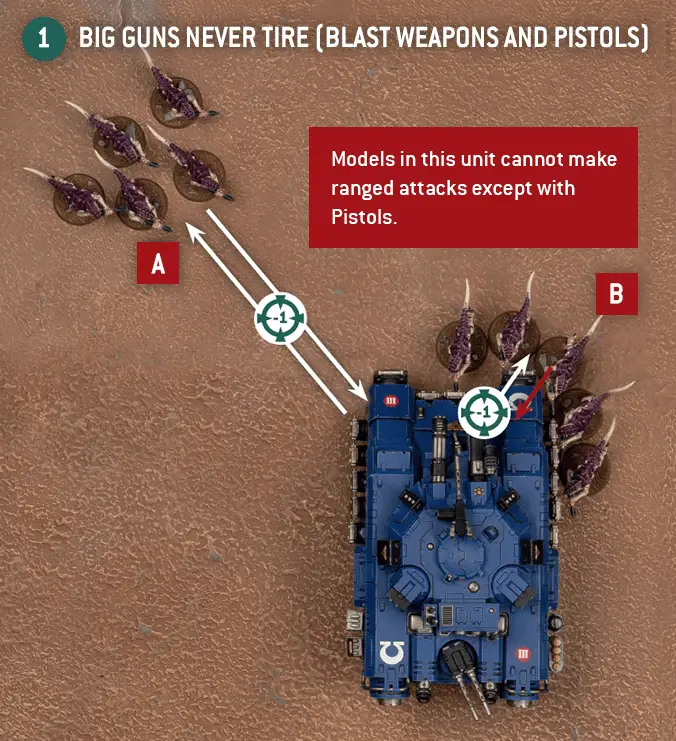
|
Charging
- Charge Move: Move made in the Charge phase as part of a successful charge.
- Charge Distance: The result of a Charge roll is the maximum number of inches each model in a charging unit can move when making its Charge move. This is sometimes referred to as the charge distance.
- Declaring a Charge: When a player declares a charge with a unit, that unit is said to be declaring a charge.
- Charging Unit: A unit that has declared a charge is a charging unit.
- Charging Over Terrain Features with Flying Models: See Moving Over Terrain Features When Flying.
- Has Charged: If a unit makes a Charge move in a turn, until the end of that turn, that unit, and every model in it, is said to have charged.
- Has Been Charged: If a unit was the target of a successful charge during a turn, until the end of that turn, that unit, and every model in it, is said to have been charged.
- Charge Bonus: Bestowed on a unit that makes a Charge move, so that, until the end of the turn, that unit has the Fights First ability. Note that other rules and abilities that trigger when a unit makes a Charge move or in the turn that a unit has charged are not part of the Charge bonus.
Charging with a Unit: When moving a model from your army within Engagement Range of an enemy model, if that enemy model overhangs its base such that it is not possible to move your model within Engagement Range of that model, until the end of the turn, those models are within Engagement Range of each other while all of the following are true:
- The distance your model could move was sufficient to move it within Engagement Range of the enemy model if there was no overhang.
- You have moved your model as close as possible to the enemy model.
- Any part of one model is within 1" of any part of the other model.
Closest Model/Unit: When a rule refers to the closest model/unit, this is the closest model/unit to the model/unit using that rule. If two or more are equally close, the controlling player of the model/unit using that rule selects which is the closest for the purposes of that rule.
Critical Hit: A Critical Hit is scored when a player rolls an unmodified Hit roll of 6 for an attack. Critical Hits are always successful Hit rolls, and can also trigger additional effects as described in certain rules (such effects are often said to be triggered ‘on a Critical Hit’, meaning when a Critical Hit is scored). While resolving attacks using the Fire Overwatch Stratagem, Critical Hits are only ever scored on unmodified Hit rolls of 6.
Critical Wound: A Critical Wound is scored when a player rolls an unmodified Wound roll of 6 for an attack. Critical Wounds are always successful Wound rolls, and can also trigger additional effects as described in certain rules (such effects are often said to be triggered ‘on a Critical Wound’, meaning when a Critical Wound is scored).
Considered to Be (dice roll): See Treated As (dice roll).
Consolidating (without moving): When a unit Consolidates, if no models in that unit are actually moved, either because you choose not to move them or because every model is already in base-to-base contact with an enemy model, that unit still counts as having Consolidated, but is not counted as having moved.
Consolidation Move: A 3" move that, if made, must see that unit end within Engagement Range of one or more enemy units and in Unit Coherency, or, if this is not possible, within range of the closest objective marker and in Unit Coherency. If a unit is able to end a Consolidation move within Engagement Range of one or more enemy units, each model that makes a Consolidation move must end closer to the closest enemy model, and in base-to-base contact with it if possible. Models that are already in base-to-base contact are not moved. If a rule modifies the distance a unit can Consolidate, it modifies the Consolidation move that every model in that unit can make.
Contested (objective marker): An objective marker is contested at the end of a phase or turn if both players’ Level of Control over it is the same. At the start of the battle, all objective markers on the battlefield are contested.
Controlling Player: A unit’s controlling player is the player whose army that unit is part of.
Control (objective marker): A player controls an objective marker at the end of any phase or turn in which their Level of Control over it is greater than their opponent’s. At the end of a turn, control of objective markers is determined before any Victory points are scored. See Level of Control.
Controlled (objective marker): While a player controls an objective marker it is said to be controlled by that player.
Count as Having Made a Normal Move: Reserves units always count as having made a Normal move in the turn they are set up on the battlefield. This is simply to clarify that they cannot move further in this phase but have not Remained Stationary; such units have not made a Normal move, however, so their arrival cannot trigger Stratagems or abilities that are used after a unit makes a Normal move.
Similarly, a unit that disembarks from a TRANSPORT that made a Normal move this phase also counts as having made a Normal move, but has not made a Normal move, so such a unit’s arrival cannot trigger Stratagems or abilities that are used after a unit makes a Normal move (see Embarked Units and Reserves).
Counts As (dice roll): See Treated As (dice roll).
CP Gained at the Start of a Turn: CP gained at the start of the Command phase as a result of any ability (e.g. The Swarmlord’s Hive Commander ability) count towards the 1CP gained per battle round limit.
D66: To roll a D66, roll two D6, one after the other – the first result represents ‘tens’ and the second represents ‘units’.
Damage Characteristic: Where a Damage characteristic includes an operator (e.g. a ‘+’, as in D6+1), the value after the operator is part of that Damage characteristic – it is not a modifier.
Damage Roll: When determining a random Damage characteristic, the dice roll made is called a Damage roll.
Deep Strike (and Strategic Reserves): If a unit with the Deep Strike ability arrives from Strategic Reserves, the controlling player can choose for that unit to be set up either using the rules for Strategic Reserves or using the Deep Strike ability. This also applies if a unit with the Deep Strike ability is placed into Strategic Reserves during the battle.
Deploying Units: When a unit is deployed, it is set up on the battlefield. If a rule specifies that a unit must be deployed wholly within a certain area (e.g. wholly within your deployment zone, or wholly within 6" of a battlefield edge), that unit must be set up wholly within that area (see Within and Wholly Within). If a model is so large that its base cannot physically be set up wholly within such an area, it must be set up so that it is touching your battlefield edge. During a turn in which such a large model is set up on the battlefield, that model’s unit cannot do any of the following: make a Normal, Advance or Fall Back move; Remain Stationary; make any attacks with ranged weapons; declare a charge. Some large models, typically AIRCRAFT, have wings and other parts that extend significantly beyond their base. Such models can overhang a deployment zone if it is not possible to set them up otherwise, but when setting them up, their base must still be wholly within that deployment zone.
Destroyed
- Destroyed Model: When a model is reduced to 0 wounds, it is destroyed and removed from play.
- Destroyed Unit: When the last model in a unit has been destroyed, that unit is destroyed and removed from play.
- Destroyed By: Some rules only trigger if an enemy model or unit was destroyed by you, or by a model or unit from your army. This means that the enemy model or unit was destroyed by an attack made by a model from your army, or by a mortal wound inflicted as a result of a rule a model from your army is using, or as a result of any other rule a model from your army is using that explicitly states that the enemy model or unit is destroyed. Enemy models or units that are destroyed by any other means are not destroyed by you, or by a model or unit from your army.
Dice Result (no stated effect): Some rules are triggered on a particular dice roll. If the dice rolled does not have any corresponding effect stated, nothing happens.
Different Model/Unit: See Other Model/Unit.
Discard Lowest/Highest Dice Result: If multiple rules instruct a player to discard the lowest/highest dice result for a dice roll, the controlling player decides the order in which those rules are resolved, and each of those rules takes effect one after the other, with one dice from the roll being removed each time. Rules that refer to doubles or triples only take effect after all required dice have been discarded (see Double and Triple).
Disembarking Large Models: When a unit disembarks from a TRANSPORT, it must be set up wholly within 3" of that model. If a disembarking model is so large that it is not possible to set it up wholly within 3" (typically because it is itself larger than 3" in all directions), set that model up with its base within 1" of that TRANSPORT’s base (or hull), and not within Engagement Range of any enemy models.
Do Not Make an Advance Roll Abilities: Abilities that instruct players not to make an Advance roll for a unit, but instead to increase the Move characteristic of models in that unit by a specified amount, cannot be used with other abilities or rules that also instruct players not to make an Advance roll for the unit. In such instances, the controlling player must choose which of those abilities to use.
Double: When making a dice roll, a double is a roll that includes any two dice of the same result.
Draw a Line: When instructed to draw a line between two points, draw an imaginary straight line, 1mm wide, between those points. If you are instructed to do so between two models, do so between the closest points of those models’ bases (or hulls).
Duplicated Core Abilities
The Core Rules describe dozens of abilities, including weapon abilities and deployment abilities. These are referred to as Core abilities, and most models, units, weapons or attacks either have one or more of them innately, or can gain them during the battle through other means such as Stratagems, Enhancements or attached Leaders. Regardless of the source, if a model, unit, weapon or attack has multiple instances of the same Core ability, those abilities are not cumulative, and only one instance of that ability can take effect at any one time. If that ability has a number after it (e.g. [SUSTAINED HITS 1], Scouts 6"), the controlling player must choose which instance of that ability to apply each time. Note that multiple instances of the [ANTI-] ability are only considered to be the same if the keyword listed after the word ‘Anti’ is the same (e.g. [ANTI-VEHICLE 4+] and [ANTI-VEHICLE 3+] are considered to be the same ability, but [ANTI-VEHICLE 4+] and [ANTI-INFANTRY 2+] are not).* Example 2: A Sternguard Veteran model makes an attack with a Sternguard bolt rifle, which has a Damage characteristic of 1 and the [DEVASTATING WOUNDS] ability. The attacking model is also affected by a Stratagem that says ‘Until the end of the phase, ranged weapons equipped by models in your unit have the [DEVASTATING WOUNDS] ability’. When resolving attacks with that Sternguard bolt rifle this phase, the controlling player cannot use both instances of [DEVASTATING WOUNDS], meaning that each Critical Wound inflicts 1 mortal wound on the target rather than 2.
Example 3: A model makes an attack with a heavy bolter, which has the [SUSTAINED HITS 1] ability. The attacking model is also affected by a Stratagem that says ‘Until the end of the phase, ranged weapons equipped by models in your unit have the [SUSTAINED HITS 2] ability’. When resolving attacks with that heavy bolter this phase, the controlling player cannot use both instances of [SUSTAINED HITS]; they must choose which one to use, so choose the more powerful [SUSTAINED HITS 2].
Eligible Target (no longer eligible): If a unit that was an eligible target of an attack or charge when it was selected stops being an eligible target for that attack or charge (for example, because a rule enables it to make an out-of-phase move that takes it out of range), the attacking or charging unit can select new targets for those attacks or that charge. See Just After.
Eligible to Shoot (when equipped with ranged weapons): Unless a rule specifically states otherwise, units that have shot are no longer eligible to shoot until the start of the next phase.
Embarked Units: Units embarked within a TRANSPORT do not count as being on the battlefield for any rules purposes. This means that, unless explicitly stated otherwise, embarked units cannot do anything (e.g. shoot, fight, use abilities, etc.). Similarly, you cannot select an embarked unit as a target for any rules, including Stratagems.
Embarked Units and Reserves: Units embarked within a Reserves model can disembark in the turn that model is set up. When they do, they cannot be set up within 9" horizontally of one or more enemy units, they count as having made a Normal move (see Count as Having Made a Normal Move), and they cannot declare a charge this turn (unless a rule specifically states otherwise), but they can otherwise act normally in the remainder of the turn.
End of the Phase/Step: Rules that specify that they take place at the end of a phase/step only take effect after any other rules that would take place in that phase/step have been resolved. This means that it is not possible for a player to make use of any rules that would take place during a phase/step once an end-of-phase rule has taken effect. The next phase/step does not start until after all such rules have been resolved (for rules used at the end of the Command phase, see Rules Used at the End of the Command Phase).
Enhancements (multi-model CHARACTER units): When you give an Enhancement to a CHARACTER unit from your army, if that CHARACTER unit contains more than one model, you must specify which CHARACTER model in that unit is the bearer.
Fast Dice Rolling and Rules That Allow One Re-roll: When a rule allows you to re-roll one roll or saving throw out of multiple rolls or saving throws for a unit, if you are using fast dice rolling, you can roll multiple rolls or saving throws at once and then decide which of those to re-roll.
Feel No Pain: For each wound a model with the Feel No Pain ability would lose, the controlling player rolls one D6: if the result is greater than or equal to the number listed at the end of that ability, that wound is not lost.
Fight on Death: Some rules enable models to fight after they have been destroyed, before being removed from play, following the normal fight sequence. When doing so, those models may Pile In (following all restrictions of Unit Coherency) and then make melee attacks, selecting which weapons they will make attacks with and the targets for those attacks, before resolving those attacks. A model under the effect of more than one such rule can only fight once after it has been destroyed. ‘Fight-on-death’ rules are always resolved before the attacking unit (i.e. the unit that destroyed the model that has that rule) Consolidates, and before any other rules are triggered by the destruction of that model (e.g. Deadly Demise). While making attacks due to a fight-on-death rule, the destroyed model is assumed to have 1 wound remaining unless otherwise stated. After a model has made its fight-on-death attacks, any other rules that are triggered by the destruction of that model are then triggered, and it is then removed from play – it does not Consolidate. If more than one model from a unit is under the effect of a fight-on-death rule, each of those models fights at the same time. Note that, at the time a model fights on death, it is destroyed, which may be important when determining whether that model’s unit is below its Starting Strength/Below Half-strength.
Fight: When a unit fights, models in that unit Pile In, make attacks and Consolidate.
Fighting with Individual Models
Normally units are selected to fight, but some rules specify that only one model in a unit can fight (or can fight again). In such instances:- That model can make a Pile-in move, but must end that move in Unit Coherency.
- That model then makes a number of attacks with its melee weapons, as specified in the Make Melee Attacks step of the fight sequence.
- That model can then make a Consolidation move, but must end that move in Unit Coherency.
Finished Making its Attacks: When all of an attacking unit’s attacks have been resolved, it has finished making its attacks.
Firing Model/Unit: When resolving a ranged attack, the model/unit making the attack is the firing model/unit.
FLY: If a unit’s datasheet has the FLY keyword, that unit is said to be able to FLY. When it makes a Normal, Advance or Fall Back move, its models can be moved over enemy models as if they were not there. Note this also means that MONSTER and VEHICLE models that can FLY can be moved over other MONSTER and VEHICLE models when making such a move. When such a model starts or ends a move on a terrain feature, instead of measuring the path it has moved across the battlefield, you instead measure its path ‘through the air’ (see Moving Over Terrain Features When Flying).
Full Wounds Remaining: A model has its full wounds remaining if it has the same number of wounds remaining as its Wounds characteristic.
Gaining CP From Mission Cards: When playing a mission that gives a player one or more CP for discarding Secondary Mission cards, that CP counts towards the limit on the number of CP that player can gain that battle round.
Ground Level: Some rules refer to models being at ‘ground level’ for the purposes of being targeted (e.g. Plunging Fire) or for determining whether models can be set up on higher levels of terrain features. A model that is in contact with the battlefield surface (within the footprint of a terrain feature or otherwise) is said to be at ground level. If you are using terrain features with an integral base or textured ground-floor area models can be placed upon, such areas are also considered to be ground level.
Horizontal/Vertical Distances: Some rules state that the distance involved should be measured horizontally or vertically. When resolving such rules, do not measure ‘diagonally’.
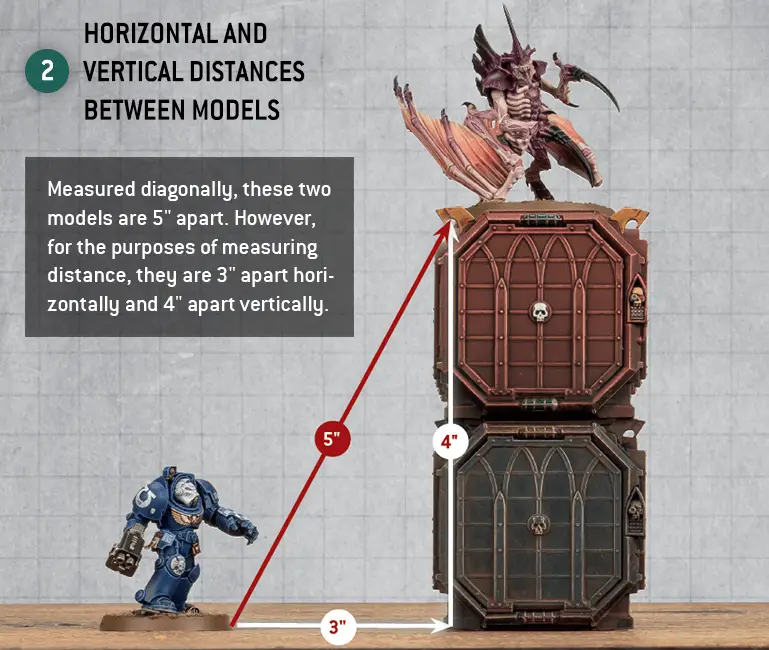
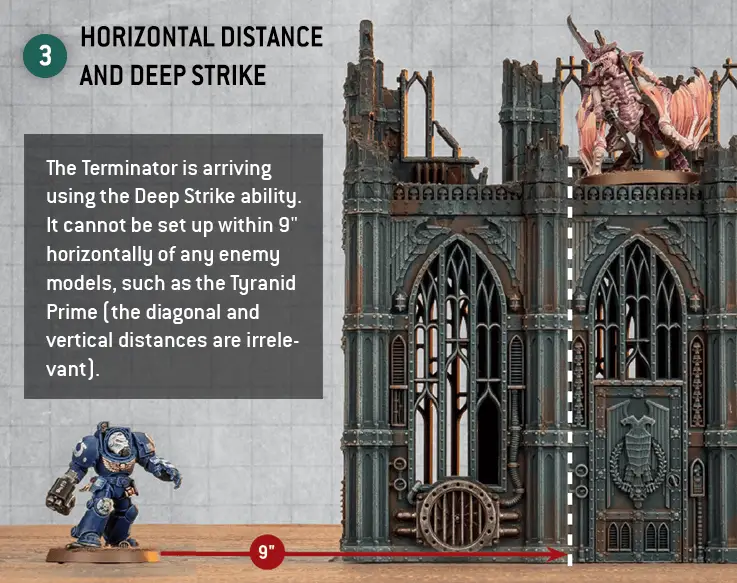
Immediately: See Just After.
Just After: If a rule is triggered ‘just after’ something has happened, it is resolved before anything else happens. For example, if a rule is triggered ‘just after’ a unit selects targets for its attacks, that rule is resolved before those attacks are resolved. The triggering of such rules can therefore interrupt normal sequences such as the attack sequence or the charge sequence. See Eligible Target (no longer eligible).
Keywords
- If a rule specifies that it applies to a model/unit with a KEYWORD, it only applies to a model/unit with that keyword on its datasheet.
- If a rule specifies that it applies to ‘non-KEYWORD’ models/units, it only applies to models/units that do not have that keyword. For example, if a rule applies to non-VEHICLE units, it only applies to units that do not have the VEHICLE keyword.
- Some units can contain models that have different keywords. While this is the case, such a unit is considered to have all of the keywords of all of its models, and so is affected by any rule that applies to units with any of those keywords. Remember that attacks are made against units, not models.
- If a rule only applies to models with a specific keyword, then it instead only applies to models in such a unit that have the correct keyword.
- A KEYWORD Detachment is a Detachment that only contains models that have that keyword (excluding any models that specify that they do not prevent a Detachment from gaining its Detachment rules).
- A rule with a comma-separated list of keywords, or two keywords separated by the word ‘or’ (e.g. ‘an IMMORTALS, DEATHMARKS or LYCHGUARD unit’) refers to a model/unit that has any one of those keywords.
- A rule with multiple adjacent keywords (e.g. ‘an AELDARI GUARDIANS unit’) only refers to a model/unit that has all of those keywords.
Leadership Test: Roll 2D6 and if the total is greater than or equal to the best Leadership characteristic in that unit, the test is passed. Otherwise, the test is failed.
Lethal Hits (and Devastating Wounds): See Automatically Wounds.
Lethal Hits (and Sustained Hits): See Additional Hits.
Level of Control: A player’s Level of Control over an objective marker is determined by summing the Objective Control characteristics of all of their models that are within range of it.
Lowest Dice Result: If a rule refers to the lowest dice result and a dice roll involves multiple dice, if more than one of those dice have the same value, and that value is the lowest, the active player must select one of those dice to be the lowest dice result.
Measuring to a Destroyed Model: When a player has to measure the distance to a destroyed model, that player can measure to any point occupied by that model’s base (or any part of that model if it does not have a base or is a VEHICLE, excluding WALKER models that have a base) before it was destroyed.
Measuring to a Destroyed Unit: When a player has to measure the distance to a destroyed unit, they measure to the last model destroyed in that unit (see above).
Minimum Move: AIRCRAFT models have a move characteristic of 20+". This is the minimum distance the model must move in its Movement phase and all parts of the model’s base must end the move at least this far away from where they started.
Mixed Toughness: See Unit’s Toughness Characteristic.
Model’s/Unit’s Phase: When a rule refers to a model’s/unit’s phase (e.g. ‘this model’s Command phase’), it refers to the relevant phase of that model’s/unit’s controlling player.
Models Without Bases: See Hull.
Mortal Wounds: Saving throws (of any kind) cannot be made against damage inflicted by mortal wounds, although rules that allow models to ignore wounds (e.g. Feel No Pain) can be used. If an attacking unit inflicts a mixture of mortal wounds and normal damage, resolve all of the attacking unit’s normal damage first.
Moving Over Models: Some models have a rule that enables them to ‘move over models’, or ‘move over models as if they were not there’ when making a move. When moving a model with such a rule, it can be moved within Engagement Range of enemy models, but it cannot end a move on top of another model, it cannot end a Normal, Advance or Fall Back move within Engagement Range of any enemy models, and it can only end a Charge move within Engagement Range of units it declared a charge against that phase.
Moving Over Terrain Features When Flying: Models that can FLY can move over intervening terrain features when making a Normal, Advance, Fall Back or Charge move. When doing so, you must measure the path through the air.
Moving within Engagement Range: If a unit is within Engagement Range of one or more enemy models, it cannot perform any type of Move other than a Fall Back, Pile-in or Consolidation move.
Nearest: See Closest Model/Unit.
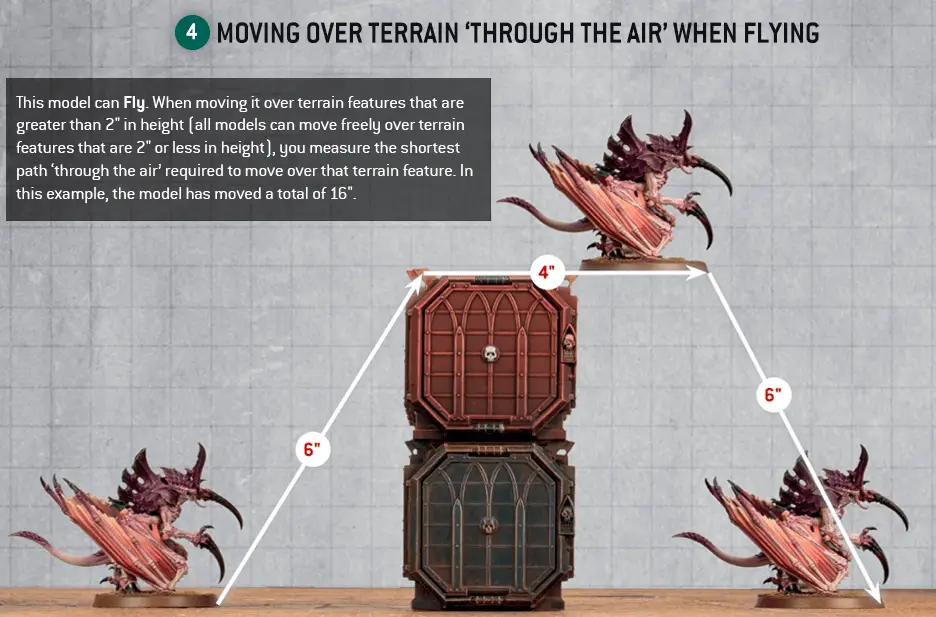
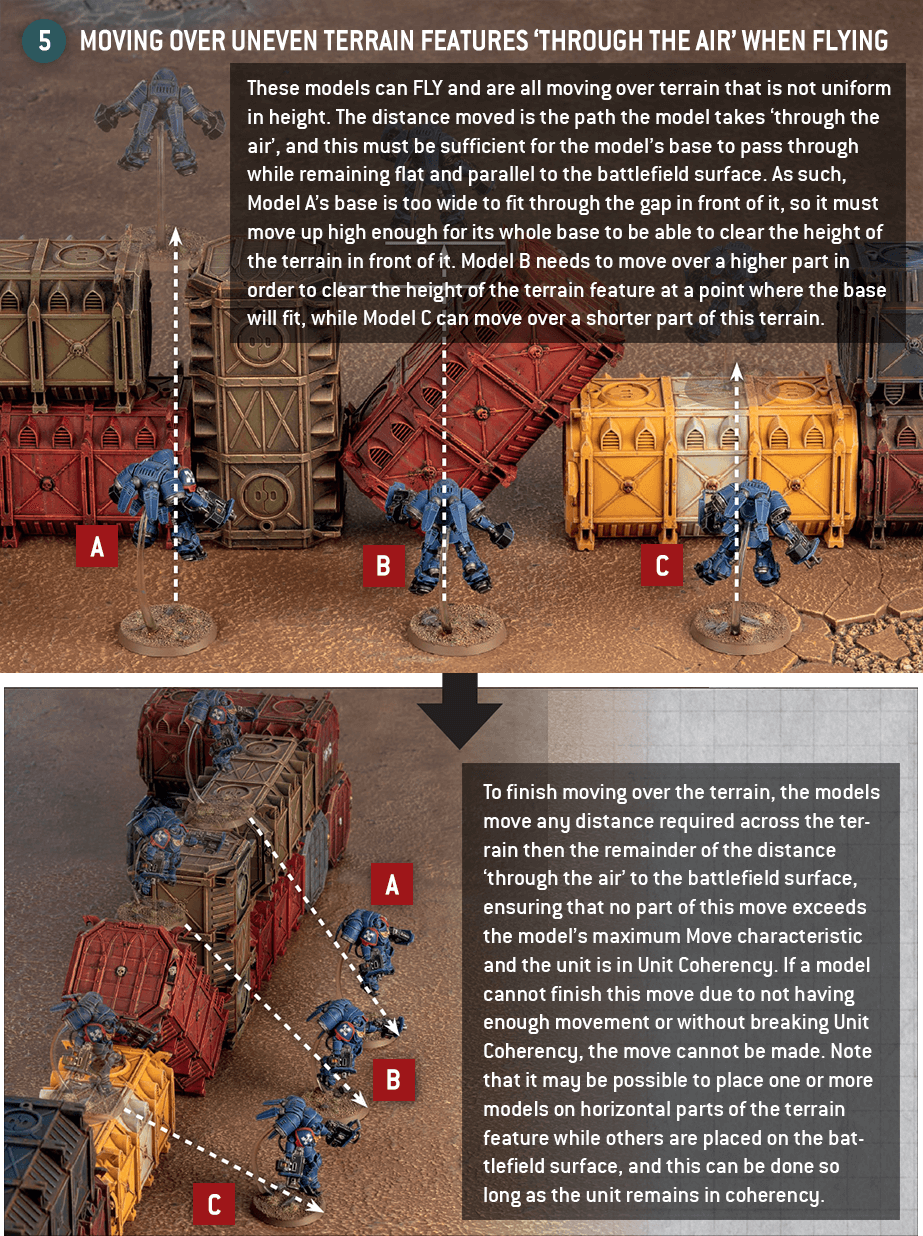
No Man’s Land: Any part of the battlefield that is not in either player’s deployment zone is called No Man’s Land.
Normal Damage: Damage inflicted on a model as a result of a weapon’s Damage characteristic, rather than by other means such as mortal wounds.
Not Been Selected to Shoot or Fight This Phase: This phrasing is used in several rules – typically Stratagems that can be used in the Shooting or Fight phase. When using such rules, the reference to ‘shoot’ only applies in the Shooting phase, and the reference to ‘fight’ only applies in the Fight phase. For example, you cannot use such a rule on a unit in the Shooting phase because that unit hasn’t been selected to fight that phase.
Null Characteristics: If a model has a Strength or Leadership characteristic of ‘-’ and that characteristic is required to resolve a rule, use the model’s Toughness characteristic instead. Note that the substituted characteristic cannot be modified.
Objective Marker (within range of): A model is within range of an objective marker if it is within 3" horizontally and 5" vertically of that objective marker. When measuring distances to an objective marker, measure to the closest point of that objective marker.
Objective Secured: Various abilities allow you to retain control of an objective marker even if you have no models within range of it (for example, the Objective Secured ability of Intercessor Squads). Regardless of how these rules are worded, control of objective markers is determined at the end of each phase and turn, so while you retain control of an objective marker affected by this ability even if you have no models within range of it, at the end of a phase or turn your opponent can gain control of that objective marker if their Level of Control over it is greater than yours.
One Shot: If a model is equipped with more than one of the same weapon with the [ONE SHOT] ability (e.g. 2 hunter-killer missiles), that model can shoot with each of those weapons once per battle. One Shot weapons cannot be used with the Firing Deck ability.Each time a destroyed model is returned to a unit, any [ONE SHOT] weapons equipped by that model that were shot before they were destroyed have still been shot. Each time a new unit is added to an army, any [ONE SHOT] weapons those models are equipped with have not been shot.
Or Better: When referring to the value of an invulnerable save, the Feel No Pain ability, or a characteristic preceding a plus sign, a better value is one with a lower number before the plus sign. For example, a WS characteristic of 2+ is better than a WS characteristic of 3+. When referring to the value of an AP characteristic, a better value is one with a higher number after the minus sign (note that an AP characteristic of 0 can be considered to be an AP characteristic of -0 for such purposes). When referring to any other characteristic, a better value is one with a higher number. For example, a Toughness characteristic of 5 is better than a Toughness characteristic of 4.
Or Worse: When referring to the value of an invulnerable save, the Feel No Pain ability, or a characteristic preceding a plus sign, a worse value is one with a higher number before the plus sign. For example, a WS characteristic of 3+ is worse than a WS characteristic of 2+. When referring to the value of an AP characteristic, a worse value is one with a lower number after the minus sign (note that an AP characteristic of 0 can be considered to be an AP characteristic of -0 for such purposes). When referring to any other characteristic, a worse value is one with a lower value. For example, a Toughness characteristic of 4 is worse than a Toughness characteristic of 5.
Other Model/Unit: When a rule refers to models or units ‘other’ than the one with that rule (or one already mentioned by that rule), it means a different model or unit to that original one. Note that different instances of the same datasheet are still considered to be ‘other’ units.
Out-of-Phase Rules
Some rules allow a model or unit to move, shoot, charge or fight outside of the normal turn sequence. For example, the Fire Overwatch Stratagem enables a unit to shoot in the opponent’s turn as if it were your Shooting phase. When using out-of-phase rules to perform an action as if it were one of your phases, you cannot use any other rules that are normally triggered in that phase.Piles In: When an eligible unit is selected to fight, it first Piles In and its models can make a Pile-in move. If no models in that unit are actually moved because every model is already in base-to-base contact with an enemy model, the unit still counts as having Piled In for the purposes of any rules that are triggered when a unit Piles In or ends a Pile-in move, but do not count as having moved.
Pile-in Move: A 3" move that, if made, must result in the unit being in Unit Coherency and within Engagement Range of one or more enemy units. Each model that makes a Pile-in move must end closer to the closest enemy model, and in base-to-base contact with it if possible. Models that are already in base-to-base contact are not moved. If a rule modifies the distance a unit can Pile-in, it modifies the Pile-in move that every model in that unit can make.
Points Total: The combined points values of all units from a player’s army.
Positive Modifier: A modifier that improves or makes a characteristic, dice roll or other rule better (see Modifiers).
Priority of Rules
While playing Warhammer 40,000, you will occasionally find that two rules are in direct conflict and so cannot both be applied. In these cases, check below to see if one of those rules has priority over the other.Attacker’s Priority
While making attacks, you will occasionally find that two rules cannot both apply – for example, when an attacking model with an ability enabling its attacks to successfully wound on a 2+ targets a unit that has an ability stating it can only be wounded on a 4+. In such cases, the attacking model’s rules take priority.
Reinforcement Priority
While setting up Reinforcement units, you will occasionally find that two rules cannot both apply – for example, when a unit is arriving using the Deep Strike ability (which allows it to be set up anywhere on the battlefield that is more than 9" away from all enemy units) but an enemy unit has a rule that prevents enemy Reinforcement units from being set up within 12". In such cases, rules limiting the placement of Reinforcement units take priority over rules that state where Reinforcement units can be placed.
Psychic Weapons and Abilities: Weapons with [PSYCHIC] in their profile are known as Psychic weapons. Abilities tagged with the word ‘Psychic’ are known as Psychic abilities. Generally speaking, Psychic weapons and abilities are used by PSYKERS, but the absence of the PSYKER keyword does not prevent a model from using any Psychic weapons or abilities it has.
Repositioned Units
Some rules enable units to be repositioned by removing them from the battlefield then setting them back up on the battlefield. Units that use such rules are known as repositioned units, and the points below always apply to them in addition to any other rules that can affect that unit, such as where they can or cannot be set up. Note that units that are using rules to embark within or disembark from TRANSPORTS are not repositioned units.- If used in the Movement phase, such rules can be used on units that arrived as Reinforcements this phase, and can be used on units that have already been selected to move this phase.
- Rules that are triggered by or apply to Reserves units or units that are ‘set up on the battlefield as Reinforcements’ are also triggered by and apply to a repositioned unit when it is set back up.
- A repositioned unit that Advanced or Fell Back in the phase in which it is set back up has still Advanced or Fallen Back in that phase. Otherwise, a repositioned unit counts as having made a Normal move in the phase in which it is set back up.
- If a repositioned unit is Below Half-strength and it was not on the battlefield during your Command phase, it must take a Battle-shock test as if it were your Command phase after it has been set back up.
- If a unit is below its Starting Strength when it is removed from the battlefield to be repositioned, destroyed models are not returned to that unit when it is set back up. Likewise, wounded models in that unit do not regain any lost wounds when they are set back up.
- When a unit is removed from the battlefield to be repositioned, any rules affecting it for a specified duration or under specified circumstances continue to affect it while that duration/those circumstances apply. For example, a unit that was within range of an Aura ability when it was removed would no longer be affected by that Aura ability if it is set back up beyond that Aura ability’s range, whereas a unit that was Battle-shocked when it was removed would still be Battle-shocked until the start of your next Command phase.
- When a repositioned unit is being set up on the battlefield, if there are areas of the battlefield that models cannot be set up within (e.g. there is a mission rule stating that ‘when a player’s Reserves or Strategic Reserves units are set up on the battlefield, they cannot be set up within range of an objective marker that is either in No Man’s Land or their opponent’s deployment zone’, or there are one or more enemy units on the battlefield that have a rule such as ‘enemy units that are set up on the battlefield as Reinforcements cannot be set up within 12" of this unit’), the models in that repositioned unit cannot be set up within those areas.
Replacement Units
Some rules enable units to be removed from the battlefield and replaced with a new, full-strength unit. In such cases, the following points apply:- If used in the Movement phase, such rules can be used on units that arrived as Reinforcements this phase, and can be used on units that have already been selected to move this phase.
- Rules that are triggered by or apply to Reserves units or units that are ‘set up on the battlefield as Reinforcements’ are also triggered by and apply to a replacement unit when it is set up on the battlefield.
Re-rolls
- A dice can never be re-rolled more than once.
- When re-rolling a dice roll that involves several dice (e.g. 2D6), all of the dice involved in that roll must be re-rolled.
- If a rule allows you to re-roll specific dice results, only those dice can be re-rolled.
- If a rule allows you to re-roll a specific dice result, but the result is obtained by halving a D6 (such as when rolling a D3), you must use the value of the halved roll to determine if it can be re-rolled, not the value of the original D6. For example, if a rule allows you to re-roll results of 1, and you roll a D3, you can re-roll if the D6 roll was a 1 or 2 (i.e. a D3 result of 1).
- Modifiers are applied after any applicable re-rolls of a dice roll have been made.
- If a rule allows you to re-roll more than one type of roll (e.g. ‘You can re-roll the Hit roll and you can re-roll the Wound roll’), you can choose to re-roll any or all of the specified rolls – you do not have to choose between re-rolling either all of them or none of them.
- A re-roll is still considered to be a roll and, as such, any rules that can be triggered by a dice roll can also be triggered by a re-roll.
Returning Models to a Unit: Some rules resurrect or return models to their unit. Such models are added to their unit (see Adding Models to a Unit) along with any wargear and Enhancements they started the battle with. Such rules can never expand a unit beyond its Starting Strength; any additional models that would be returned beyond that point are ignored (the only exception to this is the Split ability of Pink Horrors and Blue Horrors). If such a rule returns models to a unit in the same phase they were destroyed, then for the purposes of allocating attacks later in the same phase, such models do not count as having lost any wounds or as already having had any attacks allocated to them this phase. If a Leader model is destroyed and subsequently returned to the battlefield, and the Bodyguard unit they were attached to is on the battlefield, they must be returned to that unit to form an Attached unit once more (otherwise, they are returned as a separate unit).
Regaining Wounds: When a model regains a number of wounds, it regains up to that number of lost wounds. This cannot cause the model to have more wounds remaining than it started the battle with.
Reinforcements/Reinforcement Units: See Reserves Units.
Reserves Units: Any unit that starts the battle in a location other than the battlefield, and is not embarked within a TRANSPORT that starts the battle on the battlefield, is considered to be a Reserves unit. When a Reserves unit is set up on the battlefield, it counts as having made a Normal move that phase (see Count as Having Made a Normal Move). Any Reserves units that have not been set up on the battlefield by the end of the battle count as destroyed. Units can still use rules and abilities while in Reserves.
Resolving an Attack: When the attack sequence for a single attack has ended, that attack has been resolved.
Resolved Its Attacks: When an attacking unit has finished making all of its attacks, it is said to have resolved all of its attacks.
Remained Stationary: Any units from your army that were on the battlefield at the start of your Movement phase and were not selected to move in the Move Units step of that phase (or which you forgot to select to move) are assumed to have Remained Stationary that phase.
Round Bases: Some rules refer to round bases. A round base is one whose footprint is circular (as opposed to an oval base, whose footprint is an oval).
Ruins (and Visibility): The diagrams below illustrate how visibility can be affected when units are within, wholly within or behind Ruins. For VEHICLES (excluding WALKER models that have a base) or models without bases, every part of the model and its base (if it has one) is used for determining if it is not within, within or wholly within a RUIN. For all other models, the model’s base is used to determine if it is not within, within or wholly within a RUIN, and for the purposes of visibility into or through a RUIN, visibility to and from such a model that overhangs its base is determined only by its base and parts of that model that do not overhang its base.
Rules Used at the End of the Command Phase: While most rules used in the Command phase have to be used in the Command step of that phase, if a rule explicitly specifies that it takes effect at the end of the Command phase, then that rule takes effect at the end of the Battle-shock step of the phase, instead of in the Command step.
Rules with Multiple Conditions and Effects: Some rules have multiple conditions, with the second, more specific condition conferring an improved rule, either instead of the first condition’s rule or as well as it (e.g. LOKHUST DESTROYERS’ Hard-wired for Destruction ability or the Orks Bigger Shells For Bigger Gitz Stratagem). Such rules require both the first condition and the second condition to be satisfied for the improved rule to apply.
Saved: Attacks or damage are said to have been saved if any kind of saving throw made as a result has been successful in preventing a model from suffering damage.
Scores a Wound: An attack is said to have scored a wound if it successfully wounds the target and the Allocate Attack step of the attack sequence is reached, even if that attack is subsequently saved by a successful saving throw, or if the damage inflicted by that attack is subsequently ignored by an ability such as Feel No Pain.
Scouts (with different values): If every model in an Attached unit has the Scouts ability, but the distance listed in that ability varies between models, that unit can still make its ‘Scout move’, but can only do so up to the shortest of those distances. For example, a unit containing some models with the Scouts 6" ability and some models with the Scouts 9" ability can only make a Scout move of up to 6".
Set Up on the Battlefield: When models, objective markers and terrain features are placed onto the battlefield from a place other than the battlefield, they are said to be set up on the battlefield. Models must be set up in Unit Coherency when they are set up on the battlefield. If, for any reason, a model cannot be set up on the battlefield when instructed to do so, that model is destroyed, but does not trigger any rules that are triggered when a model is destroyed (e.g. Deadly Demise).
Shoot on Death: Some rules enable a model to shoot after it has been destroyed, before being removed from play. A model under the effect of more than one ‘shoot-on-death’ rule can only shoot once after it has been destroyed, regardless of how many such rules may apply to it. Shoot-on-death rules are always resolved before any other rules that are triggered when a model is destroyed (e.g. Deadly Demise). When making attacks due to a shoot-on-death rule, the destroyed model’s unit always counts as having made a Normal move that turn and, unless otherwise stated, the destroyed model counts as having 1 wound remaining. Shoot-on-death rules are also out-of-phase rules (see Out-of-phase Rules).
Shoot Again: Some rules allow units (or sometimes models or weapons) to shoot again in your Shooting phase, or shoot ‘as if it were your Shooting phase’. Such rules cannot be used on a unit unless it is eligible to shoot when that rule is used. When a unit shoots again, any models in that unit that have already shot in that phase with any of the weapons they are equipped with can shoot those weapons one additional time. When a model shoots again, it can shoot with any weapons it is equipped with that it has already shot with that phase one additional time. When a model can shoot with a specific weapon again, that model can shoot with it one additional time, even if it has already shot with it that phase. If a rule allows a unit, model or weapon to shoot again, then it must resolve its original ranged attacks before shooting again.
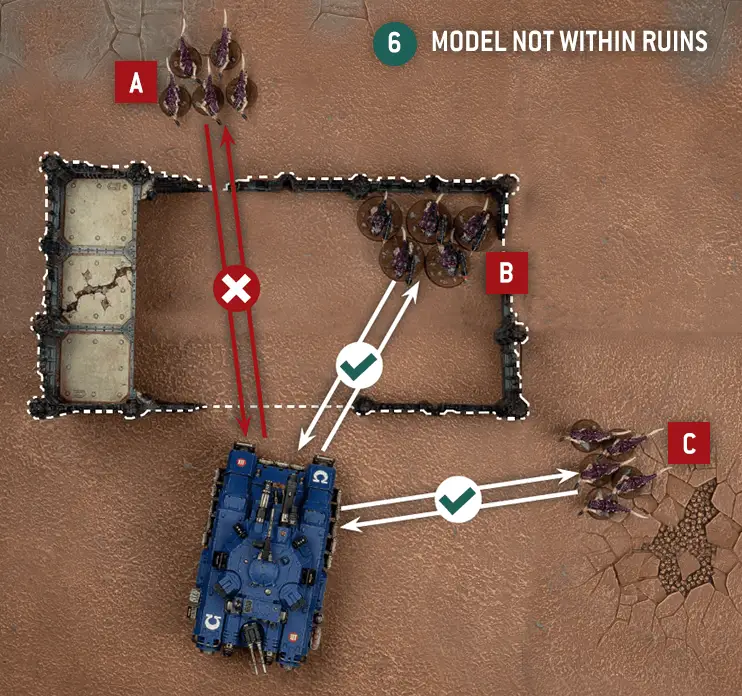
|
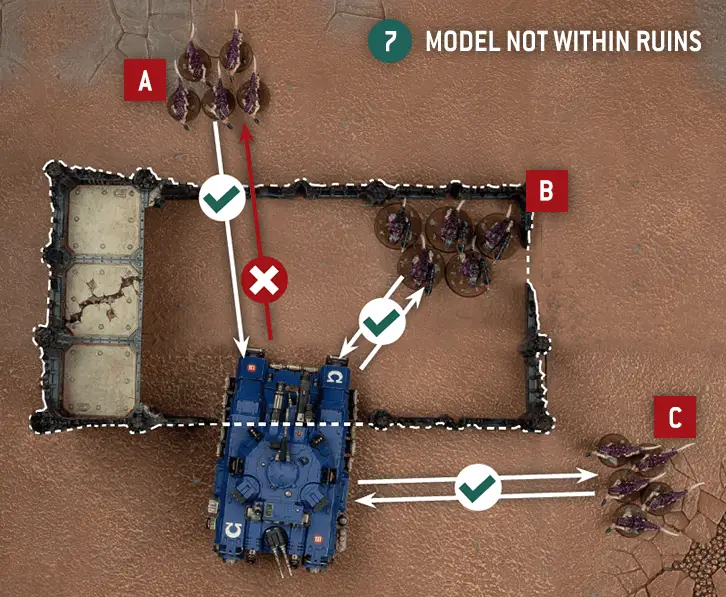
|
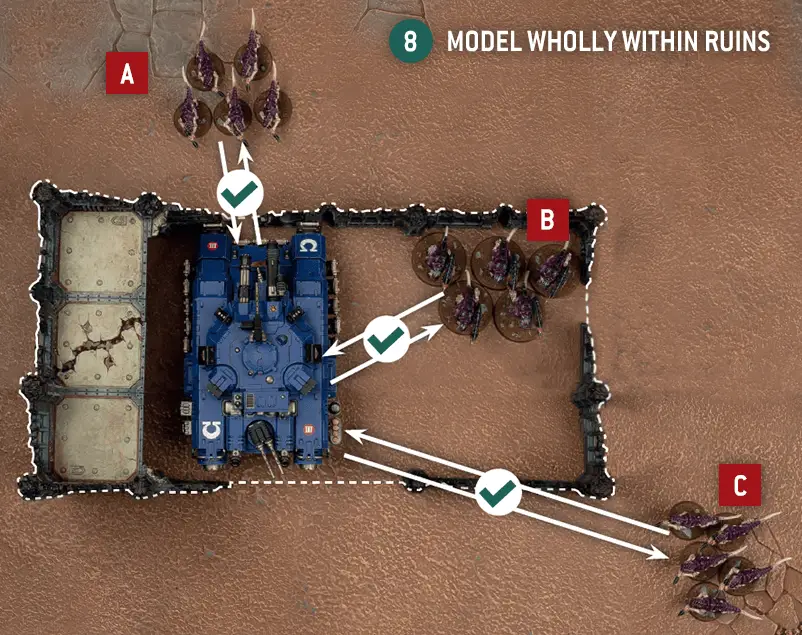
|
Single Target (model): When a model attacks with one or more ranged weapons, if all of the attacks made with those ranged weapons target the same unit, that model is said to be shooting at a single target.
Single Target (unit): When a unit is selected to shoot, if all of the models in that unit that are making attacks target the same unit with all of those attacks, the attacking unit is said to be shooting at a single target.
Splitting Units: Some abilities allow you to split units into two smaller units before the battle (e.g. the Transport ability of Drukhari Venoms). When using such abilities, the same models can only be subdivided in this way once (i.e. those smaller units cannot themselves be split further). If a rule is used to split a unit into multiple units before the battle, the Starting Strength of each individual unit is changed to be equal to the number of models in that unit.
Start of the battle round/turn/phase: If a rule is triggered at the start of the battle round/turn/phase, it is triggered at the start of every battle round/turn/phase.
Starting Strength: A unit’s Starting Strength is the number of models in it at the point that it is added to your army.
Suffers Damage: If an attack reaches the Inflict Damage step of the attack sequence, the model that attack was allocated to is said to have suffered damage, even if that model subsequently uses a rule to ignore the wounds inflicted or it uses a rule that means those wounds are not lost.
Table Quarter: One even quarter of the battlefield. If a rule instructs you to divide the battlefield into four even quarters, it should be divided up using two lines that both pass through the centre of the battlefield, one of which runs parallel to one battlefield edge and the other running perpendicular to the same battlefield edge. When measuring the distance to a table quarter, only measure the horizontal distance.
Target (as part of an ability): Whenever an ability triggers as a result of a condition being met (e.g. [BLAST]), the condition triggering that ability is checked at the time the target of that attack is selected, before any models in that unit make any attacks. If the condition triggering that ability is not met, that ability will not take effect for any attacks in that shooting or fight sequence.
Target (of a charge): When a player declares a charge with a unit, the targets of that charge are each said to have been declared as a target of a charge.
The Turn/the Phase: If a rule triggers during ‘the turn’ or ‘the phase’ instead of during ‘your turn’, ‘your phase’, ‘your opponent’s turn’ or ‘your opponent’s phase’, that rule triggers in both players’ turn/phase.
Token: Tokens are gaming aids that some rules instruct you to place next to model/unit to remind you and your opponent that a model/ unit either has a limited-use ability or is under the effects of a particular rule. Tokens are not counted as models for any purposes (even if they are being represented by a model). If another model needs to move into the space occupied by a token, reposition the token to allow that move to be made.
Treated As (dice roll): When a dice result is ‘treated as’ another value, any rules that would take effect if that value had been rolled take effect.
Triple: When making a dice roll, a triple is a roll that includes any three dice of the same result.
Unit Champion: Some rules refer to Unit Champions. This term refers to the differently named model in some units that represents their thematic leader. For example, an Intercessor Sergeant is the Unit Champion in an Intercessor Squad. Note that not all units have a Unit Champion, while other units may have multiple such models (e.g. Runtherds in a Gretchin unit). In the case of multiples, the controlling player must nominate one of those models to be the Unit Champion before the battle. Unit Champions have no relevance to the Leader ability.
Unit’s Engagement Range: A unit’s Engagement Range is the area covered by the Engagement Range of all models in that unit.
Unit’s Equipment: When a rule refers to a unit’s equipment, it refers to all of the wargear equipped by models in that unit.
Unit’s Leadership Characteristic: This is the value of the best Leadership characteristic amongst all models in a unit.
Unit’s Phase: A unit’s phase is the same as the controlling player’s phase. For example, a unit’s Movement phase is the controlling player’s Movement phase.
Unit’s Save Characteristic: If a rule refers to a unit’s Save characteristic, it refers to the most common Save characteristic amongst models in that unit. If two different Save characteristics are equally common amongst models in a unit, that unit’s controlling player decides which of those characteristics is considered that unit’s Save characteristic for the purposes of such a rule. When a rule modifies a unit’s Save characteristic, it modifies the Save characteristic of every model in that unit.
Unit’s Toughness Characteristic: If an Attached unit contains models with different Toughness characteristics, for the purpose of determining that unit’s Toughness characteristic, use the highest Toughness characteristic amongst that unit’s Bodyguard models. If a non-Attached unit contains models with different Toughness characteristics, for the purpose of determining that unit’s Toughness characteristic, use the highest Toughness characteristic amongst all of that unit’s models. In either case, When resolving attacks against such a unit, determine that unit’s Toughness characteristic when it is selected as a target.
Vehicles with Bases: When measuring to and from VEHICLES with bases (excluding AIRCRAFT and WALKERS) always measure to and from the closest part of the model for all rules purposes (i.e. measure to or from its base or its hull, whichever is closest), with the following exceptions:
- When a model ends a move within Engagement Range of one or more VEHICLES with bases (excluding AIRCRAFT and WALKERS), it is considered to be in base-to-base contact with that VEHICLE or those VEHICLES while it is within 0" horizontally and 5" vertically of any part of those VEHICLE models.
- When a VEHICLE with a base (excluding AIRCRAFT and WALKERS) ends a move within Engagement Range of one or more models, it is considered to be in base-to-base contact with those models while it is within 0" horizontally and 5" vertically of those models.
- A unit can embark within a friendly TRANSPORT with a base after every model in that unit ends a Normal, Advance or Fall Back move within 3" horizontally and 5" vertically of any part of that TRANSPORT.
- When a unit disembarks from a TRANSPORT with a base, set it up so that it is wholly within 3" horizontally and 5" vertically of any part of that TRANSPORT model and not within Engagement Range of one or more enemy units.
Visibility
- Model/Unit Visible: If any part of another model can be seen from any part of the observing model, that other model is visible to it. If one model in a unit is visible, then the unit is said to be visible to the observing model.
- Model Fully Visible: If every part of another model that is facing the observing model can be seen from any part of the observing model then that other model is said to be fully visible to the observing model i.e. the observing model has a line of sight to all parts of the other model that are facing it, without any other models or terrain features blocking any part of it. If a model is fully visible to every model in an observing unit, then that model is fully visible to the observing unit.
- Unit Fully Visible: If every model in a unit is fully visible to an observing model, then that unit is fully visible to the observing model. If every model in a unit is fully visible to every model in an observing unit, then that unit is fully visible to the observing unit. For the purposes of determining if an enemy unit is fully visible, a model can also see through other models in its own unit and through other models in the unit it is looking at.
Within and Wholly Within
- Within: If a rule says it applies ‘within’ a specified distance, it applies at any distance that is not more than that distance. For example, within 1" means any distance that is not more than 1" away.
- Model/Unit Within: A model is within a specified distance if any part of its base (or hull) is within that distance. A unit is within a specified distance if one or more of its models are within that distance.
- Model/Unit Wholly Within: A model is wholly within a specified distance if every part of its base (or hull) is within that distance. For example, a model is wholly within a terrain feature such as Woods or Ruins if no part of its base (or hull) extends beyond the footprint of that terrain feature. A unit is wholly within a specified distance if every model in that unit is wholly within that distance.
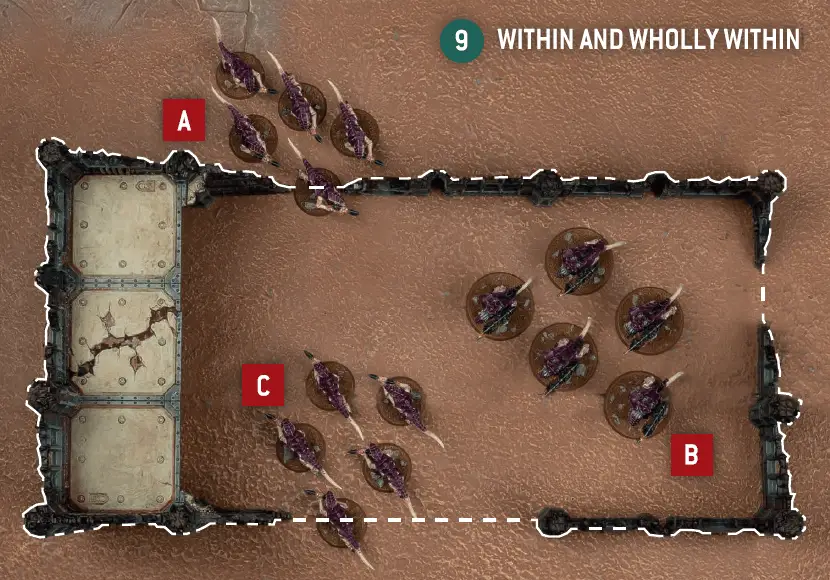
|
When: If a rule states that it takes place when a certain trigger occurs, unless otherwise stated, that rule takes effect before any others.
While This Model is Leading a Unit: These rules only apply while the model with that rule is part of an Attached unit, and otherwise have no effect. While a model with such a rule is part of an Attached unit, it will also benefit from its own rule. If an Attached unit contains more than one model with such a rule, both models are considered to be leading that Attached unit, and so all such rules apply. Such rules cease to apply if that unit ceases to be an Attached unit (such as when the last Bodyguard model in that unit is destroyed) – if this is as the result of an enemy unit’s attacks, all ‘while this model is leading a unit...’ rules cease to apply after the attacking unit’s attacks have been resolved.
With the ‘X’ Ability: Some rules affect or require you to select a model or unit with a particular ability. When resolving such rules, any numbers following the ability are irrelevant when determining if the rule affects that model or unit.
Wholly on Top Of (Craters): A model is wholly on top of a CRATER terrain feature if no part of its base (or hull) extends beyond the edge of that terrain feature.
Worst: When referring to the worst characteristic in a unit, compare the values of all the specified characteristics of all the models/weapons in that unit. The worst value is the value all other instances in that unit are either better than or equal to (see Or Worse).
Wounds: If a Wound roll is successful, the attack is said to wound the target.
You: If a rule refers to ‘you’, it is referring to the controlling player.
Your Opponent’s Stratagems: Stratagems that your opponent uses are sometimes referred to as your opponent’s Stratagems.
Your Unit (in Stratagems): The term ‘your unit(s)’ in the Effect section of Stratagems always relates to the unit(s) selected in the Target section of that Stratagem, and never refers to any other units from your army.
Modifiers
Modifiers are rules that change a numerical value from one value to another. This can include the result of a dice roll, the characteristics of a model, and more. This section details how to apply modifiers in your games. In all cases:- All modifiers are cumulative.
- If a rule instructs you to change or replace one characteristic with a specified value, change the relevant characteristic to the new value before applying any modifiers that apply from other rules (if any) to the new value.
- You must then apply division modifiers before applying multiplication modifiers, before applying addition and then subtraction modifiers.
- Round any fractions up after applying all modifiers.
Example 2a: An Ancient is leading a unit of Intercessors (Objective Control = 2). The unit is within Engagement Range of a unit of Rippers whose Chitinous Horrors ability states ‘While an enemy unit is within Engagement Range of this unit, halve the Objective Control characteristic of models in that enemy unit’. The Ancient has the Astartes Banner ability, which states ‘While this model is leading a unit, add 1 to the Objective Control characteristic of models in that unit’. Division modifiers are applied before addition modifiers, meaning the final modified OC of each Intercessor model in that unit is 2 (2/2=1, then 1+1=2).
Example 2b: The same Intercessor unit from Example 2a becomes Battle-shocked, changing the OC characteristic of its models to 0. This happens before the Chitinous Horrors and Astartes Banner modifiers are applied, meaning the final, modified OC of each Intercessor model in that unit is 1 (2 --> 0, then 0/2 = 0, then 0+1=1).
Modifying Characteristics
Some rules modify the characteristics of models, weapons and attacks. In such cases, the following points apply:- If a rule instructs you to modify a model’s Weapon Skill (WS) characteristic, modify the WS characteristic of every melee weapon equipped by that model.
- If a rule instructs you to modify a model’s Ballistic Skill (BS) characteristic, modify the BS characteristic of every ranged weapon equipped by that model.
- After all modifiers are applied, Strength, Toughness, Attacks and Damage characteristics can never be modified below 1. The exception to this is where a rule specifies that you can change the Damage characteristic to 0, where this is applied before any other modifiers.
- After all modifiers are applied, Leadership characteristics can never be modified to 4+ (or better), or to 9+ (or worse).
- After all modifiers are applied, Armour Penetration and Objective Control characteristics can never be modified to worse than 0.
- After all modifiers are applied, Move characteristics and Range characteristics for ranged weapons can never be less than 1".
- Characteristics of ‘20+"’, ‘-’, ‘*’ and ‘N/A’ can never be modified.
- If an ability modifies the Damage characteristic of a weapon, and that weapon can inflict mortal wounds in addition to the normal damage, the modifier does not apply to any mortal wounds that are inflicted.
Modifying Characteristics by Improving, Reducing or Worsening Them
When these terms are used in rules, the following points apply:- Improving WS, BS, Sv and Ld: When improving a WS, BS, Sv or Ld characteristic, subtract the appropriate amount from the number before the plus sign, e.g. improving a WS of 3+ by 1 would result in a WS of 2+. After all modifiers are applied, WS, BS and Sv characteristics can never be modified to 1+ or better.
- Worsening WS, BS, Sv and Ld: When worsening a WS, BS, Sv or Ld characteristic, add the appropriate amount to the number before the plus sign, e.g. reducing a WS of 3+ by 1 would result in a WS of 4+.
- Improving AP: When improving an AP characteristic, subtract the appropriate amount from the characteristic, e.g. improving an AP of -1 by 1 would result in an AP of -2; improving an AP of 0 by 1 would result in an AP of -1.
- Reducing or Worsening AP: When reducing or worsening an AP characteristic, add the appropriate amount to the characteristic, to a maximum of 0, e.g. reducing/worsening an AP of -1 by 1 would result in an AP of 0; reducing /worsening an AP of 0 by 1 would result in an AP of 0.
- Improving or Worsening Other Characteristics: When instructed to improve/worsen a characteristic that does not include a ‘+’ or ‘-’ symbol, add/subtract the specified amount to/from that characteristic (e.g. to improve a Strength characteristic by 1, add 1 to it).
Modifying a Damage Characteristic and Devastating Wounds
Some rules modify the Damage characteristic of an attack that has the [DEVASTATING WOUNDS] ability.- When a rule modifies an attack’s Damage characteristic, if that attacks scores a Critical Wound, the Damage characteristic is modified before the damage is applied as mortal wounds.
Modifying a Unit’s Characteristic
Some rules modify the characteristic of not a single model, weapon or attack, but the characteristics of a unit.- When a rule modifies a unit’s characteristic, it modifies that characteristic for every model/weapon in that unit.
Modifying Dice Rolls
Some rules modify the results of dice rolls. In such cases, the following points apply:- Modifiers are applied after any re-rolls of that dice roll.
- A dice roll can be modified above its maximum possible value (for example, a D6 roll can be modified above 6).
- A dice roll can never be modified below 1. If, after all modifiers have been applied, a dice roll would be less than 1, count that result as a 1.
- Some dice rolls can never be modified by more than -1 or +1 (e.g. Hit rolls). In such cases, after all the cumulative modifiers to a roll have been calculated, if the total modifier would be -2 or worse, it is changed to -1. Similarly, after all the cumulative modifiers to a roll have been calculated, if the total modifier would be +2 or better, it is changed to +1.
Modifying a Stratagem’s CP Cost
Some rules modify the cost of using certain Stratagems. In such cases, the following points apply:- The CP cost of a Stratagem can never be modified below 0CP.
- If a rule modifies the CP cost of a Stratagem when you use it, but does not specify a duration for that modifier, that modifier only applies to that usage of that Stratagem.
Ignoring Modifiers
Some rules enable a weapon, model or unit to ignore modifiers to characteristics or rolls.- When an ability allows you to ignore modifiers to a unit’s or model’s characteristics, unless specifically stated otherwise, this allows you to ignore modifiers to the following characteristics: Move, Toughness, Save, Wounds, Leadership and Objective Control for the model(s), and Range, Attacks, Ballistic Skill, Weapon Skill, Strength, Armour Penetration and Damage for their weapons and attacks.
- When an ability allows you to ignore modifiers to a unit’s or model’s rolls or tests, unless specifically stated otherwise, this allows you to ignore modifiers to all rolls and tests for those models and their attacks (so, for example, an Advance roll, Hit roll, Wound roll, Damage roll, Charge roll, Desperate Escape test, or Hazardous test).
- When a rule states ‘you can ignore any or all modifiers’ to a stated characteristic or roll, you can choose to ignore all of the modifiers to the stated characteristic or roll, or only some of them. For example, you can still choose to apply positive/beneficial modifiers to that characteristic, roll or test while ignoring negative/detrimental modifiers.
An unmodified Hit roll of 6 is called a Critical Hit and is always successful. An unmodified Hit roll of 1 always fails. A Hit roll can never be modified by more than -1 or +1.
- Hit Roll (Ranged Attack): A hit is scored if the D6 result equals or exceeds that attack’s BS.
- Hit Roll (Melee Attack): A hit is scored if the D6 result equals or exceeds that attack’s WS.
- Critical Hit: Unmodified Hit roll of 6. Always successful.
- An unmodified Hit roll of 1 always fails.
- A Hit roll can never be modified by more than -1 or +1.
If for any reason a model cannot be set up in Unit Coherency, or cannot be set up following any restrictions stated by other rules (e.g. while setting up using the Deep Strike ability), that unit cannot be set up. If a unit cannot end a move in Unit Coherency, it cannot make that move and its models are returned to their previous positions.
At the end of every turn, each player must remove models, one at a time, from any of the units from their armies that are no longer in Unit Coherency, until only a single group of models from each of those units remains in play and in Unit Coherency. Models removed in this way count as having been destroyed, but they never trigger any rules that apply when a model is destroyed.
- Unit Coherency: Within 2" horizontally and 5" vertically of:
- One other model from the same unit (in units of 2-6 models).
- Two other models from the same unit (in units of 7+ models).
- At the end of every turn, if a unit is not in Unit Coherency, the controlling player must remove models until that unit is in Unit Coherency again.
Models cannot be set up or end a Normal, Advance or Fall Back move within Engagement Range of any enemy models. If for any reason a model cannot meet this condition, that model is destroyed.
- Engagement Range: Within 1" horizontally and 5" vertically.
- Models cannot be set up or end a Normal, Advance or Fall Back move within Engagement Range of any enemy models.
Some weapons can inflict fatal injuries on any foe, no matter their resilience.
Weapons with [LETHAL HITS] in their profile are known as Lethal Hits weapons. Each time an attack is made with such a weapon, a Critical Hit automatically wounds the target.Some weapons strike in a flurry of blows, tearing the foe apart with relentless ferocity.
Weapons with [SUSTAINED HITS X] in their profile are known as Sustained Hits weapons. Each time an attack is made with such a weapon, if a Critical Hit is rolled, that attack scores a number of additional hits on the target as denoted by ‘x’.- [SUSTAINED HITS X]: Each Critical Hit scores ‘x’ additional hits on the target.
| ||||||||||||||
If the result of the Wound roll is greater than or equal to the required number shown in the table above, then that Wound roll is successful and scores one wound against the target unit. Otherwise, the attack fails and the attack sequence ends.
An unmodified Wound roll of 6 is called a Critical Wound and is always successful. An unmodified Wound roll of 1 always fails. A Wound roll can never be modified by more than -1 or +1.
- Critical Wound: Unmodified Wound roll of 6. Always successful.
- An unmodified Wound roll of 1 always fails.
- A Wound roll can never be modified by more than -1 or +1.
TARGET: One of your active Secondary Mission cards.
EFFECT: Discard it and draw one new Secondary Mission card.
While a unit is Battle-shocked:
- The Objective Control characteristic of all of its models is 0.
- If it Falls Back, you must take a Desperate Escape test for every model in that unit.
- Its controlling player cannot use Stratagems to affect that unit.
Once you have taken Battle-shock tests for all of your units that require them, your Command phase ends and you progress to your Movement phase.
In this step, if for any reason a unit is forced to take a Battle-shock test for being below its Starting Strength, unless otherwise stated, that unit does not also have to take a Battle-shock test for being Below Half-strength. While a unit is Battle-shocked, all models in that unit are also Battle-shocked.
- Take a Battle-shock test for each unit from your army on the battlefield that is Below Half-strength.
- Roll 2D6: if the result is greater than or equal to the unit’s Leadership, the test is passed. Otherwise, the unit is Battle-shocked until the start of your next Command phase.
- Battle-shocked units have an OC of 0 and their controlling player cannot use Stratagems to affect them.
- Battle-shocked units must take Desperate Escape tests if they Fall Back.
If the result is greater than or equal to the Save characteristic of the model the attack was allocated to, then that saving throw is successful and the attack sequence ends. Otherwise, that saving throw fails and that model suffers damage.
An unmodified saving throw of 1 always fails. A saving throw can never be improved by more than +1.
- Saving Throw: Roll one D6 and modify by the attack’s AP. If the result is less than the Save of the model being rolled for, the saving throw is failed and that model suffers damage. Otherwise, that attack is saved.
- An unmodified saving throw of 1 always fails.
- A saving throw can never be improved by more than +1.
If a model in the target unit has already lost one or more wounds, or has already had attacks allocated to it this phase, that attack must be allocated to that model. Otherwise, that attack can be allocated to any model in the target unit. Note that it does not matter if that model is visible to or within range/Engagement Range of the attacking model.
- If a model in the target unit has already lost any wounds or had other attacks allocated to it this phase, the attack must be allocated to that model.
When a unit disembarks from a TRANSPORT model, set it up on the battlefield so that it is wholly within 3" of that TRANSPORT model and not within Engagement Range of any enemy models. If, for any reason, a disembarking model cannot be set up, that model’s unit cannot disembark.
Units that disembark from a TRANSPORT model that either Remained Stationary this phase or has not yet made a Normal, Advance or Fall Back move this phase can then act normally (make a Normal move, Advance, shoot, declare a charge, fight, etc.) in the remainder of the turn. Such a disembarking unit cannot choose to Remain Stationary.
Units that disembark from a TRANSPORT model that made a Normal move this phase count as having made a Normal move themselves; they cannot move further during this phase. Such a unit also cannot declare a charge in the same turn, but can otherwise act normally in the remainder of the turn.
Units cannot disembark from a TRANSPORT model that either Advanced or Fell Back this turn.
- Units that start your Movement phase embarked within a TRANSPORT can disembark this phase, provided their TRANSPORT has not Advanced or Fallen Back.
- If a unit disembarks before its TRANSPORT moves, it can act normally.
- If a unit disembarks after its TRANSPORT moves, it cannot move or charge this turn, but can otherwise act normally.
- Disembarking units must be set up wholly within 3" of their TRANSPORT and not within Engagement Range of any enemy models (or the unit cannot disembark).
- Units that disembark this turn cannot Remain Stationary.
When setting objective markers up on the battlefield, place them so they are centred on the point specified by the mission. When measuring distances to and from objective markers, measure to and from the closest part of them. Models can move over objective markers as if they were not there, but they cannot end a move on top of an objective marker.
At the start of the battle, each objective marker on the battlefield is said to be contested, and so is not controlled by either player. To control an objective marker, a player will first need to move models within range of it. A model is within range of an objective marker if it is within 3" horizontally and 5" vertically of that objective marker.
Every model has an Objective Control (OC) characteristic listed on its datasheet. To determine a player’s Level of Control over an objective marker, add together the OC characteristics of all the models from that player’s army that are within range of that objective marker. A player will control an objective marker at the end of any phase or turn if their Level of Control over it is greater than their opponent’s. If both players have the same Level of Control over an objective marker, that objective marker is contested.
- A model is within range of an objective marker if within 3" horizontally and 5" vertically.
- Level of Control: Add together the OC characteristics of all of a player’s models within range of the objective marker.
- An objective marker is controlled by the player with the highest Level of Control over it (in a tie, it is contested).
- Models cannot end a move on top of an objective marker.
Pivot Value
Unless otherwise stated, the following pivot values apply.
|
*Note that AIRCRAFT models have separate rules for pivoting.
Mighty heroes fight at the forefront of battle.
Some CHARACTER units have ‘Leader’ listed on their datasheets. Such CHARACTER units are known as Leaders, and the units they can lead – known as their Bodyguard units – are listed on their datasheet.During the Declare Battle Formations step, for each Leader in your army, if your army also includes one or more of that Leader’s Bodyguard units, you can select one of those Bodyguard units. That Leader will then attach to that Bodyguard unit for the duration of the battle and is said to be leading that unit. Each Bodyguard unit can only have one Leader attached to it.
While a Bodyguard unit contains a Leader, it is known as an Attached unit and, with the exception of rules that are triggered when units are destroyed, it is treated as a single unit for all rules purposes. Each time an attack targets an Attached unit, until the attacking unit has resolved all of its attacks, you must use the Toughness characteristic of the Bodyguard models in that unit, even if a Leader in that unit has a different Toughness characteristic. Each time an attack sucessfully wounds an Attached unit, that attack cannot be allocated to a CHARACTER model in that unit, even if that CHARACTER model has lost one or more wounds or has already had attacks allocated to it this phase. As soon as the last Bodyguard model in an Attached unit has been destroyed, any attacks made against that unit that have yet to be allocated can then be allocated to CHARACTER models in that unit.
Each time the last model in a Bodyguard unit is destroyed, each CHARACTER unit that is part of that Attached unit is no longer part of an Attached unit. It becomes a separate unit, with its original Starting Strength. If this happens as the result of an attack, they become separate units after the attacking unit has resolved all of its attacks.
Each time the last model in a CHARACTER unit that is attached to a Bodyguard unit is destroyed and there is not another CHARACTER unit attached, that Attached unit’s Bodyguard unit is no longer part of an Attached unit. It becomes a separate unit, with its original Starting Strength. If this happens as the result of an attack, they become separate units after the attacking unit has resolved all of its attacks.
Each time a unit that is part of an Attached unit is destroyed, it does not have the keywords of any other units that make up that Attached unit (unless it has those keywords on its own datasheet) for the purposes of any rules that would be triggered when that unit is destroyed.
- Before the battle, CHARACTER units with the Leader ability can be attached to one of their Bodyguard units to form an Attached unit.
- Attached units can only contain one Leader.
- Attacks cannot be allocated to CHARACTER models in Attached units.
Precision attacks can pick high-value targets out in a crowd, whether through the unerring aim of a sniper or the pinpoint accuracy of a blade-master’s strike.
Weapons with [PRECISION] in their profile are known as Precision weapons. Each time an attack made with such a weapon successfully wounds an Attached unit (see Leader ability), if a CHARACTER model in that unit is visible to the attacking model, the attacking model’s player can choose to have that attack allocated to that CHARACTER model instead of following the normal attack sequence.- When targeting an Attached unit, the attacking model’s player can have the attack allocated to a CHARACTER model in that unit visible to the bearer.
The Starting Strength of an Attached unit is equal to the combined Starting Strengths of all of its units (i.e. the number of models in the Leader unit added to the number of models in the Bodyguard unit). If either the Leader unit or the Bodyguard unit in an Attached unit is destroyed, the Starting Strength of the remaining unit is changed to be equal to its original Starting Strength.
For the purposes of rules that are triggered when a unit is destroyed, such rules are still triggered when one of the individual units that made up an Attached unit is destroyed (the Leader or the Bodyguard unit).
Each time a model makes a Pile-in move, it must end that move closer to the closest enemy model. If it can also end that move in base-to-base contact with one or more enemy models while still satisfying all of the conditions above, it must do so. The controlling player chooses the order in which to move their models.
- Pile-in Move: Up to 3".
- Every model that moves must end closer to the closest enemy model, and in base-to-base contact with an enemy model if possible. The unit must end in Unit Coherency and within Engagement Range of at least one enemy unit (or no models can Pile In).
If a unit can end its Consolidation within Engagement Range of one or more enemy units, then each time one of its models makes a Consolidation move, it must end that move closer to the closest enemy model. If it can also end that move in base-to-base contact with one or more enemy models while still satisfying all of the conditions above, it must do so. The controlling player chooses the order in which to move their models.
- Consolidation Move: Up to 3".
- Every model that moves must end closer to the closest enemy model, and in base-to-base contact with an enemy model if possible. The unit must end in Unit Coherency and within Engagement Range of at least one enemy unit if possible.
- If the above is not possible, each model can move towards the closest objective marker, but this must result in the unit being within range of it and in Unit Coherency.
- If the above is also not possible, no models can Consolidate.
- If a unit has a Starting Strength of 1, then it is said to be Below Half-strength while its remaining number of wounds is less than half of its Wounds characteristic.
- For any other unit, while the number of models in that unit is less than half of its Starting Strength, that unit is said to be Below Half-strength.
Shattered ruins and twisted wreckage afford much-needed shelter from enemy salvoes. Even heavily armoured warriors unfazed by small arms fire are thankful for such cover when foes bring their biggest guns to bear.
Models can sometimes gain a measure of protection from terrain features. The rules below detail the conditions under which a terrain feature confers the Benefit of Cover on a model.Each time a ranged attack is allocated to a model that has the Benefit of Cover, add 1 to the saving throw made for that attack (excluding invulnerable saving throws). Models with a Save characteristic of 3+ or better cannot have the Benefit of Cover against attacks with an Armour Penetration characteristic of 0. Multiple instances of the Benefit of Cover are not cumulative – a model cannot benefit from this rule more than once at any one time.
- Benefit of Cover: Add 1 to armour saving throws against ranged attacks.
- Does not apply to models with a Save of 3+ or better against attacks with an AP of 0.
- Multiple instances are not cumulative.
High-explosives can fell several warriors in a single blast, but firing them where your comrades will get caught in the ensuing detonation is simply unwise.
Weapons with [BLAST] in their profile are known as Blast weapons, and they make a random number of attacks. Each time you determine how many attacks are made with a Blast weapon, add 1 to the result for every five models that were in the target unit when you selected it as the target (rounding down). Blast weapons can never be used to make attacks against a unit that is within Engagement Range of one or more units from the attacking model’s army (including its own unit).- Add 1 to the Attacks characteristic for every five models in the target unit (rounding down).
- Can never be used against a target that is within Engagement Range of any units from the attacking model’s army (including its own).
Pistols can be wielded even at point-blank range.
Weapons with [PISTOL] in their profile are known as Pistols. If a unit contains any models equipped with Pistols, that unit is eligible to shoot in its controlling player’s Shooting phase even while it is within Engagement Range of one or more enemy units. When such a unit is selected to shoot, it can only resolve attacks using its Pistols and can only target one of the enemy units it is within Engagement Range of. In such circumstances, a Pistol can target an enemy unit even if other friendly units are within Engagement Range of the same enemy unit.If a model is equipped with one or more Pistols, unless it is a MONSTER or VEHICLE model, it can either shoot with its Pistols or with all of its other ranged weapons. Declare whether such a model will shoot with its Pistols or its other ranged weapons before selecting targets.
- Can be shot even if the bearer’s unit is within Engagement Range of enemy units, but must target one of those enemy units.
- Cannot be shot alongside any other non-Pistol weapon (except by a MONSTER or VEHICLE).
While an enemy unit is within Engagement Range of one or more units from your army, you cannot select that enemy unit as a target of ranged weapons.
MONSTER and VEHICLE units are exceptions to these rules, as described in the Big Guns Never Tire section.
- Units cannot shoot while within Engagement Range of enemy units.
- Units cannot shoot at targets within Engagement Range of friendly units.
Monsters and war engines can dispense death from afar even as they trample the masses before them.
MONSTER and VEHICLE units are eligible to shoot in their controlling player’s Shooting phase even while they are within Engagement Range of one or more enemy units. Ranged weapons equipped by MONSTER and VEHICLE units can target one or more of the enemy units they are within Engagement Range of, even if other friendly units are also within Engagement Range of the same enemy unit. Each time a MONSTER or VEHICLE unit makes a ranged attack, if that unit was within Engagement Range of one or more enemy units when it selected its targets, unless that attack is made with a Pistol, subtract 1 from that attack’s Hit roll.You can select an enemy MONSTER or VEHICLE unit within Engagement Range of one or more units from your army as a target of ranged weapons. Each time a model from your army makes a ranged attack against such a target, unless that attack is made with a Pistol, subtract 1 from that attack’s Hit roll.
Designer’s Note: A unit that is within Engagement Range of an enemy MONSTER or VEHICLE unit is still not eligible to shoot, and so cannot make ranged attacks against that MONSTER or VEHICLE unit (unless that unit is eligible to shoot even while within Engagement Range of enemy units, e.g. it is itself a MONSTER or VEHICLE unit, or its models are equipped with Pistols). Other units from your army that are eligible to shoot can, however, target and shoot that enemy MONSTER or VEHICLE unit.
- MONSTERS and VEHICLES can shoot, and be shot at, even while they are within Engagement Range of enemy units. Each time a ranged attack is made by or against such a unit, subtract 1 from that attack’s Hit roll (unless shooting with a Pistol).
- Normal Move: Models move up to M".
- Cannot move within Engagement Range of any enemy models.
- Advance Move: Models move up to M+D6".
- Cannot move within Engagement Range of any enemy models.
- Units that Advance cannot shoot or charge this turn.
A unit cannot shoot or declare a charge in the same turn that it Fell Back.
Desperate Escape Tests
Unlike when making other types of move, models can move over enemy models when making a Fall Back move as if those enemy models were not there, but you must take a Desperate Escape test for each model that will do so (excluding models that are TITANIC or can FLY) before any models in that unit are moved. In addition, if a unit is Battle-shocked when it is selected to Fall Back, you must take a Desperate Escape test for every model in that unit before any are moved.
- Fall Back Move: Models move up to M".
- Units that Fall Back cannot shoot or declare a charge in the same turn.
- Models can move over enemy models when Falling Back, but you must take Desperate Escape tests for them before they do so (excluding models that are TITANIC or can FLY).
- If a Battle-shocked unit is selected to Fall Back, take a Desperate Escape test for every model in that unit.
- Desperate Escape Test: Roll one D6. On a 1-2, one model from that unit is destroyed.
You then make a Charge roll for the charging unit by rolling 2D6. The result is the maximum number of inches each model in that unit can be moved if a Charge move is possible. For a Charge move to be possible, the Charge roll must be sufficient to enable the charging unit to end that move:
- Within Engagement Range of every unit that you selected as a target of the charge.
- Without moving within Engagement Range of any enemy units that were not a target of the charge.
- In Unit Coherency.
- Charge Roll: 2D6".
- Targets of a charge must be within 12" but do not need to be visible.
- If the distance rolled is insufficient to move within Engagement Range of all targets while maintaining Unit Coherency, the charge fails.
- Cannot move within Engagement Range of any unit that was not a target of the charge.
- If the charge is successful, each model makes a Charge move less than or equal to the Charge roll, and must move into base-to-base contact with an enemy model if possible.

TARGET: One unit from your army that is within 24" of that enemy unit and that would be eligible to shoot if it were your Shooting phase.
EFFECT: If that enemy unit is visible to your unit, your unit can shoot that enemy unit as if it were your Shooting phase.
RESTRICTIONS: You cannot target a TITANIC unit with this Stratagem. Until the end of the phase, each time a model in your unit makes a ranged attack, an unmodified Hit roll of 6 is required to score a hit, irrespective of the attacking weapon’s Ballistic Skill or any modifiers. You can only use this Stratagem once per turn.
Some warriors attack with blinding speed, landing their blows before their foes can react.
Units with this ability that are eligible to fight do so in the Fights First step, provided every model in the unit has this ability.Many warriors thunder headlong into combat, using the impetus of their charge to bring swift death to their foes.
Each time a unit makes a Charge move, until the end of the turn, that unit has the Fights First ability.Some units make their way to battle via tunnelling, teleportation, high-altitude descent or other extraordinary means that allow them to appear suddenly in the thick of the fighting.
During the Declare Battle Formations step, if every model in a unit has this ability, you can set it up in Reserves instead of setting it up on the battlefield. If you do, in the Reinforcements step of one of your Movement phases you can set up this unit anywhere on the battlefield that is more than 9" horizontally away from all enemy models. If a unit with the Deep Strike ability arrives from Strategic Reserves, the controlling player can choose for that unit to be set up either using the rules for Strategic Reserves or using the Deep Strike ability.- Unit can be set up in Reserves instead of on the battlefield.
- Unit can be set up in your Reinforcements step, more than 9" horizontally away from all enemy models.
Weapons powered by unstable and dangerous energy sources pose a substantial risk to the wielder every time they are used.
Weapons with [HAZARDOUS] in their profile are known as Hazardous weapons. Each time a unit is selected to shoot or fight, after that unit has resolved all of its attacks, for each Hazardous weapon that targets were selected for when resolving those attacks, that unit must take one Hazardous test. To do so, roll one D6: on a 1, that test is failed. For each failed test you must resolve the following sequence (resolve each failed test one at a time):- If possible, select one model in that unit that has lost one or more wounds and is equipped with one or more Hazardous weapons.
- Otherwise, if possible, select one model in that unit (excluding CHARACTER models) equipped with one or more Hazardous weapons.
- Otherwise, select one CHARACTER model in that unit equipped with one or more Hazardous weapons.
If a unit from a player’s army is selected as the target of the Fire Overwatch Stratagem in their opponent’s Charge phase, any mortal wounds inflicted by Hazardous tests are allocated after the charging unit has ended its Charge move.
- After a unit shoots or fights, roll one Hazardous test (one D6) for each Hazardous weapon used. For each 1, a model equipped with a hazardous weapon suffers 3 mortal wounds, that must be allocated to the selected model.
- A Critical Wound inflicts mortal wounds equal to the weapon’s Damage characteristic, instead of any normal damage.
Some attacks are so powerful that no armour or force field can withstand their fury.
Some rules inflict mortal wounds on units. Each time mortal wounds are inflicted on a unit, each of those mortal wounds inflicts one point of damage to that unit, and they are always applied one at a time. Each mortal wound is allocated to a model in the same manner as allocating an attack. Excess damage from mortal wounds is not lost if the damage can be allocated to another model. Instead, keep allocating damage to another model in the target unit until either all the damage has been allocated or the target unit is destroyed.If an attack inflicts mortal wounds in addition to any normal damage, do not make a Wound roll or saving throw (including invulnerable saving throws) against those mortal wounds. If those mortal wounds are inflicted by an attack that has the [PRECISION] ability, the attacking model’s controlling player can allocate those mortal wounds to a CHARACTER model in that unit.
If mortal wounds are being inflicted as a result of the [HAZARDOUS] ability or by an attack with the [DEVASTATING WOUNDS] ability that scored a Critical Wound, each time those mortal wounds are allocated to a model, if that model is destroyed as a result of those mortal wounds, the remaining mortal wounds from that attack are lost, just as with a normal attack.
If, when a unit is selected to shoot or fight, one or more of its attacks can inflict mortal wounds on the target, resolve any normal damage inflicted by the attacking unit’s attacks on that target before inflicting any mortal wounds on that target. If an attack inflicts mortal wounds in addition to any normal damage, but the normal damage is subsequently saved, the target unit still suffers those mortal wounds, as described above.
- Each mortal wound inflicted on a unit causes one model in that unit to lose one wound.
- Unless the source of the mortal wounds is the [HAZARDOUS] ability or an attack with the [DEVASTATING WOUNDS] ability, damage from mortal wounds is not lost if it can be allocated to another model.
- No saving throws can be made against mortal wounds.
- Mortal wounds inflicted by attacks always apply after any normal damage, even if that damage was saved.
Certain weapons are the bane of a particular foe.
Weapons with [ANTI-KEYWORD X+] in their profile are known as Anti weapons. Each time an attack is made with such a weapon against a target with the keyword after the word ‘Anti-’, an unmodified Wound roll of ‘x+’ scores a Critical Wound.- [ANTI-KEYWORD X+]: An unmodified Wound roll of ‘x+’ against a target with the matching keyword scores a Critical Wound.
Some warriors refuse to be laid low, even by what should be fatal wounds.
Some models have ‘Feel No Pain x+’ listed in their abilities. Each time a model with this ability suffers damage and so would lose a wound (including wounds lost due to mortal wounds), roll one D6: if the result is greater than or equal to the number denoted by ‘x’, that wound is ignored and is not lost. If a model has more than one Feel No Pain ability, you can only use one of those abilities each time that model suffers damage and so would lose a wound.- Feel No Pain x+: Each time this model would lose a wound, roll one D6: if the result equals or exceeds ‘x’, that wound is not lost.
From detonating ammo stores to corrosive innards or frenzied death throes, some targets are deadly even in defeat.
Some models have ‘Deadly Demise x’ listed in their abilities. When such a model is destroyed, roll one D6 before removing it from play (if such a model is a TRANSPORT, roll before any embarked models disembark). On a 6, each unit within 6" of that model suffers a number of mortal wounds denoted by ‘x’ (if this is a random number, roll separately for each unit within 6").- Deadly Demise x: When this model is destroyed, roll one D6. On a 6, each unit within 6" suffers ‘x’ mortal wounds.
When a model that can FLY starts or ends a move on a terrain feature, instead of measuring the path it has moved across the battlefield, you instead measure its path ‘through the air’, as shown in the diagram below.
- FLY models can move over enemy models when they make a Normal, Advance or Fall Back move.
- FLY models that start or end a move on a terrain feature measure distance moved through the air when they make a Normal, Advance or Fall Back move.
The AELDARI and GUARDIAN keywords are used in the following Aeldari datasheets:
When measuring the distance between models, measure between the closest points of the bases of the models you’re measuring to and from. If a model does not have a base, measure to the closest point of any part of that model instead.
If a rule says it applies ‘within’ a certain distance, it applies at any distance that is not more than the specified distance. For example, within 1" means any distance that is not more than 1" away.
- A unit can embark within a friendly TRANSPORT if all of its models end a Normal, Advance or Fall Back move within 3" of that TRANSPORT.
- A unit cannot embark and disembark in the same phase.
Some transports have firing hatches, ports or platforms from which embarked passengers can shoot.
Some TRANSPORT models have ‘Firing Deck x’ listed in their abilities. Each time such a model is selected to shoot in the Shooting phase, you can select up to ‘x’ models embarked within it whose units have not already shot this phase. Then, for each of those embarked models, you can select one ranged weapon that embarked model is equipped with (excluding weapons with the [ONE SHOT] ability). Until that TRANSPORT model has resolved all of its attacks, it counts as being equipped with all of the weapons you selected in this way, in addition to its other weapons. Until the end of the phase, those selected models’ units are not eligible to shoot.- Firing Deck ‘x’: Each time this TRANSPORT shoots, select one weapon (excluding weapons with the [ONE SHOT] ability) from up to ‘x’ models embarked within it whose units have not shot this phase; this TRANSPORT counts as being equipped with those weapons as well. Until the end of the phase, those selected models’ units are not eligible to shoot.
Whether shielded by force fields, enveloped in mystical energies or simply possessed of preternatural senses and lightning-fast reflexes, some warriors are protected by more than mere physical armour.
Some models have an invulnerable save listed on their datasheet. Each time an attack is allocated to a model with an invulnerable save, the controlling player must choose to use either that model’s Save characteristic or its invulnerable save, but not both. If a model has more than one invulnerable save, it can only use one of them – choose which it will use.Unlike armour saving throws (which use a model’s Save characteristic), invulnerable saving throws are never modified by an attack’s Armour Penetration characteristic, but otherwise follow the normal rules for saving throws.
- Invulnerable Save: Never modified by an attack’s AP.
- The controlling player can choose to use either a model’s invulnerable save or its Save characteristic.
You can never re-roll a dice more than once, and re-rolls happen before modifiers (if any) are applied. Rules that refer to the value of an ‘unmodified’ dice roll are referring to the dice result after any re-rolls, but before any modifiers are applied.
- Unmodified Dice: the result after re-rolls, but before any modifiers.
- A dice can never be re-rolled more than once.
- You must re-roll all dice if several need adding together (e.g. 2D6).
- Re-rolls are applied before any modifiers.
The MEK keyword is used in the following Orks datasheets:
The WALKER keyword is used in the following Orks datasheets:
The GROTS and VEHICLE keywords are used in the following Orks datasheets:
TARGET: One MEK, ORKS WALKER or GROTS VEHICLE unit from your army that has not been selected to shoot this phase.
EFFECT: Each time you use this Stratagem, you can choose to push it. Until the end of the phase, each time a model in your unit makes an attack that targets a MONSTER or VEHICLE, add 1 to the Wound roll. If you chose to push it, add 1 to the Damage characteristic of that attack and, until the end of the phase, ranged weapons equipped by models in your unit have the [HAZARDOUS] ability as well.
Scouts form the vanguard of many armies. Unnoticed by the enemy, they range ahead of the main force.
Some units have ‘Scouts x"’ listed in their abilities. If every model in a unit has this ability, then at the start of the first battle round, before the first turn begins, it can make a Normal move of up to x", with the exception that, while making that move, the distance moved by each model in that unit can be greater than that model's Move characteristic, as long as it is not greater than x".DEDICATED TRANSPORT models can make use of any Scouts x" ability listed in their abilities, or a Scouts x" ability that a unit that starts the battle embarked within that DEDICATED TRANSPORT model has (provided only models with this ability are embarked within that DEDICATED TRANSPORT model), regardless of how that embarked unit gained this ability (e.g. listed in their abilities, conferred by an Enhancement or by an attached CHARACTER, etc.).
A unit that moves using this ability must end that move more than 9" horizontally away from all enemy models. If both players have units that can do this, the player who is taking the first turn moves their units first.
- Scouts x": Unit can make a Normal move of up to x" before the first turn begins.
- If embarked in a DEDICATED TRANSPORT, that DEDICATED TRANSPORT can make this move instead.
- Must end this move more than 9" horizontally away from all enemy models.
- A model loses a number of wounds equal to the attack’s Damage characteristic.
- If a model is destroyed by an attack, any excess damage inflicted by that attack is lost.







