Critical Ops: Multiplayer
This mission pack provides you with all the rules you need to play games of Kill Team where three, or even four players compete simultaneously over a single tabletop battlefield. With modified initiative mechanics to keep the blood flowing smoothly, these all-on-all killfests are a sure recipe for mayhem and excitement.
Books
| Book | Kind | Edition | Version | Last update |
 Kill Team Annual 2022 Kill Team Annual 2022 | ||||
 Kill Team Annual 2022 Kill Team Annual 2022 | Expansion | 2 | September 2022 | |
Critical Operations: Multiplayer Mission Pack
| ||||||||||
| ||||||||||
Multiplayer
If a Kill Team battle uses the Multiplayer mission rule, the following additional rules take effect for the battle:Player Order
Some rules specify player order, which will establish players as first, second, third etc. To establish player order, all players roll one D6. The player with the highest result is first, the player with the second highest result is second, and so on. If two or more players have a tied result, those players keep rolling until an order is established between them.Killzone
Multiplayer battles use two Kill Team gameboards combined along the long edge, creating a 30" by 44" area. When determining which killzone is in use, players should use one killzone for each gameboard, ensuring the terrain is suitably placed across both gameboards.Drop Zones and Set Up
In the Select Drop Zone step, establish player order. The first player selects one of the drop zones first, followed by the second player, and so on. In the Set Up Operatives step, that same first player sets up first, followed by that second player, and so on.Tac Ops and Victory Points
Tac Ops are designed for two players playing on a 30" by 22" area, therefore we do not recommend their use in Multiplayer battles. Instead, each player can score a maximum of 18 victory points from the mission objective (instead of 12).Designer’s Note: If all players agree, they can use Tac Ops with their own adjustments to the Multiplayer rules, perhaps by restricting certain Tac Ops (e.g. removing those that do not function in Multiplayer battles).
Scouting and Initiative
Players do not complete the Scouting step.Initiative for the first Turning Point is the player order from the Select Drop Zones step: the first player has the initiative, and activations for the Turning Point are then completed in player order. For example, the first player would activate first, followed by the second player, and so on. In subsequent Turning Points, determine player order again. If a player has a rule that would allow them to re-roll or modify the dice when determining initiative, they can use this rule when rolling one D6 to determine player order in the Initiative phase.
Prime Position
Three kill teams clash over a key strategic location. Each seek to claim it for their faction, or else ensure its eventual destruction to deny their foes the advantage.
Operatives can perform the following mission action:
CLAIM POSITION1AP
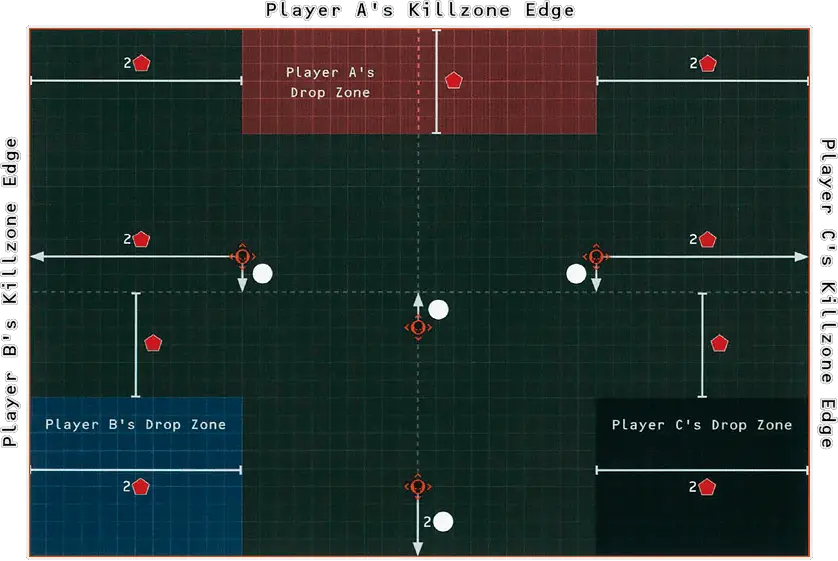
Ambitious Strike
Seizing the initiative, one of the rival kill teams seeks to push deep into enemy territory and Land a decisive blow. Reacting swiftly, their foes move to stop them.
- For each objective marker friendly operatives control, you score 1VP.
- If you are Player A and friendly operatives control the Alpha objective marker, you score 1VP.
- If you are Player B and friendly operatives control the Beta objective marker, you score 1VP.
- If you are Player C and friendly operatives control the Gamma objective marker, you score 1VP.
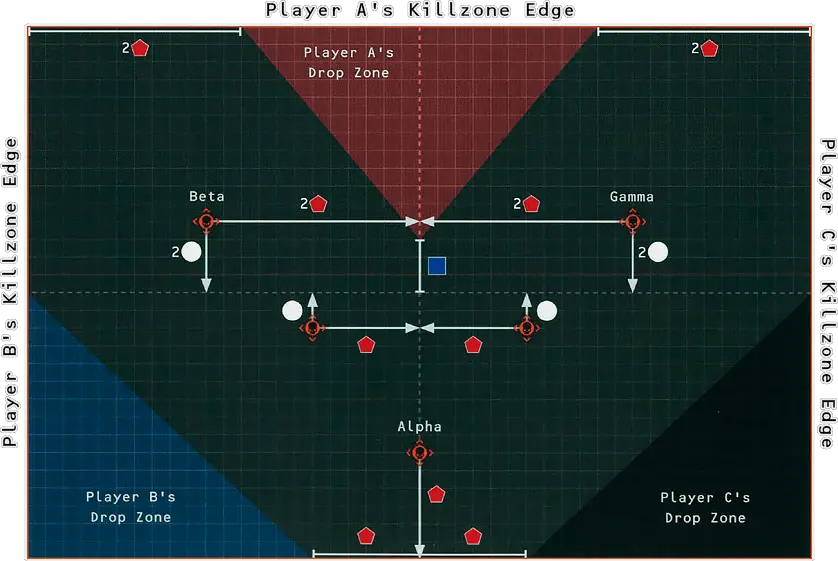
Power Nexus
Fuel pipes, power lines or energy conduits feed a key nearby grid. Kill teams have been deployed to a vital nexus, either to tap into this precious supply of free power, or else to sabotage it and wreak such damage that the entire grid collapses.
ACCESS GRID1AP
BURN GRID1AP
At the end of the battle:
- If your Access Grid tally is the highest (or equal highest), you score 2VPs.
- If your Burn Grid tally is the highest (or equal highest), you score 2VPs.
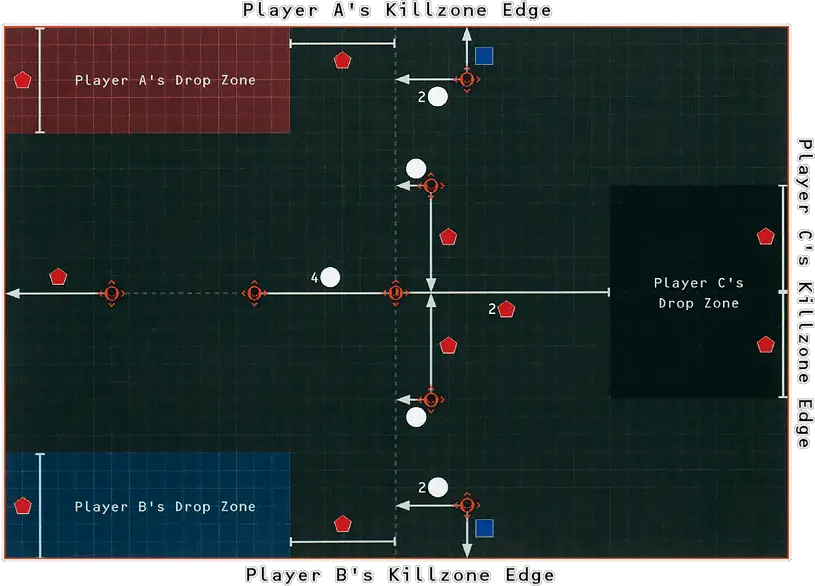
Scattered Wreckage
Whether it be a crashed aircraft, a fallen war engine or the blazing wreckage of a sundered command bastion, there is vital salvage to be claimed here by those seeking armaments or intelligence.
Recover Records: The Pick Up action can be performed upon the Alpha objective marker.
Operatives can perform the following mission action:
SALVAGE WRECKAGE1AP
At the end of each Turning Point after the first, if friendly operatives control the Alpha objective marker, you score 2VPs.
At the end of the battle, for each objective marker friendly operatives control, you score 1VP.
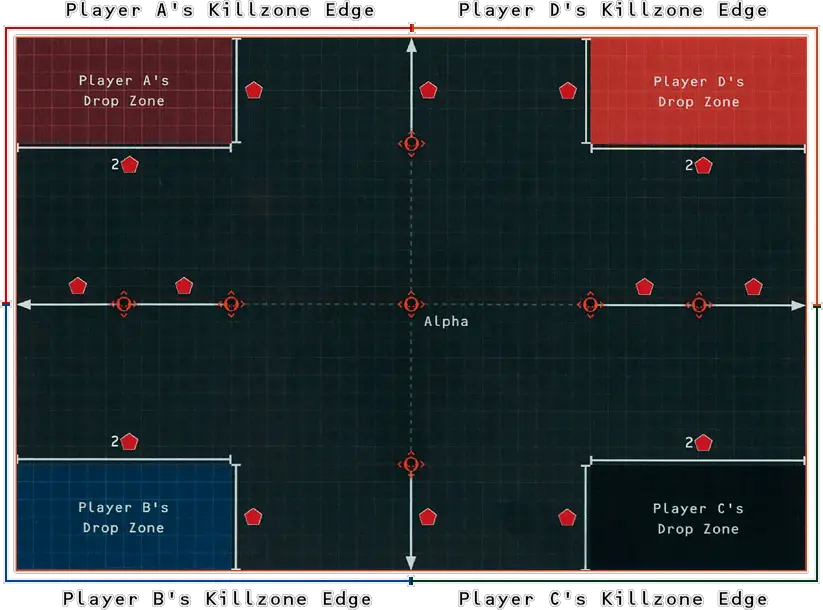
Secure Strategic Gains
After a long, hard battle, kill teams find themselves in a position to consolidate the strategic gains they have made. However, their situation is precarious, and all they have fought for may yet be lost.
Operatives can perform the following mission action:
CLAIM POSITION1AP
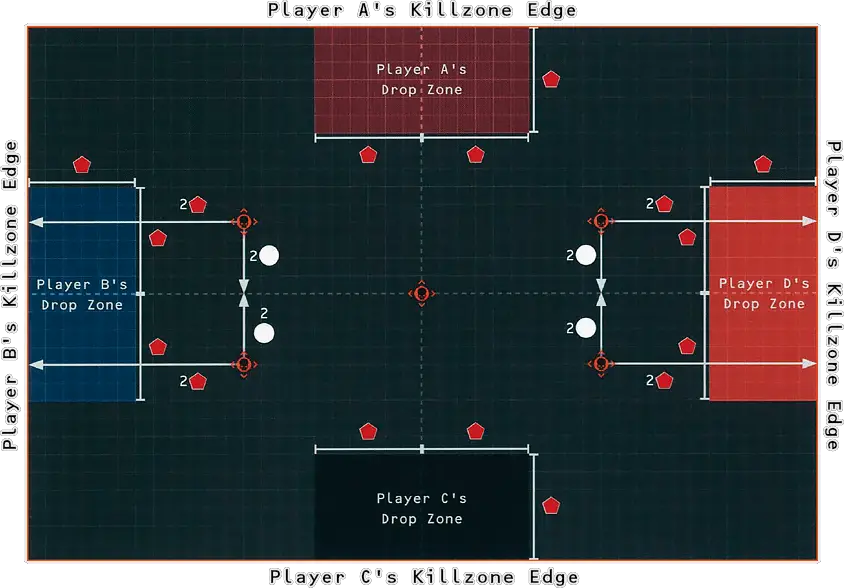
Strike Out
With ammunition, supplies and morale all running low, it is time for the beleaguered operatives to launch a last-ditch breakout attempt from their besieged position and fight their way to freedom.
- For each objective marker friendly operatives control, you score 1VP.
- For each enemy drop zone one or more friendly operatives are within of, you score 1VP.
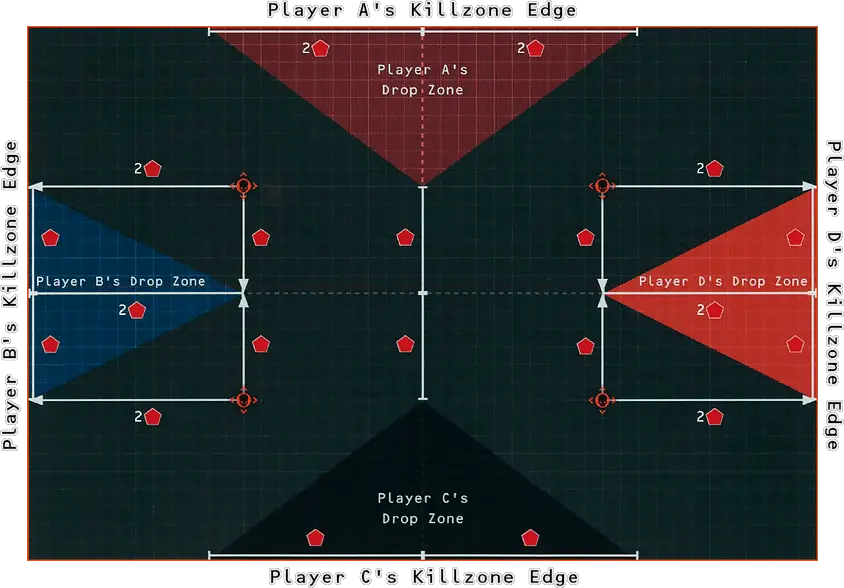
- Universal actions can be performed by all operatives. They are detailed below.
- Unique actions are actions detailed on an operative’s datacard that only they can perform, such as the Dakka Dash action found on the example datacard.
- Mission actions are specific to the mission you are playing, and will be detailed by that mission’s briefing. Missions can be found here (Open Play mission) and here (Spec Ops Narrative missions).
- Free actions can only be performed when another rule specifies. Each time an operative would perform a free action, the following rules apply.
- The operative can perform the action, so long as the requirements of the action are met.
- The player does not subtract any additional AP to perform the action.
- The operative would still count as performing the action for all rules purposes. For example, if it performed it during its activation, it would not be able to perform the action again during that activation.
For example, when a KOMMANDO DAKKA BOY performs a Dakka Dash action (see unique actions, above), it can perform a free Dash and free Shoot action without subtracting any additional AP (other than the AP spent on the Dakka Dash action). However, it is subject to those actions’ requirements, therefore it cannot perform the free Dash action if it is within Engagement Range of enemy operatives, and cannot perform the free Shoot action if it is within Engagement Range of enemy operatives or has a Conceal order. In addition, for each of the free actions it performs, it cannot perform them again during its activation.

 1.1
1.1